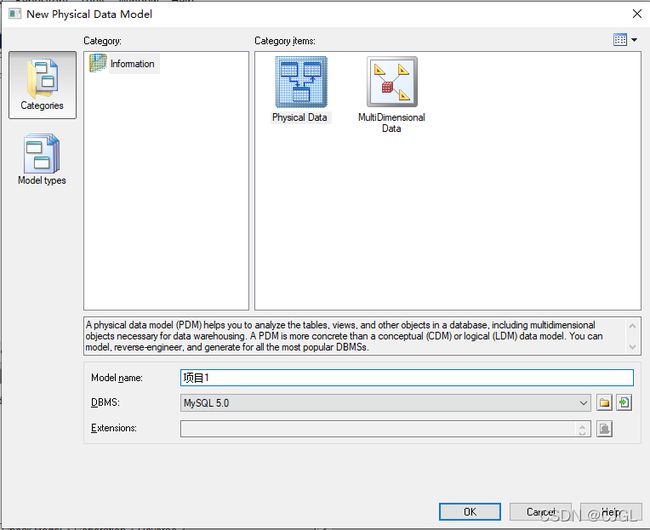PowerDesigner
PowerDesigner
- 前言
- 1.建模
-
- (1) physical data model(物理数据模型)
- (2)建表
- 2.执行脚本
-
- (1)导出Excel
- (2)字段模型名称(name)到备注(Comment)
- 3.报告(导出Word文档)
- 4.更改DBMS
- 5.逆向工程(由数据库建模)
-
- (1)SQL脚本方式
- (2)数据源方式
前言
记录学习成果,以便温故而知新1.建模
(1) physical data model(物理数据模型)
如图新建“physical data model”,model name可以填项目1,选择DBMS。重命名“PhysicalDiagram_1”为基础数据。
(2)建表
如图,在项目上右击,选择“New”,再选“Table”,弹出窗口。
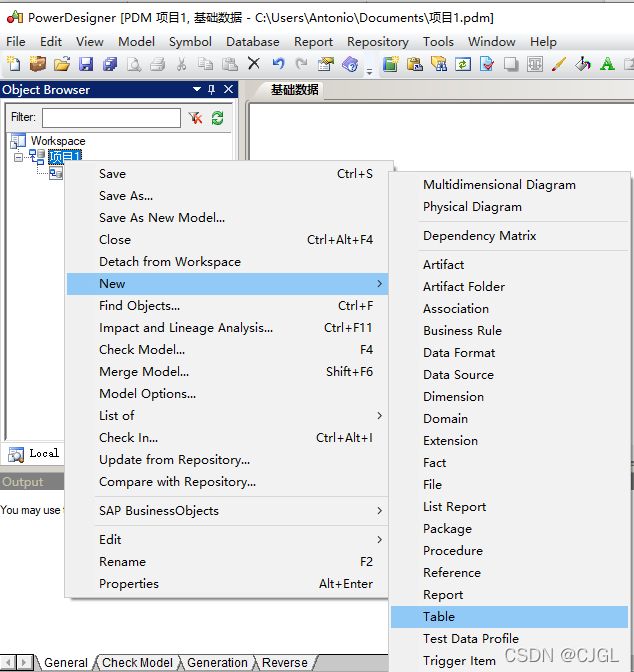
在表的基本属性中输入基本信息。
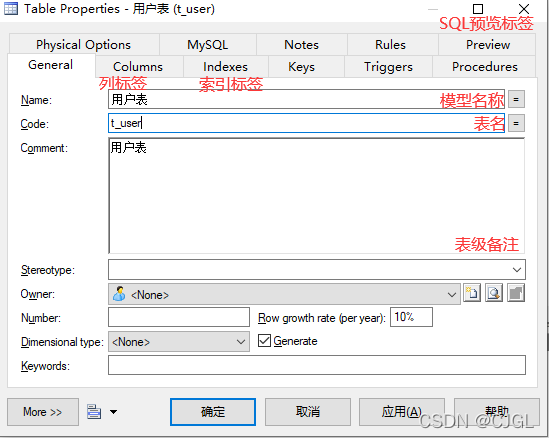
如图,编辑字段属性,如数据类型,是否主键等。有些字段属性默认是不显示的,如“默认值”属性,需要自行设置,点击图中漏斗状图标设置。
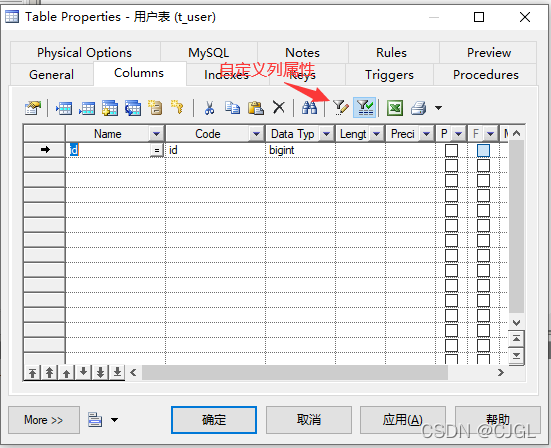
双击字段行,弹出字段详情窗口,如图,可以设置字段备注,字段自增等。

如图预览SQL。

如图,选中表后点击油漆桶图标,可以更改表的填充色;右侧的表格状图标也可以来建表。同时还可以建视图、外键关联等
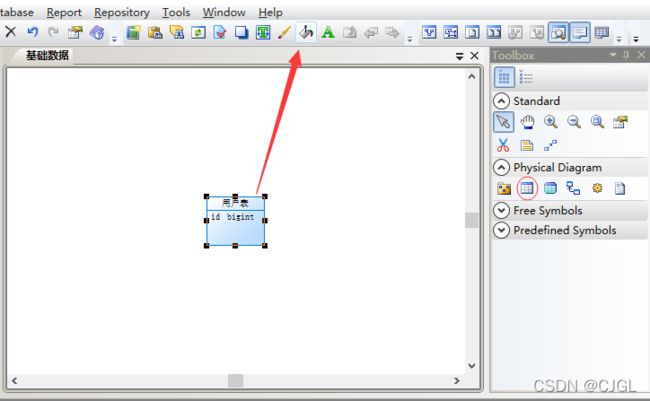
2.执行脚本
如图,通过菜单“Tools”=>“Execute Commands”=>“Edit/Run Script”来执行脚本。

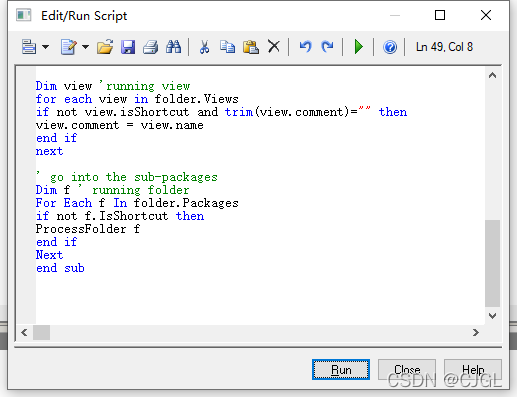
(1)导出Excel
Option Explicit
Dim rowsNum
rowsNum = 0
'-----------------------------------------------------------------------------
' Main function
'-----------------------------------------------------------------------------
' Get the current active model
Dim Model
Set Model = ActiveModel
If (Model Is Nothing) Or (Not Model.IsKindOf(PdPDM.cls_Model)) Then
MsgBox "The current model is not an PDM model."
Else
' Get the tables collection
'创建EXCEL APP
dim beginrow
DIM EXCEL, SHEET, SHEETLIST
set EXCEL = CREATEOBJECT("Excel.Application")
EXCEL.workbooks.add(-4167)'添加工作表
EXCEL.workbooks(1).sheets(1).name ="表结构"
set SHEET = EXCEL.workbooks(1).sheets("表结构")
EXCEL.workbooks(1).sheets.add
EXCEL.workbooks(1).sheets(1).name ="目录"
set SHEETLIST = EXCEL.workbooks(1).sheets("目录")
ShowTableList Model,SHEETLIST
ShowProperties Model, SHEET,SHEETLIST
EXCEL.workbooks(1).Sheets(2).Select
EXCEL.visible = true
'设置列宽和自动换行
sheet.Columns(1).ColumnWidth = 20
sheet.Columns(2).ColumnWidth = 20
sheet.Columns(3).ColumnWidth = 20
sheet.Columns(4).ColumnWidth = 40
sheet.Columns(5).ColumnWidth = 10
sheet.Columns(6).ColumnWidth = 10
sheet.Columns(1).WrapText =true
sheet.Columns(2).WrapText =true
sheet.Columns(4).WrapText =true
'不显示网格线
EXCEL.ActiveWindow.DisplayGridlines = False
End If
'-----------------------------------------------------------------------------
' Show properties of tables
'-----------------------------------------------------------------------------
Sub ShowProperties(mdl, sheet,SheetList)
' Show tables of the current model/package
rowsNum=0
beginrow = rowsNum+1
Dim rowIndex
rowIndex=3
' For each table
output "begin"
Dim tab
For Each tab In mdl.tables
ShowTable tab,sheet,rowIndex,sheetList
rowIndex = rowIndex +1
Next
if mdl.tables.count > 0 then
sheet.Range("A" & beginrow + 1 & ":A" & rowsNum).Rows.Group
end if
output "end"
End Sub
'-----------------------------------------------------------------------------
' Show table properties
'-----------------------------------------------------------------------------
Sub ShowTable(tab, sheet,rowIndex,sheetList)
If IsObject(tab) Then
Dim rangFlag
rowsNum = rowsNum + 1
' Show properties
Output "================================"
sheet.cells(rowsNum, 1) =tab.name
sheet.cells(rowsNum, 1).HorizontalAlignment=3
sheet.cells(rowsNum, 2) = tab.code
'sheet.cells(rowsNum, 5).HorizontalAlignment=3
'sheet.cells(rowsNum, 6) = ""
'sheet.cells(rowsNum, 7) = "表说明"
sheet.cells(rowsNum, 3) = tab.comment
'sheet.cells(rowsNum, 8).HorizontalAlignment=3
sheet.Range(sheet.cells(rowsNum, 3),sheet.cells(rowsNum, 7)).Merge
'设置超链接,从目录点击表名去查看表结构
'字段中文名 字段英文名 字段类型 注释 是否主键 是否非空 默认值
sheetList.Hyperlinks.Add sheetList.cells(rowIndex,2), "","表结构"&"!B"&rowsNum
rowsNum = rowsNum + 1
sheet.cells(rowsNum, 1) = "字段中文名"
sheet.cells(rowsNum, 2) = "字段英文名"
sheet.cells(rowsNum, 3) = "字段类型"
sheet.cells(rowsNum, 4) = "注释"
sheet.cells(rowsNum, 5) = "是否主键"
sheet.cells(rowsNum, 6) = "是否非空"
sheet.cells(rowsNum, 7) = "默认值"
'设置边框
sheet.Range(sheet.cells(rowsNum-1, 1),sheet.cells(rowsNum, 7)).Borders.LineStyle = "1"
'sheet.Range(sheet.cells(rowsNum-1, 4),sheet.cells(rowsNum, 9)).Borders.LineStyle = "1"
'字体为10号
sheet.Range(sheet.cells(rowsNum-1, 1),sheet.cells(rowsNum, 7)).Font.Size=10
Dim col ' running column
Dim colsNum
colsNum = 0
for each col in tab.columns
rowsNum = rowsNum + 1
colsNum = colsNum + 1
sheet.cells(rowsNum, 1) = col.name
'sheet.cells(rowsNum, 3) = ""
'sheet.cells(rowsNum, 4) = col.name
sheet.cells(rowsNum, 2) = col.code
sheet.cells(rowsNum, 3) = col.datatype
sheet.cells(rowsNum, 4) = col.comment
If col.Primary = true Then
sheet.cells(rowsNum, 5) = "Y"
Else
sheet.cells(rowsNum, 5) = " "
End If
If col.Mandatory = true Then
sheet.cells(rowsNum, 6) = "Y"
Else
sheet.cells(rowsNum, 6) = " "
End If
sheet.cells(rowsNum, 7) = col.defaultvalue
next
sheet.Range(sheet.cells(rowsNum-colsNum+1,1),sheet.cells(rowsNum,7)).Borders.LineStyle = "3"
'sheet.Range(sheet.cells(rowsNum-colsNum+1,4),sheet.cells(rowsNum,9)).Borders.LineStyle = "3"
sheet.Range(sheet.cells(rowsNum-colsNum+1,1),sheet.cells(rowsNum,7)).Font.Size = 10
rowsNum = rowsNum + 2
Output "FullDescription: " + tab.Name
End If
End Sub
'-----------------------------------------------------------------------------
' Show List Of Table
'-----------------------------------------------------------------------------
Sub ShowTableList(mdl, SheetList)
' Show tables of the current model/package
Dim rowsNo
rowsNo=1
' For each table
output "begin"
SheetList.cells(rowsNo, 1) = "主题"
SheetList.cells(rowsNo, 2) = "表中文名"
SheetList.cells(rowsNo, 3) = "表英文名"
SheetList.cells(rowsNo, 4) = "表说明"
rowsNo = rowsNo + 1
SheetList.cells(rowsNo, 1) = mdl.name
Dim tab
For Each tab In mdl.tables
If IsObject(tab) Then
rowsNo = rowsNo + 1
SheetList.cells(rowsNo, 1) = ""
SheetList.cells(rowsNo, 2) = tab.name
SheetList.cells(rowsNo, 3) = tab.code
SheetList.cells(rowsNo, 4) = tab.comment
End If
Next
SheetList.Columns(1).ColumnWidth = 20
SheetList.Columns(2).ColumnWidth = 20
SheetList.Columns(3).ColumnWidth = 30
SheetList.Columns(4).ColumnWidth = 60
output "end"
End Sub
(2)字段模型名称(name)到备注(Comment)
对于字段没有备注的表,执行以下脚本可以生成备注
Option Explicit
ValidationMode = True
InteractiveMode = im_Batch
Dim mdl ' the current model
' get the current active model
Set mdl = ActiveModel
If (mdl Is Nothing) Then
MsgBox "There is no current Model"
ElseIf Not mdl.IsKindOf(PdPDM.cls_Model) Then
MsgBox "The current model is not an Physical Data model."
Else
ProcessFolder mdl
End If
' This routine copy name into comment for each table, each column and each view
' of the current folder
Private sub ProcessFolder(folder)
Dim Tab 'running table
for each Tab in folder.tables
if not tab.isShortcut then
if trim(tab.comment)="" then '如果有表的注释,则不改变它.如果没有表注释.则把name添加到注释里面.
tab.comment = tab.name
end if
Dim col ' running column
for each col in tab.columns
if trim(col.comment)="" then '如果col的comment为空,则填入name,如果已有注释,则不添加;这样可以避免已有注释丢失.
col.comment= col.name
end if
next
end if
next
Dim view 'running view
for each view in folder.Views
if not view.isShortcut and trim(view.comment)="" then
view.comment = view.name
end if
next
' go into the sub-packages
Dim f ' running folder
For Each f In folder.Packages
if not f.IsShortcut then
ProcessFolder f
end if
Next
end sub
3.报告(导出Word文档)
如图,通过菜单“Report”=>“Report Wizard”,生成RTF格式报告

4.更改DBMS
如图,通过菜单“Database”=>“ChangeCurrent DBMS”更改DBMS

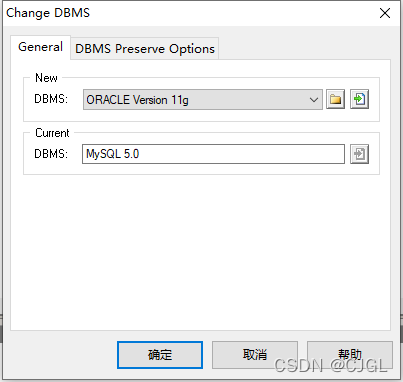
5.逆向工程(由数据库建模)
(1)SQL脚本方式
先准备好SQL脚本,然后如图,通过菜单“File”=>“Reverse Engineer”=>“Darabase”,弹出新建物理模型窗口,输入模型名称,选择DBMS。


点击“确定”按钮后,弹出逆向工程选项窗口,如图,选“Using script files”选项,点击添加文件按钮,添加SQL脚本文件,点击“确定”按钮,模型与表生成成功。
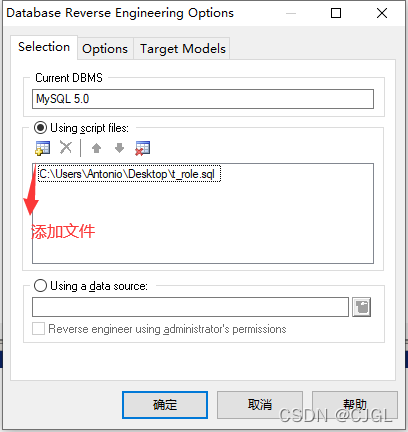
Options页的File encoding如图设置,防止中文备注乱码。
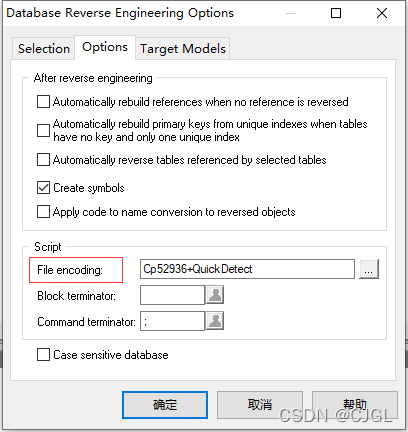

(2)数据源方式
如图选择数据源,设置登录用户,之前的操作与SQL脚本方式一致。

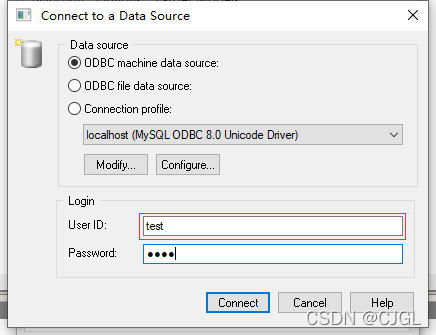
登录用户的权限一定要恰当,如果用了root用户,则在下图中连系统表都出现了,勾选起来比较麻烦。点击“OK”按钮则开始逆向建模。

本次所用的PowerDesigner匹配的是32位的MySQL ODBC,一开始安装的是64位的,在配置里没有找到选项,改成32位后才出现MySQL选项。