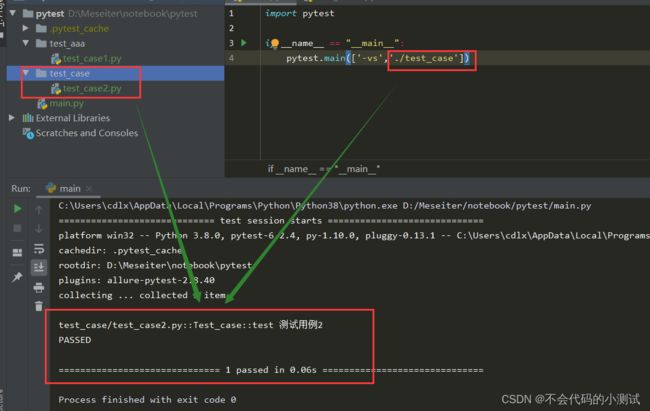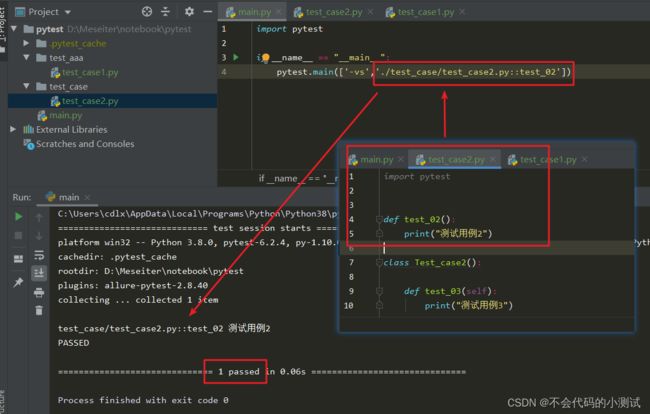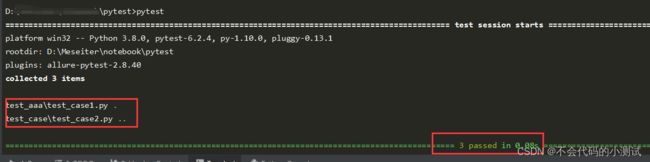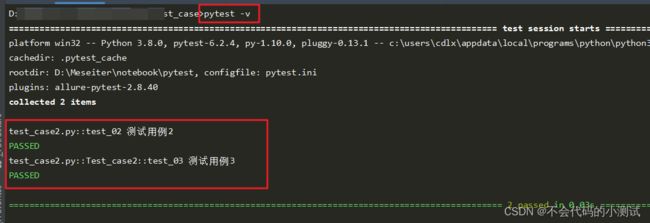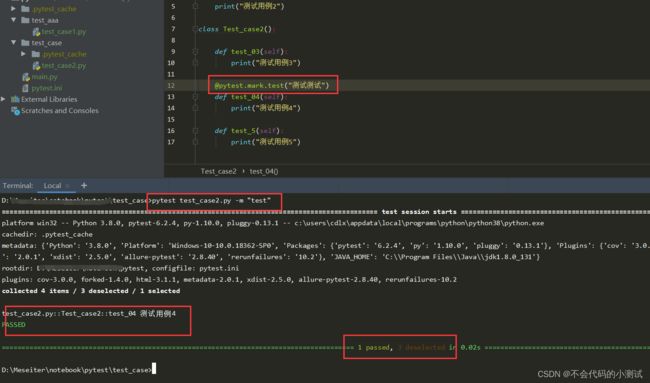pytest学习-1
测试用例-默认规则
1.模块名必须以test_开头或者以_test结尾
2.测试类必须以Test开头,且不能有init方法
3.测试方法必须以test开头
运行方式
1.主函数模式 (建议单独拿个模块来写主函数进行执行用例--放在根目录)
(1)运行所有模块用例:
if __name__ == "__main__":
pytest.main()
(2)运行指定模块用例:
if __name__ == "__main__":
pytest.main(['-vs','test_case1.py'])
(3)指定文件夹:
if __name__ == "__main__":
pytest.main(['-vs','./test_case'])
(4)通过nodeid指定用例运行:nodeid由模块名、分隔符、类名、方法名、函数名组成(::为分隔符,后面的为函数名)
if __name__ == "__main__":
pytest.main(['-vs','./test_case/test_case2.py::test_02'])
或者:
if __name__ == "__main__":
pytest.main(['-vs','./test_case/test_case2.py::Test_case2::test_03'])
2.命令行模式--在Terminal中执行
(1)运行所有用例:直接执行pytest
(2)运行指定模块用例--注意要先将路径进入到指定文件夹里面,不然在根目录会找不到:pytest -vs test_case2.py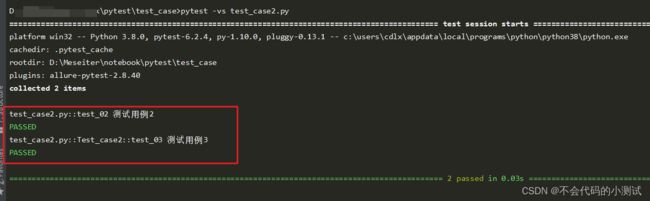
3.读取pytest.ini配置文件运行
pytest.ini:pytest单元测试框架配置文件
(1) 一般放在项目根目录。名字必须为pytest.ini。
(2) 编码格式为:必须是ANSI,可以使用notpad++修改编码格式----改变pytest默认规则,如可以不用test_开头等
(3)运行规则:无论如何都会读取该配置文件
(3)默认格式:
注意:
a.中文注释建议删除
b.运行后如果出现编码格式报错,则需要使用notpad++修改编码格式为ANSI
参数详解
-S:输出模块名+调试信息(打印信息)
pytest.main(['-s']) or pytest -s
-V:输出模块名+类名+方法名+执行结果(passed)
pytest.main(['-v']) or pytest -v
-N number:支持多线程或者分布式运行测试,number为线程数
pytest.main(['./test_case2','-n=2']) or pytest test_case2.py -n 2
注意:如果运行时出现了下面报错,则需要安装cpu插件【pytest-xdist】
ERROR: usage: pytest [options] [file_or_dir] [file_or_dir] [...]
pytest: error: unrecognized arguments: -n
--reruns number:重复执行失败用例
pytest.main([''./test_case2','--reruns==2']) or pytest test_case2.py --reruns 2
-X:只要有一个用例报错,测试停止
pytest.main(['-vs','./test_case','-x']) or pytest -vs test_case2.py -x
--maxfail=2:出现两个用例失败就停止
pytest.main(['-vs','./code/test_case','--maxfail==2']) or pytest -vs test_case2.py --maxfail 2
pytest.main(['-vs','./code/testcase','-k=ao']) or pytest -vs test_2.py -k "ao"
-M:用户标记名称---该命令的用法是在测试案例前使用
pytest.main(['-vs','-m=smoke']) or pytest -vs test_2.py -m "smoke"
注意:如果是ini运行,需要在ini中配置【markers = test:测试】
-HTML:生成html测试报告
前置条件:pytest.ini中配置 addopts = --html ./report/report.html
pytest.main(['-vs','--html=./report/report.html']) or pytest -vs test_2.py --html ./report/report.html