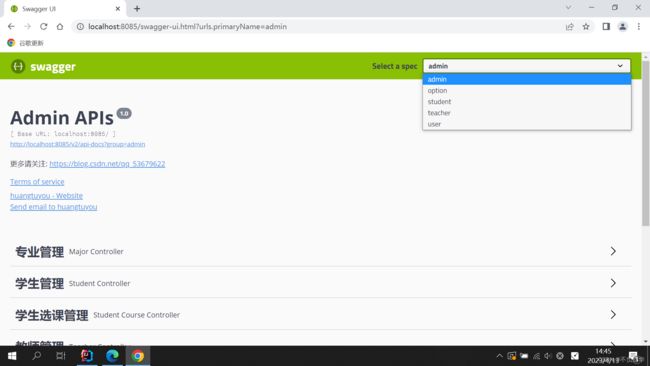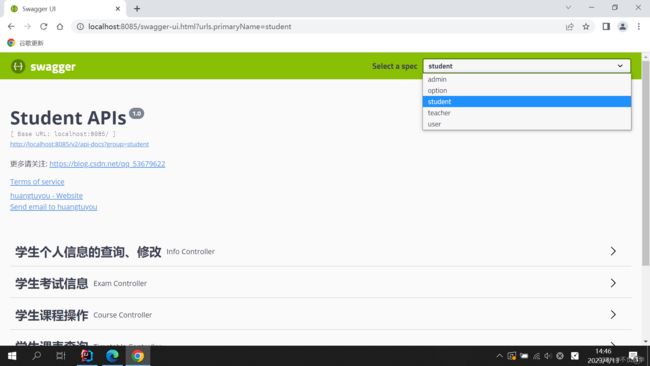在Springboot项目中集成swagger2
注意:开始之前,请先确保自己的Springboot项目能跑起来。
第一步,往pom文件中添加swagger2需要的依赖
io.springfox
springfox-swagger2
2.9.2
io.springfox
springfox-swagger-ui
2.9.2
注意:Swagger2的版本与自己的Springboot版本需要匹配,不要跨大版本,跨大版本兼容问题会相当多。博主这里的Springboot使用的是2.x的版本,Swagger2也是2.x的版本。
如何知晓自己的Swagger2与Springboot版本是否匹配呢?
引入Swagger2的依赖后再次启动一下自己的Springboot项目,如果不报错,那么就没有问题
如果报错,那么就调整版本
第二步、根据自己的需求编写Swagger的配置类
新建一个SwaggerConfig类,
(1)单包扫描:
只扫描一个包下的所有接口,具体代码如下
import org.springframework.context.annotation.Bean;
import org.springframework.context.annotation.Configuration;
import org.springframework.web.bind.annotation.RestController;
import springfox.documentation.builders.ApiInfoBuilder;
import springfox.documentation.builders.PathSelectors;
import springfox.documentation.builders.RequestHandlerSelectors;
import springfox.documentation.service.ApiInfo;
import springfox.documentation.service.Contact;
import springfox.documentation.spi.DocumentationType;
import springfox.documentation.spring.web.plugins.Docket;
import springfox.documentation.swagger2.annotations.EnableSwagger2;
@Configuration
@EnableSwagger2
public class SwaggerConfig {
/**
* 创建API应用(注入Docket)
* apiInfo() 增加API相关信息
* 通过select()函数返回一个ApiSelectorBuilder实例,用来控制哪些接口暴露给Swagger来展现,
* 指定扫描的包路径来定义指定要建立API的目录。
*
* @return
*/
@Bean
public Docket restApi() {
return new Docket(DocumentationType.SWAGGER_2)
.groupName("admin")
.apiInfo(apiInfo("Admin APIs", "1.0"))
.useDefaultResponseMessages(true)
.forCodeGeneration(false)
.select()
// 扫描指定包中的swagger注解
.apis(RequestHandlerSelectors.basePackage("com.rainng.coursesystem.controller.admin"))
.paths(PathSelectors.any())//选择访问路径的规则,为所有访问路径
.build();
}
/**
* 创建该API的基本信息(这些基本信息会展现在文档页面中)
* 访问地址:http://ip:port/swagger-ui.html
*
* @return
*/
private ApiInfo apiInfo(String title, String version) {
return new ApiInfoBuilder()
.title(title)
.description("更多请关注: https://blog.csdn.net/qq_53679622")//描述
.termsOfServiceUrl("https://blog.csdn.net/qq_53679622")//作者的社交网址
.contact(new Contact("huangtuyou", "https://blog.csdn.net/qq_53679622", "[email protected]"))//作者的联系方式:姓名、网址、邮箱
.version(version)
.build();
}
}注意:这种方式的配置,这个被扫描的包里面只能有接口,而不能存在其他的包,不然swagger找不到接口
(2)多包扫描:
需要扫描多个包下的接口
<1>多包扫描,但是不需要分模块
在单包扫描的基础上,改一下API的扫描规则就行了,把扫描指定包下的接口,改成扫描带指定注解的接口
将
.apis(RequestHandlerSelectors.basePackage("com.rainng.coursesystem.controller.admin"))
改成
.apis(RequestHandlerSelectors.withClassAnnotation(RestController.class))
具体代码如下
import org.springframework.context.annotation.Bean;
import org.springframework.context.annotation.Configuration;
import org.springframework.web.bind.annotation.RestController;
import springfox.documentation.builders.ApiInfoBuilder;
import springfox.documentation.builders.PathSelectors;
import springfox.documentation.builders.RequestHandlerSelectors;
import springfox.documentation.service.ApiInfo;
import springfox.documentation.service.Contact;
import springfox.documentation.spi.DocumentationType;
import springfox.documentation.spring.web.plugins.Docket;
import springfox.documentation.swagger2.annotations.EnableSwagger2;
@Configuration
@EnableSwagger2
public class SwaggerConfig {
/**
* 创建API应用(注入Docket)
* apiInfo() 增加API相关信息
* 通过select()函数返回一个ApiSelectorBuilder实例,用来控制哪些接口暴露给Swagger来展现,
* 多包扫描,但是不用分模块,扫描带有指定注解的api,建立API的目录。
*
* @return
*/
@Bean
public Docket restApi() {
return new Docket(DocumentationType.SWAGGER_2)
.groupName("admin")
.apiInfo(apiInfo("Admin APIs", "1.0"))
.useDefaultResponseMessages(true)
.forCodeGeneration(false)
.select()
// 扫描所有有注解的api,用这种方式更灵活,但是不能分模块,依然有局限性
.apis(RequestHandlerSelectors.withClassAnnotation(RestController.class))
.paths(PathSelectors.any())
.build();
}
/**
* 创建该API的基本信息(这些基本信息会展现在文档页面中)
* 访问地址:http://ip:port/swagger-ui.html
*
* @return
*/
private ApiInfo apiInfo(String title, String version) {
return new ApiInfoBuilder()
.title(title)
.description("更多请关注: https://blog.csdn.net/qq_53679622")//描述
.termsOfServiceUrl("https://blog.csdn.net/qq_53679622")//作者的社交网址
.contact(new Contact("huangtuyou", "https://blog.csdn.net/qq_53679622", "[email protected]"))//作者的联系方式
.version(version)
.build();
}
}这种方式的配置,会扫描全部带有指定注解的api,用这种方式更灵活一点,但是不能分模块,依然有局限性。
<2>多包扫描,需要分模块
在单包扫描配置的基础上,往Docket里面多注入几个模块对应的bean就可以了
具体代码如下
import org.springframework.context.annotation.Bean;
import org.springframework.context.annotation.Configuration;
import org.springframework.web.bind.annotation.RestController;
import springfox.documentation.builders.ApiInfoBuilder;
import springfox.documentation.builders.PathSelectors;
import springfox.documentation.builders.RequestHandlerSelectors;
import springfox.documentation.service.ApiInfo;
import springfox.documentation.service.Contact;
import springfox.documentation.spi.DocumentationType;
import springfox.documentation.spring.web.plugins.Docket;
import springfox.documentation.swagger2.annotations.EnableSwagger2;
@Configuration
@EnableSwagger2
public class SwaggerConfig {
/**
* 创建API应用(注入Docket)
* apiInfo() 增加API相关信息
* 通过select()函数返回一个ApiSelectorBuilder实例,用来控制哪些接口暴露给Swagger来展现,
* 多包扫描,分模块建立API的目录。
*
* @return
*/
@Bean
public Docket restApi() {
return new Docket(DocumentationType.SWAGGER_2)
.groupName("admin")
.apiInfo(apiInfo("Admin APIs", "1.0"))
.useDefaultResponseMessages(true)
.forCodeGeneration(false)
.select()
// 扫描指定包中的swagger注解
.apis(RequestHandlerSelectors.basePackage("com.rainng.coursesystem.controller.admin"))
.paths(PathSelectors.any())
.build();
}
//第二个bean,用来展示学生模块的测试接口
@Bean
public Docket restApi2() {
return new Docket(DocumentationType.SWAGGER_2)
.groupName("student")
.apiInfo(apiInfo("Student APIs", "1.0"))
.select()
.apis(RequestHandlerSelectors.basePackage("com.rainng.coursesystem.controller.student"))
.paths(PathSelectors.regex("/student.*"))
.build();
}
//第三个bean,用来展示老师模块的测试接口
@Bean
public Docket restApi3() {
return new Docket(DocumentationType.SWAGGER_2)
.groupName("teacher")
.apiInfo(apiInfo("Teacher APIs", "1.0"))
.select()
.apis(RequestHandlerSelectors.basePackage("com.rainng.coursesystem.controller.teacher"))
.paths(PathSelectors.regex("/teacher.*"))
.build();
}
//第四个bean,用来展示用户模块的测试接口
@Bean
public Docket restApi4() {
return new Docket(DocumentationType.SWAGGER_2)
.groupName("user")
.apiInfo(apiInfo("user APIs", "1.0"))
.select()
.apis(RequestHandlerSelectors.basePackage("com.rainng.coursesystem.controller.user"))
.paths(PathSelectors.any())
.build();
}
//第五个bean,用来展示操作模块的测试接口
@Bean
public Docket restApi5() {
return new Docket(DocumentationType.SWAGGER_2)
.groupName("option")
.apiInfo(apiInfo("option APIs", "1.0"))
.select()
.apis(RequestHandlerSelectors.basePackage("com.rainng.coursesystem.controller.option"))
.paths(PathSelectors.any())
.build();
}
/**
* 创建该API的基本信息(这些基本信息会展现在文档页面中)
* 访问地址:http://ip:port/swagger-ui.html
*
* @return
*/
private ApiInfo apiInfo(String title, String version) {
return new ApiInfoBuilder()
.title(title)
.description("更多请关注: https://blog.csdn.net/qq_53679622")//描述
.termsOfServiceUrl("https://blog.csdn.net/qq_53679622")//作者的社交网址
.contact(new Contact("huangtuyou", "https://blog.csdn.net/qq_53679622", "[email protected]"))//作者的联系方式
.version(version)
.build();
}
}优点:这种方式建立的接口文档看起来非常清晰,结构层次很分明,使用起来更方便。
配置好后,启动自己的项目,在浏览器输入访问地址http://ip:port/swagger-ui.html
即可出现swaggerUI的界面,例如:http://localhost:8085/swagger-ui.html
出现这样的界面说明我们的swagger2就已经配置好了
第三步、美化Swagger2的界面
配置好swagger2后,我们发现界面风格稍微显得单调了一点,可以使用bootstrap-ui对其进行美化
引入依赖即可
com.github.xiaoymin
swagger-bootstrap-ui
1.9.6
美化后的界面访问路径为http://ip:port/doc.html
重新启动自己的项目,输入访问地址,即可出现bootstrap-ui的界面
例如:http://localhost:8085/doc.html
四、博主踩过的一些坑
1、引入swagger2的依赖,还没有写任何配置,启动项目后疯狂报错
原因:我刚开始建了一个3.x版本的Springboot项目,引入了某个2.x版本的swagger依赖,版本不兼容
解决办法:调整版本,把Springboot的版本换成2.x的版本
2、引入依赖后,修改依赖的版本,点击刷新按钮,依然不起作用
原因:idea的缓存没清除,即使点击了刷新按钮,实际上使用的还是原来的配置
解决办法:注释掉pom文件的依赖,让配置发生较大变化,再引入依赖,最后点击刷新按钮
3、在idea中修改swagger2的配置类后,新的配置不生效
原因:idea的缓存没清除,使用的是原来的配置数据
解决办法:在Springboot项目入口Application类上ctrl+shft+F10,这是清除缓存后重启项目。
之后刷新浏览器的访问页面就可以看到新配置对应的界面了。