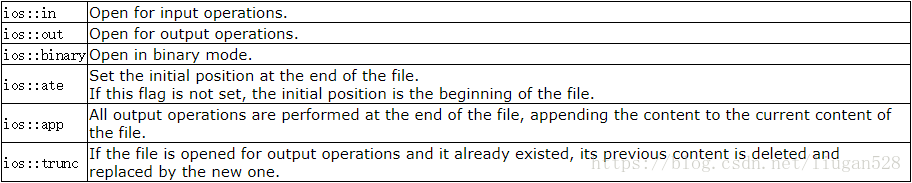Input/Output with files
C++提供了以下类来将字符输出到文件、从文件读取字符:
ofstream: 写文件流类
ifstream: 读文件流类
fstream: 读写文件流类
上面三个类继承或间接继承于istream\ostream因此使用的方法类似cin\cout。
1. 写入text file
#include 上面的代码会在当前工作目录创建test.txt,并将字符串Writing to a file.\n写入其中。
文件读、写的mode如图1所示:
对于std::ifstream默认的mode是std::ios::in,如果附加了其它mode则会和std::ios::in叠加;对于std::ofstream默认的mode是std::ios::out,如果附加了其它mode则会和std::ios::out叠加;对于std::fstream默认的mode是std::ios::in | std::ios::out,如果附加了其它mode则std::ios::in | std::ios::out不会进行叠加,因此必须明确指定是进行读还是写,否则会出错。
2. 读取text file
#include 输出如图2所示:
3. 逐字符读取text file并获取当前读取位置
#include 如果test.txt中的内容是The first line.,则该程序输出的结果如图3所示:
4. 逐字符写入text file并获取当前所写字符位置
#include 上面的代码会在当前工作目录创建test.txt,并将字符串Writing to a file.\n写入其中,控制台的输出如图4所示:
5. 对输入流指针进行偏移
#include 如果test.txt中的内容是The_first_line.,则上面代码的输出是_first_line.。
6. 对输出流指针进行偏移
有时可能想从已有text file的某个位置开始写入字符,但是企图用seekp进行偏移直接重定向到输出文件是无法达到的。
#include 而实际在test.txt中的内容会被清空,新写入的内容见图5:
如果将偏移量改为负数,则原有内容会被清空,不会有任何新内容写入。如果不想清空原有内容可加入std::ios::app但是后面seekp不管怎么操作将数据流重定向到文件的时候都是追加在原有内容后面。
7. 修改原有text file内容
#include 运行上面程序会在当前目录下创建test.txt,其中的内容是This is a sample.。
8. ofstream之write
#include 9. ifstream之read
#include 10. std::getline
#include 11. std::istream::getline
// istream::getline example
#include 12. 刷新输出缓冲区
有时候需要及时的刷新输出缓冲区得到输出的结果。
#include 在断点处输出的结果是,“test.txt"中的内容是"Test file”。
#include 在断点处输出的结果是,"test.txt"中的内容是"Test "。
比较std::unitbuf和std::flush的用法可知前者是将其后的缓冲区进行刷新,后者是将其之前的缓冲区进行刷新。
13. fseek()、fputs()
fseek原型int fseek ( FILE * stream, long int offset, int origin );
fseek()函数的作用是Reposition stream position indicator. Sets the position indicator associated with the stream to a new position.
fputs原型int fputs ( const char * str, FILE * stream );
fputs()函数的作用是Write string to stream. Writes the C string pointed by str to the stream.
#include 运行程序后example.txt中的内容是:“This is a sample.”
14. ftell()
原型long int ftell ( FILE * stream );
ftell()函数的作用是Get current position in stream. Returns the current value of the position indicator of the stream.
/* ftell example : getting size of a file */
#include 输出结果是:“Size of example.txt: 17 bytes.”
15. fread()、rewind()
fread原型size_t fread ( void * ptr, size_t size, size_t count, FILE * stream );
fread()函数作用是Read block of data from stream. Reads an array of count elements, each one with a size of size bytes, from the stream and stores them in the block of memory specified by ptr.
rewind原型void rewind ( FILE * stream );
rewind()函数作用是Set position of stream to the beginning. Sets the position indicator associated with stream to the beginning of the file.
/* fread example: read an entire file */
#include 16. fgets()、puts()
fgets()函数原型char * fgets ( char * str, int num, FILE * stream );
作用:Get string from stream. Reads characters from stream and stores them as a C string into str until (num-1) characters have been read or either a newline or the end-of-file is reached, whichever happens first.
puts()函数原型int puts ( const char * str );
作用:Write string to stdout. Writes the C string pointed by str to the standard output (stdout) and appends a newline character (’\n’).
#include 如果"example.txt"中的内容是两行:
The First line.
The Second line.
则控制台的输出结果为:The First line.。
17. gets()
gets()函数原型char * gets ( char * str );
作用:Get string from stdin. Reads characters from the standard input (stdin) and stores them as a C string into str until a newline character or the end-of-file is reached.
#include 运行此段程序输入什么,就会相应的在控制台打印什么,类似std::cin的作用。
18. C语言判断文件(夹)是否存在、创建文件夹
#include