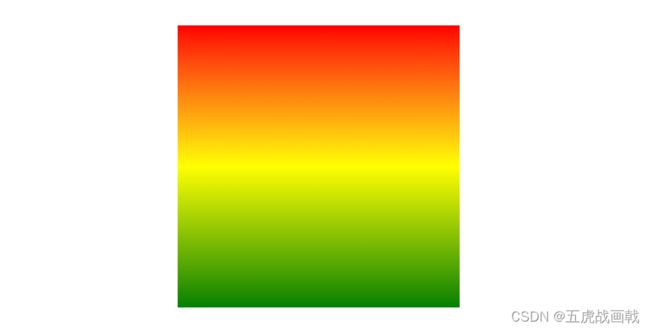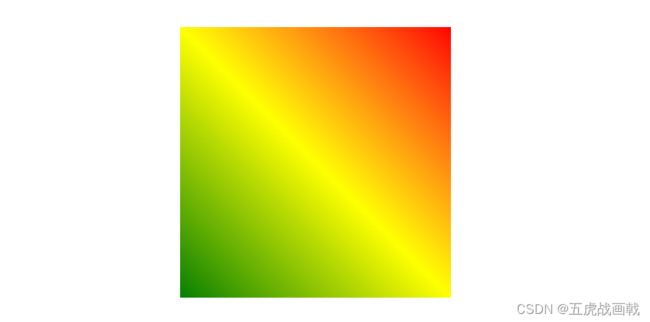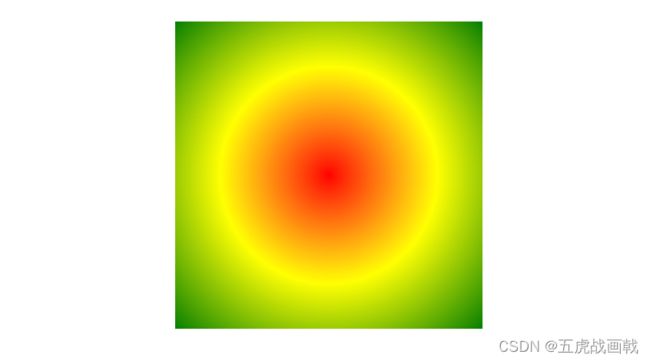css3:线性渐变 linear-gradient、径向渐变 radial-gradient
文章目录
- 线性渐变 linear-gradient
-
- 语法
- 方向
-
- 预定义方向
- 使用角度 (deg)
- 使用透明度(transparent)
- 重复的线性渐变
- 径向渐变 radial-gradient
-
- 语法
- 颜色节点分布比例
- 设置形状 (shape)
- 中心 (at position)
- 不同尺寸大小关键字的使用 (size)
- 重复的径向渐变
线性渐变 linear-gradient
语法
background-image: linear-gradient(direction, color-stop1, color-stop2, ...);
示例
doctype html>
<html lang="en">
<head>
<meta charset="UTF-8">
<meta name="viewport"
content="width=device-width, user-scalable=no, initial-scale=1.0, maximum-scale=1.0, minimum-scale=1.0">
<meta http-equiv="X-UA-Compatible" content="ie=edge">
<title>线性渐变title>
<style>
.box {
width: 200px;
height: 200px;
margin: 0 auto;
}
style>
head>
<body>
<div class="box">div>
body>
html>
方向
预定义方向
使用角度 (deg)
角度是指水平线和渐变线之间的角度,逆时针方向计算。换句话说,0deg 将创建一个从下到上的渐变,90deg 将创建一个从左到右的渐变。
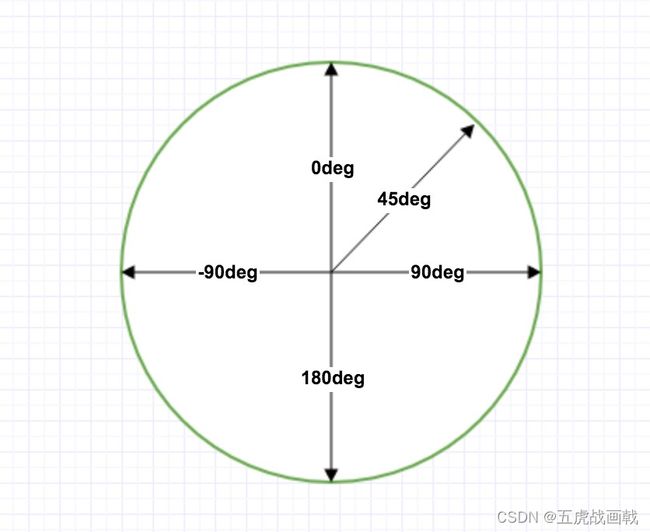
使用透明度(transparent)
background-image: linear-gradient(to right, rgba(255,0,0,0), rgba(255,0,0,1));
重复的线性渐变
background-image: repeating-linear-gradient(green, yellow 10%, red 20%);
径向渐变 radial-gradient
语法
background-image: radial-gradient(shape size at position, start-color, ..., last-color);
示例
doctype html>
<html lang="en">
<head>
<meta charset="UTF-8">
<meta name="viewport"
content="width=device-width, user-scalable=no, initial-scale=1.0, maximum-scale=1.0, minimum-scale=1.0">
<meta http-equiv="X-UA-Compatible" content="ie=edge">
<title>径向渐变title>
<style>
.box {
width: 200px;
height: 200px;
margin: 50px auto;
}
style>
head>
<body>
<div class="box">div>
body>
html>
颜色节点分布比例
设置形状 (shape)
shape 参数定义了形状。它可以是值 circle 或 ellipse。其中,circle 表示圆形,ellipse 表示椭圆形。默认值是 ellipse。
.box {
width: 200px;
height: 300px;
}
| background-image: radial-gradient(red, yellow, green); 默认( ellipse,椭圆) |
background-image: radial-gradient(circle, red, yellow, green);circle 圆形 |
|---|---|
 |
 |
中心 (at position)
background-image: radial-gradient(at x y, start-color, ..., last-color);
不同尺寸大小关键字的使用 (size)
size 参数定义了渐变的大小。它可以是以下四个值:
closest-side 最近边
farthest-side 最远边
closest-corner 最近角
farthest-corner 最远角 (默认)
| closest-side | farthest-side | closest-corner | farthest-corner |
|---|---|---|---|
 |
 |
 |
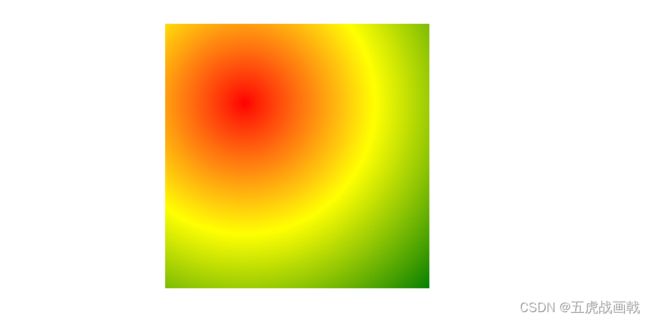 |
重复的径向渐变
repeating-radial-gradient() 函数用于重复径向渐变
background-image: repeating-radial-gradient(red, yellow 10%, green 15%);