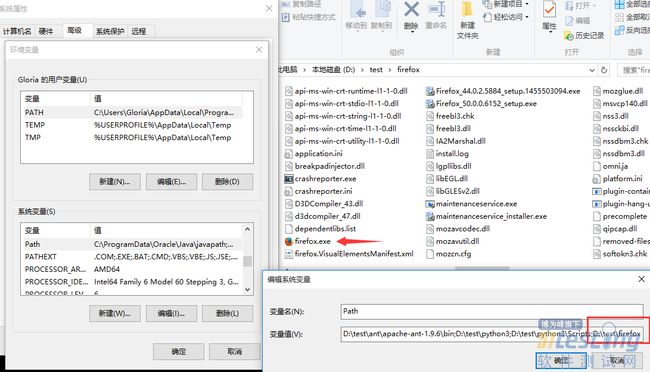python3环境搭建和安装_Python3+Selenium环境配置
一、所需工具
1、Python3.6安装包
2、Selenium安装包(selenium-server-standalone-3.8),如果是Python3的话可以不用下载selenium压缩包,Python3有自带的,直接输入命令安装即可
3、Chromedriver驱动(Chromedriver2.3)
4、Firefox驱动(geckodriver0.18)
5、Chrome浏览器(chrome v.59)
6、Firefox浏览器(Firefox v.54)
7、Pycharm
二、工具安装
1、安装Python,安装完设置环境变量(将Python安装路径放入path下)
2、selenium安装:cmd首先进入E:\Python\Scripts目录下,然后输入pip install -U selenium,等待安装完成即可
3、pip安装:将pip工具包解压到指定盘,cmd命令进入该盘下,输入命令python setup.py install;再切换到E:\Python\Scripts 目录下输入E:\Python\Scripts > easy_install pip
4、setuptools安装:将setuptools工具包解压到指定盘里,进入cmd,执行python ez_install.py即可
5、将下载好的Chromedriver和geckodriver驱动放到Python安装路径下
注意:Chromedriver和geckodriver驱动一定要和电脑上的浏览器版本对应,否则代码运行会报错
Chromedriver和chrome浏览器对应版本
代码:
from selenium import webdriver
import time
# browser=webdriver.Chrome()
browser=webdriver.Firefox()
url='http://www.baidu.com'
#通过get方法获取当前url打印
print("now access %s" %(url))
browser.get(url)
time.sleep(2)
browser.find_element_by_xpath("//input[@id='kw']").send_keys('Selenium')
browser.find_element_by_id('su').click()
# browser.find_element_by_css_selector("input[value$='下']")
time.sleep(3)
print("成功搜索")
browser.quit()
以上代码如果能正常运行说明环境配置成功
ps:
以下三个问题是安装过程中常遇到的坑
遇到第一个坑:'geckodriver' executable needs to be in PATH
1.如果启动浏览器过程中报如下错误
Traceback (most recent call last):
File "", line 1, in
File "D:\test\python3\lib\site-packages\selenium\webdriver\firefox\webdriver.py", line 145, in __init__
self.service.start()
File "D:\test\python3\lib\site-packages\selenium\webdriver\common\service.py", line 81, in start
os.path.basename(self.path), self.start_error_message)
selenium.common.exceptions.WebDriverException: Message: 'geckodriver' executable needs to be in PATH.
2.这个是因为最新的selenium3.0启动firefox需要geckodriver.exe这个驱动文件。
3.下载之后,配置到环境变量path下(可以直接放python根目录)
六、遇到第二坑:Expected browser binary location, but unable to find binary in default location
1.如果启动浏览器过程中报如下错误
Traceback (most recent call last):
File "", line 1, in
File "D:\test\python3\lib\site-packages\selenium\webdriver\firefox\webdriver.py", line 155, in __init__
keep_alive=True)
File "D:\test\python3\lib\site-packages\selenium\webdriver\remote\webdriver.py", line 92, in __init__
self.start_session(desired_capabilities, browser_profile)
File "D:\test\python3\lib\site-packages\selenium\webdriver\remote\webdriver.py", line 179, in start_session
response = self.execute(Command.NEW_SESSION, capabilities)
File "D:\test\python3\lib\site-packages\selenium\webdriver\remote\webdriver.py", line 238, in execute
self.error_handler.check_response(response)
File "D:\test\python3\lib\site-packages\selenium\webdriver\remote\errorhandler.py", line 193, in check_response
raise exception_class(message, screen, stacktrace)
selenium.common.exceptions.WebDriverException: Message: Expected browser binary location, but unable to find binary in default location, no 'moz:firefoxOptions.binary' capability provided, and no binary flag set on the command line
2.这个是因为firefox.exe这个文件也需要配置到环境变量path下
3.这个路径就是安装完firefox后,找到firefox.exe这个文件的地址,加到path下
七、遇到第三坑:Unsupported Marionette protocol version 2, required 3
1.如果启动浏览器过程中出现如下错误
Traceback (most recent call last):
File "", line 1, in
File "D:\test\python3\lib\site-packages\selenium\webdriver\firefox\webdriver.py", line 155, in __init__
keep_alive=True)
File "D:\test\python3\lib\site-packages\selenium\webdriver\remote\webdriver.py", line 92, in __init__
self.start_session(desired_capabilities, browser_profile)
File "D:\test\python3\lib\site-packages\selenium\webdriver\remote\webdriver.py", line 179, in start_session
response = self.execute(Command.NEW_SESSION, capabilities)
File "D:\test\python3\lib\site-packages\selenium\webdriver\remote\webdriver.py", line 238, in execute
self.error_handler.check_response(response)
File "D:\test\python3\lib\site-packages\selenium\webdriver\remote\errorhandler.py", line 193, in check_response
raise exception_class(message, screen, stacktrace)
selenium.common.exceptions.WebDriverException: Message: Unsupported Marionette protocol version 2, required 3
2.这个错误原因是firefox版本过低了,最新的selenium3.0版本支持firefox47以上的版本,升级版本就可以了
上文内容不用于商业目的,如涉及知识产权问题,请权利人联系博为峰小编(021-64471599-8017),我们将立即处理。