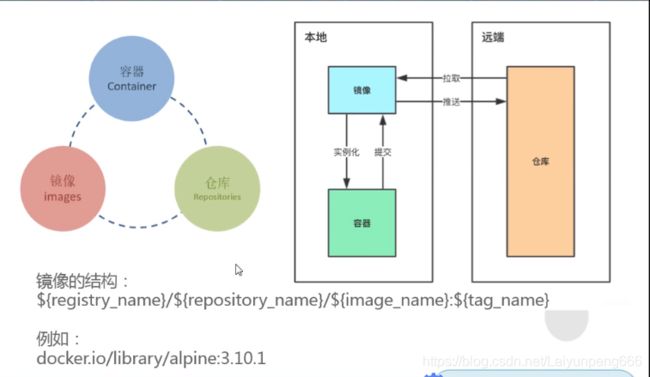day0---docker容器镜像常用操作(2)
一、测试docker服务是否正常
docker info命令查看docker的相关信息
docker info 也可以看到当前安装的系统是否正常
[root@hdss7-11 ~]# docker info
Client:
Context: default
Debug Mode: false ##调试模式
Plugins:
app: Docker App (Docker Inc., v0.9.1-beta3)
buildx: Build with BuildKit (Docker Inc., v0.6.1-docker)
scan: Docker Scan (Docker Inc., v0.8.0)
Server:
Containers: 0 #目前的容器
Running: 0 #正在运行的容器
Paused: 0 #暂停的服务
Stopped: 0 #关闭的服务
Images: 0 #镜像
Server Version: 20.10.8 ##版本信息
Storage Driver: overlay2 #所使用存储引擎是overlay2
Backing Filesystem: xfs #底层的操作系统是xfs
Supports d_type: true
Native Overlay Diff: true
userxattr: false
Logging Driver: json-file
Cgroup Driver: systemd #驱动是
Cgroup Version: 1
Plugins:
Volume: local
Network: bridge host ipvlan macvlan null overlay
Log: awslogs fluentd gcplogs gelf journald json-file local logentries splunk syslog
Swarm: inactive
Runtimes: io.containerd.runc.v2 io.containerd.runtime.v1.linux runc
Default Runtime: runc
Init Binary: docker-init
containerd version: e25210fe30a0a703442421b0f60afac609f950a3
runc version: v1.0.1-0-g4144b63
init version: de40ad0
Security Options:
seccomp
Profile: default
Kernel Version: 3.10.0-957.el7.x86_64
Operating System: CentOS Linux 7 (Core)
OSType: linux
Architecture: x86_64
CPUs: 4 #整个机器是4核的cpu
Total Memory: 3.683GiB #4g的内存
Name: hdss7-11.host.com
ID: TXHZ:DSIP:A47A:6JCW:VUE5:IDGJ:JTN3:ARJC:TNE3:OLAP:2L7Z:4KNH
Docker Root Dir: /data/docker #docker的目录放在点
Debug Mode: false
Registry: https://index.docker.io/v1/
Labels:
Experimental: false
Insecure Registries:
quay.io
registry.access.redhat.com
hardor.od.com
127.0.0.0/8
Registry Mirrors:
https://7lkjwk2y.mirror.aliyuncs.com/
Live Restore Enabled: true
WARNING: bridge-nf-call-iptables is disabled
WARNING: bridge-nf-call-ip6tables is disabled
查看版本信息
[root@hdss7-11 ~]# docker version
用docker run启动一个容器
[root@hdss7-11 ~]# docker run hello-world
Unable to find image 'hello-world:latest' locally #不能在本地找到
latest: Pulling from library/hello-world #去下载一个镜像
b8dfde127a29: Pull complete
Digest: sha256:df5f5184104426b65967e016ff2ac0bfcd44ad7899ca3bbcf8e44e4461491a9e
Status: Downloaded newer image for hello-world:latest #下载完成
Hello from Docker!
This message shows that your installation appears to be working correctly.
To generate this message, Docker took the following steps:
1. The Docker client contacted the Docker daemon.
2. The Docker daemon pulled the "hello-world" image from the Docker Hub.
(amd64)
3. The Docker daemon created a new container from that image which runs the
executable that produces the output you are currently reading.
4. The Docker daemon streamed that output to the Docker client, which sent it
to your terminal.
To try something more ambitious, you can run an Ubuntu container with:
$ docker run -it ubuntu bash
Share images, automate workflows, and more with a free Docker ID:
https://hub.docker.com/
For more examples and ideas, visit:
https://docs.docker.com/get-started/
二、docker 核心的三个概念和注册docker.hub
容器—仓库—镜像
registry_name 指的是仓库名称
repository_name 指的的二级仓库的名称
image_name 指的是镜像名称
tag_name 指的的是镜像的标签
下面是自己去注册一个dockerhub的注册
注册地址:https://hub.docker.com/
里面是全球最大的docker社区,里面有官方提供的镜像
注册过程
1、点击注册

2、填写注册信息,勾选相关选项

3、填写信息后进程相关的选择

4、下面是告诉你到邮件去通过注册

5、到自己的邮箱进程进一步注册–验证

6、下面就是告诉你验证成功了

7、然后进行登录即可

8、登录成功后就可以看到自己的用户中心了
下面是我注册的一个登录界面


下面所几个经常可能会用到的点
My Profile 我的用户档案
Repositories 存储库里面有你上传过的镜像
你可以把自己代码托管到docker.hub上但是免费的必须公开
三、登录在后台登录到自己的仓库进行操作
登录方式
[root@hdss7-11 ~]# docker login docker.io
Login with your Docker ID to push and pull images from Docker Hub. If you don't have a Docker ID, head over to https://hub.docker.com to create one.
Username: yunduan666 #输入自己的注册名称
Password:
WARNING! Your password will be stored unencrypted in /root/.docker/config.json.
Configure a credential helper to remove this warning. See
https://docs.docker.com/engine/reference/commandline/login/#credentials-store
Login Succeeded
也可以用下面的方式去查看你自己的登录信息包括密码,下面文件是管理的你的docker的登录信息的文件不要泄露。
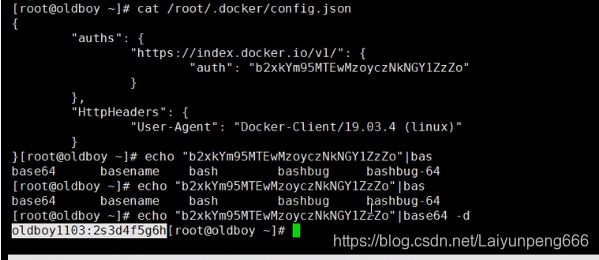
搜索一个镜像
命令行搜索
如alpine最小的一个发型版可以看到一堆镜像
[root@hdss7-11 ~]# docker search alpine
NAME DESCRIPTION STARS OFFICIAL AUTOMATED
alpine A minimal Docker image based on Alpine Linux… 7730 [OK]
mhart/alpine-node Minimal Node.js built on Alpine Linux 483
anapsix/alpine-java Oracle Java 8 (and 7) with GLIBC 2.28 over A… 472 [OK]
frolvlad/alpine-glibc Alpine Docker image with glibc (~12MB) 266 [OK]
alpine/git A simple git container running in alpine li… 188 [OK]
yobasystems/alpine-mariadb MariaDB running on Alpine Linux [docker] [am… 94 [OK]
alpine/socat Run socat command in alpine container 73 [OK]
davidcaste/alpine-tomcat Apache Tomcat 7/8 using Oracle Java 7/8 with… 44 [OK]
kiasaki/alpine-postgres PostgreSQL docker image based on Alpine Linux 44 [OK]
jfloff/alpine-python A small, more complete, Python Docker image … 41 [OK]
zenika/alpine-chrome Chrome running in headless mode in a tiny Al… 34 [OK]
byrnedo/alpine-curl Alpine linux with curl installed and set as … 34 [OK]
hermsi/alpine-sshd Dockerize your OpenSSH-server with rsync and… 34 [OK]
hermsi/alpine-fpm-php FPM-PHP 7.0 to 8.0, shipped along with tons … 25 [OK]
etopian/alpine-php-wordpress Alpine WordPress Nginx PHP-FPM WP-CLI 25 [OK]
bashell/alpine-bash Alpine Linux with /bin/bash as a default she… 18 [OK]
roribio16/alpine-sqs Dockerized ElasticMQ server + web UI over Al… 15 [OK]
davidcaste/alpine-java-unlimited-jce Oracle Java 8 (and 7) with GLIBC 2.21 over A… 13 [OK]
spotify/alpine Alpine image with `bash` and `curl`. 11 [OK]
cfmanteiga/alpine-bash-curl-jq Docker Alpine image with Bash, curl and jq p… 6 [OK]
dwdraju/alpine-curl-jq Alpine Docker Image with curl, jq, bash 1 [OK]
ellerbrock/alpine-mysql-client MySQL Client based on Alpine Linux 1 [OK]
bushrangers/alpine-caddy Alpine Linux Docker Container running Caddys… 1 [OK]
apteno/alpine-jq Weekly build of alpine image with curl, wget… 1
goodguykoi/alpine-curl-internal simple alpine image with curl installed no C… 1 [OK]
下载镜像
不加tag指定下载的最新版本
[root@hdss7-11 ~]# docker pull alpine
Using default tag: latest
latest: Pulling from library/alpine
29291e31a76a: Pull complete
Digest: sha256:eb3e4e175ba6d212ba1d6e04fc0782916c08e1c9d7b45892e9796141b1d379ae
Status: Downloaded newer image for alpine:latest
docker.io/library/alpine:latest
也可以指定版本下载
[root@hdss7-11 ~]# docker pull alpine:3.10.3
3.10.3: Pulling from library/alpine
89d9c30c1d48: Pull complete
Digest: sha256:c19173c5ada610a5989151111163d28a67368362762534d8a8121ce95cf2bd5a
Status: Downloaded newer image for alpine:3.10.3
docker.io/library/alpine:3.10.3
查看镜像
[root@hdss7-11 ~]# docker images
REPOSITORY TAG IMAGE ID CREATED SIZE
alpine latest 021b3423115f 42 hours ago 5.6MB
hello-world latest d1165f221234 5 months ago 13.3kB
alpine 3.10.3 965ea09ff2eb 21 months ago 5.55MB
[root@hdss7-11 ~]# docker image ls
REPOSITORY TAG IMAGE ID CREATED SIZE
alpine latest 021b3423115f 42 hours ago 5.6MB
hello-world latest d1165f221234 5 months ago 13.3kB
alpine 3.10.3 965ea09ff2eb 21 months ago 5.55MB
给镜像打标签
[root@hdss7-11 ~]# docker tag 965ea09ff2eb docker.io/yunduan666/alpine:v3.10.3
[root@hdss7-11 ~]# docker images
REPOSITORY TAG IMAGE ID CREATED SIZE
alpine latest 021b3423115f 42 hours ago 5.6MB
hello-world latest d1165f221234 5 months ago 13.3kB
alpine 3.10.3 965ea09ff2eb 21 months ago 5.55MB
yunduan666/alpine v3.10.3 965ea09ff2eb 21 months ago 5.55MB
推送镜像
[root@hdss7-11 ~]# docker push docker.io/yunduan666/alpine:v3.10.3
到自己的存储里面就有了你推送的镜像了
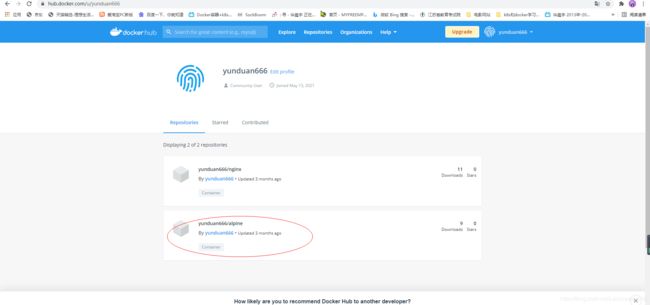
注意拉和推镜像默认走的http协议
可以查看自己的推送镜像的tag在hub上面
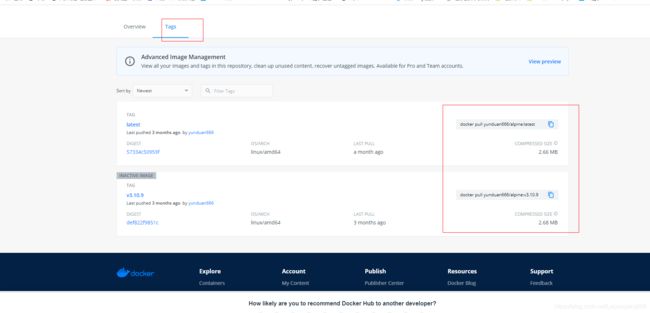
删除镜像
需要先删除本地的标签

但是你的docker.hub的是不会删除的
四、管理镜像与镜像原理介绍
必须要掌握的docker命令
docker镜像的特性
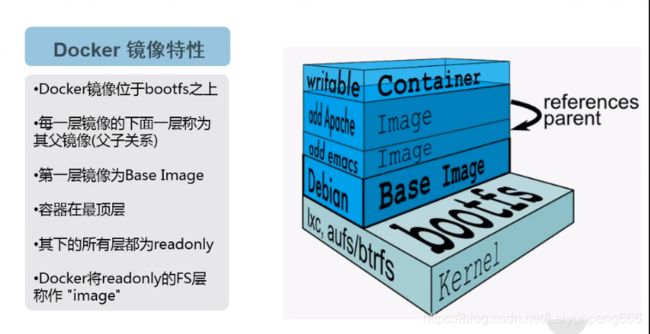
根据aufs进行构建的,因为docker是一个典型的分成结构
最底层bootfs ———整个docke镜像依赖的库和Kernel(内核)去交互的东西
上面是base images
上面是你加入的比如odd emacs(文本编辑器)
Debian发现版
真正的容器在最上面的Writable最顶层–除了上面下面都是只读的
每次同步的时候都是仅仅推送增量的部分
所以拉去的时候都是拉增量的部分,所以你用担心镜像大