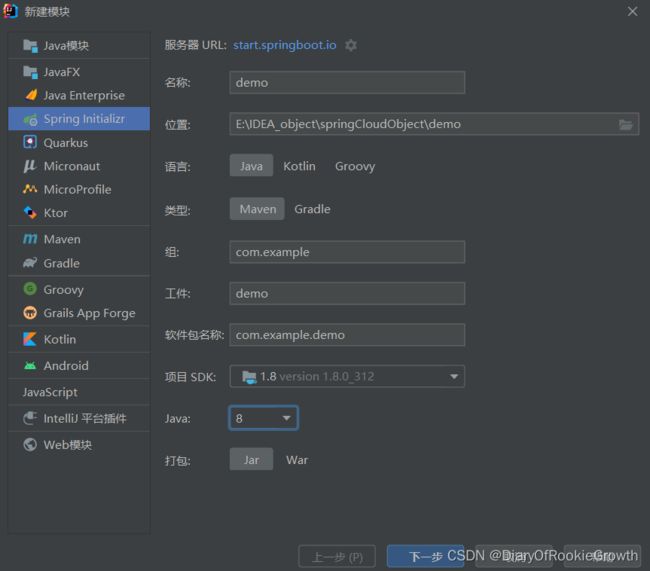SpringCloud 的微服务调用
此次博客将简单描述如何在使用SpringCloud框架创建的微服务项目中进行微服务的互相调用。
一、Eureka的认识
Eureka和dubbo框架中经常使用的Zookeeper类似,都是一个用于服务注册和发现的组件。当你创建的微服务需要被其它服务调用时,就需要先在EurekaServer中注册这个服务,方便服务消费者从Eureka查询服务提供者的地址,并通过该地址调⽤服务提供者的接⼝。具体的EurekaServer的架构图如图所示:
二、EurekaServer的创建
1、利用IDEA提供模板,并在其中选择好相应的依赖。
具体配置文件内容如下:
4.0.0
org.springframework.boot
spring-boot-starter-parent
2.4.9
com.example
eurekaServer
0.0.1-SNAPSHOT
eurekaServer
Demo project for Spring Boot
1.8
2020.0.3
org.springframework.cloud
spring-cloud-starter-netflix-eureka-server
org.springframework.boot
spring-boot-devtools
runtime
true
org.projectlombok
lombok
true
org.springframework.boot
spring-boot-starter-test
test
org.springframework.cloud
spring-cloud-dependencies
${spring-cloud.version}
pom
import
org.springframework.boot
spring-boot-maven-plugin
org.projectlombok
lombok
注意:在选择依赖版本时,应注意SpringCloud和SpringBoot的版本要相对应。
2、在自动生成的启动器上,加上注解@EnableEurekaServer来启动EurekaServer。
@SpringBootApplication
@EnableEurekaServer
public class EurekaServerApplication {
public static void main(String[] args) {
SpringApplication.run(EurekaServerApplication.class, args);
}
}3、设置配置文件,配置相应的端口和信息。
server:
port: 9004
spring:
application:
name: eureka-server
eureka:
client:
service-url:
# eureka 服务地址,如果是集群的话;需要指定其它集群eureka地址
defaultZone: http://127.0.0.1:9004/eureka
# 不注册⾃⼰
register-with-eureka: false
# 不拉取服务
fetch-registry: false4、如果要测试是否创建成功,可以在服务器启动之后访问相应的端口和地址就能看见控制页面。
三、服务提供者的创建
1、在利用模板创建服务提供者的方式和上一步大致相同,就是需要选择的依赖部分不一样。
4.0.0
org.springframework.boot
spring-boot-starter-parent
2.4.9
com.kkb
billServer
0.0.1-SNAPSHOT
billServer
Demo project for Spring Boot
1.8
2020.0.3
org.springframework.cloud
spring-cloud-starter-netflix-eureka-client
3.0.3
org.springframework.boot
spring-boot-starter-web
org.springframework.cloud
spring-cloud-starter-config
org.springframework.boot
spring-boot-devtools
runtime
true
org.projectlombok
lombok
true
org.springframework.boot
spring-boot-starter-test
test
org.springframework.cloud
spring-cloud-dependencies
${spring-cloud.version}
pom
import
org.springframework.boot
spring-boot-maven-plugin
org.projectlombok
lombok
2、在启动器类上添加注解@EnableDiscoveryClient。
@SpringBootApplication
@EnableDiscoveryClient
public class BillServerApplication {
public static void main(String[] args) {
SpringApplication.run(BillServerApplication.class, args);
}
}3、在配置文件中设置相应的参数。
server:
port: ${port:9001}
spring:
application:
name: billServer
eureka:
client:
service-url:
defaultZone: http://127.0.0.1:9004/eureka
fetch-registry: true
register-with-eureka: true4、这时先启动Eureka,再启动服务提供者,访问Eureka的控制页面就可以看见注册的服务列表了。
四、创建服务消费者
1、在模板中选择相应的依赖。具体依赖如下:
4.0.0
org.springframework.boot
spring-boot-starter-parent
2.4.9
com.example
makeBill
0.0.1-SNAPSHOT
makeBill
Demo project for Spring Boot
1.8
2020.0.3
org.springframework.cloud
spring-cloud-starter-netflix-eureka-client
org.springframework.boot
spring-boot-starter-web
org.springframework.boot
spring-boot-devtools
runtime
true
org.projectlombok
lombok
true
org.springframework.boot
spring-boot-starter-test
test
org.springframework.cloud
spring-cloud-dependencies
${spring-cloud.version}
pom
import
org.springframework.boot
spring-boot-maven-plugin
org.projectlombok
lombok
2、在配置文件中配置相应的参数:
server:
port: 9002
spring:
application:
name: makeServer
eureka:
client:
service-url:
defaultZone: http://127.0.0.1:9004/eureka
3、改造启动类,在类名上加上注解@EnableDiscoveryClient,并在类中加上一个返RestTemplate的单例方法。为了在调用服务时实现负载均衡,在该方法上加上注解@LoadBalnced,具体代码如下:
@SpringBootApplication
@EnableDiscoveryClient
public class MakeBillApplication {
public static void main(String[] args) {
SpringApplication.run(MakeBillApplication.class, args);
}
@Bean
@LoadBalanced//实现负载均衡
public RestTemplate restTemplate(){
return new RestTemplate();
}
}4、在controller层代码中,需要调用服务时,可以使用RestTemplate来调用服务。如果有调用的服务有多个端口可以实现负载均衡时,在编写url地址就不要指定具体的地址和端口,换成服务名就行。
@Resource
private RestTemplate restTemplate;
@GetMapping("/text/{id}")
public ResponseEntity getResultById(@PathVariable("id") Integer id){
String url = "http://billServer/bill/test/list/"+id;
LastResult payment = restTemplate.getForObject(url, LastResult.class);
return ResponseEntity.ok(payment);
}