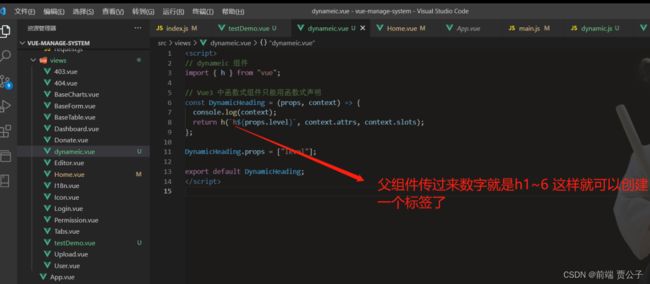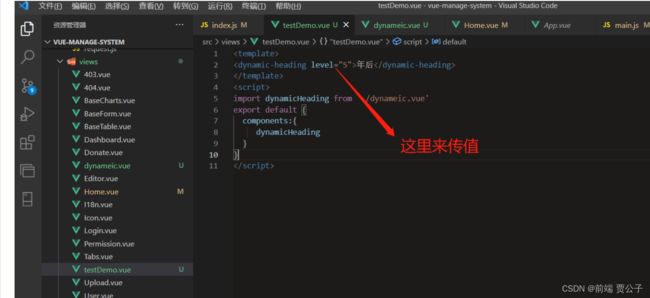一文搞懂 vue2 与 vue3 函数式组件
目录
vue2函数式组件
h函数
h函数有那些参数配置
在h函数中如何使用条件判断及循环语句
事件
函数式组件
slots() 和 children 对比
简单的例子
业务场景下的函数式组件
vue3函数式组件
h函数
基本使用
v-on
组件
渲染插槽
resolveComponent()
函数式组件
案例一
案例二
总结
概览
介绍
2.x 语法
3.x 语法
单文件组件 (SFC)
vue2函数式组件
没有管理任何状态,也没有监听任何传递给它的状态,也没有生命周期方法。实际上,它只是一个接受一些 prop 的函数。在这样的场景下,我们可以将组件标记为 functional,这意味它无状态 (没有响应式数据),也没有实例 (没有 this 上下文)。一个函数式组件就像这样:
h函数
h函数有那些参数配置
export declare function h(
type: string,
props?: RawProps | null,
children?: RawChildren | RawSlots
): VNode;
type
- 类型:String | Object | Function
- 描述:HTML 标签名、组件、异步组件或函数式组件 (注意:Vue3 不支持组件名用字符串表示了,必须直接使用组件名)
props
- Object
- 描述:与我们将在模板中使用的 attribute、prop 和事件相对应。可选html元素的 attribute ,如id name class,vue 的 props参数
children
- 类型:String | Object | Array
- 描述:children是子节点 VNode,使用 h() 生成,或者使用字符串来获取“文本 VNode”
render(h) {
// 如果使用原生的则
// return h('componentName', {
// 这个是挂载组件
return h('div', {
// 此处是给 SelectEdit 组件传值的(props传值)
props: {
value: 1,
type: 'on'
},
// class可以数组的形式也可以对象的形式
// class: ['speci-class'],
class: {
'speci-class': true
},
// 样式有-的注意小驼峰 或者使用 string 模式
style: {
color: 'red',
fontSize: '14px',
// 或者这样
'font-size': '14px'
},
// 普通的 HTML attribute
attrs: {
placeholder: '这是给原生html赋值placeholder属性'
},
// DOM property
domProps: {
innerHTML: 'DOM property',
// 这个参数等同于h函数的第三个参数
innerText: 'xxxxxxx'
},
// 这里是挂载方法的但不再支持如 `v-on:keyup.enter` 这样的修饰器
on: {
// 方法名可以自定义(组件内 $emit('xxxchange', {name: 'zs'}))
'xxxchange': val => {
this.name = val.name;
},
'click': val => {
this.name = val.name;
},
},
// 仅用于组件,用于监听原生事件,而不是组件内部使用
// `vm.$emit` 触发的事件。
nativeOn: {
click: this.nativeClickHandler
},
// 自定义指令。注意,你无法对 `binding` 中的 `oldValue`
directives: [
{
name: 'my-custom-directive',
value: '2',
expression: '1 + 1',
arg: 'foo',
modifiers: {
bar: true
}
}
],
// 作用域插槽的格式为
scopedSlots: {
default: props => createElement('span', props.text)
},
// 如果组件是其它组件的子组件,需为插槽指定名称
slot: 'name-of-slot',
// 其它特殊顶层 property
key: 'myKey',
ref: 'myRef',
// 如果你在渲染函数中给多个元素都应用了相同的 ref 名,
// 那么 `$refs.myRef` 会变成一个数组。
refInFor: true
}, '这里是显示文本')
}
}
在h函数中如何使用条件判断及循环语句
v-for
在模板中的使用
-
{{ item }}
在 h 函数中的使用
let arr = [1,2,3,4,5]
render(h){
return h(
'ul',
{},
[
arr.map(item => return(h('li',{},'item'))
]
)
}
v-if
在模板中的使用
let flag = true
出现
隐藏
在 h 函数中的使用
let flag = true
render(h){
return h(
'ul',
{},
flag ? '出现' : '隐藏'
)
}
事件
在模板中的使用
在h函数中的使用
render(h){
return h(
'ul',
{
on:{
click: () => {
// 处理函数
}
}
},
'提交按钮'
)
}
函数式组件
在普通组件中,没有被定义为 prop 的 attribute 会自动添加到组件的根元素上,将已有的同名 attribute 进行替换或与其进行智能合并。
然而函数式组件要求你显式定义该行为:
Vue.component('my-component', {
functional: true,
// Props 是可选的
props: {
// ...
},
// 为了弥补缺少的实例
// 提供第二个参数作为上下文
render: function (createElement, context) {
// 完全透传任何 attribute、事件监听器、子节点等。
return createElement('button', context.data, context.children)
}
})context 中包含以下字段的对象:
props:提供所有 prop 的对象children:VNode 子节点的数组slots:一个函数,返回了包含所有插槽的对象scopedSlots:(2.6.0+) 一个暴露传入的作用域插槽的对象。也以函数形式暴露普通插槽。data:传递给组件的整个数据对象,作为createElement的第二个参数传入组件parent:对父组件的引用listeners:(2.3.0+) 一个包含了所有父组件为当前组件注册的事件监听器的对象。这是data.on的一个别名。injections:(2.3.0+) 如果使用了 inject 选项,则该对象包含了应当被注入的 property。
注意:在 2.3.0 之前的版本中,如果一个函数式组件想要接收 prop,则
props选项是必须的。在 2.3.0 或以上的版本中,你可以省略props选项,所有组件上的 attribute 都会被自动隐式解析为 prop。当使用函数式组件时,该引用将会是 HTMLElement,因为他们是无状态的也是无实例的
在 2.5.0 及以上版本中,如果你使用了单文件组件,那么基于模板的函数式组件可以这样声明:
slots() 和 children 对比
可能想知道为什么同时需要 slots() 和 children。slots().default 不是和 children 类似的吗?在一些场景中,是这样——但如果是如下的带有子节点的函数式组件呢?
first
second
对于这个组件,children 会给你两个段落标签,而 slots().default 只会传递第二个匿名段落标签,slots().foo 会传递第一个具名段落标签。同时拥有 children 和 slots(),因此你可以选择让组件感知某个插槽机制,还是简单地通过传递 children,移交给其它组件去处理。
简单的例子
假若我们封装一套按钮组件,通过后台返回的type进行渲染,首先可能想到的是 v-if 实现
success
error
warm
default
初看是没有问题的,但这样并不好扩展,若想扩展就难道一直 v-else-if , 难顶
这里我们就可以用到函数式组件了,提前说明:
-
对比传统的 Vue.component 这样定义,我更喜欢用变量定义。
-
h 即是 createElement ,以下是尤雨溪在一个回复中提到的
这个单词通常用在 virtual-dom 的实现中。Hyperscript 本身是指
生成HTML 结构的 script 脚本,因为 HTML 是 hyper-text markup language 的缩写(超文本标记语言)
const typeButton = {
functional:true,
render(h , { props }){
const { type } = props
return {type}
}
}
这就是一个简单的函数式组件,根据传入的type不同,渲染出不同的样式的按钮
业务场景下的函数式组件
var EmptyList = { /* ... */ }
var TableList = { /* ... */ }
var OrderedList = { /* ... */ }
var UnorderedList = { /* ... */ }
Vue.component('smart-list', {
functional: true,
props: {
items: {
type: Array,
required: true
},
isOrdered: Boolean
},
render: function (createElement, context) {
function appropriateListComponent () {
var items = context.props.items
if (items.length === 0) return EmptyList
if (typeof items[0] === 'object') return TableList
if (context.props.isOrdered) return OrderedList
return UnorderedList
}
return createElement(
appropriateListComponent(),
context.data,
context.children
)
}
})vue3函数式组件
区别vue3对外暴露了h函数 导入使用
h函数
基本使用
案例一
案例二
// 除了类型必填以外,其他的参数都是可选的
h('div')
h('div', { id: 'foo' })
// attribute 和 property 都能在 prop 中书写
// Vue 会自动将它们分配到正确的位置
h('div', { class: 'bar', innerHTML: 'hello' })
// 像 `.prop` 和 `.attr` 这样的的属性修饰符
// 可以分别通过 `.` 和 `^` 前缀来添加
h('div', { '.name': 'some-name', '^width': '100' })
// 类与样式可以像在模板中一样
// 用数组或对象的形式书写
h('div', { class: [foo, { bar }], style: { color: 'red' } })
// 事件监听器应以 onXxx 的形式书写
h('div', { onClick: () => {} })
// children 可以是一个字符串
h('div', { id: 'foo' }, 'hello')
// 没有 props 时可以省略不写
h('div', 'hello')
h('div', [h('span', 'hello')])
// children 数组可以同时包含 vnodes 与字符串
h('div', ['hello', h('span', 'hello')])v-on
以 on 开头,并跟着大写字母的 props 会被当作事件监听器。比如,onClick 与模板中的 @click 等价。
h(
'button',
{
onClick(event) {
/* ... */
}
},
'click me'
)
组件
在给组件创建 vnode 时,传递给 h() 函数的第一个参数应当是组件的定义。这意味着使用渲染函数时不再需要注册组件了 —— 可以直接使用导入的组件:
import Foo from './Foo.vue'
import Bar from './Bar.jsx'
function render() {
return h('div', [h(Foo), h(Bar)])
}不管是什么类型的文件,只要从中导入的是有效的 Vue 组件,h 就能正常运作。
如果一个组件是用名字注册的,不能直接导入 (例如,由一个库全局注册),可以使用 resolveComponent() 来解决这个问题。
与vue2不同 vue2 可以直接使用字符串
渲染插槽
export default {
props: ['message'],
setup(props, { slots }) {
return () => [
// 默认插槽:
// resolveComponent()
按名称手动解析已注册的组件。
function resolveComponent(name: string): Component | string备注:如果你可以直接引入组件就不需使用此方法。
为了能从正确的组件上下文进行解析,resolveComponent() 必须在setup() 或渲染函数内调用。
如果组件未找到,会抛出一个运行时警告,并返回组件名字符串。
const { h, resolveComponent } = Vue
export default {
setup() {
const ButtonCounter = resolveComponent('ButtonCounter')
return () => {
return h(ButtonCounter)
}
}
}
函数式组件
函数式组件是一种定义自身没有任何状态的组件的方式。它们很像纯函数:接收 props,返回 vnodes。函数式组件在渲染过程中不会创建组件实例 (也就是说,没有 this),也不会触发常规的组件生命周期钩子。
我们用一个普通的函数而不是一个选项对象来创建函数式组件。该函数实际上就是该组件的渲染函数。
函数式组件的签名与 setup() 钩子相同:
function MyComponent(props, { slots, emit, attrs }) {
// ...
}案例一
如果这个
props选项没有被定义,那么被传入函数的props对象就会像attrs一样会包含所有 attribute。除非指定了props选项,否则每个 prop 的名字将不会基于驼峰命名法被一般化处理。
父组件里面
年后
案例二
渲染elemen plus 组件
import { h, resolveComponent } from "vue";
// Vue3 中函数式组件需要提供一个渲染函数
const CustomComponent = (props, context) => {
let dom =
typeof props.component == "string"
? resolveComponent(hyphenToPascal(props.component))
: "Input";
// 返回一个渲染函数,可以使用 h 函数创建虚拟节点
return h(dom, props, context.slots);
};
function hyphenToPascal(str) {
let arr = str.split("-");
let resStr = arr.reduce(function (prev, cur) {
let str = prev + cur.slice(0, 1).toUpperCase() + cur.slice(1);
return str;
});
// 转小驼峰这一行不需要
resStr = resStr.slice(0, 1).toUpperCase() + resStr.slice(1);
return resStr;
}
export default CustomComponent;
总结
概览
对变化的总体概述:
- 2.x 中函数式组件带来的性能提升在 3.x 中已经可以忽略不计,因此我们建议只使用有状态的组件
- 函数式组件只能由接收
props和context(即:slots、attrs、emit) 的普通函数创建 - 非兼容:
functionalattribute 已从单文件组件 (SFC) 的中移除 - 非兼容:
{ functional: true }选项已从通过函数创建的组件中移除
介绍
在 Vue 2 中,函数式组件主要有两个应用场景:
- 作为性能优化,因为它们的初始化速度比有状态组件快得多
- 返回多个根节点
然而,在 Vue 3 中,有状态组件的性能已经提高到它们之间的区别可以忽略不计的程度。此外,有状态组件现在也支持返回多个根节点。
因此,函数式组件剩下的唯一应用场景就是简单组件,比如创建动态标题的组件。否则,建议你像平常一样使用有状态组件。
2.x 语法
使用 h1、h2、h3 等等),在 2.x 中,这可以通过单文件组件编写:
// Vue 2 函数式组件示例
export default {
functional: true,
props: ['level'],
render(h, { props, data, children }) {
return h(`h${props.level}`, data, children)
}
}
或者,对于喜欢在单文件组件中使用 的用户:
3.x 语法
现在,在 Vue 3 中,所有的函数式组件都是用普通函数创建的。换句话说,不需要定义 { functional: true } 组件选项。
它们将接收两个参数:props 和 context。context 参数是一个对象,包含组件的 attrs、slots 和 emit property。
此外,h 现在是全局导入的,而不是在 render 函数中隐式提供。
以前面提到的
import { h } from 'vue'
const DynamicHeading = (props, context) => {
return h(`h${props.level}`, context.attrs, context.slots)
}
DynamicHeading.props = ['level']
export default DynamicHeading
单文件组件 (SFC)
在 3.x 中,有状态组件和函数式组件之间的性能差异已经大大减少,并且在大多数用例中是微不足道的。因此,在单文件组件上使用 functional 的开发者的迁移路径是删除该 attribute,并将 props 的所有引用重命名为 $props,以及将 attrs 重命名为 $attrs。
以之前的
主要的区别在于:
- 从
中移除functionalattribute listeners现在作为$attrs的一部分传递,可以将其删除