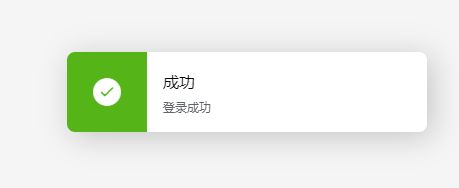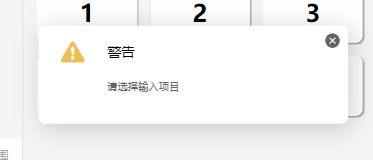uniapp自定义封装确认框
最近的app项目有个从有下角弹出的确认框,但是uniapp没有合适的组件所以自己写了一个,功能确实都完成了,但是跟项目的耦合度还是略高,主要是原因有两个:
1、uniapp在除H5模式下都挂载不到根元素,需要在使用页引入组件;
2、由于确认框需要都网上一个个叠加,所以需要不同name,这个我是用vuex存值的,后期再改改,争取这部分去掉,解决耦合度太高的缺点。
好了,说完以上,如果大家有需求,那就直接粘代码。
<confirm-box></confirm-box>
javascript:
this.$confirm({ type: 'info', message: '当前警告内容' });
具体组件参数:
* confirm 确认框
* @description 包括确认、警告、错误、成功
* @event {Function(param)} $confirm(param)
@param {Object{type,message}} {
name, 值类型为 String,取唯一名称,避免多次弹出
type, 值为'info/warning/error/success'
mask, 值类型为 Boolean(为true时为透明遮罩,进行其他操作无效,只能操作确认框)
message, 值类型为 String
closed: true, 值类型为 Boolean(type值为warning/error时使用,closed为true时可使用@close方法)
confirmText, 值类型为 String(type值为info时使用,更改确定按钮文字)
cancelText, 值类型为 String(type值为info时使用,更改取消按钮文字)
confirm: () => {}, type='info',确认方法
cancel: () => {}, type='info',取消方法
close: () => {} type='warning/error',关闭方法
}
具体代码
组件代码分三个文件:
confirm-box.vue
<template>
<view class="confirmBox" :class="{padding0: this.componentNames.length == 0}">
<template v-for="(name,index) in componentNames">
<component
:is="name.type==='success'?name.type:'confirm'"
:id="index"
:type="name.type"
:message="name.message"
:confirmText="name.confirmText"
:cancelText="name.cancelText"
:closed="name.closed"
:key="`${$moment().format('X')}-${index}`"
@confirm="name.confirm"
@cancel="name.cancel"
@closeFunc="name.close"
class="component"
></component>
<view class="mask" v-if="name.mask" :key="index"></view>
</template>
</view>
</template>
<script>
/**
* confirm 确认框
* @description 包括确认、警告、错误、成功
* @event {Function(param)} $confirm(param)
@param {Object{type,message}} {
name, 值类型为 String,取唯一名称,避免多次弹出
type, 值为'info/warning/error/success'
mask, 值类型为 Boolean(为true时为透明遮罩,进行其他操作无效,只能操作确认框)
message, 值类型为 String
closed: true, 值类型为 Boolean(type值为warning/error时使用,closed为true时可使用@close方法)
confirmText, 值类型为 String(type值为info时使用,更改确定按钮文字)
cancelText, 值类型为 String(type值为info时使用,更改取消按钮文字)
confirm: () => {}, type='info',确认方法
cancel: () => {}, type='info',取消方法
close: () => {} type='warning/error',关闭方法
}
* @example
* template:
* confirm.vue
<template>
<uni-transition :duration="50" :mode-class="[modeClass]" :show="show" class="confirm clearfix">
<view class="left">
<uni-icons v-if="type !== 'warning'" :type="iconType" :color="iconColor" size="32"></uni-icons>
<image v-if="type === 'warning'" style="width: 32px;height: 32px;margin-top: 12px;" src="../../static/confirm/waring.svg" mode=""></image>
</view>
<view class="right">
<view class="title">
{{title}}
</view>
<view class="tip">
{{message}}
</view>
<view class="footer" v-if="type === 'info'">
<button type="default" class="button" :class="[vtheme]" @click="confirm">{{confirmText}}</button>
<button type="default" class="button giveup" @click="cancel">{{cancelText}}</button>
</view>
<view class="close" v-else>
<uni-icons type="clear" size="20" color="#606367" @click="closeFunc"></uni-icons>
</view>
</view>
</uni-transition>
</template>
<script>
export default{
props:{
message: String,
type: String,
id: [Number,String],
closed:{
type: Boolean,
default: false
},
confirmText:{
type: String,
default: '确定'
},
cancelText:{
type: String,
default: '取消'
}
},
data(){
return{
modeClass: 'slide-bottom',
show: true,
title: ''
}
},
computed:{
iconType(){
if(this.type === 'info'){
this.iconColor = this.themeColor;
this.title = "信息";
return 'info-filled';
}else if(this.type === 'warning'){
this.iconColor = '#EDBE54';
this.title = "警告";
return 'warning';
}else if(this.type === 'error'){
this.iconColor = '#F05151';
this.title = "错误";
return 'minus-filled'
}
}
},
watch:{
type:{
handler: function(val){
if(val === 'info'){
this.title = "信息";
}else if(val === 'warning'){
this.title = "警告";
}else if(val === 'error'){
this.title = "错误";
}
},
deep: true,
immediate: true
}
},
mounted() {
let self = this;
if(this.type == "warning" && !this.closed){
this.timeOut = setTimeout(function(){
self.modeClass = 'slide-right';
self.show = false;
self.$confirmDel(self.id);
},3000)
}
},
methods:{
cancel(){
this.common();
this.$emit('cancel');
},
confirm(){
this.common();
this.$emit('confirm');
},
closeFunc(){
this.common();
if(this.closed) this.$emit('closeFunc');
},
common(){
this.modeClass = 'slide-right';
this.show = false;
this.$confirmDel(this.id);
}
}
}
</script>
<style lang="scss" scoped>
.confirm{
display: flex;
width: 720rpx;
// height: 360rpx;
background-color: color(bg2);
clear: both;
margin-bottom: 32rpx;
box-shadow: 5px 5px 30px rgba(0, 0, 0, 0.2);
@include radius(mini);
.left{
width: 160rpx;
text-align: center;
float: left;
padding-top: 8rpx;
}
.right{
float: left;
padding: 32rpx;
padding-left: 0;
display: flex;
height: 100%;
box-sizing: border-box;
flex-direction: column;
.title{
color: color(tx);
font-size: 32rpx;
}
.tip{
color: color(secondery);
font-size: 24rpx;
flex: 1;
padding: 16rpx 0;
margin: 16rpx 0;
}
.footer{
display: flex;
.button{
height: 56rpx;
line-height: 56rpx;
font-size: 28rpx;
color: #fff;
width: 200rpx;
margin-right: 32rpx;
@include base-background();
@include radius(large);
&::after{
border: 0;
}
}
.giveup{
background-color: #D7D9DC;
}
}
.close{
position: absolute;
right: 8px;
top: 0;
}
}
}
.clearfix::after{
content: "\20";
display: block;
height: 0;
clear: both;
}
.clearfix{
zoom: 1;
}
</style>
success.vue
<template>
<uni-transition :duration="500" :mode-class="[modeClass]" :show="show" class="success">
<view class="left">
<uni-icons type="checkbox-filled" color="#fff" size="32"></uni-icons>
</view>
<view class="right">
<view class="top">
成功
</view>
<view class="bottom">
{{message}}
</view>
</view>
</uni-transition>
</template>
<script>
export default{
props: ['message','id'],
data(){
return{
timeOut: null,
modeClass: 'slide-bottom',
show: true
}
},
mounted() {
let self = this;
this.timeOut = setTimeout(function(){
self.modeClass = 'slide-right';
self.show = false;
self.$confirmDel(self.id);
},3000)
},
methods:{
open(){
this.show = true;
}
}
}
</script>
<style lang="scss" scoped>
.success{
width: 720rpx;
height: 160rpx;
margin-bottom: 32rpx;
box-shadow: 5px 5px 30px rgba(0, 0, 0, 0.2);
background-color: color(bg2);
@include radius(mini);
display: flex;
overflow: hidden;
.left{
width: 160rpx;
background-color: color(success);
line-height: 160rpx;
text-align: center;
}
.right{
box-sizing: border-box;
padding: 32rpx;
.top{
color: color(tx);
font-size: 32rpx;
}
.bottom{
color: color(secondery);
font-size: 24rpx;
}
}
}
</style>
vuex部分:
confirmBox.js
const state = {
componentNames: [],
}
const mutations = {
SET_COMPONENT_NAMES(state,names) {
if(names.hasOwnProperty('name')){
let has = state.componentNames.filter(item => item.name == names.name);
if(has.length) return;
}
state.componentNames.push(names);
},
DELETE_COMPONENT_NAMES(state,id){
state.componentNames.splice(id,1);
}
}
const actions = {
}
const getters = {
componentNames: state => state.componentNames
}
export default {
namespaced: true,
state,
mutations,
actions,
getters
}
全局混入
import { mapMutations } from 'vuex'
import Vue from 'vue'
export default {
install(Vue) {
Vue.mixin({
methods:{
...mapMutations({
confirm$: 'confirm/SET_COMPONENT_NAMES',
$confirmDel: 'confirm/DELETE_COMPONENT_NAMES'
}),
$confirm: _.debounce(function(obj){
this.confirm$(obj)
},500)
}
})
}
}
完事儿,就这么多,如果使用的时候有啥问题,可以直接留言,请大家指正!