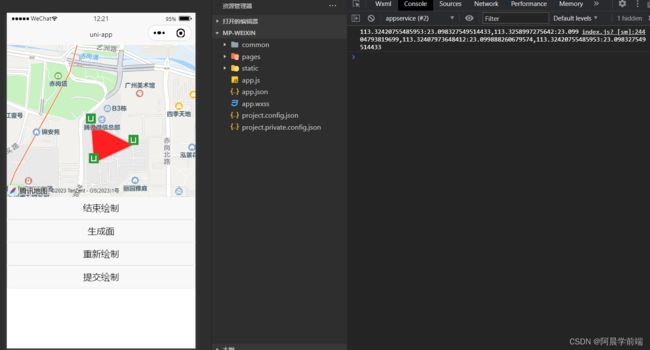uniapp开发小程序实现考勤打卡,附带源码
效果图:
考勤打卡三步走:
- 在地图上绘制打卡区域:
例图:
附上代码:
- 获取到用户定位,并跳转到当前用户定位:
uniapp开发小程序如何使用地图让用户选择位置,并跳转到相关位置?
![]()
getUserLocation() {
uni.getLocation({
type: 'gcj02',
success: res => {
console.log(res.latitude, res.longitude)
uni.showToast({
title: '已经来到当前手机定位',
duration: 800
});
},
fail: err => {
console.error(err);
}
});
},执行上述方法小程序会自动跳转到地图搜索页,搜索选择地址后,点击确定然后返回所选地址的经纬度,那如何跳转到所选位置呢?我们进一步完善
data() {
return {
curLongitude: 113.324520,
curLatitude: 23.099994,
mapContext: null,
}
},onReady() {
this.mapContext = uni.createMapContext('myMap')
console.log(this.mapContext)
} getUserLocation() {
uni.getLocation({
type: 'gcj02',
success: res => {
console.log(res.latitude, res.longitude)
this.curLongitude = res.longitude
this.curLatitude = res.latitude
//this.mapContext.moveToLocation():调用地图上下文中提供的移动到当前地图中心点位置的方法,让地图自动定位到新的中心点位置
this.mapContext.moveToLocation()
uni.showToast({
title: '已经来到当前手机定位',
duration: 800
});
},
fail: err => {
console.error(err);
}
});
},uniapp开发小程序如何获取用户位置,并跳转到当前位置?
![]()
data() {
return {
curLongitude: 113.324520,
curLatitude: 23.099994,
mapContext: null,
selectedLocation: null
}
},onReady() {
this.mapContext = uni.createMapContext('myMap')
console.log(this.mapContext)
}, searchLocation() {
//uni.chooseLocation():调用微信内置地图打开位置选择器,允许用户选择位置。
uni.chooseLocation({
success: res => {
this.selectedLocation = {
longitude: res.longitude,
latitude: res.latitude,
name: res.name,
address: res.address,
}
console.log(this.selectedLocation)
this.curLongitude = this.selectedLocation.longitude
this.curLatitude = this.selectedLocation.latitude
//this.mapContext.moveToLocation():调用地图上下文中提供的移动到当前地图中心点位置的方法,让地图自动定位到新的中心点位置
this.mapContext.moveToLocation()
uni.showToast({
title: '已经来到' + this.selectedLocation.name,
duration: 800
});
},
fail: err => {
console.log("已取消")
}
})
}报错
如何遇到报错:getLocation:fail fail:require permission desc
这个错误主要是因为小程序在获取地理位置时没有进行权限授权,或者用户拒绝了该权限导致的
在manifest.json中配置如下:
"permission": {
"scope.userLocation": {
"desc": "获取地理位置用于小程序定位"
}
},
"requiredPrivateInfos": ["chooseLocation", "getFuzzyLocation"]完成代码分享
两个功能的完整代码附上:
- 判断用户经纬度是否在绘制图形经纬度范围内:
借助第三方库:turf/helpers
turf/helpers是Turf.js库中的一个模块,用于提供一些辅助函数和工具,以简化地理空间分析和操作。Turf.js是一个流行的JavaScript地理空间分析库,它提供了许多功能强大且易于使用的函数,用于处理地理数据。
首先终端npm安装:turf/helpers,然后引入使用
扩展:
打卡成功播放一个音乐提示
const innerAudioContext = uni.createInnerAudioContext();
innerAudioContext.autoplay = true;
innerAudioContext.src = 'https://img.tukuppt.com/newpreview_music/09/04/05/5c8b001d3f57236050.mp3';
innerAudioContext.onPlay(() => {
console.log('开始播放');
});打卡成功手机震动一下
uni.vibrateLong({
success: function() {
console.log('success');
}
});经纬度查询:
【经纬度查询】在线地图经度纬度查询|经纬度地名坐标转换