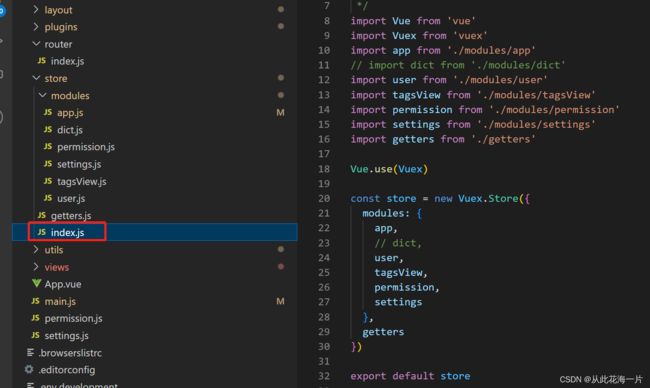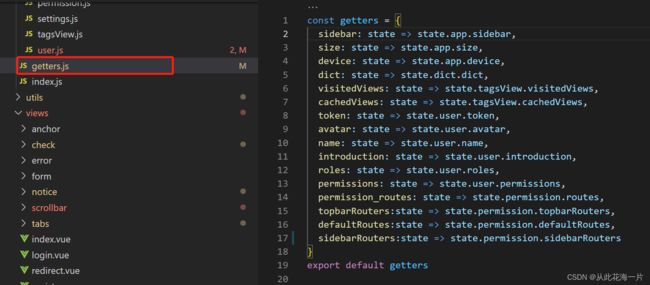vuex的5个属性
- vuex的5个属性
State、Mutation、Action、Module、Getter - 1 state => 存放共享的数据
1.1 调用vuex中存储的数据方法
方案一 从vuex中按需导入mapstate函数, 注意是在计算属性computed中使用
<script>
import { mapState } from 'vuex'
export default {
// 计算属性
computed: {
// 使用 mapState 辅助函数帮助我们生成计算属性 可传入数组或者对象
...mapState({
theme: (state) => state.settings.theme,
sideTheme: (state) => state.settings.sideTheme,
sidebar: (state) => state.app.sidebar,
device: (state) => state.app.device,
needTagsView: (state) => state.settings.tagsView,
fixedHeader: (state) => state.settings.fixedHeader
}),
},
</script>
方案二 在标签中直接使用
<p>{{$store.state.模块名.全局数据名称}}</p>
方案三 在函数中调用
this.$store.state.模块名称.全局数据名称
或
this.$store.state.全局数据名称
- 2 mutations => 存放更改数据的函数,第一个参数是state
mutations: {
SET_TOKEN: (state, token) => {
state.token = token
},
SET_EXPIRES_IN: (state, time) => {
state.expires_in = time
},
},
2.1 触发mutations里函数的方法
方案一 使用commit触发Mutations操作
this.$store.commit('SET_TOKEN','token')
方案二 从vuex中按需导入mapMutations函数,注意是在methods中使用
<script>
import { mapMutations } from 'vuex'
export default {
// 方法
methods: {
// 使用 mapMutations 辅助函数帮助我们生成方法 传入由函数名组成的数组
...mapMutations(['SET_TOKEN']),
this.SET_TOKEN('token')
},
</script>
- 3 actions => 存放异步更改数据的函数,再触发mutations里对应的函数
actions: {
// 登录
Login({ commit }, userInfo) {
const username = userInfo.username.trim()
const password = userInfo.password
const code = userInfo.code
const uuid = userInfo.uuid
return new Promise((resolve, reject) => {
login(username, password, code, uuid).then(res => {
const data = res.data
commit('SET_TOKEN', data.access_token)
commit('SET_EXPIRES_IN', data.expires_in)
resolve()
}).catch(error => {
reject(error)
})
})
},
}
3.1 触发actions里函数的方法
方案一 直接使用 dispatch触发Action函数
this.$store.dispatch('Login', this.loginForm).then(() => {
this.$router.push({ path: this.redirect || '/' }).catch(() => {})
})
方案二 从vuex中按需导入mapActions函数,注意是在methods中使用
<script>
import { mapActions } from 'vuex'
export default {
// 方法
methods: {
// 使用 mapMutations 辅助函数帮助我们生成方法 传入由函数名组成的数组
...mapActions(['Login']),
this.Login(this.loginForm).then(() => {
this.$router.push({ path: this.redirect || '/' }).catch(() => {})
})
},
</script>