python小记(八):python中使用CUDA处理数据,pytorch,cuda(持续更新)
python中使用CUDA处理数据,pytorch,cuda(持续更新)
- 前言
- 1.从CPU转移到GPU
-
- 方法一:tensor.to()
- 方法二:tensor.cuda()
- 方法三:tensor.type()
- 方法四:torch.from_numpy(np_labels).cuda()
前言
自用
import torch
import numpy as np
1.从CPU转移到GPU
方法一:tensor.to()
a = torch.ones(3,4)
b = a.to("cuda")
print(a)
print(b)
结果:
tensor([[1., 1., 1., 1.],
[1., 1., 1., 1.],
[1., 1., 1., 1.]])
tensor([[1., 1., 1., 1.],
[1., 1., 1., 1.],
[1., 1., 1., 1.]], device='cuda:0')
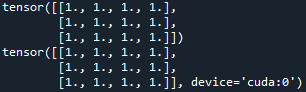
注意:.to()不仅可以转移device,还可以修改数据类型,比如:a.to(torch.double)
方法二:tensor.cuda()
rot = torch.ones((1, 1, 1, 1, 1)).cuda()
print(rot)
结果:
tensor([[[[[1.]]]]], device='cuda:0')
![]()
方法三:tensor.type()
dtype = torch.cuda.FloatTensor
x = torch.rand(2,2).type(dtype)
print(x)
结果:
tensor([[0.2392, 0.3246],
[0.7091, 0.1741]], device='cuda:0')
方法四:torch.from_numpy(np_labels).cuda()
a = np.array([1,2,3,4])
b = torch.from_numpy(a).cuda()
print(b)
结果:
tensor([1, 2, 3, 4], device='cuda:0', dtype=torch.int32)
![]()
https://www.pythonf.cn/read/149404#3_cpugpu_106