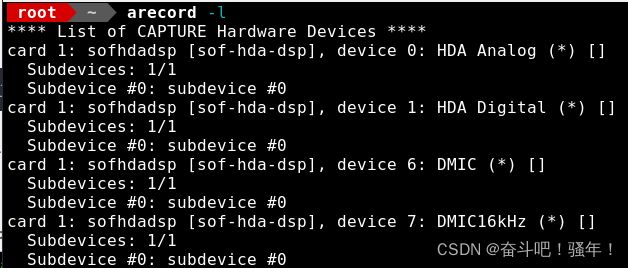Linux ALSA音频采集PCM
采集流程:
1.打开PCM(snd_pcm_open)
2.配置PCM硬件配置空间容器(设置采样格式、采样率、声道、周期等等)
3.读取音频数据
#include 注意事项:
1.camke需要引入动态链接库
target_link_libraries(文件名
"/usr/lib/libasound.so"
)
2. hw:1表示的card1
snd_pcm_open(&handle,"hw:1",SND_PCM_STREAM_CAPTURE,0);
3.使用ffplay播放pcm(注意ffplay会一直播放,读到文件末尾也不会停)
ffplay -ar 44100 -channels 2 -f s16le -i test.pcm