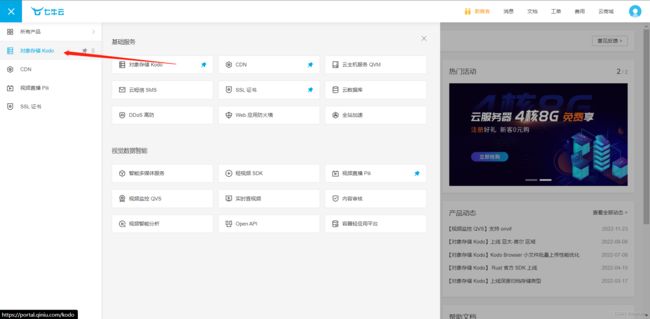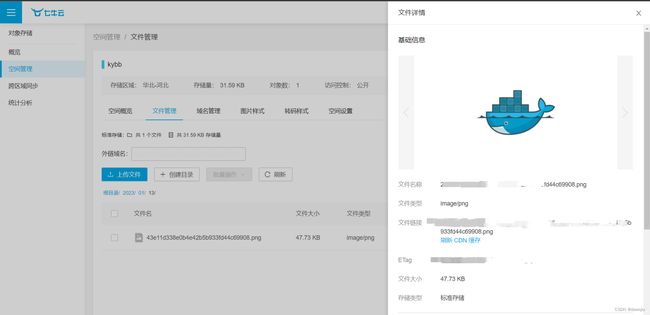springboot+vue实现七牛云上传图片功能
1、需求描述
用户发布帖子,需要用到上传图片功能,并进行图片回显。
2、环境
前端:uniapp + uview1.8
后端:springboot 2.5.13
3、具体流程
用户在前端上传图片后,交由后端处理,上传至七牛云,并返回相关数据。
3、1先前准备
1、前往七牛云,注册,学生认证后可免费领取12个月的【成长计划专属资源包】。
注册完毕之后,建立自己的空间,点击控制台,进入控制台页面。
这里可是使用公开,公开便于后端进行操作,可以免去对Bucket(你所建立的存储空间)相关认证。
2、后端配置
2、1在application.yml中配置七牛云
其中accessKey与secretKey在七牛云的个人中心/密钥管理处获取
url在刚刚建立的Bucket的空间概览中有一个免费的域名,如果自己有域名可自行设置。
2、2建立ImageUtils
注:uploadImageQiniu方法的返回值进行了封装,便于后续删除、处理相关业务操作。
package com.example.esdemo.utils;
import com.example.esdemo.pojo.QiNiuImage;
import com.qiniu.common.QiniuException;
import com.qiniu.storage.BucketManager;
import com.qiniu.storage.Configuration;
import com.qiniu.storage.Region;
import com.qiniu.storage.UploadManager;
import com.qiniu.util.Auth;
import org.springframework.beans.factory.annotation.Value;
import org.springframework.stereotype.Component;
import org.springframework.web.multipart.MultipartFile;
import javax.annotation.PostConstruct;
import java.io.IOException;
import java.text.SimpleDateFormat;
import java.util.*;
/**
* @author eiqiu
* @date 2023/1/9
* 七牛云图片上传
*/
@Component
public class ImageUtils {
@Value("${qiniu.accessKey}")
private String accessKey;
@Value("${qiniu.secretKey}")
private String secretKey;
@Value("${qiniu.bucket}")
private String bucket;
@Value("${qiniu.url}")
private String url;
/** 七牛文件上传管理器 */
private UploadManager uploadManager;
/** 七牛文件管理器 */
private BucketManager bucketManager;
/** 七牛云认证工具 */
private Auth auth;
/** 七牛云上传的token */
private String token;
@PostConstruct
private void init() {
uploadManager = new UploadManager(new Configuration(Region.huabei()));
auth = Auth.create(accessKey, secretKey);
bucketManager = new BucketManager(auth, new Configuration(Region.huabei()));
token = auth.uploadToken(bucket);
}
/**
* 多文件上传至七牛云
* @param multipartFiles 文件集合
* @return 文件外链映射集合
*/
public Map> uploadImages(MultipartFile[] multipartFiles){
Map> map = new HashMap<>();
List imageUrls = new ArrayList<>();
for(MultipartFile file : multipartFiles){
QiNiuImage qiNiuImage = uploadImageQiniu(file);
imageUrls.add(qiNiuImage.getPath());
}
map.put("imageUrl",imageUrls);
return map;
}
/**
* 上传文件至七牛云
* @param multipartFile 文件
* @return 文件外链地址
*/
public QiNiuImage uploadImageQiniu(MultipartFile multipartFile){
try {
//1、获取文件上传的流
byte[] fileBytes = multipartFile.getBytes();
/**
* 此处可以根据不同的业务类型,创立相应的文件夹,方便管理
* 为了方便,此处仅使用日期来创立文件夹
* */
//2、创建日期目录分隔
SimpleDateFormat dateFormat = new SimpleDateFormat("yyyy/MM/dd");
String datePath = dateFormat.format(new Date());
//3、获取文件名
String originalFilename = multipartFile.getOriginalFilename();
assert originalFilename != null;
// 文件类型
String suffix = originalFilename.substring(originalFilename.lastIndexOf("."));
// 生成新的文件名
String fileKey = UUID.randomUUID().toString().replace("-", "");
String bucket = this.bucket;
// 文件在bucket下的存储目录
String path = datePath+"/"+ fileKey + suffix;
//4.上传图片至七牛云
uploadManager.put(fileBytes,path,token);
// 这里进行了自定义封装,
/**
* {bucket: "文件所在bucket“,
* fileKey: "文件的新名称,全局唯一,方便存入数据库”,
* path: "外链地址,用于前端展示"
* fileName: "文件在bucket下的存储目录,便于删除"}
*/
return new QiNiuImage(bucket, fileKey, url+"/"+path, path);
} catch (IOException e) {
e.printStackTrace();
}
return null;
}
/**
*
* @param bucketName 空间名称
* @param fileName 文件存储位置:如 /2023/1/9/sadihfuehjdshdcjbhuasd.png
* @return 是否删除
*/
public boolean removeImageQiniu(String bucketName, String fileName) {
try {
bucketManager.delete(bucketName, fileName);
} catch (QiniuException e) {
e.printStackTrace();
}
return true;
}
}
2、3服务接口
注:service层没写什么业务逻辑,仅仅是调用了util,省略。
package com.example.esdemo.controller;
import com.example.esdemo.pojo.QiNiuImage;
import com.example.esdemo.pojo.Result;
import com.example.esdemo.serivice.QiNiuService;
import lombok.extern.slf4j.Slf4j;
import org.springframework.beans.factory.annotation.Autowired;
import org.springframework.web.bind.annotation.*;
import org.springframework.web.multipart.MultipartFile;
/**
* @author eiqiu
* @date 2023/1/9
*/
@Slf4j
@RestController
@RequestMapping("/user")
public class UploadController {
@Autowired
private QiNiuService qiNiuService;
@RequestMapping(value = "/upload", method = RequestMethod.POST)
public Result upLoadImage(@RequestPart("file") MultipartFile file) {
log.info("执行了=>上传图片方法");
QiNiuImage path = qiNiuService.uploadImage(file);
if (path != null) {
log.info("七牛云返回路径");
return Result.success(200,"图片上传成功",path);
} else {
return Result.failure(401,"图片为空");
}
}
@RequestMapping(value = "/remove", method = RequestMethod.POST)
public Result removeImage(@RequestBody QiNiuImage qiNiuImage) {
System.out.println(qiNiuImage);
boolean result = qiNiuService.removeImage(qiNiuImage.getBucket(), qiNiuImage.getFileName());
System.out.println(result);
return Result.success();
}
}
3、前端代码
主要参数说明:
:action="action" ,其中action为自己的后端接口地址,此处http://localhost:8080/user/upload
:auto-uload="true",上传图片自动上传开启
@on-success="successUpload",文件上传至后端后,回调函数
@on-remove="removeImage",删除图片函数
:max-count="2",最大上传图片数量
其他相关参数请见官网uvuew1.x版本
图片上传成功回调函数逻辑:
上传图片至后端成功后,将后端处理好的图片数据(id,外链地址,存储空间Bucket名称,存储目录)传入表单。
图片删除操作逻辑:
index代表用户选择的图片索引,先获取该图片的相关数据(主要起作用的是存储空间Bucket、存储目录),传入后端处理,进行删除七牛云下的该文件,然后将表单中的该图片数据删除。
// 图片上传成功回调函数
successUpload(data, index, lists, name) {
this.form.appealImages.push(data.data);
},
// 删除请求操作
async removeImage(index) {
try{
const res = await removeImageQiniu(this.form.appealImages[index]);
this.form.appealImages.splice(index,1);
}catch(e){
//TODO handle the exception
}
},上传成功后,七牛云的该空间下便创建了我们上传的图片。删除操作也是如此。
注:如何上传文件至私有空间并获取文件链路地址?
如果要上传至私有空间,需要每次进行鉴权,并且设置图片外链地址失效时间,具体代码如下。(仅小小演示)
/**
* 获取私有空间文件
* @param path 文件地址 url + fileName
* @return
*/
public String getPrivateFile(String path) {
// 外链过期时间1小时,可以自定义链接过期时间
long expireInSeconds = 3600;
return auth.privateDownloadUrl(path, expireInSeconds);
}以上便是整个的操作。