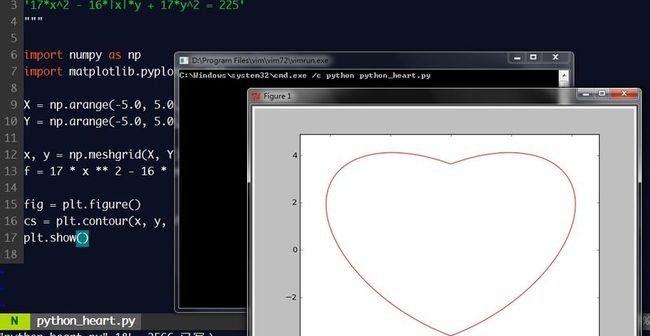Windows 下 Python easy_install 的安装
下载安装python安装工具
下载地址:http://pypi.python.org/pypi/setuptools 可以找到正确的版本进行下载。win7 32位可以下载setuptools-0.6c11.win32-py2.7.exe 。
注意:win7 64位必须使用ez_setup.py进行安装。方法是下载ez_setup.py后,在cmd下执行 python ez_setup.py,即可自动安装setuptools。目前没有直接的exe安装版本。
注意2:更新了更简单的办法,可以直接跳转到最后面
下载完成后双击执行安装文件,即可在D:\Program Files\python2.7\scripts下安装easy_install。包含一个easy_install.exe,然后进行环境变量设置,在系统环境变量中做如下设置:
(也就是将D:\Program Files\python2.7\scripts添加到环境变量中)

此时可以在控制台看easy_install 是否安装上了。
Microsoft Windows [版本 6.1.7600]
版权所有 (c) 2009 Microsoft Corporation。保留所有权利。
C:\Users\zhuyupeng>easy_install
error: No urls, filenames, or requirements specified (see --help)
上面这种方式不正确,需要使用下面的方式:
C:\Users\zhuyupeng>easy_install virtualenv
Searching for virtualenv
Best match: virtualenv 1.7.2
Processing virtualenv-1.7.2-py2.7.egg
virtualenv 1.7.2 is already the active version in easy-install.pth
Installing virtualenv-script.py script to D:\Program Files\Python2.7\Scripts
Installing virtualenv.exe script to D:\Program Files\Python2.7\Scripts
Installing virtualenv.exe.manifest script to D:\Program Files\Python2.7\Scripts
Installing virtualenv-2.7-script.py script to D:\Program Files\Python2.7\Scripts
Installing virtualenv-2.7.exe script to D:\Program Files\Python2.7\Scripts
Installing virtualenv-2.7.exe.manifest script to D:\Program Files\Python2.7\Scri
pts
Using d:\program files\python2.7\lib\site-packages\virtualenv-1.7.2-py2.7.egg
Processing dependencies for virtualenv
Finished processing dependencies for virtualenv
安装lxml:
C:\Users\zhuyupeng>
如果直接使用:
easy_install lxml
C:\Users\zhuyupeng> easy_install lxml 则会出现下面问题:
make sure the developing packages of libxml2 and libxslt are installed windows
可以使用安装.egg 文件的方式来安装:
到
C:\Users\zhuyupeng> easy_install D:\Program Files\Python2.7\lxml-2.3.py2.7.win32.egg
注:对于*.exe 文件这样也可以安装
通过这样的方式就可以安装成功了:
可以通过在控制台输入:easy_install lxml 来查看:
Microsoft Windows [版本 6.1.7600]
版权所有 (c) 2009 Microsoft Corporation。保留所有权利。
C:\Users\zhuyupeng>easy_install lxml
Searching for lxml
Best match: lxml 2.3.4
Adding lxml 2.3.4 to easy-install.pth file
Using d:\program files\python2.7\lib\site-packages
Processing dependencies for lxml
Finished processing dependencies for lxml
C:\Users\zhuyupeng>
安装了easy_install 之后安装python的库就很简单了,以后需要安装python的库的话则直接在命令行使用
easy_install + libname
比如:
C:\Users\zhuyupeng>easy_install numpy
Searching for numpy
...
Processing dependencies for numpy
Finished processing dependencies for numpy
这是下载下来再安装的:
C:\Users\zhuyupeng>easy_install "D:\Program Files\Python2.7\matplotlib-1.1.0.win
32-py2.7.exe"
...
Processing dependencies for matplotlib==1.1.0
Finished processing dependencies for matplotlib==1.1.0
C:\Users\zhuyupeng>
附一个画爱心的程序:
""" '17*x^2 - 16*|x|*y + 17*y^2 = 225' """ import numpy as np import matplotlib.pyplot as plt X = np.arange(-5.0, 5.0, 0.1) Y = np.arange(-5.0, 5.0, 0.1) x, y = np.meshgrid(X, Y) f = 17 * x ** 2 - 16 * np.abs(x) * y + 17 * y ** 2 - 225 fig = plt.figure() cs = plt.contour(x, y, f, 0, colors = 'r') plt.show()
20:00 2013-12-19
更简单的办法,只需要输入几个命令就ok了:
以下是在IDLE中进行的:
Python 2.7.5 (default, May 15 2013, 22:44:16) [MSC v.1500 64 bit (AMD64)] on win32
Type "copyright", "credits" or "license()" for more information.
>>> from urllib import urlopen
>>> data = urlopen('http://peak.telecommunity.com/dist/ez_setup.py')
>>> open('ez_setup.py','wb').write(data.read())
>>> exit
Use exit() or Ctrl-Z plus Return to exit
>>>
//++++++++++++++++++++++++++++++++++++++++++++++ 分割线 +++++++++++++++++++++++++++++
以下是在windows控制台进行的:
D:\ProgramFile\Python2.7>python ez_setup.py
Downloading http://pypi.python.org/packages/2.7/s/setuptools/setuptools-0.6c11-p
y2.7.egg
Processing setuptools-0.6c11-py2.7.egg
Copying setuptools-0.6c11-py2.7.egg to d:\programfile\python2.7\lib\site-package
s
Adding setuptools 0.6c11 to easy-install.pth file
Installing easy_install-script.py script to D:\ProgramFile\Python2.7\Scripts
Installing easy_install.exe script to D:\ProgramFile\Python2.7\Scripts
Installing easy_install.exe.manifest script to D:\ProgramFile\Python2.7\Scripts
Installing easy_install-2.7-script.py script to D:\ProgramFile\Python2.7\Scripts
Installing easy_install-2.7.exe script to D:\ProgramFile\Python2.7\Scripts
Installing easy_install-2.7.exe.manifest script to D:\ProgramFile\Python2.7\Scri
pts
Installed d:\programfile\python2.7\lib\site-packages\setuptools-0.6c11-py2.7.egg
Processing dependencies for setuptools==0.6c11
Finished processing dependencies for setuptools==0.6c11
总共只需要5个命令:IDLE中4个,windows控制台中1个