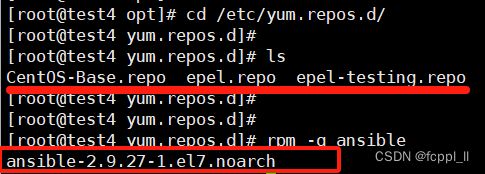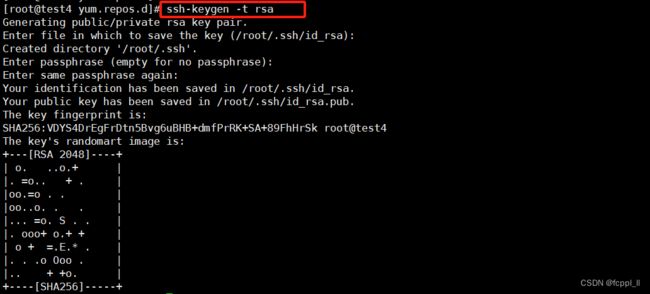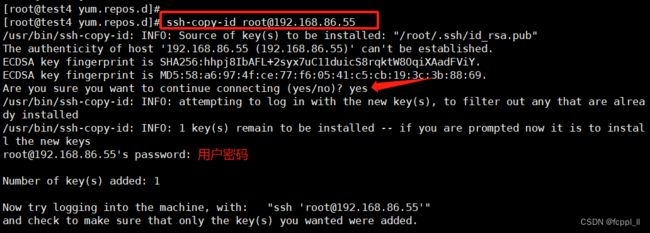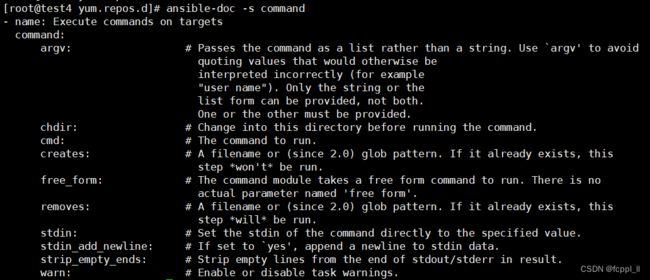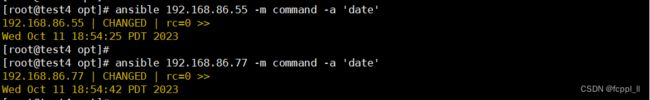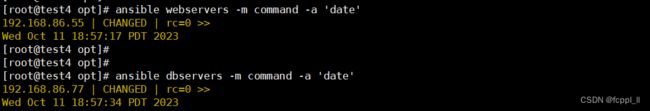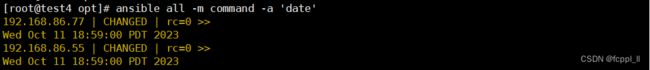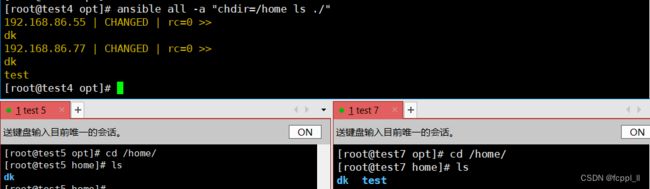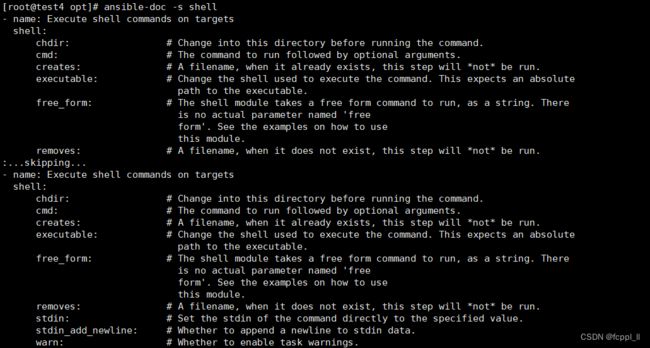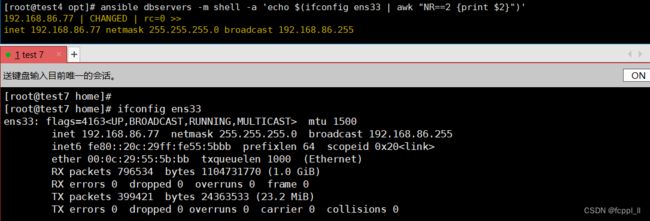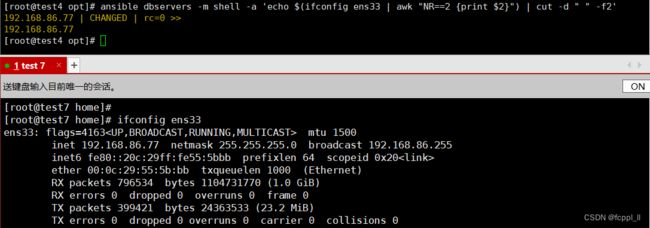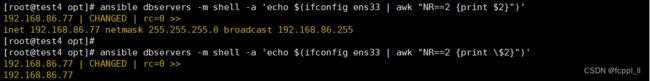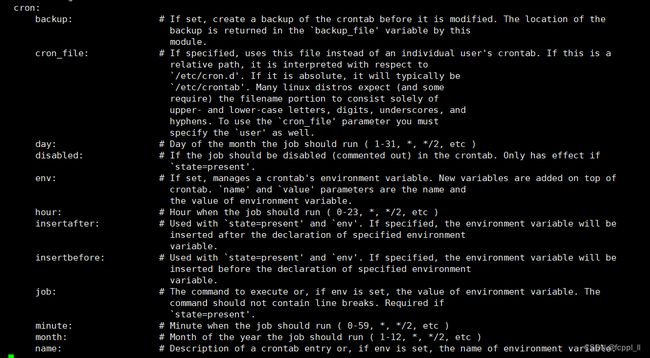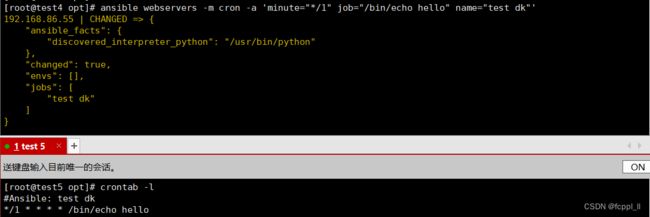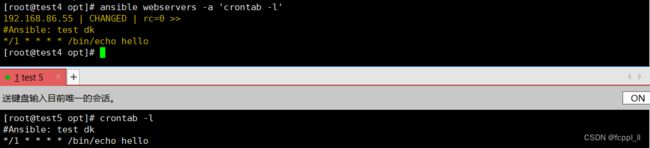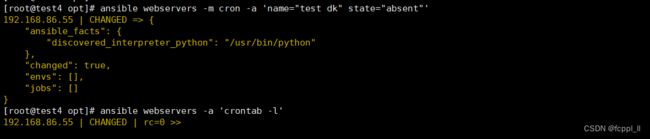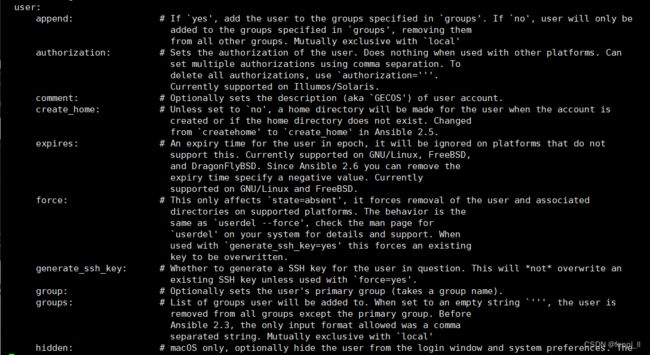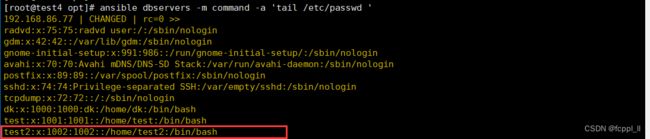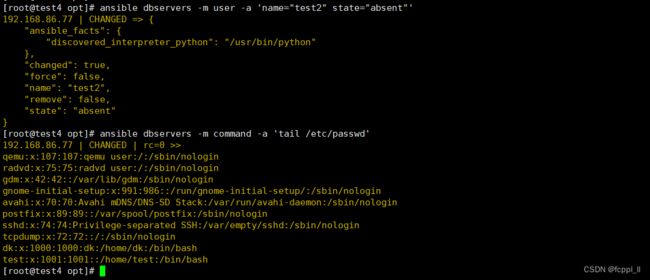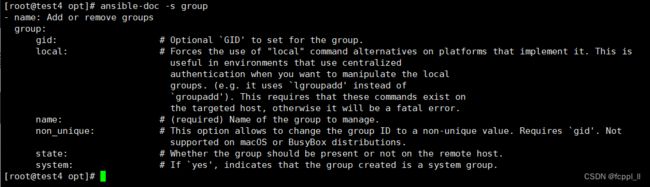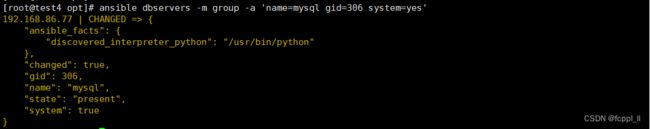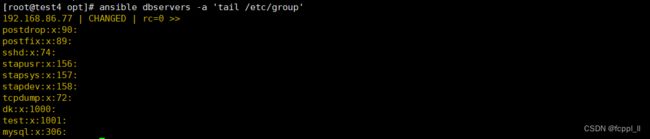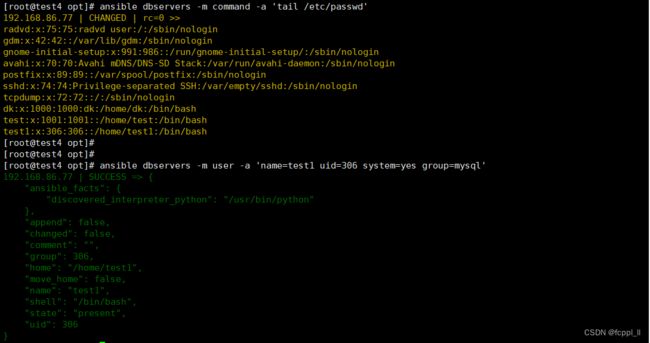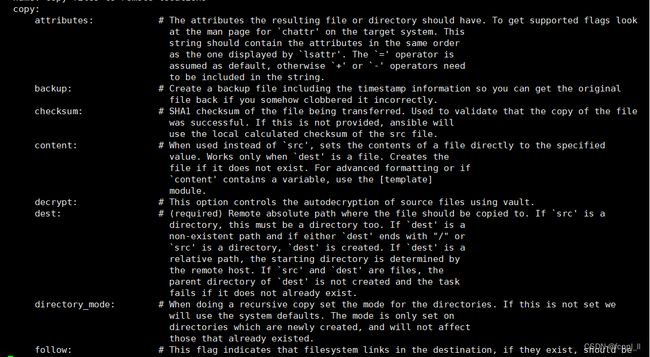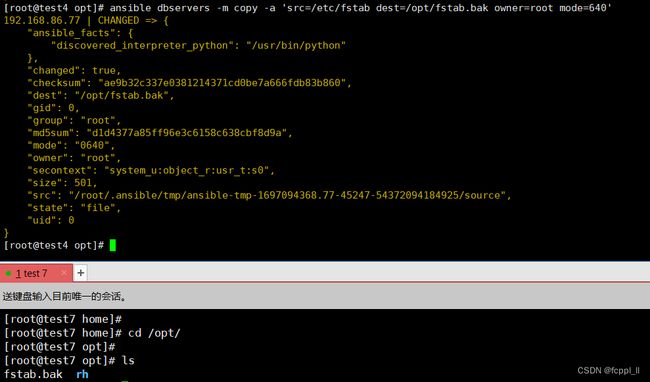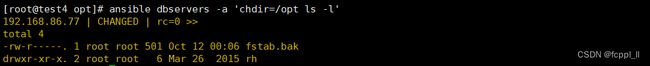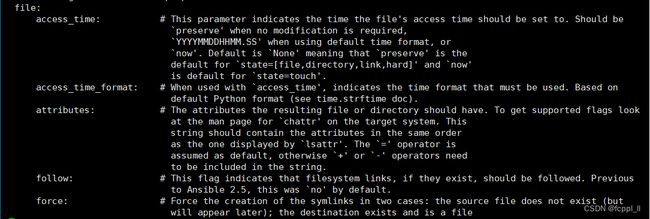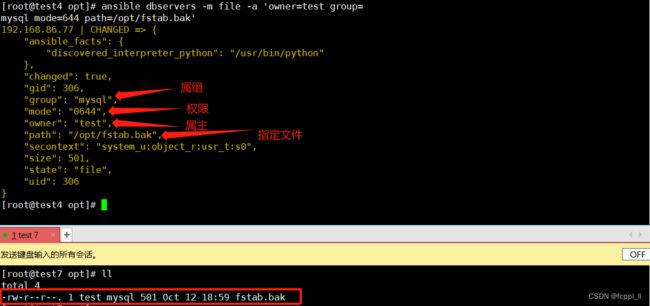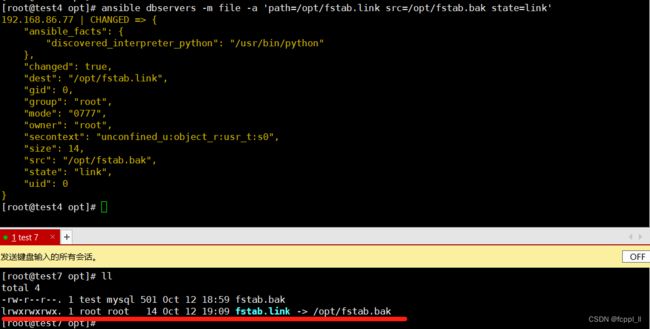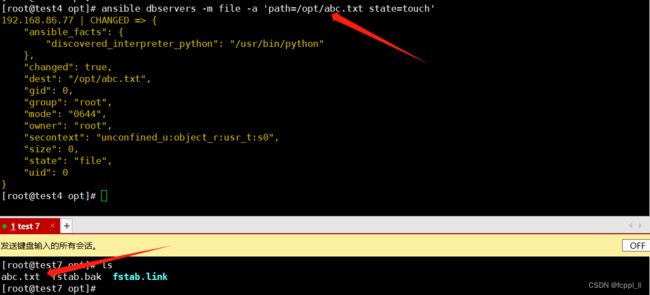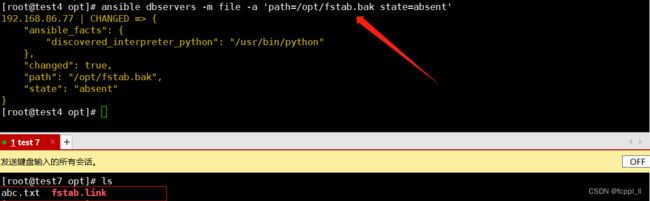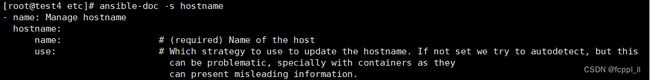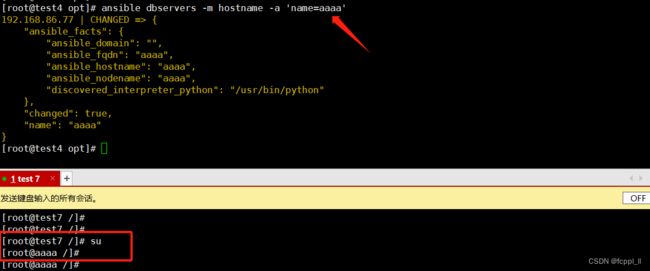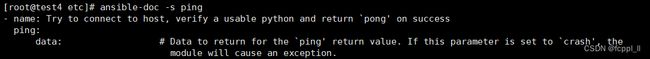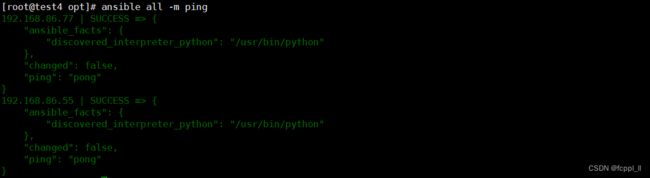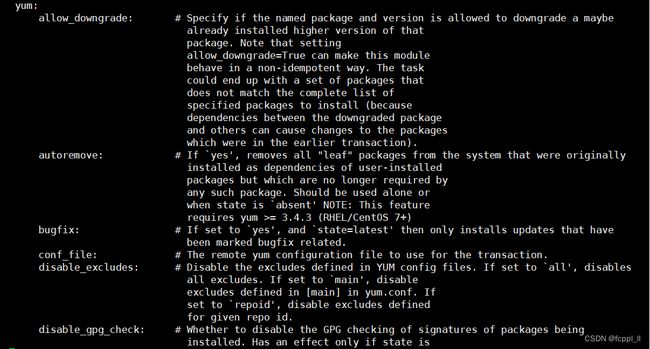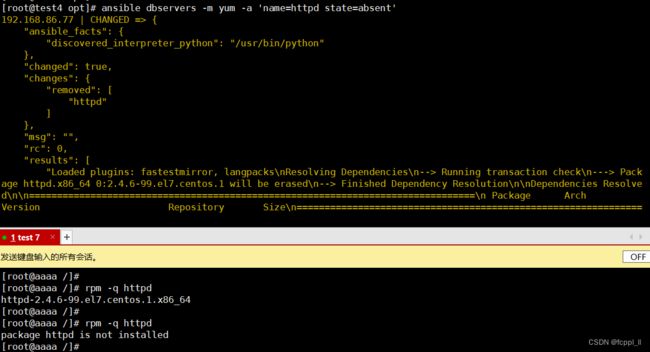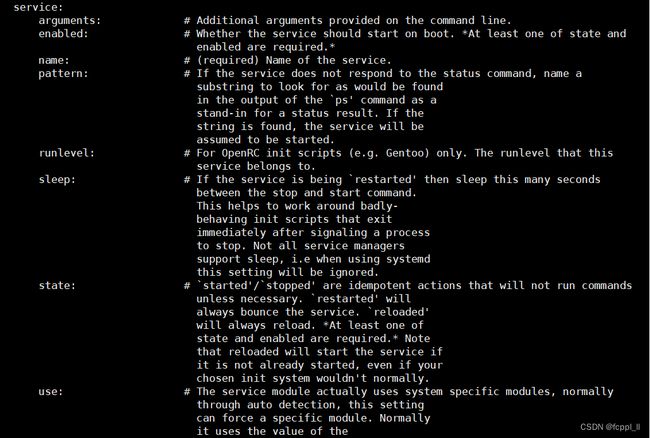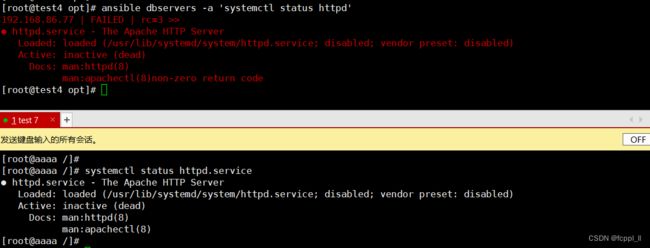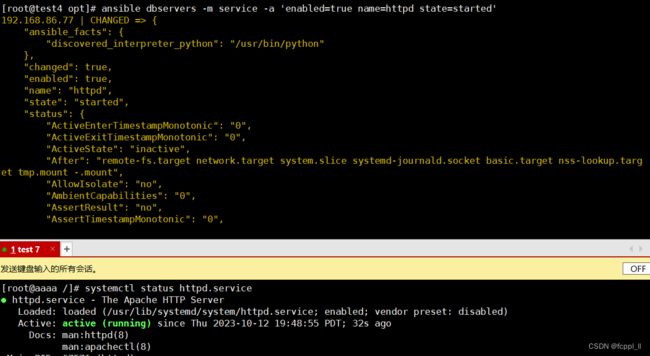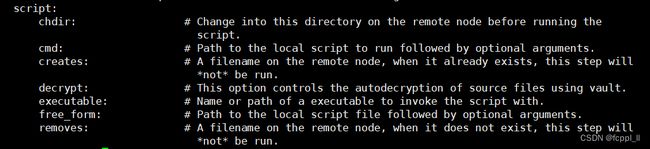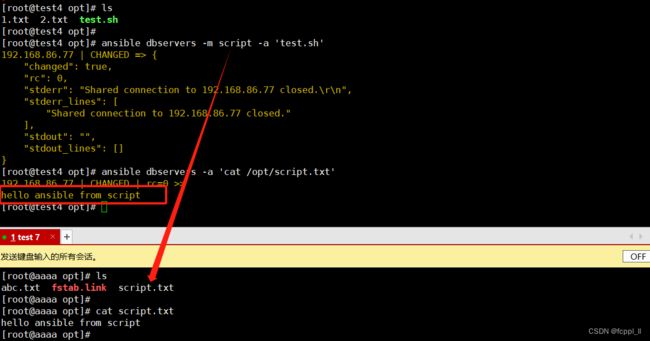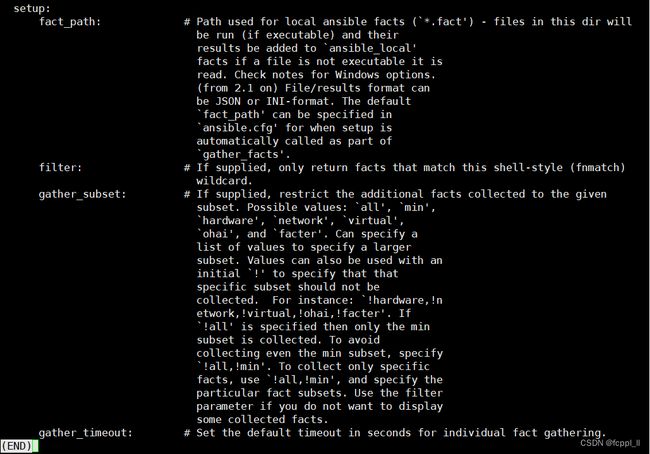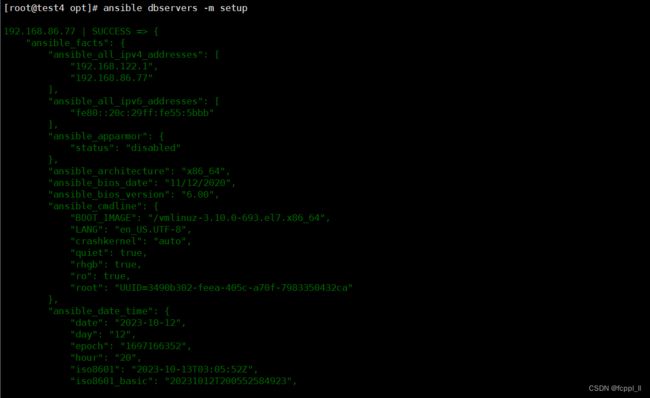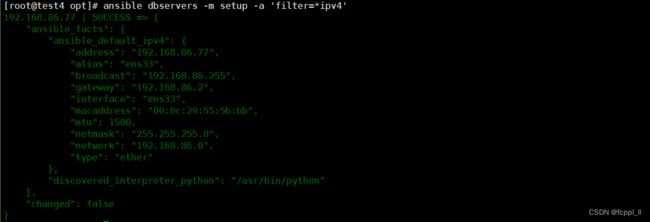Ansible基础及模块
Ansible是一个基于Python开发的配置管理和应用部署工具,能批量配置、部署、管理上千台主机。比如以前需要切换到每个主机上执行的一或多个操作,使用Ansible只需在固定的一台Ansible控制节点上去完成所有主机的操作
Ansible是基于模块工作的,它只是提供了一种运行框架,它本身没有完成任务的能力,真正执行操作的是Ansible的模块, 比如copy模块用于拷贝文件到远程主机上,service模块用于管理服务的启动、停止、重启等
Absible特点
-
部署简单,只需在主控端部署Ansible环境, 被控端无需做任何操作
-
默认使用ssh协议设备进行管理
-
主从集中化管理
-
配置简单、功能强大、扩张性强
-
支持API及自定义模块,可以通过pyhton轻松扩展
-
通过playbooks 来指定强大的配置、状态管理
-
对云计算平台、大数据都有很好的支持
ansible工作机制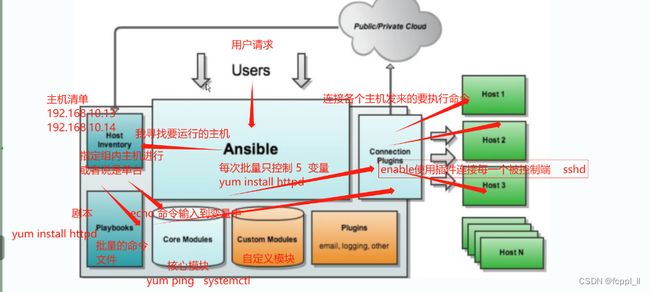
ansible:核心组件
- hostinventory:记录由ansible管理的主机信息【端口 ip 密码等】
- playbook:“剧本” yaml格式文件,多个任务定义在一个文件中定义主机需要哪些模块来完成的功能
- core modules:核心模块,主要操作是通过调用核心模块来管理任务
- custom modlues:自定义模块,来完成核心无法完成的功能【支持多语言】
- connectionplugins:连接插件 ansible和host通信使用
ansible 环境安装部署
管理端: 192.168.86.44 ansible
被管理端: 192.168.86.55
被管理端: 192.168.86.77
管理端安装 ansible
yum install -y epel-release //先安装 epel 源
yum install -y ansible配置主机清单
vim /etc/ansible/hosts
[webservers] #配置组名
192.168.86.55 #组里包含的被管理的主机IP地址或主机名(主机名需要先修改/etc/hosts文件)
[dbservers]
192.168.86.77配置密钥对验证
ssh-keygen -t rsa #一路回车,使用免密登录
ssh-copy-id [email protected]
ssh-copy-id [email protected] Ansible 命令行
命令格式:ansible <组名> -m <模块> -a <参数列表>
【不加-m指定模块,则默认使用command模块】
ansible-doc -l #列出所有已安装的模块,按q退出Ansible 模块
1、command模块:在远程主机执行命令,不支持管道,重定向等shell的特性。
ansible-doc -s command #-s 列出指定模块的描述信息和操作动作 【q退出】
常用参数:
chdir:在远程主机上运行命令前提前进入目录
creates:判断指定文件是否存在,如果存在,不执行后面的操作
removes:判断指定文件是否存在,如果存在,执行后面的操作指定 ip 执行 date命令:
ansible 192.168.86.55或192.168.86.77 -m command -a 'date'指定组执行 date命令:
ansible webservers或dbservers -m command -a 'date'all 代表所有 hosts 主机
ansible all -m command -a 'date'所有主机切换到 home目录进行ls命令
ansible all -a "chdir=/home ls ./"2、shell 模块:在远程主机执行命令,相当于调用远程主机的shell进程,然后在该shell下打开一个子shell运行命令(支持管道符号等功能)
ansible-docc -s shell指定dbservers组中的test用户修改密码
ansible dbservers -m shell -a 'echo 123456 | passwd --stdin test'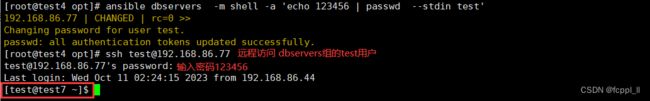 指定dbservers组执行 ifconfig ens33命令,列出第二行,以空格为标志,展示出第二个空格内容
指定dbservers组执行 ifconfig ens33命令,列出第二行,以空格为标志,展示出第二个空格内容
3、cron 模块:在远程主机定义任务计划。其中有两种状态(state):present表示添加(可以省略),absent表示移除。
ansible-doc -s cron
常用的参数:
minute/hour/day/month/weekday:分/时/日/月/周
job:任务计划要执行的命令
name:任务计划的名称指定webservers组创建任务计划
ansible webservers -m cron -a 'minute="*/1" job="/bin/echo helloworld" name="test crontab"'
ansible webservers -a 'crontab -l'
ansible webservers -m cron -a 'name="test crontab" state=absent' 【假如该计划任务没有取名字,name=None即可】查看定时任务
移除定时任务
4.user 模块:用户管理的模块
ansible-doc -s user
常用的参数:
name:用户名,必选参数
state=present|absent:创建账号或者删除账号,present表示创建,absent表示删除
system=yes|no:是否为系统账号
uid:用户uid
group:用户基本组
shell:默认使用的shell
move_home=yse|no:如果设置的家目录已经存在,是否将已经存在的家目录进行移动
password:用户的密码,建议使用加密后的字符串
comment:用户的注释信息
remove=yes|no:当state=absent时,是否删除用户的家目录指定dbservers组创建test2用户、查看用户、删除用户
ansible dbservers -m user -a 'name=test2'
ansible dbservers -m command -a 'tail /etc/passwd'
ansible dbservers -m user -a 'name="test2" state=absent5、group 模块:用户组管理的模块
ansible-doc -s group创建mysql组、查看、将test01用户添加到mysql组中
ansible dbservers -m group -a 'name=mysql gid=306 system=yes'6、copy模块:用于复制指定主机文件到远程主机
ansible-doc -s copy
常用的参数:
dest:指出复制文件的目标及位置,使用绝对路径,如果是源目录,指目标也要是目录,如果目标文件己经存在会覆盖原有的内容
src:指出源文件的路径,可以使用相对路径或绝对路径,支持直接指定目录,如果源是目录则目标也要是目录
mode:指出复制时,目标文件的权限
owner:指出复制时,目标文件的属主
group:指出复制时,目标文件的属组
content:指出复制到目标主机上的内容,不能与src一起使用将/etc/fstab复制到/opt目录下更名为fstab.bak,并指定属主和权限
ansible dbservers -m copy -a 'src=/etc/fstab dest=/opt/fstab.bak owner=root mode=640'7、file模块:设置文件属性
ansible-doc -s file修改文件的属主属组权限等:修改dbservers组的fstab.bak的属主、属组、权限
ansible dbservers -m file -a 'owner=test group=mysql mode=644 path=/opt/fstab.bak'设置/opt/fstab.link为/opt/fstab.bak的链接文件
ansible dbservers -m file -a 'path=/opt/fstab.link src=/opt/fstab.bak state=link'创建/删除文件
创建:ansible dbservers -m file -a "path=/opt/abc.txt state=touch"
删除:ansible dbservers -m file -a "path=/opt/fstab.bak state=absent"8、hostname模块:用于管理远程主机上的主机名
ansible-doc -s hostname修改dbservers组的主机名
ansible dbservers -m hostname -a 'name=aaaa'9、ping模块:检测远程主机的连通性
ansible-doc -s ping测试连通性
ansible all -m ping10、yum模块:在远程主机上安装与卸载软件包
ansible-doc -s yum安装/卸载服务
安装:ansible dbservers -m yum -a 'name=httpd'
卸载:ansible dbservers -m yum -a 'name=httpd state=absent'11、service/systemd模块:用于管理远程主机上的管理服务的运行状态
ansible-doc -s service
常用的参数:
name:被管理的服务名称
state=started|stopped|restarted:动作包含启动关闭或者重启
enabled=yes|no:表示是否设置该服务开机自启
runlevel:如果设定了enabled开机自启,则要定义在哪些运行目标下自启动查看web服务器httpd运行状态
ansible dbservers -a 'systemctl status httpd'启动httpd服务
ansible dbservers -m service -a 'enabled=true name=httpd state=started'12、script模块:实现远程批量运行本地的 shell 脚本
ansible-doc -s script在ansible服务器编写脚本
vim test.sh
#!/bin/bash
echo "hello ansible from script" > /opt/script.txt
chmod +x test.sh
指定dbservers组执行并查看内容 13、setup模块:facts 组件是用来收集被管理节点信息的,使用 setup 模块可以获取这些信息
ansible-doc -s setup获取mysql组主机的facts信息
ansible dbservers -m setup使用filter可以筛选指定的facts信息
ansible dbservers -m setup -a 'filter=*ipv4'inventory 主机清单
Inventory支持对主机进行分组,每个组内可以定义多个主机,每个主机都可以定义在任何一个或多个主机组内。
如果是名称类似的主机,可以使用列表的方式标识各个主机
vim /etc/ansible/hosts
[webservers]
192.168.86.44:2222 #冒号后定义远程连接端口,默认是 ssh 的 22 端口
192.168.86.1[2:5]
[dbservers]
db-[a:f].example.org #支持匹配 a~finventory 中的变量
- ansible_host :ansible连接节点时的IP地址
- ansible_port:连接对方的端口号,ssh连接时默认为22
- ansible_user:连接对方主机时使用的主机名。不指定时,将使用执行ansible或ansible-playbook命令的用户
- ansible_password:连接时的用户的ssh密码,仅在未使用密钥对验证的情况下有效
- ansible_ssh_private_key_file:指定密钥认证ssh连接时的私钥文件
- ansible_ssh_common_args:提供给ssh、sftp、scp命令的额外参数
- ansible_become:允许进行权限提升
- ansible_become_method:指定提升权限的方式,例如可使用sudo/su/runas等方式
- ansible_become_user:提升为哪个用户的权限,默认提升为root
- ansible_become_password:提升为指定用户权限时的密码
(1)主机变量
[webservers]
192.168.86.44 ansible_port=22 ansible_user=root ansible_password=abc1234
(2)组变量
[webservers:vars] #表示为 webservers 组内所有主机定义变量
ansible_user=root
ansible_password=abc1234
[all:vars] #表示为所有组内的所有主机定义变量
ansible_port=22
(3)组嵌套
[nginx]
192.168.86.44
192.168.86.55
192.168.86.66
[apache]
192.168.86.3[0:3]
[webs:children] #表示为 webs 主机组中包含了 nginx 组和 apache 组内的所有主机
nginx
apache