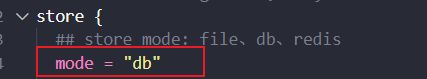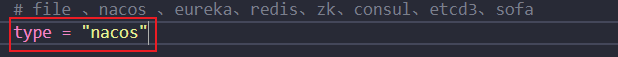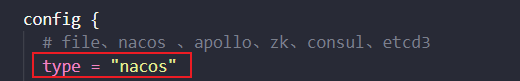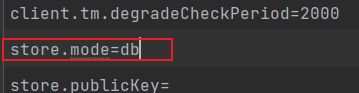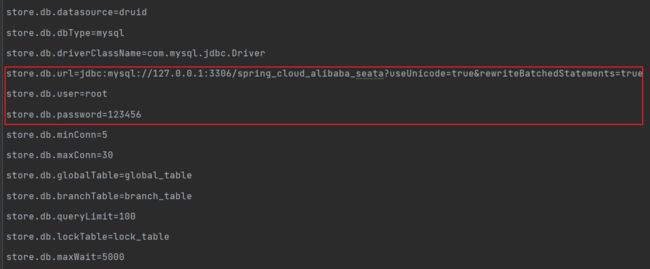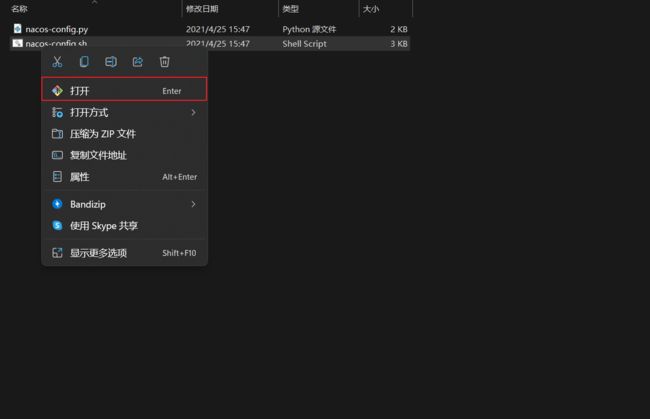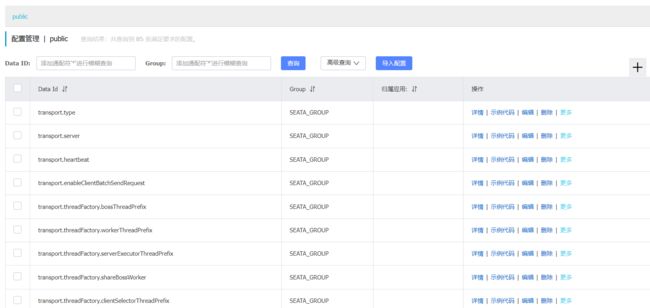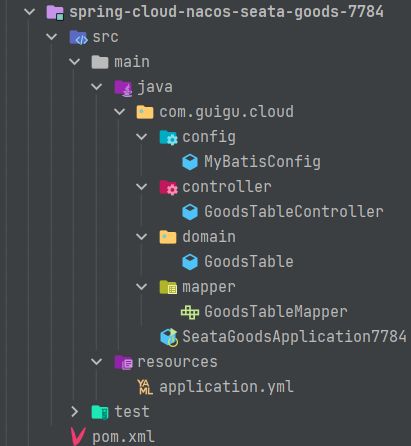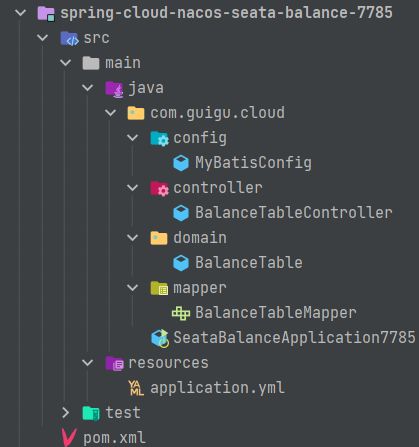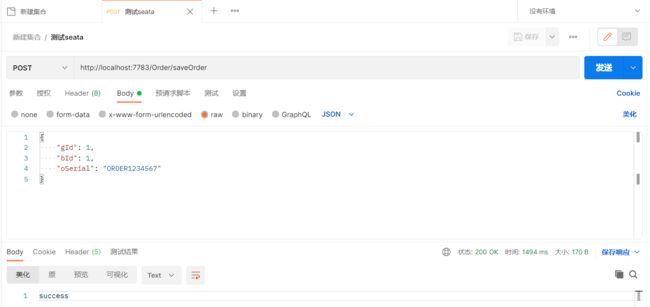分布式微服务 SpringCloud Alibaba 中 Seata 分布式事务 组件搭建
文章目录
- Seata 三大角色
-
- TC:事务协调者
- TM:事务管理器
- RM:资源管理器
- 搭建TC:Seata-Server
-
- 1.下载[seata-server](https://github.com/seata/seata/releases)
- 2.Mysql创建数据库seata,执行以下脚本
- 2.打开\seata-server-1.4.2\conf\file.conf文件修改成以下
- 3.打开\seata-server-1.4.2\conf\registry.conf文件修改成以下
- 4.启动nacos
- 5.初始化配置中心设置
-
- 下载seata源码
- 进入script/config-center/config.txt修改成以下
- 进入seata-1.4.2\seata-1.4.2\script\config-center\nacos
- 6.启动seata-server
- 搭建RM:(分支事务)
-
- 1.分别导入jar包
- 2.拷贝seata-server的confregistry.conf文件
- 3.编写application.yml配置文件
-
- 打开seata-1.4.2\seata-1.4.2\script\config-center\config.txt查看事务组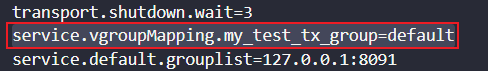
- 4.编写配置类
- 5.编写实体类
- 6.编写Controller层
- 7.编写启动类
- 搭建TM:(全局事务发起者)
-
- 1.导入jar包
- 2.拷贝seata-server的confregistry.conf文件
- 3.编写application.yml配置文件
- 4.编写配置类
- 5.编写实体类
- 6.编写service的业务实现类
- 7.编写Controller层
- 8.编写启动类
- 运行测试
Seata 三大角色
-
TC:事务协调者
-
TM:事务管理器
-
RM:资源管理器
搭建TC:Seata-Server
1.下载seata-server
2.Mysql创建数据库seata,执行以下脚本
-- -------------------------------- The script used when storeMode is 'db' --------------------------------
-- the table to store GlobalSession data
CREATE TABLE IF NOT EXISTS `global_table`
(
`xid` VARCHAR(128) NOT NULL,
`transaction_id` BIGINT,
`status` TINYINT NOT NULL,
`application_id` VARCHAR(32),
`transaction_service_group` VARCHAR(32),
`transaction_name` VARCHAR(128),
`timeout` INT,
`begin_time` BIGINT,
`application_data` VARCHAR(2000),
`gmt_create` DATETIME,
`gmt_modified` DATETIME,
PRIMARY KEY (`xid`),
KEY `idx_gmt_modified_status` (`gmt_modified`, `status`),
KEY `idx_transaction_id` (`transaction_id`)
) ENGINE = InnoDB
DEFAULT CHARSET = utf8;
-- the table to store BranchSession data
CREATE TABLE IF NOT EXISTS `branch_table`
(
`branch_id` BIGINT NOT NULL,
`xid` VARCHAR(128) NOT NULL,
`transaction_id` BIGINT,
`resource_group_id` VARCHAR(32),
`resource_id` VARCHAR(256),
`branch_type` VARCHAR(8),
`status` TINYINT,
`client_id` VARCHAR(64),
`application_data` VARCHAR(2000),
`gmt_create` DATETIME(6),
`gmt_modified` DATETIME(6),
PRIMARY KEY (`branch_id`),
KEY `idx_xid` (`xid`)
) ENGINE = InnoDB
DEFAULT CHARSET = utf8;
-- the table to store lock data
CREATE TABLE IF NOT EXISTS `lock_table`
(
`row_key` VARCHAR(128) NOT NULL,
`xid` VARCHAR(128),
`transaction_id` BIGINT,
`branch_id` BIGINT NOT NULL,
`resource_id` VARCHAR(256),
`table_name` VARCHAR(32),
`pk` VARCHAR(36),
`gmt_create` DATETIME,
`gmt_modified` DATETIME,
PRIMARY KEY (`row_key`),
KEY `idx_branch_id` (`branch_id`)
) ENGINE = InnoDB
DEFAULT CHARSET = utf8;
2.打开\seata-server-1.4.2\conf\file.conf文件修改成以下
3.打开\seata-server-1.4.2\conf\registry.conf文件修改成以下
4.启动nacos
5.初始化配置中心设置
下载seata源码
进入script/config-center/config.txt修改成以下
进入seata-1.4.2\seata-1.4.2\script\config-center\nacos
6.启动seata-server
双击steata\seata-server-1.4.2\bin\seata-server.bat文件
启动成功后查看nacos可视化界面有没有seata服务

搭建RM:(分支事务)
1.分别导入jar包
<dependency>
<groupId>com.alibaba.cloudgroupId>
<artifactId>spring-cloud-starter-alibaba-seataartifactId>
dependency>
2.拷贝seata-server的confregistry.conf文件
seata版本低的需要拷贝这个文件到resources目录下(我是2.2.6就没拷贝了)
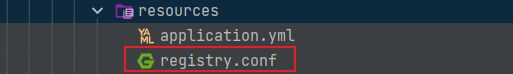
3.编写application.yml配置文件
server:
port: 7784
spring:
application:
name: seata-goods-server
datasource:
driver-class-name: com.mysql.cj.jdbc.Driver
username: root
password: 123456
url: jdbc:mysql://127.0.0.1:3306/springcloud?useUnicode=true&characterEncoding=UTF-8&serverTimezone=UTC
cloud:
nacos:
discovery:
server-addr: 192.168.116.1:8848
alibaba:
seata:
tx-service-group: my_test_tx_group
# 日志打印
mybatis-plus:
configuration:
log-impl: org.apache.ibatis.logging.slf4j.Slf4jImpl
logging:
level:
com.baomidou.mybatisplus: DEBUG
com.guigu.cloud.mapper: DEBUG
file:
# 日志生成路径
name: D:\\log\\goodsLog.log
打开seata-1.4.2\seata-1.4.2\script\config-center\config.txt查看事务组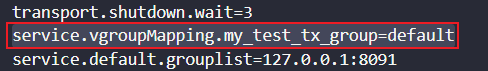
tx-service-group: my_test_tx_group
4.编写配置类
package com.guigu.cloud.config;
import com.alibaba.druid.pool.DruidDataSource;
import io.seata.rm.datasource.DataSourceProxy;
import org.mybatis.spring.annotation.MapperScan;
import org.springframework.boot.context.properties.ConfigurationProperties;
import org.springframework.context.annotation.Bean;
import org.springframework.context.annotation.Configuration;
import org.springframework.context.annotation.Primary;
import javax.sql.DataSource;
@Configuration
@MapperScan(basePackages = "com.guigu.cloud.mapper")
public class MyBatisConfig {
/**
* 从配置文件获取属性构造datasource,注意前缀,这里用的是druid,根据自己情况配置,
* 原生datasource前缀取"spring.datasource
*
* @return
*/
@Bean
@ConfigurationProperties(prefix = "spring.datasource")
public DataSource dataSource() {
return new DruidDataSource();
}
/**
* 构造datasource代理对象,替换原来的datasource
*
* @param hikariDataSource
* @return
*/
@Primary
@Bean("dataSource")
public DataSourceProxy dataSourceProxy(DataSource hikariDataSource) {
return new DataSourceProxy(hikariDataSource);
}
}
5.编写实体类
package com.guigu.cloud.domain;
import com.baomidou.mybatisplus.annotation.IdType;
import com.baomidou.mybatisplus.annotation.TableId;
import com.baomidou.mybatisplus.annotation.TableName;
import lombok.AllArgsConstructor;
import lombok.Builder;
import lombok.Data;
import lombok.NoArgsConstructor;
@Data
@AllArgsConstructor
@NoArgsConstructor
@TableName("goods_table")
@Builder
public class GoodsTable {
@TableId(type = IdType.AUTO)
private Integer gId;
private String gName;
private Integer quantity;
}
6.编写Controller层
@RestController
@RequestMapping("Goods")
@Slf4j
public class GoodsTableController {
@Resource
GoodsTableMapper goodsTableMapper;
@PutMapping("deductGoods/{id}/{num}")
public String findGoods(@PathVariable("id") Integer id,
@PathVariable("num") Integer num) {
//查询原来的库存
Optional<GoodsTable> goodsTable = Optional.ofNullable(goodsTableMapper.selectById(id));
log.info("id:"+String.valueOf(id)+",num:"+String.valueOf(num));
log.info("原来库存:"+String.valueOf(goodsTable.get().getQuantity()));
//调用扣除库存
int state = goodsTableMapper.updateById(GoodsTable.builder().gId(id).quantity(goodsTable.get().getQuantity() - num).build());
return state > 0 ? "success" : "error";
}
}
7.编写启动类
//由于循环依赖,所以排除Database自动配置
@SpringBootApplication(exclude = DataSourceAutoConfiguration.class)
public class SeataGoodsApplication7784 {
public static void main(String[] args) {
SpringApplication.run(SeataGoodsApplication7784.class,args);
}
}
余额微服务则重复RM搭建步骤
搭建TM:(全局事务发起者)
1.导入jar包
<dependency>
<groupId>com.alibaba.cloudgroupId>
<artifactId>spring-cloud-starter-alibaba-seataartifactId>
dependency>
2.拷贝seata-server的confregistry.conf文件
seata版本低的需要拷贝这个文件到resources目录下
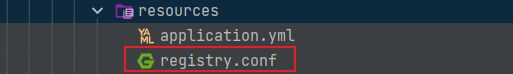
3.编写application.yml配置文件
server:
port: 7783
spring:
application:
name: seata-order-server
datasource:
driver-class-name: com.mysql.cj.jdbc.Driver
username: root
password: 123456
url: jdbc:mysql://127.0.0.1:3306/springcloud?useUnicode=true&characterEncoding=UTF-8&serverTimezone=UTC
cloud:
nacos:
discovery:
server-addr: 192.168.116.1:8848
alibaba:
seata:
tx-service-group: my_test_tx_group
# 日志打印
mybatis-plus:
configuration:
log-impl: org.apache.ibatis.logging.slf4j.Slf4jImpl
logging:
level:
com.baomidou.mybatisplus: DEBUG
com.guigu.cloud.mapper: DEBUG
file:
# 日志生成路径
name: D:\\log\\orderLog.log
4.编写配置类
package com.guigu.cloud.config;
import com.alibaba.druid.pool.DruidDataSource;
import io.seata.rm.datasource.DataSourceProxy;
import org.mybatis.spring.annotation.MapperScan;
import org.springframework.boot.context.properties.ConfigurationProperties;
import org.springframework.context.annotation.Bean;
import org.springframework.context.annotation.Configuration;
import org.springframework.context.annotation.Primary;
import javax.sql.DataSource;
@Configuration
@MapperScan(basePackages = "com.guigu.cloud.mapper")
public class MyBatisConfig {
/**
* 从配置文件获取属性构造datasource,注意前缀,这里用的是druid,根据自己情况配置,
* 原生datasource前缀取"spring.datasource
*
* @return
*/
@Bean
@ConfigurationProperties(prefix = "spring.datasource")
public DataSource dataSource() {
return new DruidDataSource();
}
/**
* 构造datasource代理对象,替换原来的datasource
*
* @param hikariDataSource
* @return
*/
@Primary
@Bean("dataSource")
public DataSourceProxy dataSourceProxy(DataSource hikariDataSource) {
return new DataSourceProxy(hikariDataSource);
}
}
5.编写实体类
package com.guigu.cloud.domain;
import com.baomidou.mybatisplus.annotation.IdType;
import com.baomidou.mybatisplus.annotation.TableId;
import com.baomidou.mybatisplus.annotation.TableName;
import com.fasterxml.jackson.annotation.JsonProperty;
import lombok.AllArgsConstructor;
import lombok.Builder;
import lombok.Data;
import lombok.NoArgsConstructor;
import java.util.Date;
@Data
@AllArgsConstructor
@NoArgsConstructor
@Builder
@TableName("order_table")
public class OrderTable {
/**
* 由于驼峰命名,@Requestbody映射不了值
* 解决1:加JsonProperty注解指定key,
* 解决2:字段过短,例如:orderId即可
* 解决3:全部小写
*/
@TableId(type = IdType.AUTO)
@JsonProperty(value = "oId")
private Integer oId;
@JsonProperty(value = "gId")
private Integer gId;
@JsonProperty(value = "bId")
private Integer bId;
@JsonProperty(value = "oSerial")
private String oSerial;
@JsonProperty(value = "createDate")
private Date createDate;
}
6.编写service的业务实现类
@Slf4j
@Service
public class OrderTableServiceImpl implements OrderTableService {
/**
* 注入订单mapper层
*/
@Resource
OrderTableMapper orderTableMapper;
/**
* 注入调用商品微服务的feign
*/
@Resource
GoodsFeign goodsFeign;
/**
* 注入调用余额微服务的feign
*/
@Resource
BalanceFeign balanceFeign;
@Override
@GlobalTransactional
public void saveOrder(OrderTable orderTable) {
log.info("开始创建订单");
int insert = orderTableMapper.insert(orderTable);
String orderMassage = insert > 0 ? "success" : "error";
log.info("创建订单" + orderMassage);
log.info("开始扣除库存");
//从订单获取商品id
String goodsMessage = goodsFeign.findGoods(orderTable.getGId(), 1);
log.info("扣除库存" + goodsMessage);
log.info("开始扣除余额");
//从订单获取余额id
String BalanceMassage = balanceFeign.findGoods(orderTable.getBId(), 1);
log.info("扣除余额" + BalanceMassage);
}
}
7.编写Controller层
@RestController
@RequestMapping("Order")
@Slf4j
public class OrderTableController {
@Resource
OrderTableService orderTableService;
@PostMapping("saveOrder")
public String saveOrder(@RequestBody OrderTable orderTable) {
log.info(String.valueOf(orderTable));
try {
//调用添加订单
orderTableService.saveOrder(orderTable);
return "success";
} catch (Exception e) {
return "error:" + e.getMessage();
}
}
}
8.编写启动类
@SpringBootApplication(exclude = DataSourceAutoConfiguration.class)
@EnableFeignClients
public class SeataOrderApplication7783 {
public static void main(String[] args) {
SpringApplication.run(SeataOrderApplication7783.class, args);
}
}
运行测试