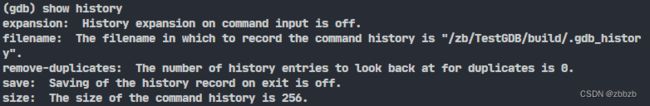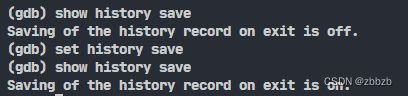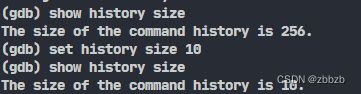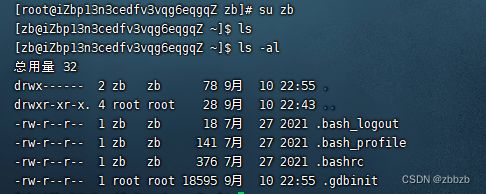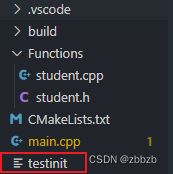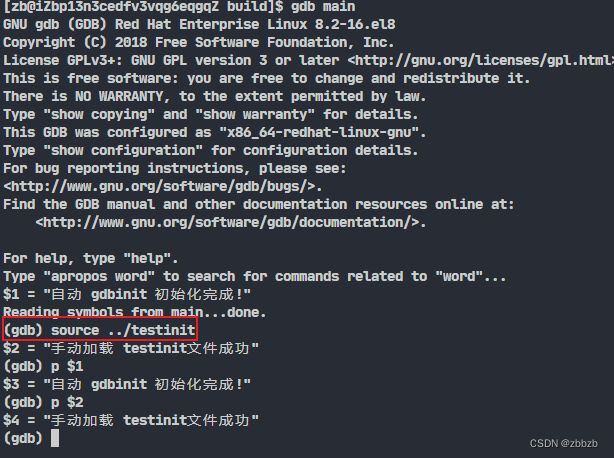GDB用法(三)
预备
测试代码参照GDB用法(二)
命令历史
可以将命令历史保存到文件中
(show history) 展示当前gdb中history的设置信息
设置expansion
(set history expansion) 打开历史扩展
能使用历史处理命令对历史数据进行处理, 暂不细究
(show history expansion) 展示历史扩展配置
设置save
(set history save) 启用命令历史保存到文件
等关闭的时候就会保存到history save中的文件夹中
(show history save) 展示命令历史保存的配置
设置size
(set history size 数字) 设置保存的命令条数
默认条数256
(show history size) 展示设置的命令条数配置
设置保存文件filename
(set history filename 文件名) 设置保存历史文件
(show history filename) 展示历史文件名
默认是当前目录下的.gdb_history文件中
![]()
关闭gdb, 保存到文件中
存的是最后十条命令记录
初始化文件(.gdbinit)
增加.gdbinit文件
p "自动 gdbinit 初始化完成!"
自动调用.gdbinit文件
只能叫.gdbinit, 且目录位置要对
- root用户, .gdbinit文件放在~/ 目录下
手动加载.gdbinit文件
source 目录/文件 // 用linux命令读取文件内容
文件名都不需要是.gdbinit
在工程下新建文件testinit
p "手动加载 testinit文件成功"
之前gdb设置的一些参数, 退出gdb后再进入配置就不生效了, 写入初始化文件则会一直生效
自定义gdb命令
(define) 自定义命令
define 命令名
命令
…
end
(document) 给自定义命令添加说明
documnt 命令名
说明
end
help 命令 // 显示说明
stl中pvector的自定义
define pvector
if $argc == 0
help pvector
else
set $size = $arg0._M_impl._M_finish - $arg0._M_impl._M_start
set $capacity = $arg0._M_impl._M_end_of_storage - $arg0._M_impl._M_start
set $size_max = $size - 1
end
if $argc == 1
set $i = 0
while $i < $size
printf "elem[%u]: ", $i
p *($arg0._M_impl._M_start + $i)
set $i++
end
end
if $argc == 2
set $idx = $arg1
if $idx < 0 || $idx > $size_max
printf "idx1, idx2 are not in acceptable range: [0..%u].\n", $size_max
else
printf "elem[%u]: ", $idx
p *($arg0._M_impl._M_start + $idx)
end
end
if $argc == 3
set $start_idx = $arg1
set $stop_idx = $arg2
if $start_idx > $stop_idx
set $tmp_idx = $start_idx
set $start_idx = $stop_idx
set $stop_idx = $tmp_idx
end
if $start_idx < 0 || $stop_idx < 0 || $start_idx > $size_max || $stop_idx > $size_max
printf "idx1, idx2 are not in acceptable range: [0..%u].\n", $size_max
else
set $i = $start_idx
while $i <= $stop_idx
printf "elem[%u]: ", $i
p *($arg0._M_impl._M_start + $i)
set $i++
end
end
end
if $argc > 0
printf "Vector size = %u\n", $size
printf "Vector capacity = %u\n", $capacity
printf "Element "
whatis $arg0._M_impl._M_start
end
end
document pvector
Prints std::vector<T> information.
Syntax: pvector <vector> <idx1> <idx2>
Note: idx, idx1 and idx2 must be in acceptable range [0..<vector>.size()-1].
Examples:
pvector v - Prints vector content, size, capacity and T typedef
pvector v 0 - Prints element[idx] from vector
pvector v 1 2 - Prints elements in range [idx1..idx2] from vector
end
加载其他库定义的函数
修改工程
main.cpp
#include Functions/pFun.h
#ifndef _PFUN_H_
#define _PFUN_H_
#include Functions/pFun.cpp
#include "pFun.h"
void pvector_self(const std::vector<int> v)
{
if(v.empty())
{
std::cout << "为空" << std::endl;
}
for(int i = 0; i < v.size(); i++)
{
std::cout << "num" << i << ": " << v[i];
if(i != v.size() - 1)
{
std::cout << std::endl;
}
}
std::cout << std::endl;
std::cout << "vector 读取完毕" << std::endl;
}
Functions/CMakeLists.txt
cmake_minimum_required(VERSION 3.10)
AUX_SOURCE_DIRECTORY(. FUNCTIONS_SOURCE)
add_library(Functions SHARED ${FUNCTIONS_SOURCE})
CMakeLists.txt
cmake_minimum_required(VERSION 3.10)
project(main)
SET(CMAKE_CXX_FLAGS "${CMAKE_CXX_FLAGS} -g -Wall")
INCLUDE_DIRECTORIES(./)
AUX_SOURCE_DIRECTORY(./ MAIN)
add_subdirectory(Functions)
add_executable(main ${MAIN})
target_include_directories(main PUBLIC Functions)
target_link_libraries(main Functions)
testinit
p "手动加载 testinit文件成功"
set $pvector_self = pvector_self
Functions/CMakeLists.txt 会生成 libFunctions.so, gdb就要调用这个函数的输出方法, 输出vector
编译生成libFunctions.so和main