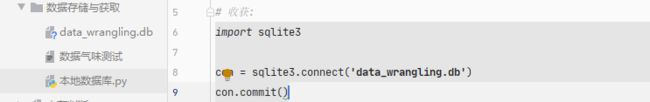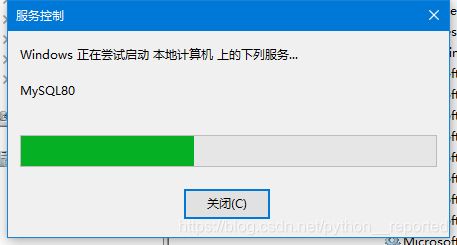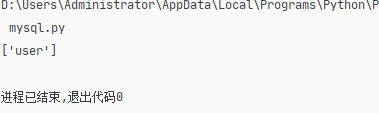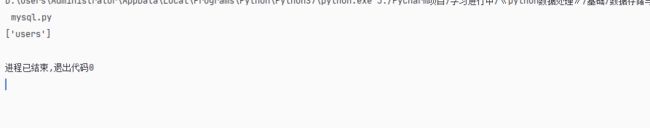《Python数据处理》6.7.3笔记:Sqlite3数据库的创建命令、No module named 'MySQLdb'以及dataset操作MySQL
《python数据处理》6.7.3笔记:sqlite3数据库的创建命令
- 一、创建不成功的源码
- 二、成功创建的代码
- 三、dataset链接mysql
-
- 第一个报错:
- 第二个报错:
- 第三个报错:
- 第四个报错:
一、创建不成功的源码
源码:
sqlite3 data_wrangling.db
报错:
'sqlite3' 不是内部或外部命令,也不是可运行的程序或批处理文件。
二、成功创建的代码
源自《python数据分析基础》
import sqlite3
con = sqlite3.connect('data_wrangling.db')
con.commit()
三、dataset链接mysql
示例代码,源自dataset示例,链接: link.
# connecting to a MySQL database with user and password
db = dataset.connect('mysql://user:password@localhost/mydatabase')
table = db['user']
table.insert(dict(name='John Doe', age=46, country='China'))
print(db.tables)
第一个报错:
ModuleNotFoundError: No module named 'MySQLdb'
缺少MySQLdb,参照《MySQLdb安装与使用》,下载MySQL-Python,
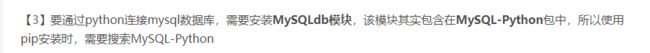
第二个报错:
error: Microsoft Visual C++ 14.0 is required. Get it with "Build Tools for Visual Studio": https://visualstudio.microsoft.com/downloads/

还要下载 Microsoft Visual C++ 14.0,
参照《解决error: Microsoft Visual C++ 14.0 is required. Get it with "Microsoft Visual C++ Build Tools"两个方法》找到办法,但是在检索Microsoft Visual C++ 14.0时发现Microsoft Visual C++ 14.0就是Visual Studio Community 2019的旧版啊!

但是已经下载了Visual Studio Community 2019
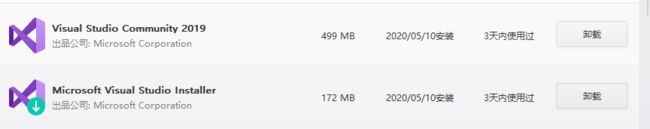
不应该有问题的啊!
重新找了一篇文章《Python创建本地数据库》,MySQLdb在mysqlclient中,于是
import os
os.system('pip install -i https://pypi.tuna.tsinghua.edu.cn/simple mysqlclient')
第三个报错:
sqlalchemy.exc.OperationalError: (MySQLdb._exceptions.OperationalError) (2002, "Can't connect to MySQL server on 'localhost' (10061)")
一看没有启动mysql,那就启动
第四个报错:
sqlalchemy.exc.OperationalError: (MySQLdb._exceptions.OperationalError) (1049, "Unknown database 'mydatabase'")
原因:没有创建数据库
创建数据库mydatabase的指令
import pymysql
db = pymysql.connect(host = 'localhost', user = 'root', password = '你自己的密码', port = 3306)
cursor = db.cursor()
cursor.execute("CREATE DATABASE mydatabase DEFAULT CHARACTER SET utf8")
db.close()
使用pymysql创建的数据库mydatabase
使用dataset也可以创建
对源码进行改进
源码:
result = db.query('SELECT country, COUNT(*) c FROM user GROUP BY country')
for row in result:
print(row['country'], row['c'])
利用query()进行mysql传参
db = dataset.connect('mysql://root:(密码)@localhost')
result = db.query("CREATE DATABASE mydatabase_ DEFAULT CHARACTER SET utf8")
db = dataset.connect('mysql://root:密码@localhost/mydatabase_')
table = db['users']
table.insert(dict(name='John Doe', age=46, country='China'))
print(db.tables)