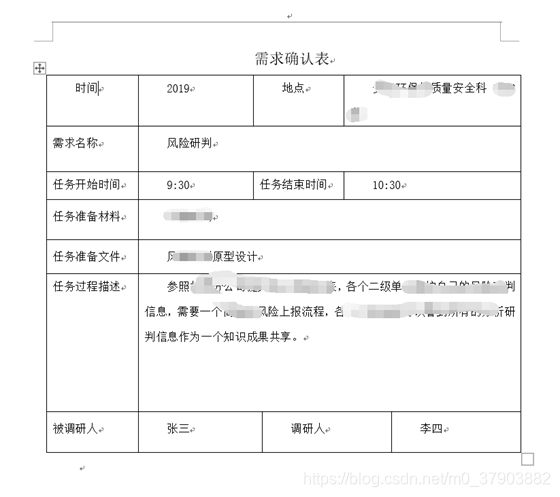Springboot中使用freemarker动态生成word文档
文章目录
- freemarker模板动态生成word文档
-
- 前言
- 准备
- 简单模板准备
-
- <一> `word 2003` 新建`.doc` 模板
- <二> 另存为`.xml` 文件,格式化代码,并检查是否存在变量分离问题,如图
- <三> 重命名为`.ftl`模板`freemarker`文件
- Springboot导出简单word
-
- 使用`freemarker`模板引擎
- 配置`freemarker`
- 将模板`UserInfo.flt `文件放入项目
- 测试`Controller`代码
- `Swagger`测试
- 默认保存在项目根目录
- 数据成功导出得到`word`
- 复杂模板word导出
-
- 模板准备
- Controller测试
- `freemarker` 遍历
- 导出效果
- 导出带图片Word
-
- 模板准备
- Controller
- `Swagger`测试
- 导出效果
- `demo`源码
freemarker模板动态生成word文档
前言
使用freemarker模板动态导出word文件
准备
-
环境
- IntellJ IDEA 2018.2
- SringBoot 2.1.9
-
版本
- Word
2003.doc格式 - spring-boot-starter-freemarker
2.1.9
- Word
简单模板准备
<一> word 2003 新建.doc 模板
<二> 另存为.xml 文件,格式化代码,并检查是否存在变量分离问题,如图
调整后
<三> 重命名为.ftl模板freemarker文件
Springboot导出简单word
使用freemarker模板引擎
<dependency>
<groupId>org.springframework.bootgroupId>
<artifactId>spring-boot-starter-freemarkerartifactId>
dependency>
配置freemarker
# 设置freemarker
freemarker:
allow-request-override: false
# 开发过程建议关闭缓存
cache: true
check-template-location: false
charset: UTF-8
content-type: text/html; charset=utf-8
expose-request-attributes: false
expose-session-attributes: false
expose-spring-macro-helpers: false
request-context-attribute:
# 默认后缀就是.ftl
suffix: .ftl
template-loader-path: classPath:/templates/code/
将模板UserInfo.flt文件放入项目
测试Controller代码
@PostMapping("user/doc")
@ResponseBody
@ApiOperation(value="导出用户doc", httpMethod = "POST",produces="application/json",notes = "导出用户doc")
public ResultBean exportDoc() throws IOException{
Configuration configuration = new Configuration();
configuration.setDefaultEncoding("utf-8");
configuration.setClassForTemplateLoading(this.getClass(), "/templates/code");
Template template = configuration.getTemplate("UserInfo.ftl");
Map<String, Object> dataMap = new HashMap<>();
dataMap.put("name","gaolei");
dataMap.put("id","02201");
dataMap.put("code","251525v");
dataMap.put("pwd","root");
dataMap.put("tel","08583552");
File outFile = new File("UserInfoTest.doc");
Writer out = new BufferedWriter(new OutputStreamWriter(new FileOutputStream(outFile),"UTF-8"));
try {
template.process(dataMap,out);
out.flush();
out.close();
} catch (TemplateException e) {
e.printStackTrace();
}
return ResultBean.success();
}
Swagger测试
默认保存在项目根目录
数据成功导出得到word
复杂模板word导出
模板准备
操作同上,模板如下
Controller测试
@PostMapping("user/requireInfo")
@ResponseBody
@ApiOperation(value="导出用户确认信息表doc", httpMethod = "POST",produces="application/json",notes = "导出用户确认信息表doc")
public ResultBean userRequireInfo() throws IOException{
Configuration configuration = new Configuration();
configuration.setDefaultEncoding("utf-8");
configuration.setClassForTemplateLoading(this.getClass(), "/templates/code");
Template template = configuration.getTemplate("need.ftl");
Map<String , Object> resultMap = new HashMap<>();
List<UserInfo> userInfoList = new ArrayList<>();
userInfoList.add(new UserInfo("2019","安全环保处质量安全科2608室","风险研判","9:30","10:30","风险研判","风险研判原型设计","参照甘肃分公司提交的分析研判表,各个二级单位维护自己的风险研判信息,需要一个简单的风险上报流程,各个二级单位可以看到所有的分析研判信息作为一个知识成果共享。","张三","李四"));
resultMap.put("userInfoList",userInfoList);
File outFile = new File("userRequireInfo.doc");
Writer out = new BufferedWriter(new OutputStreamWriter(new FileOutputStream(outFile),"UTF-8"));
try {
template.process(resultMap,out);
out.flush();
out.close();
return null;
} catch (TemplateException e) {
e.printStackTrace();
}
return ResultBean.success();
}
freemarker 遍历
<#list userInfoList as user>
获取值:${user.name}
...
#list>
导出效果
导出带图片Word
模板准备
Controller
@PostMapping("user/exportPic")
@ResponseBody
@ApiOperation(value="导出带图片的Word", httpMethod = "POST",produces="application/json",notes = "导出带图片的Word")
public ResultBean exportPic() throws IOException {
Configuration configuration = new Configuration();
configuration.setDefaultEncoding("utf-8");
configuration.setClassForTemplateLoading(this.getClass(), "/templates/code");
Template template = configuration.getTemplate("userPic.ftl");
Map<String,Object> map = new HashMap<>();
map.put("name","gaolei");
map.put("date","2015-10-12");
map.put("imgCode",imageToString());
File outFile = new File("userWithPicture.doc");
Writer out = new BufferedWriter(new OutputStreamWriter(new FileOutputStream(outFile),"UTF-8"));
try {
template.process(map,out);
out.flush();
out.close();
return null;
} catch (TemplateException e) {
e.printStackTrace();
}
return ResultBean.success();
}
public static String imageToString() {
String imgFile = "E:\\gitee\\excel-poi\\src\\main\\resources\\static\\img\\a.png";
InputStream in = null;
byte[] data = null;
try {
in = new FileInputStream(imgFile);
data = new byte[in.available()];
in.read(data);
in.close();
} catch (IOException e) {
e.printStackTrace();
}
String imageCodeBase64 = Base64Utils.encodeToString(data);
return imageCodeBase64;
}
Swagger测试
导出效果
demo源码
详情见github 仓库