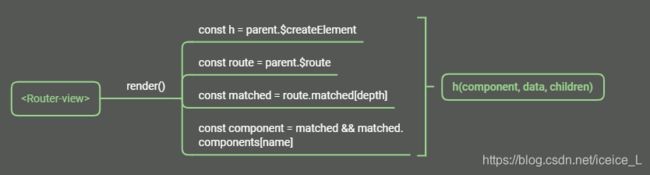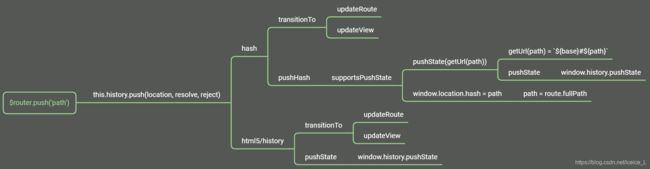Vue-router 笔记
Vue-Router 笔记
使用
import Vue from 'vue';
import Router from 'vue-router';
Vue.use(Router);
const router = new Router({ config });
new Vue({
router,
render: h => h();
}).$mount('#app');
// vue.beforecreate
//
Vue.use
install(Vue)
// 挂载生命周期
Vue.mixin({
// Vue beforeCreate 时执行
beforeCreate () {
},
destroyed () {
// do something
}
})
Vue.component
// Vue.component('RouterView', View)
// Vue.component('RouterLink', Link)
Vue.component = function(id: string, definition: Function | Object){
if (type === 'component' && isPlainObject(definition)) {
definition.name = definition.name || id
// 挂载组件
definition = this.options._base.extend(definition)
}
return definition;
}
new Router({ config })
constructor (options: RouterOptions = {}) {
// 创建路由映射
this.matcher = createMatcher(options.routes || [], this)
// 创建 history 实例
switch (mode) {
case 'history':
this.history = new HTML5History(this, options.base)
break
case 'hash':
this.history = new HashHistory(this, options.base, this.fallback)
break
case 'abstract':
this.history = new AbstractHistory(this, options.base)
break
default:
if (process.env.NODE_ENV !== 'production') {
}
}
}
// 创建路由映射
export function createMatcher (
const { pathList, pathMap, nameMap } = createRouteMap(routes)
function getRoutes () {
return pathList.map(path => pathMap[path])
}
}
Vue beforeCreate
// 初始化
this._router.init(this)
// _route 双向绑定, _route 改变,自动调用 Vue render 方法
Vue.util.defineReactive(this, '_route', this._router.history.current)
// VueRouter init
function init(app) {
const setupListeners = routeOrError => {
history.setupListeners()
handleInitialScroll(routeOrError)
}
history.transitionTo(
history.getCurrentLocation(),
setupListeners,
setupListeners
)
}
// 路由改变,触发响应,更新视图
history.listen(route => {
this.apps.forEach(app => {
app._route = route
})
})
}
// history
const handleRoutingEvent = () => {
const current = this.current
// Avoiding first `popstate` event dispatched in some browsers but first
// history route not updated since async guard at the same time.
const location = getLocation(this.base)
if (this.current === START && location === this._startLocation) {
return
}
this.transitionTo(location, route => {
if (supportsScroll) {
handleScroll(router, route, current, true)
}
})
}
window.addEventListener('popstate', handleRoutingEvent)
this.listeners.push(() => {
window.removeEventListener('popstate', handleRoutingEvent)
})
// hash
const handleRoutingEvent = () => {
const current = this.current
if (!ensureSlash()) {
return
}
this.transitionTo(getHash(), route => {
if (supportsScroll) {
handleScroll(this.router, route, current, true)
}
if (!supportsPushState) {
replaceHash(route.fullPath)
}
})
}
const eventType = supportsPushState ? 'popstate' : 'hashchange'
window.addEventListener(
eventType,
handleRoutingEvent
)
this.listeners.push(() => {
window.removeEventListener(eventType, handleRoutingEvent)
})
RouterView
// View 源码,已简化
export default {
name: 'RouterView',
functional: true,
props: {
name: {
type: String,
default: 'default'
}
},
render (_, { props, children, parent, data }) {
const route = parent.$route
// matched 在 new Router({ config }) 已映射
const matched = route.matched[depth]
const component = matched && matched.components[name]
// keep-alive 缓存
const cache = parent._routerViewCache || (parent._routerViewCache = {})
if (vnodeData.keepAlive && parent._directInactive && parent._inactive) {
inactive = true
}
if (inactive) {
const cachedData = cache[name]
const cachedComponent = cachedData && cachedData.component
if (cachedComponent) {
// pass props
if (cachedData.configProps) {
fillPropsinData(cachedComponent, data, cachedData.route, cachedData.configProps)
}
return h(cachedComponent, data, children)
} else {
// render previous empty view
return h()
}
}
return h(component, data, children)
}
}
$router.push('path')
// hash
this.transitionTo(
location,
route => {
pushHash(route.fullPath)
handleScroll(this.router, route, fromRoute, false)
onComplete && onComplete(route)
},
onAbort
)
function pushHash (path) {
// 监听 hashchange 使用 window.location.hash
if (supportsPushState) {
pushState(getUrl(path))
} else {
window.location.hash = path
}
}
// history
this.transitionTo(location, route => {
pushState(cleanPath(this.base + route.fullPath))
handleScroll(this.router, route, fromRoute, false)
onComplete && onComplete(route)
}, onAbort)
function pushState (url?: string, replace?: boolean) {
const history = window.history
if (replace) {
history.replaceState(stateCopy, '', url)
} else {
history.pushState({ key: setStateKey(genStateKey()) }, '', url)
}
}
简易路由实现
核心
监听浏览器url变化,改变页面元素,思路锚点
改变浏览器 url history.pushState({ key: setStateKey(genStateKey()) }, '', url)、history.replaceState(stateCopy, '', url),不刷新页面,不触发 popstate 事件,会触发 hashchange 事件
popstate 事件,只有 history 实体变化才触发,hashchange 事件,当URL的片段变更时
hash 模式下,hashchange 避免死循环使用
// pushHash
window.location.hash = path
// replaceHash
window.location.replace(url)实现
// html
router
A
B
C
D
// js
window.onload = function() {
const pathList = ['a', 'b', 'c', 'd'];
const router = new Router(pathList);
router.init();
const nav = document.getElementById('nav');
nav.addEventListener('click', function onNavClick(event) {
const dom = event.target;
const path = dom.dataset.path;
router.replaceURL(path);
});
};
class Router{
constructor(pathList) {
this.pathList = pathList;
const curPath = pathList[0];
this.curPath = curPath;
this.replaceState(curPath);
}
init() {
this.bindEvent();
}
bindEvent() {
const handleEvent = (event) => {
const path = this.getPath();
this.updateView(path)
};
window.addEventListener('popstate', handleEvent);
}
getPath() {
const old = window.location;
const path = old.hash.replace('#/', '');
return path;
}
updateView(newPath) {
const { curPath } = this;
this.curPath = newPath;
this.toggleView(curPath);
this.toggleView(newPath);
}
toggleView(id) {
const dom = document.getElementById(id);
dom.classList.toggle('hidden');
}
replaceURL(path) {
this.updateView(path);
this.replaceState(path);
}
replaceState(path) {
const history = window.history;
// 使用 hash 模式,文档模式下 /b 浏览器异常
history.replaceState({ name: path }, '', `index.html#/${path}`);
}
}