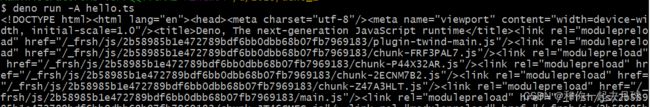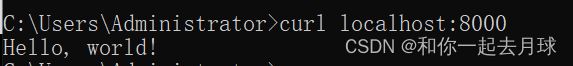Deno 快速入门
目录
1、简介
2、安装Deno
MacOS下安装
Windows下安装
Linux 下安装
3、创建并运行TypeScript程序
4、内置Web API和Deno命名空间
5、运行时安全
6、导入JavaScript模块
7、远程模块和Deno标准库
8、使用deno.json配置您的项目
9、Node.js API和npm包
10、配置IDE
1、简介
Deno 是一个JavaScript、TypeScript和WebAssembly运行时,具有安全的 默认值和出色的开发人员体验。它是基于V8引擎、 Rust和tokio。
Deno是一款免费的开源软件,基于 MIT许可证。
2、安装Deno
MacOS下安装
curl -fsSL https://deno.land/x/install/install.sh | shWindows下安装
打开系统自带的Windows Power Shell,然后再执行下面的命令:
irm https://deno.land/install.ps1 | iexLinux 下安装
curl -fsSL https://deno.land/x/install/install.sh | sh安装完毕之后,可以查看当前Deno的版本,以及依赖的v8版本,ts版本,如下所示:
deno --version3、创建并运行TypeScript程序
虽然欢迎您使用纯JavaScript,但Deno也内置了TypeScript支持。在您的终端中,创建一个名为first.ts的新文件,并包含以下代码。
let name: string = `张三`;
let age: number = 18;
let result = `我的名字是${name},年龄是${age}
明年我就${age+1}岁了`;
console.log(result)
// 我的名字是张三,年龄是18
// 明年我就19岁了运行以下命令,查看对应输出结果:
deno run first.ts4、内置Web API和Deno命名空间
Deno旨在提供一个类似浏览器的编程环境,实现Web标准API , 前端JavaScript。比如说 V8引擎API是 在全局范围内可用,就像在浏览器中一样。为了看到这一点, 创建文件hello.ts,内容如下所示:
const site = await fetch("https://www.deno.com");
console.log(await site.text());然后运行它:
deno run -A hello.ts对于未作为Web标准存在的API(如从系统环境访问变量或操作文件系统),这些API将在Deno命名空间中公开。替换的内容 hello.ts使用以下代码,它将启动HTTP服务器,将启动8000接口。
Deno.serve((_request: Request) => {
return new Response("Hello, world!");
});结果如下所示;
启动一个本地服务器,一直监听8000端口。然后我们可以通过命令请求一下,看下是否返回对应的结果,如下所示:
然后,发现已输出对应的结果,在上图中有一个升级提示,运行deno upgrade 进行升级一下:
5、运行时安全
Deno的一个主要特征是运行时默认安全性,这意味着作为开发人员,您必须明确允许代码访问潜在的敏感API,如文件系统访问、网络连接和环境变量访问。
到目前为止,我们一直在使用-A标志运行所有脚本,该标志授予所有运行时特定对我们脚本的访问权限。这是运行Deno程序最允许的模式,但通常您只想授予代码运行所需的权限。
为了看到这一点,让我们还是用以上hello. ts的内容。
在没有-A标志的情况下运行这个程序-然后会发生什么?
在提示符中,您可能已经注意到它提到了运行代码以访问网络所需的CLI标志---allow-net标志。如果使用此标志再次运行脚本,系统将不会提示您以交互方式授予对脚本的网络访问权限:
deno run --allow-net hello.ts6、导入JavaScript模块
大多数时候,您会希望将程序分解为多个文件。Deno再次支持Web标准和类似浏览器的编程模型,通过ECMAScript模块支持这一点。下面展示一下TypeScript示例:
例如有一个Hello.ts文件,内容如下所示:
interface Animal {
name: string,
}
interface AnimalInter extends Animal {
getInfo() : string
}
class Cat implements AnimalInter{
birthday: Date;
name: string;
getInfo() {
return this.name + ", " + this.birthday;
}
constructor(name: string, birthday: Date) {
this.name = name;
this.birthday = birthday;
}
}
let result = new Cat('张三', new Date('2023-02-09'))
console.log('result: ', result.getInfo());我们可以把Animal相关的部分,拆分成一个单独的文件,例如为Animal.ts,内容如下所示:
interface Animal {
name: string,
}
export default interface AnimalInter extends Animal {
getInfo() : string
}然后再创建一个名为Cat.ts的文件,内容如下所示:
import AnimalInter from "./Animal.ts";
class Cat implements AnimalInter{
birthday: Date;
name: string;
getInfo() {
return this.name + ", " + this.birthday;
}
constructor(name: string, birthday: Date) {
this.name = name;
this.birthday = birthday;
}
}
let result = new Cat('张三', new Date('2023-02-09'))
console.log('result: ', result.getInfo());可以通过import关键字来使用此模块。然后运行一下cat.ts文件,查看一下对应的输出:
deno run cat.ts7、远程模块和Deno标准库
Deno支持从URL加载和执行代码,就像使用 浏览器中的