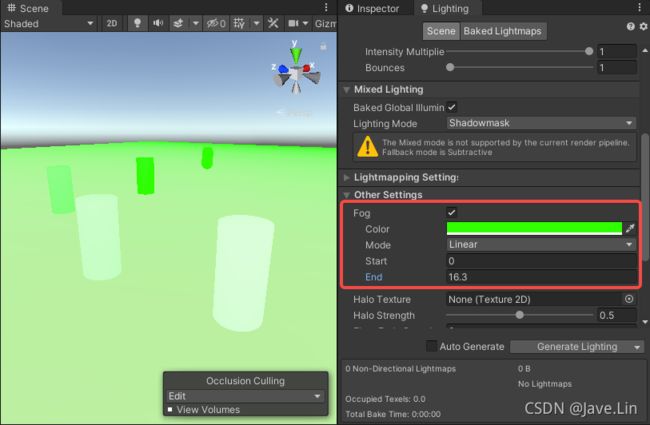Unity Shader - URP Fog - URP 管线下的雾效
文章目录
- 参考 LitForwardPass.hlsl
- 临摹使用 Test/URPFog
- 只要 Fog_Linear 变体的
- 效果
- 问题
-
- 修复
- References
管线:URP
URP:7.7.1
unity:2019.4.30f1
参考 LitForwardPass.hlsl
LitForwardPass.hlsl 在:#include Packages/com.unity.render-pipelines.universal/Shaders/LitForwardPass.hlsl
我将此文件都全放到这吧,在应用的地方,我都会对应的行的尾部加上 : // jave.lin fog 的标记,便于阅读
#ifndef UNIVERSAL_FORWARD_LIT_PASS_INCLUDED
#define UNIVERSAL_FORWARD_LIT_PASS_INCLUDED
#include "Packages/com.unity.render-pipelines.universal/ShaderLibrary/Lighting.hlsl"
struct Attributes
{
float4 positionOS : POSITION;
float3 normalOS : NORMAL;
float4 tangentOS : TANGENT;
float2 texcoord : TEXCOORD0;
float2 lightmapUV : TEXCOORD1;
UNITY_VERTEX_INPUT_INSTANCE_ID
};
struct Varyings
{
float2 uv : TEXCOORD0;
DECLARE_LIGHTMAP_OR_SH(lightmapUV, vertexSH, 1);
#if defined(REQUIRES_WORLD_SPACE_POS_INTERPOLATOR)
float3 positionWS : TEXCOORD2;
#endif
float3 normalWS : TEXCOORD3;
#ifdef _NORMALMAP
float4 tangentWS : TEXCOORD4; // xyz: tangent, w: sign
#endif
float3 viewDirWS : TEXCOORD5;
half4 fogFactorAndVertexLight : TEXCOORD6; // x: fogFactor, yzw: vertex light // jave.lin fog 在 x 分量存的就是 fog 的因子,在 Varying 数据结构中是未了传给 fragment 阶段使用的数据
#if defined(REQUIRES_VERTEX_SHADOW_COORD_INTERPOLATOR)
float4 shadowCoord : TEXCOORD7;
#endif
float4 positionCS : SV_POSITION;
UNITY_VERTEX_INPUT_INSTANCE_ID
UNITY_VERTEX_OUTPUT_STEREO
};
void InitializeInputData(Varyings input, half3 normalTS, out InputData inputData)
{
inputData = (InputData)0;
#if defined(REQUIRES_WORLD_SPACE_POS_INTERPOLATOR)
inputData.positionWS = input.positionWS;
#endif
half3 viewDirWS = SafeNormalize(input.viewDirWS);
#ifdef _NORMALMAP
float sgn = input.tangentWS.w; // should be either +1 or -1
float3 bitangent = sgn * cross(input.normalWS.xyz, input.tangentWS.xyz);
inputData.normalWS = TransformTangentToWorld(normalTS, half3x3(input.tangentWS.xyz, bitangent.xyz, input.normalWS.xyz));
#else
inputData.normalWS = input.normalWS;
#endif
inputData.normalWS = NormalizeNormalPerPixel(inputData.normalWS);
inputData.viewDirectionWS = viewDirWS;
#if defined(REQUIRES_VERTEX_SHADOW_COORD_INTERPOLATOR)
inputData.shadowCoord = input.shadowCoord;
#elif defined(MAIN_LIGHT_CALCULATE_SHADOWS)
inputData.shadowCoord = TransformWorldToShadowCoord(inputData.positionWS);
#else
inputData.shadowCoord = float4(0, 0, 0, 0);
#endif
inputData.fogCoord = input.fogFactorAndVertexLight.x; // jave.lin fog 将 fogCoord 取出
inputData.vertexLighting = input.fogFactorAndVertexLight.yzw;
inputData.bakedGI = SAMPLE_GI(input.lightmapUV, input.vertexSH, inputData.normalWS);
}
///
// Vertex and Fragment functions //
///
// Used in Standard (Physically Based) shader
Varyings LitPassVertex(Attributes input)
{
Varyings output = (Varyings)0;
UNITY_SETUP_INSTANCE_ID(input);
UNITY_TRANSFER_INSTANCE_ID(input, output);
UNITY_INITIALIZE_VERTEX_OUTPUT_STEREO(output);
VertexPositionInputs vertexInput = GetVertexPositionInputs(input.positionOS.xyz);
// normalWS and tangentWS already normalize.
// this is required to avoid skewing the direction during interpolation
// also required for per-vertex lighting and SH evaluation
VertexNormalInputs normalInput = GetVertexNormalInputs(input.normalOS, input.tangentOS);
float3 viewDirWS = GetCameraPositionWS() - vertexInput.positionWS;
half3 vertexLight = VertexLighting(vertexInput.positionWS, normalInput.normalWS);
half fogFactor = ComputeFogFactor(vertexInput.positionCS.z); // jave.lin fog 根据 clip space z 来计算 fog 因子,ComputeFogFactor 函数在:#include "Packages/com.unity.render-pipeline.universal/ShaderLibrary/Core.hlsl" 中
output.uv = TRANSFORM_TEX(input.texcoord, _BaseMap);
// already normalized from normal transform to WS.
output.normalWS = normalInput.normalWS;
output.viewDirWS = viewDirWS;
#ifdef _NORMALMAP
real sign = input.tangentOS.w * GetOddNegativeScale();
output.tangentWS = half4(normalInput.tangentWS.xyz, sign);
#endif
OUTPUT_LIGHTMAP_UV(input.lightmapUV, unity_LightmapST, output.lightmapUV);
OUTPUT_SH(output.normalWS.xyz, output.vertexSH);
output.fogFactorAndVertexLight = half4(fogFactor, vertexLight); // jave.lin fog 打包放入 pack4 的 x 分量
#if defined(REQUIRES_WORLD_SPACE_POS_INTERPOLATOR)
output.positionWS = vertexInput.positionWS;
#endif
#if defined(REQUIRES_VERTEX_SHADOW_COORD_INTERPOLATOR)
output.shadowCoord = GetShadowCoord(vertexInput);
#endif
output.positionCS = vertexInput.positionCS;
return output;
}
// Used in Standard (Physically Based) shader
half4 LitPassFragment(Varyings input) : SV_Target
{
UNITY_SETUP_INSTANCE_ID(input);
UNITY_SETUP_STEREO_EYE_INDEX_POST_VERTEX(input);
SurfaceData surfaceData;
InitializeStandardLitSurfaceData(input.uv, surfaceData);
InputData inputData;
InitializeInputData(input, surfaceData.normalTS, inputData);
half4 color = UniversalFragmentPBR(inputData, surfaceData.albedo, surfaceData.metallic, surfaceData.specular, surfaceData.smoothness, surfaceData.occlusion, surfaceData.emission, surfaceData.alpha);
color.rgb = MixFog(color.rgb, inputData.fogCoord); // jave.lin fog 最后再 fragment 阶段应用 fog 因子,至于 为何叫:fogCoord ,估计是受 Built-in RP 的命名阴影,MixFog 函数同样在:#include "Packages/com.unity.render-pipeline.universal/ShaderLibrary/Core.hlsl"
color.a = OutputAlpha(color.a, _Surface);
return color;
}
#endif
临摹使用 Test/URPFog
仅看注释中带有 // jave.lin fog 的内容
// jave.lin 2021/10/16
// 测试 URP 自带的 Fog
Shader "Test/URPFog"
{
Properties
{
_MainTex ("Texture", 2D) = "white" {}
}
SubShader
{
Tags { "RenderType"="Opaque" }
LOD 100
Pass
{
HLSLPROGRAM
#pragma vertex vert
#pragma fragment frag
#pragma multi_compile_fog // jave.lin fog 变体 keyword 需要
#include "Packages/com.unity.render-pipelines.universal/ShaderLibrary/Core.hlsl" // jave.lin fog ComputFogFactor, MixFog 等,雾效相关的 API 在里面有
struct appdata
{
float4 vertex : POSITION;
float2 uv : TEXCOORD0;
};
struct v2f
{
float2 uv : TEXCOORD0;
float4 vertex : SV_POSITION;
real fogFactor : TEXCOORD1; // jave.lin fog 雾因子,或是强度
};
CBUFFER_START(UnityPerMaterial)
float4 _MainTex_ST;
CBUFFER_END
TEXTURE2D(_MainTex);
SAMPLER(sampler_MainTex);
v2f vert (appdata v)
{
v2f o;
o.vertex = TransformObjectToHClip(v.vertex.xyz);
o.uv = TRANSFORM_TEX(v.uv, _MainTex);
o.fogFactor = ComputeFogFactor(o.vertex.z); // jave.lin fog 根据 clip space z 来计算 fog factor
return o;
}
half4 frag (v2f i) : SV_Target
{
half4 col = SAMPLE_TEXTURE2D(_MainTex, sampler_MainTex, i.uv);
col.rgb = MixFog(col.rgb, i.fogFactor); // jave.lin fog 根据 fogFactor lerp 混合 src color & fog color
return col;
}
ENDHLSL
}
}
}
只要 Fog_Linear 变体的
因为我们项目特殊性,并不需要其他的 FOG_EXP, FOG_EXP2, 只要 FOG_LINEAR ,一切都是为了减少变体,如果依靠:Editor/Project Settings…/Graphics 中的 Instancing Variants 设置为:Strip Unused 的方式,还是不够狠,还是会有不必要的变体,如下:
变体数量最好的控制方式就是尽量不使用 内置的 keyword 定义方式,如:#pragma multi_compile_fog,这个内置的编译指令会被编译成 #pragma multi_compile _ FOG_LINEAR FOG_EXP FOG_EXP2 ,包含了三个变体,要是和其他变体组合一起,变体数量就会很多
下面的 GIF 是演示使用 #pragma multi_compile_fog 的方式,变体 keyword 有 3 个,而且可以看到变体虽然 strip 了,但还是有 2 个变体

但是如果我们 自己用 #define 的方式,variants 就可以删减了:
#define FOG_LINEAR // 我们可以使用明文声明的方式来确定变体
//#pragma multi_compile_fog // jave.lin fog 变体 keyword 需要,这里注释掉,不用这种方式
效果
问题
但是从上面的效果图中,可以看到,地表的 frag 的 fog 效果不对,甚至部分地表面的 frag 比 圆柱体 frag 离屏幕更近,但是 fog 却更浓,所以此算法是有 BUG的
修复
将 factor 放到 frag 阶段去计算即可,shader 如下:
// jave.lin 2021/10/16
// 测试 URP 自定义变体的 Fog
Shader "Test/CustomFog_InterpolateFactorInFrag"
{
Properties
{
_MainTex ("Texture", 2D) = "white" {}
}
SubShader
{
Tags { "RenderType"="Opaque" }
LOD 100
Pass
{
HLSLPROGRAM
#define FOG_LINEAR // 我们可以使用明文声明的方式来确定变体
//#pragma multi_compile_fog // jave.lin fog 变体 keyword 需要,这里注释掉,不用这种方式
#include "Packages/com.unity.render-pipelines.universal/ShaderLibrary/Core.hlsl" // jave.lin fog ComputFogFactor, MixFog 等,雾效相关的 API 在里面有
CBUFFER_START(UnityPerMaterial)
float4 _MainTex_ST;
CBUFFER_END
#pragma vertex vert
#pragma fragment frag
struct appdata
{
float4 vertex : POSITION;
float2 uv : TEXCOORD0;
};
struct v2f
{
float2 uv : TEXCOORD0;
float4 vertex : SV_POSITION;
};
TEXTURE2D(_MainTex);
SAMPLER(sampler_MainTex);
v2f vert (appdata v)
{
v2f o;
o.vertex = TransformObjectToHClip(v.vertex.xyz);
o.uv = TRANSFORM_TEX(v.uv, _MainTex);
return o;
}
half4 frag(v2f i) : SV_Target
{
float csz = i.vertex.z * i.vertex.w; // jave.lin fog 因为 vs 阶段后 还有一个 vs post 会处理 vertex data 的 perspective dive 的透视除法,所以这里需要将除去的值重新还原到 clip space z
real fogFactor = ComputeFogFactor(csz); // jave.lin fog 根据 clip space z 来计算 fog factor
half4 col = SAMPLE_TEXTURE2D(_MainTex, sampler_MainTex, i.uv);
col.rgb = MixFog(col.rgb, fogFactor); // jave.lin fog 根据 fogFactor lerp 混合 src color & fog color
return col;
}
ENDHLSL
}
}
}
References
- Unity URP Shader 支持内置雾效