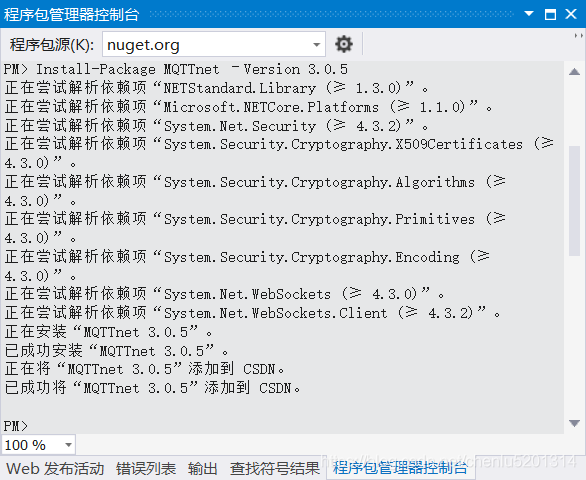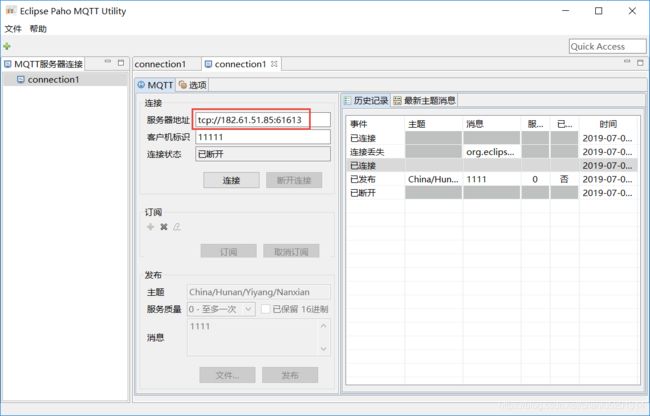【语言-c#】MQTT 订阅与发布
一、框架
windows 10
.NETFramework 4.6.1
MQTTnet 3.0.5.0
1、packages.config
原始文档
NuGet包
二、工具
org.eclipse.paho.ui.app-1.0.2-win32.win32.x86_64.zip(jdk-8u211-windows-x64.exe)
遇到问题
Paho
A Java Runtime Environment(JRE)or Java Development Kit (JDK)
must be available in order to run Paho. No Java virtual machine
was found after searching the following location:
...\org.eclipse.paho.ui.app-1.0.2-win32.win32.x86_64\jre\bin\javaw.exe
Javaw.exe in your current Path解决方案
安装 JDK 并设置环境变量 , 如:Windows 10 x64 安装 "jdk-8u211-windows-x64.exe"
jdk-8u211-windows-x64.exe 配置
JDK 安装路径举例如下,以实际安装为准:
InstallPath JDK : C:\Program Files\Java\jdk1.8.0_211
InstallPath JRE : C:\Program Files\Java\jre1.8.0_211
[电脑-属性-高级系统设置-环境变量-系统变量]
1、添加
变量名:JAVA_HOME
变量值:C:\Program Files\Java\jdk1.8.0_211
2、添加
变量名:JRE_HOME
变量值:C:\Program Files\Java\jre1.8.0_211
3、添加
变量名:CLASSPATH
变量值:.;%JAVA_HOME%\lib;%JAVA_HOME%\lib\dt.jar;%JAVA_HOME%\lib\tools.jar;
4、追加
变量名:Path
变量值:;%JAVA_HOME%\bin;%JAVA_HOME%\jre\bin;
三、管理 NuGet 程序包
方法一、VS2013>工具>NuGet包管理器>程序包管理器控制台
NETStandard.Library
Install-Package NETStandard.Library –Version 2.0.3MQTTnet
Install-Package MQTTnet –Version 3.0.5方法二、VS2013>解决方案资源管理器>[Project]>引用(右键)>管理NuGet程序包(N)...
NETStandard.Library
MQTTnet
四、编写订阅和发布代码
using System;
using System.Collections.Generic;
using System.Linq;
using System.Text;
using System.Threading;
using System.Threading.Tasks;
using MQTTnet;
using MQTTnet.Client;
using MQTTnet.Client.Options;
using MQTTnet.Packets;
using MQTTnet.Protocol;
using MQTTnet.Client.Receiving;
using MQTTnet.Client.Disconnecting;
using MQTTnet.Client.Connecting;
namespace CSDN
{
class HOSMQTT
{
private static MqttClient mqttClient = null;
private static IMqttClientOptions options = null;
private static bool runState = false;
private static bool running = false;
///
/// 服务器IP
///
private static string ServerUrl = "182.61.51.85";
///
/// 服务器端口
///
private static int Port = 61613;
///
/// 选项 - 开启登录 - 密码
///
private static string Password = "ruichi8888";
///
/// 选项 - 开启登录 - 用户名
///
private static string UserId = "admin";
///
/// 主题
/// China/Hunan/Yiyang/Nanxian
/// Hotel/Room01/Tv
/// Hospital/Dept01/Room001/Bed001
/// Hospital/#
///
private static string Topic = "China/Hunan/Yiyang/Nanxian";
///
/// 保留
///
private static bool Retained = false;
///
/// 服务质量
/// 0 - 至多一次
/// 1 - 至少一次
/// 2 - 刚好一次
///
private static int QualityOfServiceLevel = 0;
public static void Stop()
{
runState = false;
}
public static bool IsRun()
{
return (runState && running);
}
///
/// 启动客户端
///
public static void Start()
{
try
{
runState = true;
System.Threading.Thread thread = new System.Threading.Thread(new System.Threading.ThreadStart(Work));
thread.Start();
}
catch (Exception exp)
{
Console.WriteLine(exp);
}
}
///
///
///
private static void Work()
{
running = true;
Console.WriteLine("Work >>Begin");
try
{
var factory = new MqttFactory();
mqttClient = factory.CreateMqttClient() as MqttClient;
options = new MqttClientOptionsBuilder()
.WithTcpServer(ServerUrl, Port)
.WithCredentials(UserId, Password)
.WithClientId(Guid.NewGuid().ToString().Substring(0, 5))
.Build();
mqttClient.ConnectAsync(options);
mqttClient.ConnectedHandler = new MqttClientConnectedHandlerDelegate(new Func(Connected));
mqttClient.DisconnectedHandler = new MqttClientDisconnectedHandlerDelegate(new Func(Disconnected));
mqttClient.ApplicationMessageReceivedHandler = new MqttApplicationMessageReceivedHandlerDelegate(new Action(MqttApplicationMessageReceived));
while (runState)
{
System.Threading.Thread.Sleep(100);
}
}
catch (Exception exp)
{
Console.WriteLine(exp);
}
Console.WriteLine("Work >>End");
running = false;
runState = false;
}
public static void StartMain()
{
try
{
var factory = new MqttFactory();
var mqttClient = factory.CreateMqttClient();
var options = new MqttClientOptionsBuilder()
.WithTcpServer(ServerUrl, Port)
.WithCredentials(UserId, Password)
.WithClientId(Guid.NewGuid().ToString().Substring(0, 5))
.Build();
mqttClient.ConnectAsync(options);
mqttClient.UseConnectedHandler(async e =>
{
Console.WriteLine("Connected >>Success");
// Subscribe to a topic
var topicFilterBulder = new TopicFilterBuilder().WithTopic(Topic).Build();
await mqttClient.SubscribeAsync(topicFilterBulder);
Console.WriteLine("Subscribe >>" + Topic);
});
mqttClient.UseDisconnectedHandler(async e =>
{
Console.WriteLine("Disconnected >>Disconnected Server");
await Task.Delay(TimeSpan.FromSeconds(5));
try
{
await mqttClient.ConnectAsync(options);
}
catch (Exception exp)
{
Console.WriteLine("Disconnected >>Exception" + exp.Message);
}
});
mqttClient.UseApplicationMessageReceivedHandler(e =>
{
Console.WriteLine("MessageReceived >>" + Encoding.UTF8.GetString(e.ApplicationMessage.Payload));
});
Console.WriteLine(mqttClient.IsConnected.ToString());
}
catch (Exception exp)
{
Console.WriteLine("MessageReceived >>" + exp.Message);
}
}
///
/// 发布
/// 0 - 最多一次
/// 1 - 至少一次
/// 2 - 仅一次
///
/// 发布主题
/// 发布内容
///
/// 连接服务器并按标题订阅内容
///
///
/// listTopic = new List();
if (listTopic.Count() <= 0)
{
var topicFilterBulder = new TopicFilterBuilder().WithTopic(Topic).Build();
listTopic.Add(topicFilterBulder);
Console.WriteLine("Connected >>Subscribe " + Topic);
}
await mqttClient.SubscribeAsync(listTopic.ToArray());
Console.WriteLine("Connected >>Subscribe Success");
}
catch (Exception exp)
{
Console.WriteLine(exp.Message);
}
}
///
/// 失去连接触发事件
///
///
///
/// 接收消息触发事件
///
///
private static void MqttApplicationMessageReceived(MqttApplicationMessageReceivedEventArgs e)
{
try
{
string text = Encoding.UTF8.GetString(e.ApplicationMessage.Payload);
string Topic = e.ApplicationMessage.Topic;
string QoS = e.ApplicationMessage.QualityOfServiceLevel.ToString();
string Retained = e.ApplicationMessage.Retain.ToString();
Console.WriteLine("MessageReceived >>Topic:" + Topic + "; QoS: " + QoS + "; Retained: " + Retained + ";");
Console.WriteLine("MessageReceived >>Msg: " + text);
}
catch (Exception exp)
{
Console.WriteLine(exp.Message);
}
}
}
}
五、测试
1、启动
using System;
using System.Collections.Generic;
using System.Linq;
using System.Text;
namespace CSDN
{
class Program
{
static void Main(string[] args)
{
HOSMQTT.Start();
}
}
}
2、使用Paho 工具发布消息
设置服务器IP和端口
设置用户名密码
连接服务
发布消息
监控订阅结果