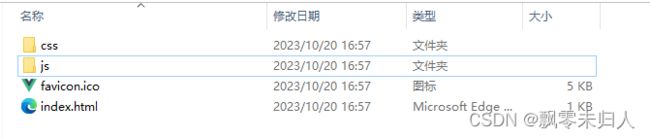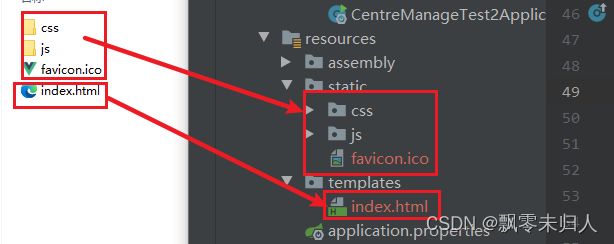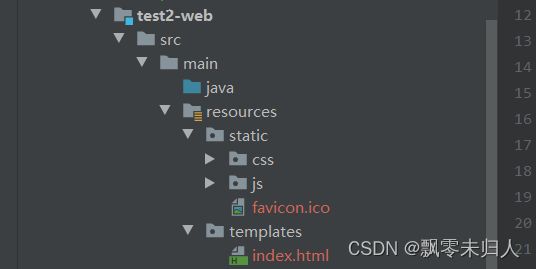springweb+vue前后端分离开发,集成部署
背景:
在自己做测试的时候,由于需要项目和项目的前端页面使用同样接口访问,所以需要将前端代码部署到后端项目下。前端采用vue,后端采用springboot。
首先时建立一个vue项目,这个可以参照网上的案例,创建方式没有区别。创建号之后修改vue.config.js:
主要时修改转发代理的路径target和文件访问路径 publicPath。
const { defineConfig } = require('@vue/cli-service')
module.exports = defineConfig({
transpileDependencies: true,
publicPath: process.env.NODE_ENV === 'production' ? '/static' : '/',
devServer: {
//以上的ip和端口是我们本机的;下面为需要跨域的
proxy: {
'/': {
ws: false,
target: 'http://localhost:9998',
changeOrigin: true,
pathRewrite: {
'/^': '/'
}
}
}
}
})
代理的target路径改为后端访问地址:target: 'http://localhost:9998',其中9998时我们后端springboot项目的端口
publicPath是打包成果物的访问路径,通过dist文件下的index.html就可以知道访问的路径。因为我们的成果物在后端都是放在static下面的。所以需要在打包时将publicPath设置为static。
![]()
然后构建:npm run build
找到项目下的dist:
然后新建一个springboot的web项目:
注意需要有以下两个依赖:
org.springframework.boot spring-boot-starter-web org.springframework.boot spring-boot-starter-thymeleaf
创建好项目之后,在resource下创建两个文件:static 和 templates
然后将前端打包的结果移动到static和templates下。其中ass、js、favico.ico放到static下方,index.html放到templates下:
然后添加静态代码的访问路径:
import org.springframework.context.annotation.Configuration;
import org.springframework.web.servlet.config.annotation.ResourceHandlerRegistry;
import org.springframework.web.servlet.config.annotation.WebMvcConfigurer;
@Configuration
public class SpringWebMvcConfig implements WebMvcConfigurer {
@Override
public void addResourceHandlers(ResourceHandlerRegistry registry) {
registry.addResourceHandler("/static/**").addResourceLocations("classpath:/static/");
}
}首页的访问路径:返回index表示访问index.html文件。
import org.springframework.stereotype.Controller;
import org.springframework.web.bind.annotation.GetMapping;
@Controller
public class IndexController {
@GetMapping({"/", "/index", "index.html"})
public String index(){
return "index"; // 或 return index.html
}
}这样就可以通过http://localhost:9998直接访问到后端的页面了。
遇到的问题和修复:
1.js文件无法访问到。
原因:publicPath没有配置。
如果后端的代码没有配置上下文,则publictPath只需要配置为:
publicPath: process.env.NODE_ENV === 'production' ? '/static' : '/',
如果后端项目配置了上下文,则需要将 publicPath再加上上下文,例如,后端的上下文为:/test2,则配置为:
publicPath: process.env.NODE_ENV === 'production' ? '/test2/static' : '/',
这样就可以访问成功了。
2. 想把前端文件单独集成到一个module里面。
可以新建一个module只存放前端文件。只要打包的时候将所有的包打入进去即可。然后再启动服务的模块 引用这个前端文件的module。
3.不想将文件分开放在static和templates文件夹下,相统一放在static下 。
static目录是用来保存静态文件的目录, 比如JS, CSS样式, 图片等, 是不需要服务器进行数据绑定的页面,此文件下都是静态资源文件,最主要的一个特点,可以通过浏览器地址栏,直接访问;而templates文件夹下放置的为动态资源,文件夹下的所有页面都需要通过系统来进行调用,而不能直接通过网址来访问。
thymeleaf默认会设置并访问templates下的静态资源文件。那么我们可以不使用thymeleaf模板访问thymeleaf目录下的文件吗?当然可以,springboot默认访问static,resources,public这些文件夹下的文件,而没有默认访问templates下的。所以我们需要在application中加上以下配置:
spring.resources.static-locations=classpath:/resources/,classpath:/static/