C++学习笔记:函数绑定器(bind用法)
绑定器bind总览

bind用于绑定可调用 (Callable) 对象(函数对象、指向函数指针、到函数引用、指向成员函数指针或指向数据成员指针)和其参数。返回值为绑定成功后的函数对象。
在正式开始绑定器前,先进行一下知识补充。
补充1:函数对象
函数对象是可以以函数方式与()结合使用的任意对象,包括:(functor-仿函数)
1、函数名;
2、指向函数的指针;
3、重载了()操作符的类对象(即定义了函数operator()()的类)。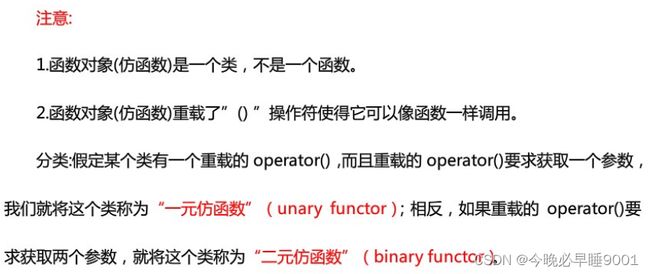
转自:https://www.jianshu.com/p/1c986b510cff
补充2:一元函数以及一元断言/一元谓词
一元函数:函数的参数只有一个;
一元断言/一元谓词:函数的参数只有一个,并且返回类型是bool类型。
二元函数:函数的参数有两个;
二元断言/二元谓词:函数的参数两个,并且返回类型是bool类型。
//一元函数
int func(int b) { return b; }
//一元断言/一元谓词
bool func(int a) { return a>1; }
对于一元和二元断言,可以使用bind1st与bind2nd绑定。
template< class F, class T > std::binder1st<F> bind1st( const F& f, const T& x );
template< class F, class T > std::binder2nd<F> bind2nd( const F& f, const T& x );
#include (), 4));
//number.erase(it, number.end());
copy(number.begin(), number.end(), ostream_iterator<int>(cout, " "));
cout << endl;
/*
1 5 7 9 4 6 2 8
1 4 2
*/
}
int main(int argc, char** argv)
{
test();
return 0;
}
补充3:占位符
头文件#include ,形式为std::placeholders::_n,占位符整体代表的是形参的位置,占位符中的数字代表的是实参的位置。
void func4(int x1, int x2, int x3, const int& x4, int x5)
{
cout << "x1 = " << x1 << endl
<< "x2 = " << x2 << endl
<< "x3 = " << x3 << endl
<< "x4 = " << x4 << endl
<< "x5 = " << x5 << endl;
}
void test3()
{
int number = 10;
//bind采用的是值传递
//ref = reference, 引用的包装器
//cref = const reference, 引用的包装器
auto f = bind(func4, 1, std::placeholders::_3, std::placeholders::_1, std::cref(number), number);
number = 30;
f(50, 40, 60, 70, 90, 80);//没有用到的参数就丢掉
/*
x1 = 1 直接传入的参数
x2 = 60 实参列表第三位
x3 = 50 实参列表第一位
x4 = 30 number的引用,后续更改为30
x5 = 10 传参时number的值
*/
}
bind详解
bind函数的使用相比于bind1st以及bind2nd更加的具有通用性,因为后者只能绑定一个参数,而bind可以绑定任意个参数。
#include
注册和执行回调函数(多态)
#include DisplayCallback;//C */
using DisplayCallback = function<void()>;//C++11
using AreaCallback = function<double()>;
DisplayCallback _displayCallback;
AreaCallback _areaCallback;
//回调函数的注册
void setDisplayCallback(const DisplayCallback& call)
{
_displayCallback = call;
}
void setAreaCallback(AreaCallback&& call)
{
_areaCallback = std::move(call);
}
//回调函数的执行
void handleDisplayCallback() const
{
if (_displayCallback)
{
_displayCallback();
}
}
double handleAreaCallback() const
{
if (_areaCallback)
{
return _areaCallback();
}
else
{
return 0;
}
}
};
void func(const Figure& fig)
{
fig.handleDisplayCallback();
cout << "area : " << fig.handleAreaCallback() << endl;
}
int main(void)
{
Circle circle(10);
cout << endl;
Figure fig;
//通过Figure类对象对不同的类进行托管,Figure类类似多继承中的基类。
//bind绑定类内的成员和this指针后,返回绑定成功的类匿名对象,让函数指针_displayCallback指向其匿名对象。
//之后即可通过函数指针来执行类内的成员函数,达到实现多态的目的。
fig.setDisplayCallback(bind(&Circle::print, &circle));
fig.setAreaCallback(bind(&Circle::printArea, &circle));
func(fig);
return 0;
}
/*
结果
Ciecle(double)
Circle: print()
area : 314.15
~Circle()
*/
绑定器与继承实现多态的对比
对象关系:
关系为依赖,耦合度低。
关系为继承,耦合度更高。
代码量:
绑定器需要定义一个绑定类来绑定和执行回调函数,且内部需要定义所有可能用到的函数指针类型。每次切换对象,需要重新绑定所有函数,代码过于冗余。
继承仅需要在派生类内重写虚函数,调用时通过基类指针不断变化指向实现多态,个人感觉代码更为简洁。
具体使用哪种方式根据业务需求而定。
成员函数绑定器mem_fn
成员函数是一个受限制的函数,mem_fn可让其不用this指针,直接绑定,功能形同普通函数。
#include