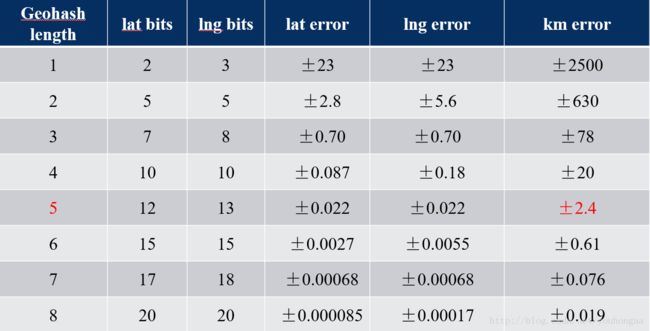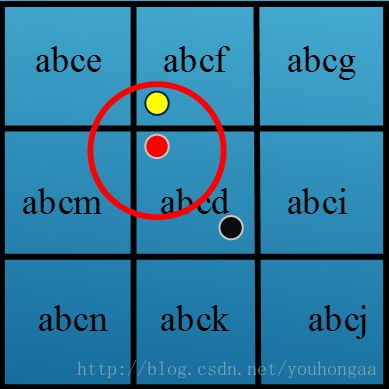目录
- 一、简介
- 二、计算方法
- 三、GeoHash的精度
- 四、查找相邻8个区域的Geohash编码(.NET)
- 五、MySQL 中使用 GeoHash
最近项目中需要搜索周边的 POI 信息,查找的过程中了解到了 Geohash ,这这里记录下以便自己牢记也和大家分享下。
一、简介
GeoHash是一种地址编码方法。他能够把二维的空间经纬度数据编码成一个字符串。GeoHash具有以下特点:
1、GeoHash用一个字符串表示经度和纬度两个坐标。在数据库中可以实现在一列上应用索引
2、GeoHash表示的并不是一个点,而是一个区域;
3、GeoHash编码的前缀可以表示更大的区域。例如wx4g0ec1,它的前缀wx4g0e表示包含编码wx4g0ec1在内的更大范围。 这个特性可以用于附近地点搜索
二、计算方法
GeoHash的计算过程分为三步:
1、将经纬度转换成二进制:
比如这样一个点(39.923201, 116.390705)
纬度的范围是(-90,90),其中间值为0。对于纬度39.923201,在区间(0,90)中,因此得到一个1;(0,90)区间的中间值为45度,纬度39.923201小于45,因此得到一个0,依次计算下去,即可得到纬度的二进制表示,如下表:
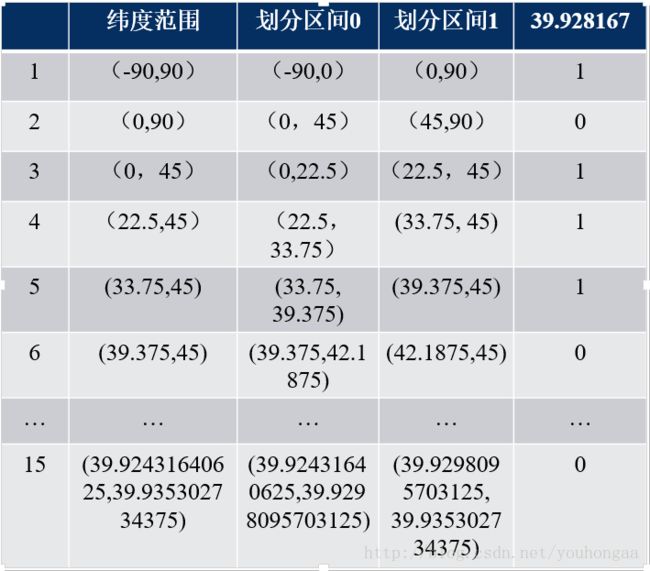
最后得到纬度的二进制表示为:
10111000110001111001
同理可以得到经度116.390705的二进制表示为:
11010010110001000100
2、合并纬度、经度的二进制:
合并方法是将经度、纬度二进制按照奇偶位合并:
11100 11101 00100 01111 00000 01101 01011 00001
3、按照Base32进行编码:
Base32编码表(其中一种):
将上述合并后二进制编码后结果为:
wx4g0ec1
三、GeoHash的精度
编码越长,表示的范围越小,位置也越精确。因此我们就可以通过比较GeoHash匹配的位数来判断两个点之间的大概距离。
四、查找相邻8个区域的Geohash编码(.NET)
为什么会有这样的算法,原因是Geohash是有缺点的,如下:
边缘附近的点,黄色的点要比黑色的点更加靠近红点,但是由于黑点跟红点的GeoHash前缀匹配数目更多,因此得到黑点更加靠近红点的结果(如下图)
这个问题的解决办法就是:筛选周围8个区域内的所有点,然后计算距离得到满足条件结果
下面是用C#写的在 .NET 平台下的寻找给定区域相邻的8个区域的代码
1 using System; 2 3 namespace sharonjl.utils 4 { 5 public static class Geohash 6 { 7 #region Direction enum 8 9 public enum Direction 10 { 11 Top = 0, 12 Right = 1, 13 Bottom = 2, 14 Left = 3 15 } 16 17 #endregion 18 19 private const string Base32 = "0123456789bcdefghjkmnpqrstuvwxyz"; 20 private static readonly int[] Bits = new[] {16, 8, 4, 2, 1}; 21 22 private static readonly string[][] Neighbors = { 23 new[] 24 { 25 "p0r21436x8zb9dcf5h7kjnmqesgutwvy", // Top 26 "bc01fg45238967deuvhjyznpkmstqrwx", // Right 27 "14365h7k9dcfesgujnmqp0r2twvyx8zb", // Bottom 28 "238967debc01fg45kmstqrwxuvhjyznp", // Left 29 }, new[] 30 { 31 "bc01fg45238967deuvhjyznpkmstqrwx", // Top 32 "p0r21436x8zb9dcf5h7kjnmqesgutwvy", // Right 33 "238967debc01fg45kmstqrwxuvhjyznp", // Bottom 34 "14365h7k9dcfesgujnmqp0r2twvyx8zb", // Left 35 } 36 }; 37 38 private static readonly string[][] Borders = { 39 new[] {"prxz", "bcfguvyz", "028b", "0145hjnp"}, 40 new[] {"bcfguvyz", "prxz", "0145hjnp", "028b"} 41 }; 42 ///43 /// 计算相邻 44 /// 45 /// 46 /// 47 /// 48 public static String CalculateAdjacent(String hash, Direction direction) 49 { 50 hash = hash.ToLower(); 51 52 char lastChr = hash[hash.Length - 1]; 53 int type = hash.Length%2; 54 var dir = (int) direction; 55 string nHash = hash.Substring(0, hash.Length - 1); 56 57 if (Borders[type][dir].IndexOf(lastChr) != -1) 58 { 59 nHash = CalculateAdjacent(nHash, (Direction) dir); 60 } 61 return nHash + Base32[Neighbors[type][dir].IndexOf(lastChr)]; 62 } 63 /// 64 /// 细化间隔 65 /// 66 /// 67 /// 68 /// 69 public static void RefineInterval(ref double[] interval, int cd, int mask) 70 { 71 if ((cd & mask) != 0) 72 { 73 interval[0] = (interval[0] + interval[1])/2; 74 } 75 else 76 { 77 interval[1] = (interval[0] + interval[1])/2; 78 } 79 } 80 81 /// 82 /// 解码 83 /// 84 /// 85 /// 86 public static double[] Decode(String geohash) 87 { 88 bool even = true; 89 double[] lat = {-90.0, 90.0}; 90 double[] lon = {-180.0, 180.0}; 91 92 foreach (char c in geohash) 93 { 94 int cd = Base32.IndexOf(c); 95 for (int j = 0; j < 5; j++) 96 { 97 int mask = Bits[j]; 98 if (even) 99 { 100 RefineInterval(ref lon, cd, mask); 101 } 102 else 103 { 104 RefineInterval(ref lat, cd, mask); 105 } 106 even = !even; 107 } 108 } 109 110 return new[] {(lat[0] + lat[1])/2, (lon[0] + lon[1])/2}; 111 } 112 /// 113 /// 编码 114 /// 115 /// 纬度 116 /// 经度 117 /// 精度 118 /// 119 public static String Encode(double latitude, double longitude, int precision = 12) 120 { 121 bool even = true; 122 int bit = 0; 123 int ch = 0; 124 string geohash = ""; 125 126 double[] lat = {-90.0, 90.0}; 127 double[] lon = {-180.0, 180.0}; 128 129 if (precision < 1 || precision > 20) precision = 12; 130 131 while (geohash.Length < precision) 132 { 133 double mid; 134 135 if (even) 136 { 137 mid = (lon[0] + lon[1])/2; 138 if (longitude > mid) 139 { 140 ch |= Bits[bit]; 141 lon[0] = mid; 142 } 143 else 144 lon[1] = mid; 145 } 146 else 147 { 148 mid = (lat[0] + lat[1])/2; 149 if (latitude > mid) 150 { 151 ch |= Bits[bit]; 152 lat[0] = mid; 153 } 154 else 155 lat[1] = mid; 156 } 157 158 even = !even; 159 if (bit < 4) 160 bit++; 161 else 162 { 163 geohash += Base32[ch]; 164 bit = 0; 165 ch = 0; 166 } 167 } 168 return geohash; 169 } 170 171 /// 172 /// 获取九个格子 顺序 本身 上、下、左、右、 左上、 右上、 左下、右下 173 /// 174 /// 175 /// 176 public static String[] getGeoHashExpand(String geohash) 177 { 178 179 try { 180 String geohashTop = CalculateAdjacent(geohash, Direction.Top);//上 181 182 String geohashBottom = CalculateAdjacent(geohash, Direction.Bottom);//下 183 184 String geohashLeft = CalculateAdjacent(geohash, Direction.Left);//左 185 186 String geohashRight = CalculateAdjacent(geohash, Direction.Right);//右 187 188 189 String geohashTopLeft = CalculateAdjacent(geohashLeft, Direction.Top);//左上 190 191 String geohashTopRight = CalculateAdjacent(geohashRight, Direction.Top);//右上 192 193 String geohashBottomLeft = CalculateAdjacent(geohashLeft, Direction.Bottom);//左下 194 195 String geohashBottomRight = CalculateAdjacent(geohashRight, Direction.Bottom);//右下 196 197 String[] expand = { geohash, geohashTop, geohashBottom, geohashLeft, geohashRight, geohashTopLeft, geohashTopRight, geohashBottomLeft, geohashBottomRight}; 198 return expand; 199 } catch (Exception e) { 200 return null; 201 } 202 } 203 204 205 ///// 206 ///// test 207 ///// 208 ///// 209 //public void main() 210 //{ 211 // double lat = 39.90403; 212 // double lon = 116.407526; //需要查询经纬度,目前指向的是BeiJing 213 // string hash = Geohash.Encode(lat, lon); 214 // int geohashLen = 6; 215 // /*获取中心点的geohash*/ 216 // String geohash = hash.Substring(0, geohashLen); 217 // /*获取所有的矩形geohash, 一共是九个 ,包含中心点,打印顺序请参考参数*/ 218 // String[] result = Geohash.getGeoHashExpand(geohash); 219 //} 220 } 221 }
五、MySQL 中使用 GeoHash
在MySQL 5.7 以后,对GIS空间数据的更好的支持,加上虚拟列可以很方便的使用GeoHash。
选择存储 GeoHash 的列,设置为“虚拟列”,在“表达式”里填入“st_geohash(`point`,6)”,其中 point 是要编码的点字段
参考:
https://blog.csdn.net/youhongaa/article/details/78816700
https://www.cnblogs.com/lucoo/p/5085986.html