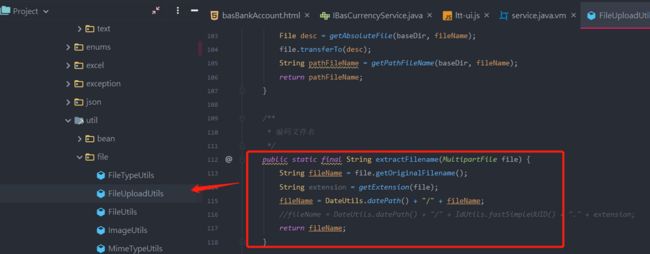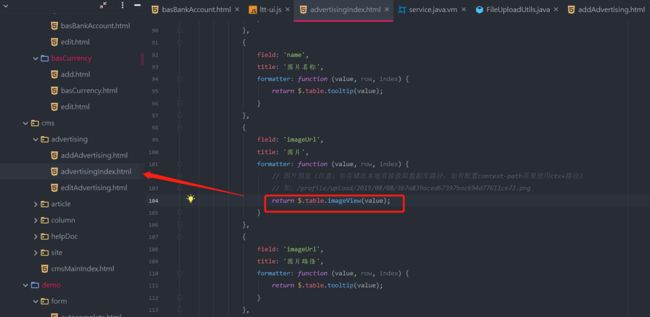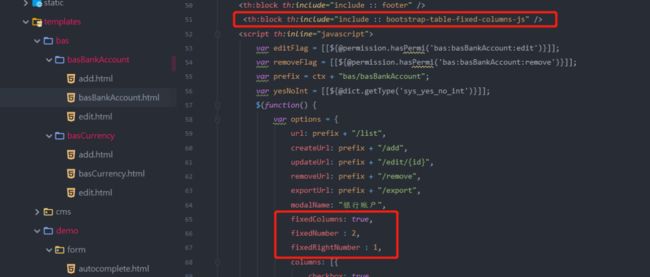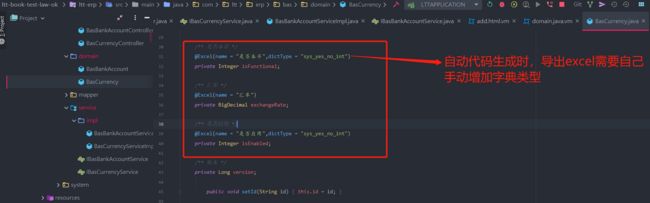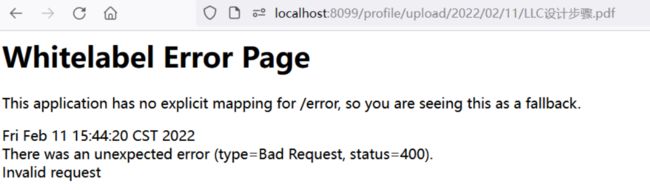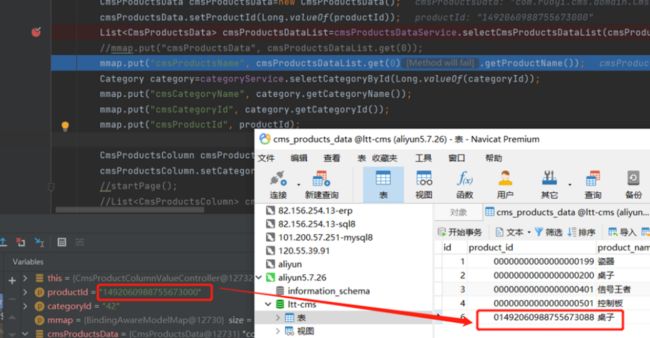使用ruoyi框架遇到的问题修改记录
使用ruoyi框架遇到的问题修改记录
文章目录
- 使用ruoyi框架遇到的问题修改记录
-
- 上传后文件名改变
- 上传时设置单多文件及其他选项
- 附件显示文件名,点击下载
- 附件直接显示图片
- 表格固定列
- 查询数据库作为下拉选项值
- 字典使用
- 加入json递归注解,防止无限递归内存溢出
- 中文路径访问不到问题
- 前端传过来的 id 后端接收到后加入了000,不对
上传后文件名改变
上传时设置单多文件及其他选项
Html
<div class="form-group">
<label class="col-sm-3 control-label">附件
:label>
<div class="col-sm-8">
<input type="hidden" name="attachment">
<div class="file-loading">
<input class="singleFile" name="file" type="file" id="attachment">
div>
div>
div>
Js代码
// 单图上传
$(".singleFile").fileinput({
uploadUrl: ctx + 'common/upload',
maxFileCount: 1,
autoReplace: true
}).on('fileuploaded', function (event, data, previewId, index) {
var rsp = data.response;
log.info("return url:" + rsp.url)
log.info("reutrn fileName:" + rsp.fileName)
$("input[name='" + event.currentTarget.id + "']").val(rsp.fileName)
}).on('fileremoved', function (event, id, index) {
$("input[name='" + event.currentTarget.id + "']").val('')
})
// 多图上传
$(".multipleFile").fileinput({
uploadUrl: ctx + 'common/uploads',
maxFileCount: 1,
uploadAsync: false,
autoReplace: true
}).on('filebatchuploadsuccess', function (event, data, previewId, index) {
//var rsp = data.data.name;
var fileJson = data.response.data;
var urlList = [];
for (var i in fileJson) {
console.log("return data.url:" + fileJson[i].url)
console.log("reutrn data.name:" + fileJson[i].name)
urlList.push(fileJson[i].name)
urlList.join(",")
}
$("input[name='" + event.currentTarget.id + "']").val(data.response.data[0].name)
}).on('fileremoved', function (event, id, index) {
$("input[name='" + event.currentTarget.id + "']").val('')
})
附件显示文件名,点击下载
{
field: 'attachment',
title: '附件',
formatter: function (value, row, index) {
var prefix = ctx + row.attachment;
// 图片预览(注意:如存储在本地直接获取数据库路径,如有配置context-path需要使用ctx+路径)
// 如:/profile/upload/2019/08/08/3b7a839aced67397bac694d77611ce72.png
return $.table.downFile(value, row, index);
}
},
// 文件下载
downFile: function (value, row, index) {
const http = value.split('?')[0];
const dot = http.lastIndexOf(".");
const ext = http.substr(dot + 1);
let file = http.split('/');
let name = file[file.length - 1];
if ($.common.isNotEmpty(value)) {
if(isAssetTypeAnImage(ext)) {
let imgWtdth=0;
let imgHeight=0;
let img = new Image();
if(img.complete){
// 打印
imgWtdth=img.width;
imgHeight=img.height;
}else{
// 加载完成执行
img.onload = function(){
// 打印
imgWtdth=img.width;
imgHeight=img.height;
}
}
img.src = value;
imgWtdth=img.width;
imgHeight=img.height;
if(browserRedirect()){
const w = document.documentElement.scrollWidth || document.body.scrollWidth;
const h = document.documentElement.scrollHeight || document.body.scrollHeight;
if(imgWtdth>w || imgHeight >h){
return $.table.imageView(value,h*0.8,imgWtdth*h/imgHeight*0.8);
}else {
return $.table.imageView(value);
}
}else {
const w2 = document.body.clientWidth || document.documentElement.clientWidth;
const h2= document.body.clientHeight || document.documentElement.clientHeight;
// if(imgWtdth === 0 || imgHeight === 0 ){
// return $.table.imageView(value,h2*0.8,w2*0.8);
// }
if(imgWtdth>w2 || imgHeight >h2 || imgWtdth === 0 || imgHeight === 0){
return $.table.imageView(value,imgHeight*w2/imgWtdth*0.8,w2*0.8);
}else {
return $.table.imageView(value);
}
}
}else{
return $.common.sprintf("%s",value,name,name);
}
} else {
return $.common.nullToStr(value);
}
},
//判断文件是否为图片
function isAssetTypeAnImage(ext) {
return [
'png', 'jpg', 'jpeg', 'bmp', 'gif', 'webp', 'psd', 'svg', 'tiff'].
indexOf(ext.toLowerCase()) !== -1;
}
// 判断设备是移动还是pc
function browserRedirect() {
//document.writeln("您的浏览设备为:"+getDevice());
if(!window.navigator) {
//alert("提示","当前设备:移动端APP")
return false;
}
else{
if(/Mobile|Android|webOS|iPhone|iPad|Phone/i.test(navigator.userAgent)){
//alert("当前设备:移动端H5");
return false;
}
else{
// alert("当前设备:PC端");
return true;
}
}
}
附件直接显示图片
表格固定列
查询数据库作为下拉选项值
这自动生成代码,已经做了修改,可以获取 *****all();
字典使用
使用自动生成代码,添加使用的字典,手动修改代码或添加,请参考自动生成后代码
加入json递归注解,防止无限递归内存溢出
中文路径访问不到问题
\ruoyi-framework\src\main\java\com\ruoyi\framework\config\ShiroConfig.java
import org.apache.shiro.web.filter.InvalidRequestFilter;
import org.apache.shiro.web.filter.mgt.DefaultFilter;
/**
- Shiro过滤器配置
/
@Bean
public ShiroFilterFactoryBean shiroFilterFactoryBean(SecurityManager securityManager)
{
......
//关闭 中文路径 校验 ckinder 上传和打开中文名字文件
InvalidRequestFilter invalidRequestFilter = new InvalidRequestFilter();
invalidRequestFilter.setBlockNonAscii(false);
shiroFilterFactoryBean.getFilters().put(DefaultFilter.invalidRequest.name(), invalidRequestFilter);
......
}
前端传过来的 id 后端接收到后加入了000,不对
解决方法:
在pom.xml 中加入
org.springframework spring-webmvc 5.3.9 compile然后,在E:\monitor\websit\ltt-websit\ruoyi-common\src\main\java\com\ruoyi\common\config
增加 WebConfiguration.java 文件,内容如下,就是将long转string
package com.ruoyi.common.config;
import com.fasterxml.jackson.databind.ObjectMapper;
import com.fasterxml.jackson.databind.module.SimpleModule;
import com.fasterxml.jackson.databind.ser.std.ToStringSerializer;
import org.springframework.context.annotation.Bean;
import org.springframework.context.annotation.Configuration;
import org.springframework.http.converter.HttpMessageConverter;
import org.springframework.http.converter.json.MappingJackson2HttpMessageConverter;
import org.springframework.web.servlet.config.annotation.WebMvcConfigurer;
import java.util.List;
/**
* @description: WebConfiguration
* @Author: llt
* @date: Created in 2021/9/9 17:46
*@version: 0.1.0
* @modified By:
*/
@Configuration
public class WebConfiguration implements WebMvcConfigurer {
/**
* 序列化json时,将所有的long变成string
* 因为js中得数字类型不能包含所有的java long值
*/
@Override
public void configureMessageConverters(List> converters) {
MappingJackson2HttpMessageConverter jackson2HttpMessageConverter = new MappingJackson2HttpMessageConverter();
ObjectMapper objectMapper = new ObjectMapper();
SimpleModule simpleModule=new SimpleModule();
simpleModule.addSerializer(Long.class, ToStringSerializer.instance);
simpleModule.addSerializer(Long.TYPE, ToStringSerializer.instance);
objectMapper.registerModule(simpleModule);
jackson2HttpMessageConverter.setObjectMapper(objectMapper);
converters.add(0,jackson2HttpMessageConverter);
}
}