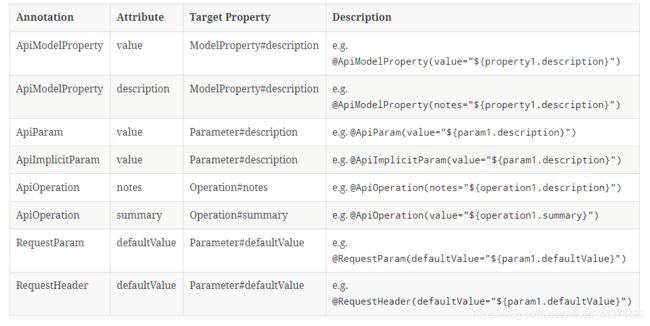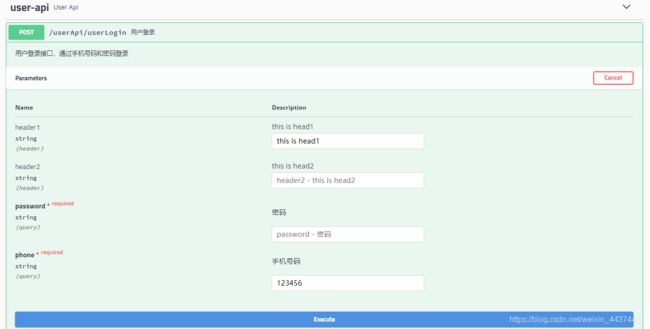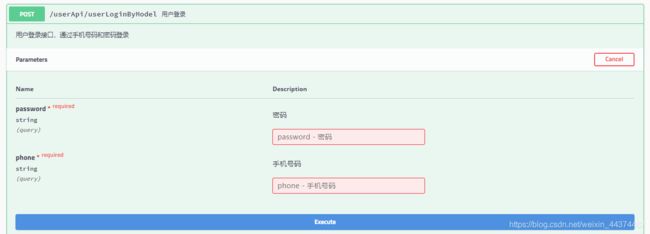Spring Boot成长之路 03 - 使用swagger构建你的API文档
文章目录
- 简述
-
- Swagger
- SpringFox
- 联系
- 链接
- 使用
-
- 入门
- 添加统一的swagger配置
- 常用注解
-
- 接口参数方式
- Model方式
- 过滤API
简述
Swagger

据官网介绍,swagger是最好的构建API工具,通过此工具可以构建良好标准的API接口,具备以下特点:
- 设计:根据规范的标准设计和建模API
- 构建:支持多种语言构建API
- 文档:提高开发人员使用交互式API文档的经验
- 测试:提供简单的功能测试
- 标准化:可设置和限制项目中所使用的API风格
SpringFox
SpringFox:支持在Spring环境中构建JSON API文档
联系
对于大多数刚接触swagger的人,可能经常搞混 swagger 与 springfox-swagger-ui,误以为我们在springboot中所使用的就是swagger了。但其实这样并不严谨,只能说swagger是一种规范,而我们在springboot项目中所使用的第三方包是对swagger的一种封装,使得我们可以在spring项目中可以轻松使用swagger编写API文档。
swagger 与 springfox-swagger-ui 之间的关系 ,在spring-fox官方使用文档中我们可以找到作者的一些答疑:
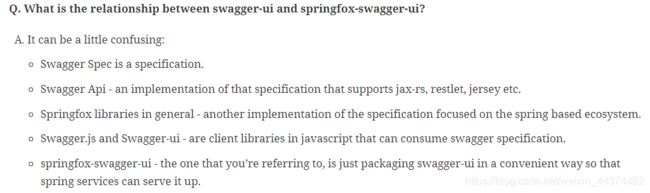
链接
swagger:https://swagger.io/
SpringFox:http://springfox.github.io/springfox/
Springfox使用文档:http://springfox.github.io/springfox/docs/snapshot/
使用
在此,将介绍如何在springboot项目中使用springfox-swagger-ui 搭建项目API文档,以及一些常用的API文档配置。
入门
1、pom.xml文件中引入springfox-swagger-ui 包
<properties>
<springfox.version>2.9.2springfox.version>
properties>
<dependency>
<groupId>io.springfoxgroupId>
<artifactId>springfox-swagger2artifactId>
<version>${springfox.version}version>
dependency>
<dependency>
<groupId>io.springfoxgroupId>
<artifactId>springfox-swagger-uiartifactId>
<version>${springfox.version}version>
dependency>
2、在springboot 启动器上添加@EnableSwagger2注解即可
@SpringBootApplication
@EnableSwagger2
public class SpringBootApplication {
}
3、启动项目,访问 http://XXXX/swagger-ui.html 即可
添加统一的swagger配置
此外,我们可以设置项目中统一的swagger配置,如:是否开启swagger文档,文档信息介绍,API扫描路径,过滤路径等等。
1、在application.yml 中添加配置
说明:
- 当项目发布时,可以将enable值改为false时,即不会将API文档暴露在外部环境中。
- path-mapping:一般用于项目真实访问路径与API文档请求路径不一致时,如在nginx的location中配置了路径映射/csdn,而通过带/csdn/xxxx/swagger-ui.html 访问API文档时,若无为swagger配置路径映射,则会导致请求接口地址错误。
# swagger 配置
swagger-config:
enable: true
path-mapping: /csdn
2、创建配置类SwaggerConfig.java
在此配置类添加@EnableSwagger2后,可不必在springboot的启动器上加入此注解。
@ConditionalOnProperty(name = "swagger-config.enable", matchIfMissing = false)
@Configuration
@ConfigurationProperties(prefix = "swagger-config")
@EnableSwagger2
public class SwaggerConfig {
private String pathMapping;
public String getPathMapping() {
return pathMapping;
}
public void setPathMapping(String pathMapping) {
this.pathMapping = pathMapping;
}
@Bean
public Docket demoApi() {
return new Docket(DocumentationType.SWAGGER_2)
.apiInfo(initDemoApiInfo())
.pathMapping(pathMapping) // 文档路径映射,相当于web项目中的context-path
.select() // 选择那些路径和api会生成document
.apis(RequestHandlerSelectors.any()) // 对所有api进行监控
.paths(PathSelectors.any()) // 扫描路径:对所有路径进行监控
.paths(Predicates.not(PathSelectors.regex("/error.*"))) // 过滤掉文档中显示的basic-error-controller
.build();
}
private ApiInfo initDemoApiInfo() {
// 文档标题,文档描述,文档版本,项目团队介绍地址,联系方式,许可证,许可证地址,供应商扩展集合
ApiInfo apiInfo = new ApiInfo(
"SpringBoot demo API title",
"this is description",
"1.0",
"https://blog.csdn.net/weixin_44374482",
new Contact("码诗人生", "https://blog.csdn.net/weixin_44374482", "@mail.com"),
"licence text",
"https://blog.csdn.net/weixin_44374482",
new ArrayList());
return apiInfo;
}
}
常用注解
接口参数方式
@ApiOperation
@ApiImplicitParams、@ApiImplicitParam
@ApiParam
@PostMapping("/userLogin")
@ApiOperation(value = "用户登录", notes = "用户登录接口,通过手机号码和密码登录")
@ApiImplicitParams({
@ApiImplicitParam(name = "header1", value = "this is head1", defaultValue = "head1 value", paramType = "header"),
@ApiImplicitParam(name = "header2", value = "this is head2", paramType = "header")
})
public String userLogin(
@ApiParam(name = "phone", value = "手机号码", defaultValue = "123456", required = true) @RequestParam String phone,
@ApiParam(name = "password", value = "密码", required = true) @RequestParam String password) {
return "登录成功";
}
Model方式
@ApiModelProperty
public class LoginUser {
@ApiModelProperty(name = "phone",
value = "手机号码",
required = true)
private String phone;
@ApiModelProperty(name = "password",
value = "密码",
required = true)
private String password;
... 省略get、set方法
}
@PostMapping("/userLoginByModel")
@ApiOperation(value = "用户登录", notes = "用户登录接口,通过手机号码和密码登录")
public String userLoginByModel(LoginUser user) {
System.out.println(user.getPhone());
return "登录成功";
}
过滤API
默认情况下,swagger-fox 会扫描项目目录下的所有API。当项目中某个API不想暴露出来,但又不想在配置类中编写麻烦的过滤条件时,可以使用 @ApiIgnore 注解。
使用方法:
- 在controller头部添加,作用域为整个controller下的API
- 在单独某个接口方法上添加,作用域仅作用于该接口
此外,SpringFox还提供一些可扩展插件,并支持自定义插件,有兴趣的可以查看官方文档研究研究。