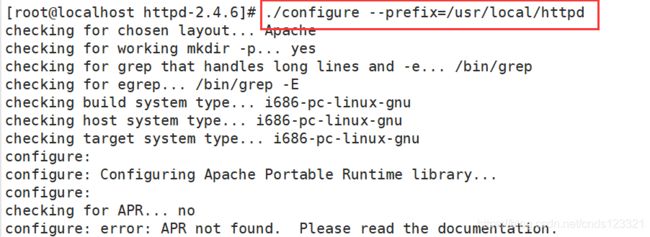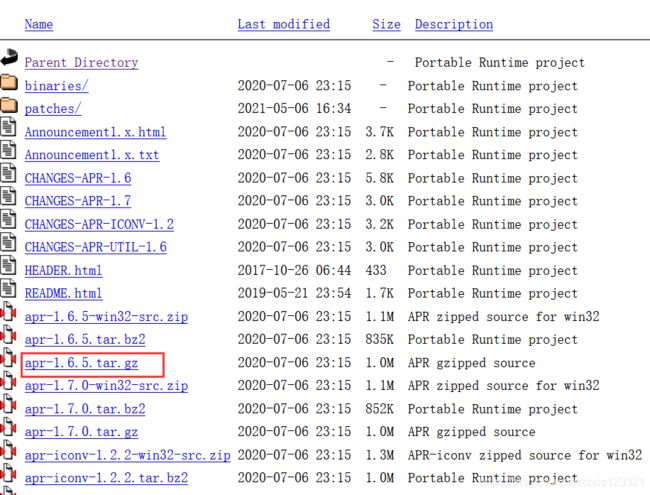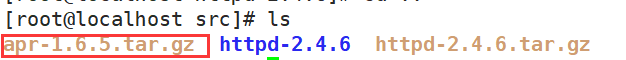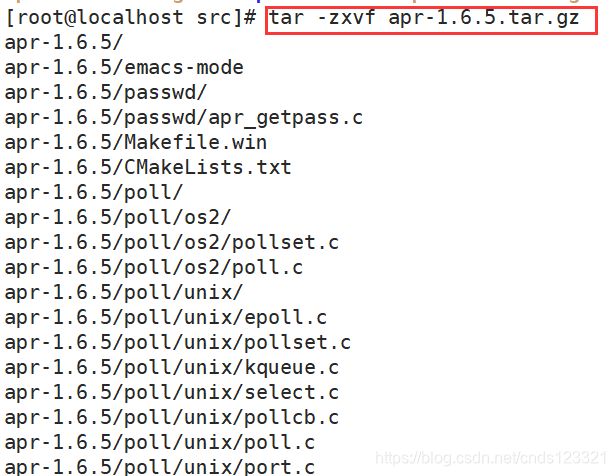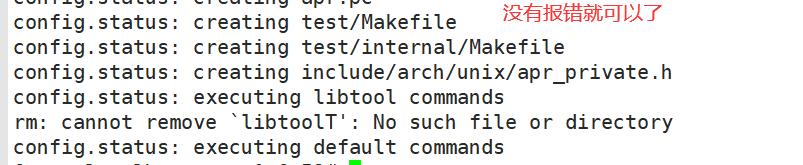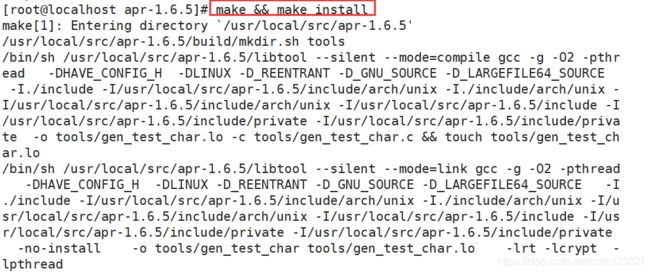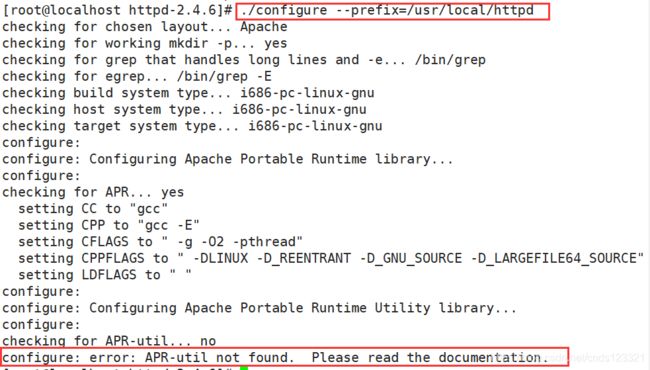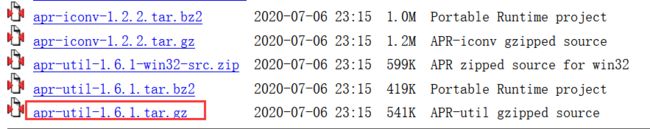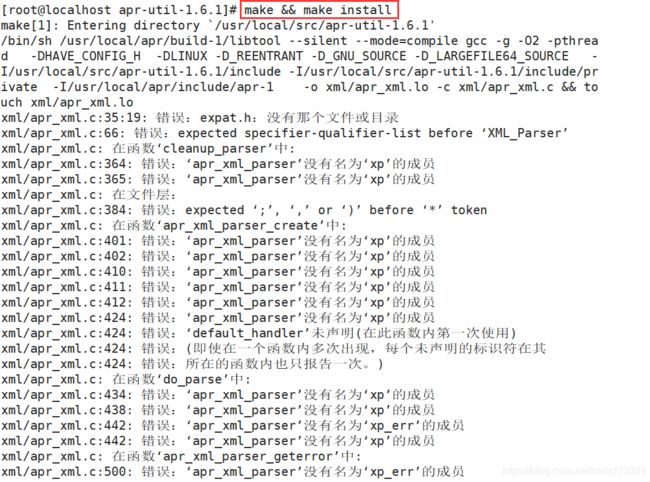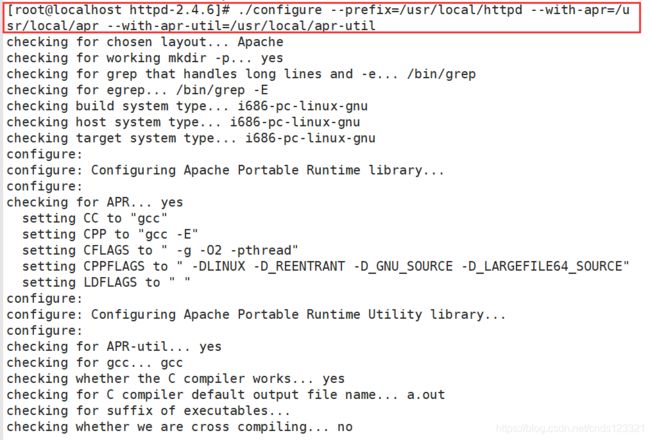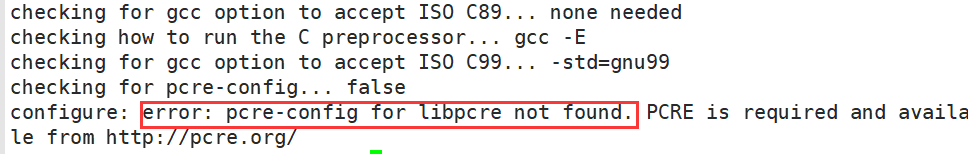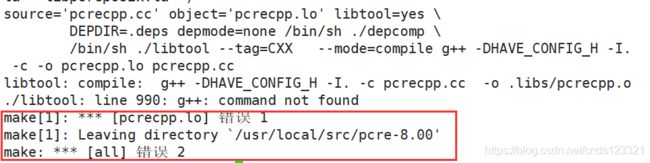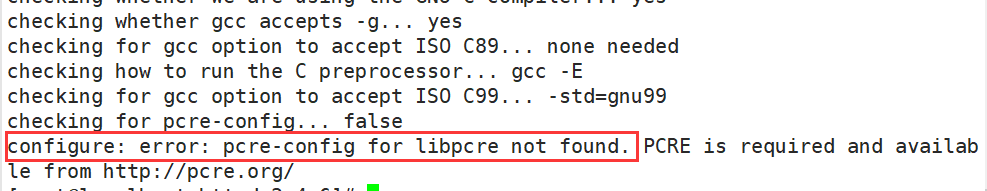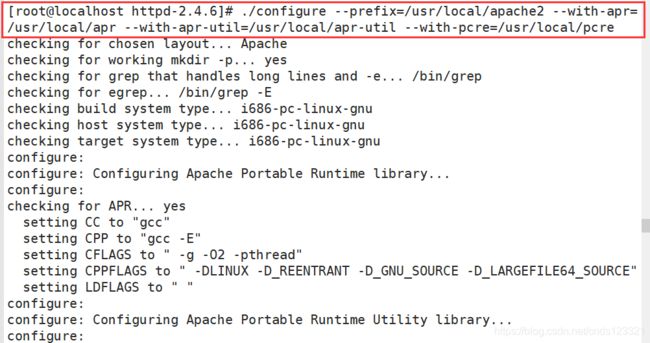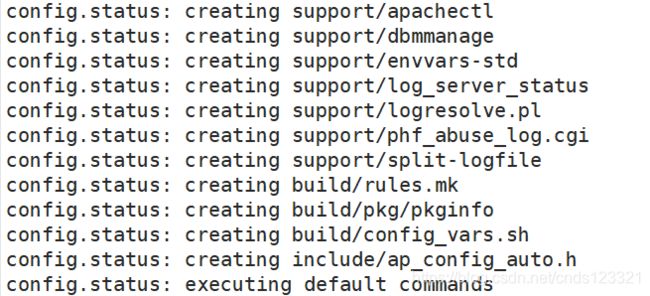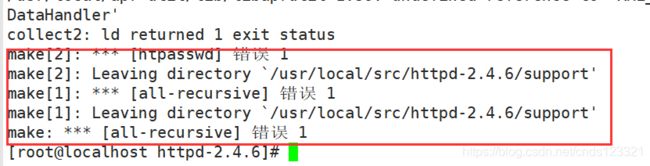Linux系统安装httpd报错“configure: error: APR not found. Please read the documentation.“
异常
原因
需要下载缺少的软件包。
解决
错误“APR not found”表示缺少APR,所以下载apr并配置
apr下载地址:https://mirrors.tuna.tsinghua.edu.cn/apache/apr/,找个合适的版本下载
然后将压缩包移动到Linux系统下
执行tar -zxvf apr-1.6.5.tar.gz命令解压缩
然后进入到apr目录下,执行./configure --prefix=/usr/local/apr命令进行检查
然后执行make && make install进行编译安装
再次安装httpd,发现报错缺少apr-util
进入https://mirrors.tuna.tsinghua.edu.cn/apache/apr/网站下载apr-util.tar.gz
将该压缩包移动到Linux系统下,执行如下命令安装编译,具体就不截图:
tar -zxvf apr-util-1.6.1.tar.gz #解压缩
cd apr-util-1.6.1 #进入目录下
./configure --prefix=/usr/local/apr-util --with-apr=/usr/local/apr/bin/apr-1-config #检查
make && make install #编译并安装如果执行make && make install命令时遇到如下问题,解决请参考:在Linux中编译安装“apr-util“报错“xml/apr_xml.c:35:19: 错误:expat.h:没有那个文件或目录“
./configure --prefix=/usr/local/httpd --with-apr=/usr/local/apr --with-apr-util=/usr/local/apr-util
执行结果如下:
发现缺少pcre-config,所以又需要解决该问题,进入该网站http://pcre.org/下载pcre-config
然后将该压缩包移动到Linux系统中的/usr/local/目录下进行解压缩安装,执行如下命令即可:
tar -zxvf pcre-8.00.tar.gz #解压缩
cd pcre-8.00 #进入pcre目录
./configure --prefix=/usr/local/pcre #检查
make && make install #编译安装在编译安装过程中如果遇到如下错误,则解决参考:在Linux系统中安装pcre报错“make[1]: *** [pcrecpp.lo] 错误 1“
再次进入httpd解压缩目录,执行如下命令进行检查
./configure --prefix=/usr/local/httpd --with-apr=/usr/local/apr --with-apr-util=/usr/local/apr-util那么执行如下命令进行检查
./configure --prefix=/usr/local/apache2 --with-apr=/usr/local/apr --with-apr-util=/usr/local/apr-util --with-pcre=/usr/local/pcre就不会报上面的错误了,没有报错的话,则执行make && make install命令进行安装编译。
那么这次又报错了,解决请参考:在Linux中安装httpd执行make命令报错“make[2]: *** [htpasswd] 错误 1“
最后不报错后,执行make && make install编译安装成功。