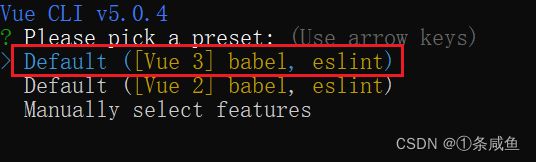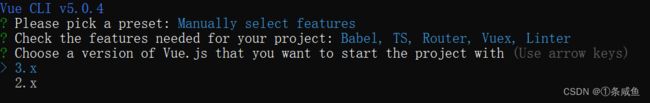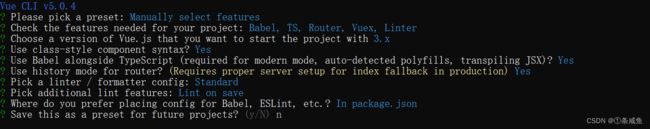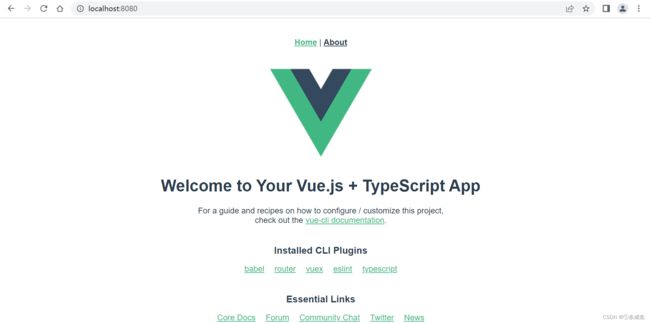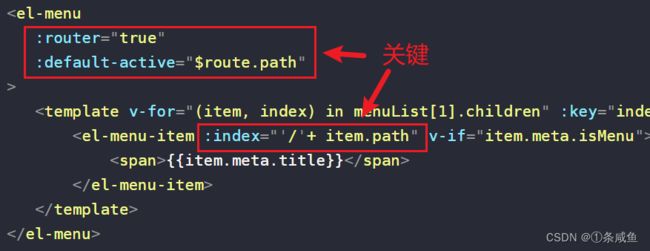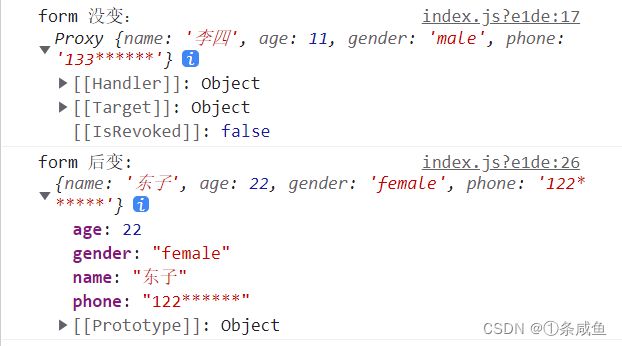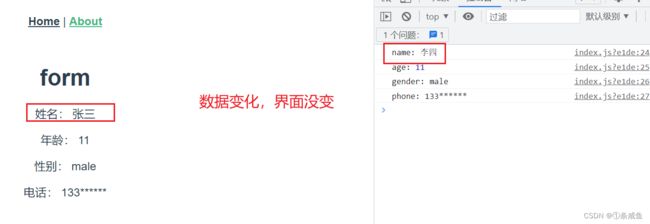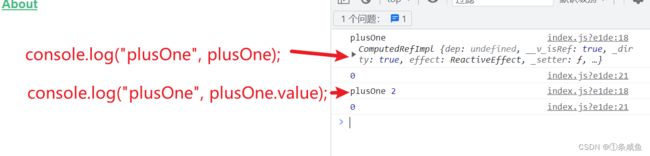vue3 + element-plus + typescript 创建系统
vue3 构建项目是在没阅读官网文档和其他资料的情况下,一边试验一边摸索学习的,如果有不正确的地方,欢迎评论指正~
项目搭建
vue3 安装
1、安装 nodeJS
2、安装 vue-cli
npm install -g @vue/cli
# 检测是否安装成功(显示版本号即为安装成功)
vue --version
创建项目
vue create [项目名]
运行项目
npm run serve
路由设置
安装router
没有自定义安装 router,需要进行安装:
npm install vue-router@4
main.ts文件需要引入router模块
// main.ts
import App from './App.vue';
import router from './router';
createApp(App).use(router).mount("#app");
配置路由
路由配置写在srt/router目录下的index.ts文件中,如果没有这个文件,可以自行创建
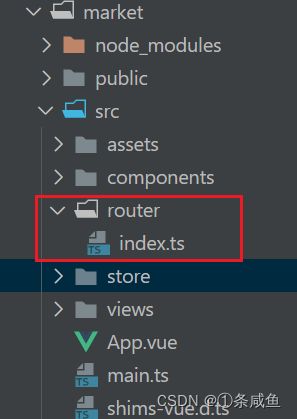
// index.ts
import { createRouter, createWebHistory, RouteRecordRaw } from 'vue-router';
import HomeView from '../views/HomeView.vue'
const routes: Array<RouteRecordRaw> = [
{
path: '/', // 路径
name: 'home', // 路由名称
component: HomeView, // 对应的路由页面
},
{
path: '/about',
name: 'about',
// route level code-splitting
// this generates a separate chunk (about.[hash].js) for this route
// which is lazy-loaded when the route is visited.
component: () => import(/* webpackChunkName: "about" */ '../views/AboutView.vue')
}
]
const router = createRouter({
history: createWebHistory(process.env.BASE_URL),
routes
})
export default router
设置统一模板 layout
新增 layout 文件
在src目录下新增文件夹layout,新增默认布局文件DefaultLayout.vue
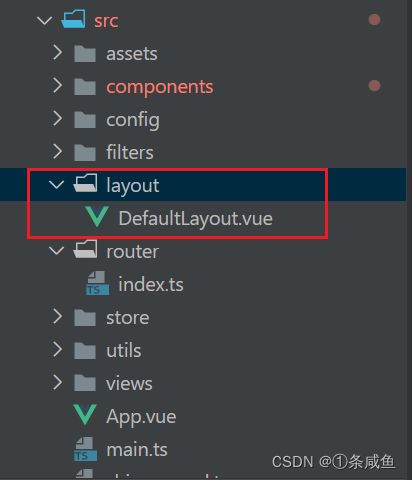
<template>
<div class="layout">
<el-container style="height:100%">
<el-aside class="layout_aside">
<el-menu
:router="true"
:default-active="$route.meta.id"
>
<template v-for="(item, index) in menuList[1].children" :key="index">
<el-menu-item :index="item.meta.id" :route="item" v-if="item.meta.isMenu">
<el-icon><component :is="item.meta.icon">component>el-icon>
<span>{{item.meta.title}}span>
el-menu-item>
template>
el-menu>
el-aside>
<el-container>
<router-view />
el-container>
el-container>
div>
template>
<script lang="ts">
import { Options, Vue } from "vue-class-component";
import {
Document,
Menu as IconMenu,
Location,
Setting,
Expand,
ArrowDown,
SwitchButton,
Fold,
Guide,
Coin,
Connection,
Calendar
} from "@element-plus/icons-vue";
@Options({
components: {
Document,
IconMenu,
Location,
Setting,
Expand,
Fold,
SwitchButton,
ArrowDown,
Guide,
Coin,
Connection,
Calendar
},
})
export default class DefaultLayout extends Vue {
isCollapse: Boolean = true; // 菜单栏是否折叠:false--展开 true--折叠
handleOpen(key: string, keyPath: string[]) {}
handleClose(key: string, keyPath: string[]) {
console.log(key, keyPath);
}
// 折叠/展开菜单栏
collapseHandle(): void {
this.isCollapse = !this.isCollapse;
}
// 菜单栏
get menuList() {return this.$router.options.routes}
// 退出登录
logout():void {
console.log("退出登录");
}
mounted() {
// console.log("路由====", this.menuList, this.$route);
}
}
script>
配置路由信息
将布局界面DefaultLayout.vue作为父组件,其他界面作为该界面的子组件写在children数组里面
// index.ts
import { createRouter, createWebHistory, RouteRecordRaw } from "vue-router";
import DefaultLayout from "../layout/DefaultLayout.vue";
const routes: Array<RouteRecordRaw> = [
{
path: "/",
name: "DefaultLayout",
component: DefaultLayout,
children: [
{
path: "path",
component: ()=>import("../views/name.vue"),
name: "name",
meta: { // 路由元信息
title: "router-title",
id:"1",
icon: "guide",
}
},
]
},
];
const router = createRouter({
history: createWebHistory(process.env.BASE_URL),
routes,
});
export default router;
关于菜单的一些问题
动态加载菜单栏 icon
很多时候,系统的菜单都是根据后台配置的,还有权限配置等,菜单前面添加 icon 区分就需要动态引入图标。而 element-plus 是将名字作为标签显示,如 的写法是
的写法是
<el-icon :size="size" :color="color">
<Edit />
el-icon>
<i class="el-icon-edit">i>
动态引入的写法是在el-icon标签中添加is属性中:
<el-icon><component :is="item.meta.icon">component>el-icon>
关于菜单高亮与地址栏地址相匹配
数据响应式
reactive
要为 JavaScript 对象创建响应式状态,可以使用reactive方法:
<script setup lang="ts">
import { reactive } from "vue";
let form = reactive({
name: "张三",
age: 11,
gender: "male",
phone: "133******"
})
form.name = "李四"
console.log("form 没变:", form);
let obj = {
name: "东子",
age: 22,
gender: "female",
phone: "122******"
}
form = obj;
console.log("form 后变:", form);
</script>
方法更新数据
如果是在script标签的全局下修改form的值,界面是可以响应的,但是如果用按钮控制信息的改变,界面是没有变化的:

在方法内form = obj这种写法是不生效的,需要用到Object.assign(form, obj),界面才会更新数据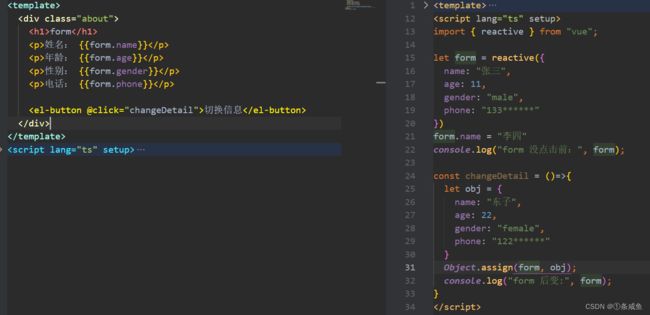
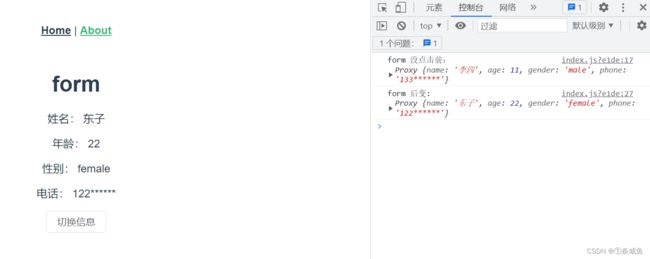
解构
如果是reactive需要用到解构,需要用toRefs
let form = reactive({
name: "张三",
age: 11,
gender: "male",
phone: "133******"
})
let { name, age, gender, phone } = form;
name = "李四";
console.log("name:", name);
console.log("age:", age);
console.log("gender:", gender);
console.log("phone:", phone);
import {reactive, toRefs} from 'vue';
let form = reactive({
name: "张三",
age: 11,
gender: "male",
phone: "133******"
})
let { name, age, gender, phone } = toRefs(form);
name.value = "李四";
console.log("name:", name.value);
console.log("age:", age.value);
console.log("gender:", gender.value);
console.log("phone:", phone);
ref
接受一个内部值并返回一个响应式且可变的 ref 对象。ref 对象仅有一个 .value property,指向该内部值。获取和修改需要通过.value属性进行:
import {ref} from 'vue';
const count = ref(0)
console.log(count.value) // 0
count.value++
console.log(count.value) // 1
computed 和 watch 使用
computed
computed获取的值需要加.value
import { ref, computed } from "vue";
const count = ref(1)
// 只有 get 获取数据
const num = computed(()=>{
return count.value + 1;
})
console.log("num:", num.value); // 2
// get 和 set
const plusOne = computed({
get: () => count.value + 1,
set: val => {
count.value = val - 1
}
})
console.log("plusOne", plusOne.value);
plusOne.value = 1
console.log(count.value) // 0
watch
reactive
<template>
<div class="about">
<el-input v-model="state.count">el-input>
div>
template>
import {reactive, watch, ref} from 'vue';
// 侦听一个 getter
const state = reactive({ count: 0 })
watch(
() => state.count,
(newVal, oldVal) => {
console.log("newVal:", newVal)
console.log("oldVal:", oldVal)
},
{
deep: true,
immediate: true
}
)
ref
<template>
<div class="about">
<el-input v-model="count">el-input>
div>
template>
const count = ref(3)
watch(count, (newVal, oldVal) => {
console.log("newVal:", newVal)
console.log("oldVal:", oldVal)
})
同时侦听多个源
父子组件通信
defineProps
子组件向父组件传值
getCurrentInstance支持访问内部组件实例。getCurrentInstance 只能在 setup 或生命周期钩子中调用。
ctx.emit("update:paramName", newValue); // 可以向父组件传值
ctx.emit("funcName", paramValue); // 通过调用方法并且向父组件传递参数
第一种
第二种
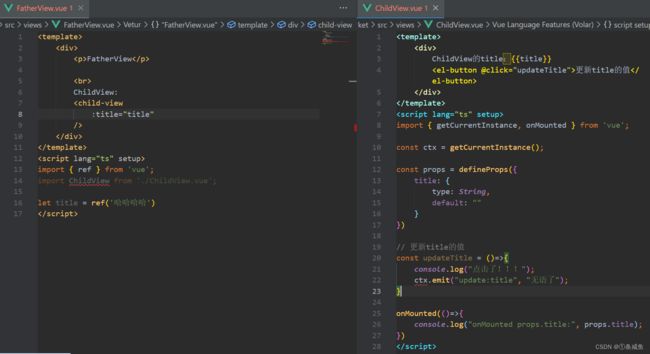
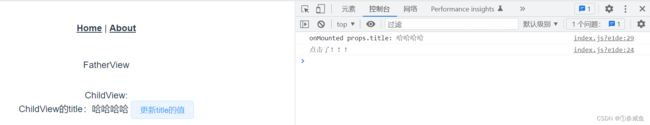
但是界面并没有更新,因为vue3中父组件绑定的值需要用到v-model:xxx
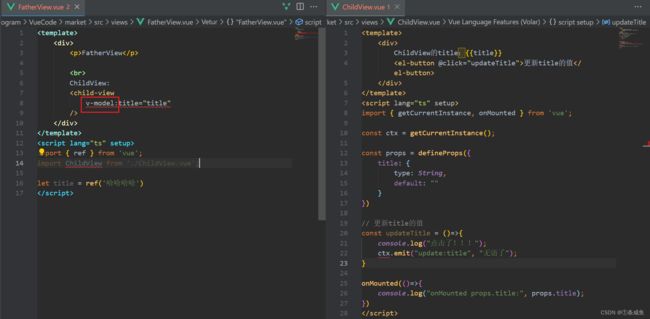
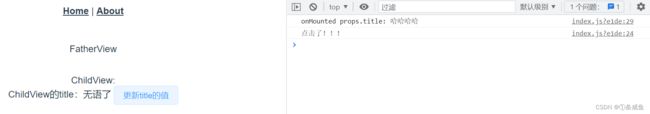
vscode编译器会显示报错:

defineExpose
使用