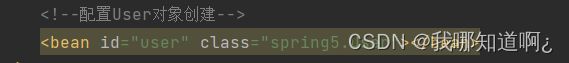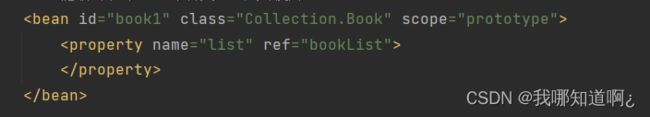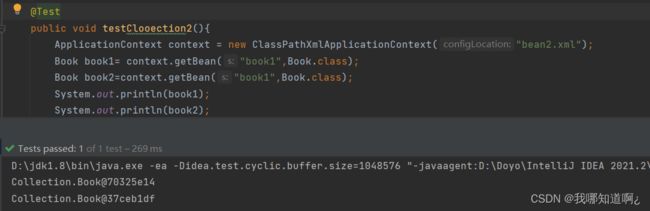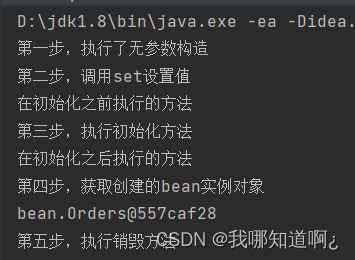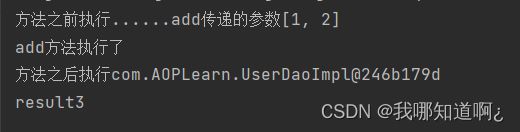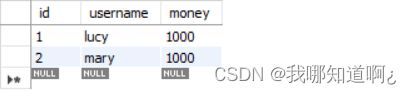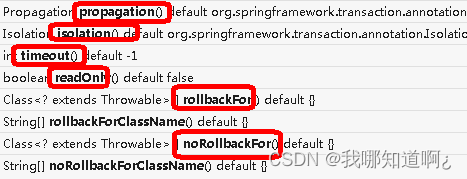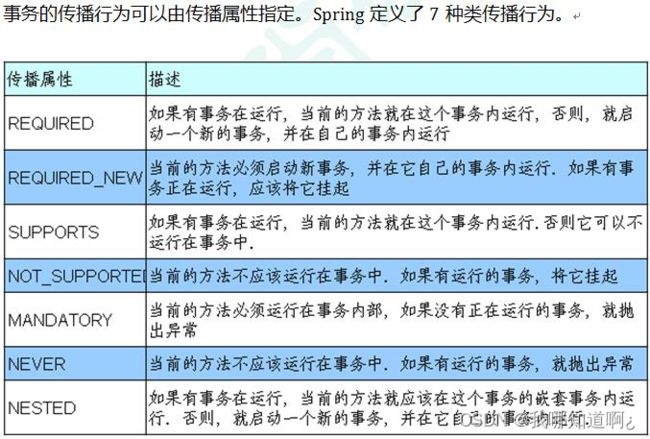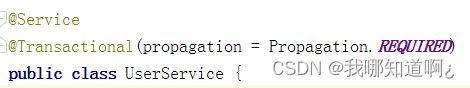java学习之Spring5
Spring5
- 1.Spring5框架概述
- 2.下载Spring5
- 3.第一个Spring入门小案例(体验)
- 4.IOC容器
-
- 4.1底层原理
- 4.2xml配置文件方式的Bean管理
- 4.3FactoryBean
- 4.4Bean的作用域与生命周期
- 4.5注解方式的Bean管理(掌握)
- 5.AOP
-
- 5.1基本概念
- 5.2底层原理
- 5.3底层原理(JDK动态代理实现)
- 5.4AOP相关操作术语
- 5.5AOP操作的准备工作
- 5.6AspectJ 注解方式(重点)
- 5.7AspectJ 配置文件方式(了解)
- 6.JbdcTemplate
-
- 6.1概述与准备工作
- 6.2添加操作
- 6.3修改和删除操作
- 6.4查询操作
- 6.5批量操作
- 7.事物操作
-
- 7.1事物的概念
- 7.2搭建事物操作环境
- 7.3Spring事物管理API
- 7.4事务操作(注解声明式事务管理)
- 7.5事务操作(XML声明式事务管理)
- 7.6事务操作(完全注解声明式事务管理)
参考资料
尚硅谷Spring5教程
1.Spring5框架概述
- Spring 是轻量级的开源的 JavaEE 框架
- Spring 可以解决企业应用开发的复杂性
- Spring 有两个核心部分:IOC 和 Aop
(1)IOC:控制反转,把创建对象过程交给 Spring 进行管理
(2)Aop:面向切面,不修改源代码进行功能增强 - Spring 特点
(1)方便解耦,简化开发
(2)Aop 编程支持
(3)方便程序测试
(4)方便和其他框架进行整合
(5)方便进行事务操作
(6)降低 API 开发难度
2.下载Spring5
下载地址(加载需要一点时间)
进去后选择最新版本下载即可
解压后的文件夹
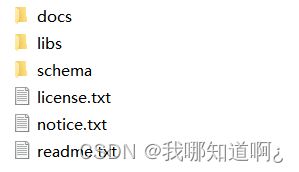
3.第一个Spring入门小案例(体验)
1、首先先创建一个普通的java工程
2、导入所需的jar包(commons是另一个日志的包,其余四个是Spring的核心包)
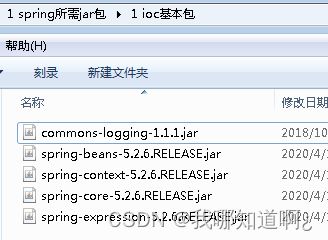
3、在项目中导入jar包
 4、创建普通类,在这个类创建普通方法
4、创建普通类,在这个类创建普通方法
public class User {
public void add() {
System.out.println("add......");
}
}
5、创建Spring的配置文件,在配置文件中配置创建的对象(xml文件)
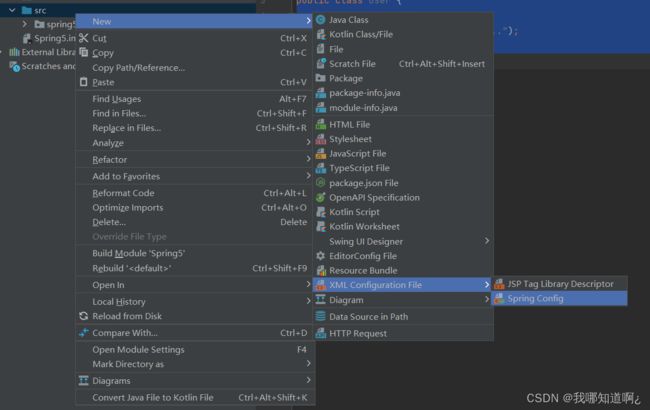
<beans xmlns="http://www.springframework.org/schema/beans"
xmlns:xsi="http://www.w3.org/2001/XMLSchema-instance"
xsi:schemaLocation="http://www.springframework.org/schema/beans http://www.springframework.org/schema/beans/spring-beans.xsd">
<bean id="user" class="spring5.User">bean>
beans>
6、进行测试代码编写
import org.junit.Test;
import org.springframework.context.ApplicationContext;
import org.springframework.context.support.ClassPathXmlApplicationContext;
import spring5.User;
public class TestSpring5 {
@Test
public void testAdd(){
//1加载配置文件
ApplicationContext context = new ClassPathXmlApplicationContext("bean1.xml");
//2获取配置创建的对象
User user = context.getBean("user", User.class);
System.out.println(user);
user.add();
}
}
第一个Spring的小项目就完成啦~
4.IOC容器
4.1底层原理
1.什么是IOC
- 控制反转,把对象创建和对象之间的调用过程,交给 Spring 进行管理
- 使用 IOC 目的:为了耦合度降低
2.IOC的底层原理
(1)xml 解析、工厂模式、反射
下面举一个栗子,我们想在UserService中调用UserDao中的add方法
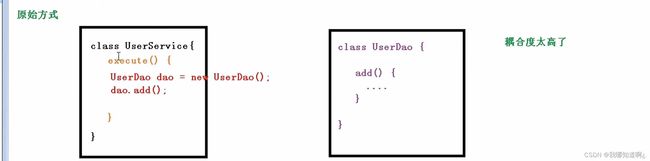

3.IOC过程的画图理解
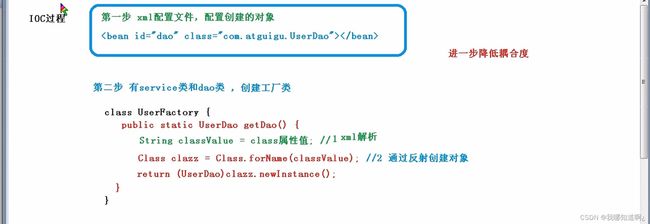
4.IOC(BeanFactory接口)
- IOC思想基于IOC容器完成,IOC容器底层就是对象工厂
- Spring提供IOC容器实现两种方式:(两个接口)
(1)BeanFactory:IOC容器基本实现,是Spring内部的使用接口,不提供开发人员进行使用 * 加载配置文件时候不会创建对象,在获取对象(使用)才去创建对象
(2)ApplicationContext:BeanFactory接口的子接口,提供更多更强大的功能,一般由开发人员进行使用 * 加载配置文件时候就会把在配置文件对象进行创建 ,可以实现慢启动,快响应
5.ApplicationContext接口的重要实现类
前者用绝对路径加载配置文件,后者用相对路径
4.2xml配置文件方式的Bean管理
1.什么是Bean管理?
- Bean 管理指的是两个操作
- Spring 创建对象
- Spirng 注入属性
2.基于xml方式创建对象
(1)在spring配置文件中,使用bean标签,标签里面添加对应属性,就可以实现对象创建
(2)在bean标签有很多属性,介绍常用的属性
- id属性:给配置文件中的类做一个标识
- class属性:类全路径(基于src目录)
(3)创建对象时候,默认也是执行无参数构造方法完成对象创建,若没有无参的会报错
3.基于xml方式的注入属性
(1)DI:依赖注入,就是注入属性
一、使用set方法注入
第一步创建类以及set方法
public class Book {
//创建属性
private String bname;
private String bauthor;
//创建对应的set方法
public void setBname(String bname) {
this.bname = bname;
}
public void setBauthor(String bauthor) {
this.bauthor = bauthor;
}
}
第二步,在xml配置文件配置对象创建,配置属性注入
<bean id="book" class="spring5.demo.Book">
<property name="bname" value="易筋经">property>
<property name="bauthor" value="达摩老祖">property>
bean>
二、使用有参数构造进行注入
第一步创建类以及有参的构造方法
public class Orders {
//创建属性
private String oname;
private String address;
//创建对应的有参的构造方法
public Orders(String oname, String address) {
this.oname = oname;
this.address = address;
}
}
在xml文件中配置
<bean id="orders" class="spring5.demo.Orders">
<constructor-arg name="oname" value="电脑">constructor-arg>
<constructor-arg name="address" value="China">constructor-arg>
bean>
4.xml注入其他类型属性
一、字面量
null值
<property name="address">
<null/>
property>
属性值包含特殊符号
<property name="address">
<value>>]]>value>
property>
二、注入属性-外部bean
(1)创建两个类 service类和dao类
(2)在service调用dao里面的方法
(3)在spring配置文件中进行配置
示例如下:
java代码
public class UserService {
//创建UserDao这个属性,生成set方法
private UserDao userDao;
public void setUserDao(UserDao userDao) {
this.userDao = userDao;
}
public void add() {
System.out.println("service add...............");
userDao.update();
}
}
xml配置文件
<bean id="userService" class="spring5.service.UserService">
<property name="userDao" ref="userDaoImpl">property>
bean>
<bean id="userDaoImpl" class="spring5.dao.UserDaoImpl">bean>
三、注入属性-内部Bean
(1)一对多关系:部门(Dept)和员工 (Emp)
一个部门有多个员工,一个员工属于一个部门
部门是一,员工是多
(2)在实体类之间表示一对多关系,员工表示所属部门,使用对象类型属性进行表示
内部Bean,即在一个Bean中再定义一个Bean,也可以用上文所述的外部类替换,下面是写法,在Emp中定义其所属的Dept
<bean id="emp" class="spring5.bean.Emp">
<property name="ename" value="lucy">property>
<property name="gender" value="女">property>
<property name="dept">
<bean id="dept" class="spring5.bean.Dept">
<property name="dname" value="安保部">property>
bean>
property>
bean>
四、注入集合属性
向Stu类中的courses数组,map,set,list中注入集合类型属性的xml配置文件写法
<bean id="stu" class="Stu">
<property name="courses">
<array>
<value>java课程value>
<value>数据库课程value>
array>
property>
<property name="map">
<map>
<entry key="JAVA" value="java">entry>
<entry key="PHP" value="php">entry>
map>
property>
bean>
还是同一个Stu类,假设里面有一个集合,集合的元素是Course类,代表该学生所学的课程,那么往这个集合中注入对象的xml写法为:
<property name="courseList">
<list>
<ref bean="course1">ref>
<ref bean="course2">ref>
list>
property>
bean>
<bean id="course1" class="Collection.Course">
<property name="cname" value="Spring5">property>
bean>
<bean id="course2" class="Collection.Course">
<property name="cname" value="Mybatis">property>
bean>
接下来是如何把集合注入部分提取出来
(1)在spring配置文件中引入名称空间util
<beans xmlns="http://www.springframework.org/schema/beans"
xmlns:xsi="http://www.w3.org/2001/XMLSchema-instance"
xmlns:util="http://www.springframework.org/schema/util"
xsi:schemaLocation="http://www.springframework.org/schema/beans http://www.springframework.org/schema/beans/spring-beans.xsd
http://www.springframework.org/schema/util http://www.springframework.org/schema/util/spring-util.xsd">
(2)使用util标签完成list集合注入的提取(其他集合也类似)
这里我们要往Book集合中的list注入一个集合
<util:list id="bookList">
<value>水浒传value>
<value>西游记value>
util:list>
<bean id="book1" class="Collection.Book">
<property name="list" ref="bookList">
property>
bean>
五、自动装配
(1)根据指定装配规则(属性名称或者属性类型),Spring 自动将匹配的属性值进行注入
实现自动装配
bean 标签属性 autowire,配置自动装配
autowire 属性常用两个值:
byName 根据属性名称注入 ,注入值 bean 的 id 值和类属性名称一样
byType 根据属性类型注入 ,从配置文件中找到相同类型的注入,但相同类型的bean定义多个时会报错
六、引入外部的属性文件(以德鲁伊数据库连接池为例)
在xml配置文件中直接配置
缺点:写死了
<bean id="dataSource" class="com.alibaba.druid.pool.DruidDataSource">
<property name="driverClassName" value="com.mysql.cj.jdbc.Driver">property>
<property name="url" value="jdbc:mysql://localhost:3306/study">property>
<property name="username" value="root">property>
<property name="password" value="root">property>
bean>
要引入外部属性文件,首先先创建外部属性文件,properties 格式文件,写数据库信息
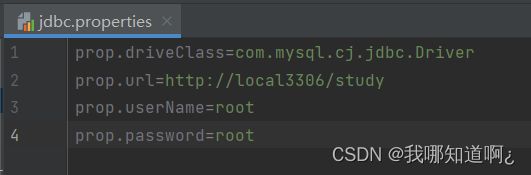
然后把外部的配置文件引入到Spring的xml配置文件中
先引入context名称空间
<beans xmlns="http://www.springframework.org/schema/beans"
<context:property-placeholder location="classpath:jdbc.properties"/>
<bean id="dataSource" class="com.alibaba.druid.pool.DruidDataSource">
<property name="driverClassName" value="${prop.driverClass}">property>
<property name="url" value="${prop.url}">property>
<property name="username" value="${prop.userName}">property>
<property name="password" value="${prop.password}">property>
bean>
beans>
4.3FactoryBean
1、Spring 有两种类型 bean,一种普通 bean,另外一种工厂 bean(FactoryBean)
2、普通 bean:在配置文件中定义 bean 类型就是返回类型(上文的代码中写的都是普通bean)
3、工厂 bean:在配置文件定义 bean 类型可以和返回类型不一样 (类似泛型)
第一步 创建类,让这个类作为工厂 bean,实现接口 FactoryBean
第二步 实现接口里面的方法,在实现的方法中定义返回的 bean 类型
具体代码
public class MyBean implements FactoryBean<Course>{
//在这个方法里定义返回bean
@Override
public Course getObject() throws Exception {
Course course = new Course();
course.setCname("abc");
return course;
}
@Override
public Class<?> getObjectType() {
return null;
}
@Override
public boolean isSingleton() {
return FactoryBean.super.isSingleton();
}
}
配置文件
![]()
可以看到,我们在配置文件中将myBean定义为Mybean对象,但当我们通过xml创建对象时,创建的其实是一个course对象。
4.4Bean的作用域与生命周期
一、bean的作用域
1、在 Spring 里面,可以设置创建 bean 实例是单实例还是多实例
2、在 Spring 里面,默认情况下,bean 是单实例对象
(1)在 spring 配置文件 bean 标签里面有属性(scope)用于设置单实例还是多实例
(2)scope 属性值
第一个值 默认值,singleton,表示是单实例对象
第二个值 prototype,表示是多实例对象
(3)singleton 和 prototype 区别
第一 singleton 单实例,prototype 多实例
第二 设置 scope 值是 singleton 时候,加载 spring 配置文件时候就会创建单实例对象
设置 scope 值是 prototype 时候,不是在加载 spring 配置文件时候创建 对象,在调用
getBean 方法时候创建多实例对象
二、bean的生命周期
(1)什么是生命周期
从对象创建到对象销毁的过程
(2)bean的生命周期
(1)通过构造器创建 bean 实例(无参数构造)
(2)为 bean 的属性设置值和对其他 bean 引用(调用 set 方法)
(3)调用 bean 的初始化的方法(需要进行配置初始化的方法)
(4)bean 可以使用了(对象获取到了)
(5)当容器关闭时候,调用 bean 的销毁的方法(需要进行配置销毁的方法)
orders类
public class Orders {
//无参数构造
public Orders() {
System.out.println("第一步,执行了无参数构造");
}
private String oname;
public void setOname(String oname) {
this.oname = oname;
System.out.println("第二步,调用set设置值");
}
//创建执行的初始化方法(需要在配置文件中配置一个init-method属性)
public void initMethod(){
System.out.println("第三步,执行初始化方法");
}
//创建执行的销毁方法(需要在配置文件中配置一个destroy-method属性)
public void destoryMethod(){
System.out.println("第五步,执行销毁方法");
}
}
配置文件
<bean id="orders" class="bean.Orders" init-method="initMethod" destroy-method="destoryMethod">
<property name="oname" value="手机">property>
bean>
测试方法
@Test
public void testClooection4(){
ApplicationContext context = new ClassPathXmlApplicationContext("bean4.xml");
Orders orders= context.getBean("orders", Orders.class);
System.out.println("第四步,获取创建的bean实例对象");
System.out.println(orders);
//手动销毁bean实例对象(强、转成ApplicationContext的一个子类)
((ClassPathXmlApplicationContext) context).close();
}
执行效果
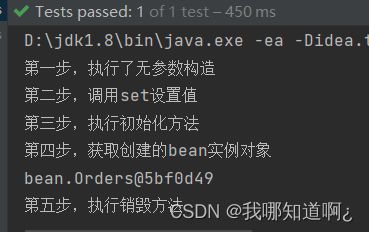
(3)bean的生命周期(添加后置处理后的七步)
注:后置处理器会给当前的所有配置文件的所有bean添加
(1)通过构造器创建 bean 实例(无参数构造)
(2)为 bean 的属性设置值和对其他 bean 引用(调用 set 方法)
(3)把 bean 实例传递 bean 后置处理器的方法 postProcessBeforeInitialization
(4)调用 bean 的初始化的方法(需要进行配置初始化的方法)
(5)把 bean 实例传递 bean 后置处理器的方法 postProcessAfterInitialization
(6)bean 可以使用了(对象获取到了)
(7)当容器关闭时候,调用 bean 的销毁的方法(需要进行配置销毁的方法)
后置处理器的配置,先编写类,实现BeanPostProcessor接口
public class MyBeanPost implements BeanPostProcessor {
@Override
public Object postProcessBeforeInitialization(Object bean, String beanName) throws BeansException {
System.out.println("在初始化之前执行的方法");
return bean;
}
@Override
public Object postProcessAfterInitialization(Object bean, String beanName) throws BeansException {
System.out.println("在初始化之后执行的方法");
return bean;
}
}
在配置文件中配置
<bean id="myBeanPost" class="bean.MyBeanPost">bean>
4.5注解方式的Bean管理(掌握)
一、什么是注解
(1)注解是代码特殊标记,格式:@注解名称(属性名称=属性值, 属性名称=属性值…)
(2)使用注解,注解作用在类上面,方法上面,属性上面
(3)使用注解目的:简化 xml 配置
二、Spring 针对 Bean 管理中创建对象提供注解
(1)@Component
(2)@Service
(3)@Controller
(4)@Repository
上面四个注解功能是一样的,都可以用来创建 bean 实例
三、基于注解方式实现对象创建
1.引入依赖
![]()
2.开启组件扫描(说明扫描哪些包里的注解)
<beans xmlns="http://www.springframework.org/schema/beans"
xmlns:context="http://www.springframework.org/schema/context"
xmlns:xsi="http://www.w3.org/2001/XMLSchema-instance"
xsi:schemaLocation="http://www.springframework.org/schema/beans http://www.springframework.org/schema/beans/spring-beans.xsd
http://www.springframework.org/schema/context http://www.springframework.org/schema/context/spring-context.xsd">
<context:component-scan base-package="com.springlearn">context:component-scan>
beans>
3.创建类,在类上面添加创建对象注解
//在注解里面 value 属性值可以省略不写,
//默认值是类名称,首字母小写
//UserService -- userService
@Component(value = "userService")//相当于//四、开启组件扫描的细节配置
<context:component-scan base-package="com.atguigu" use-defaultfilters="false">
<context:include-filter type="annotation" expression="org.springframework.stereotype.Controller"/>
context:component-scan>
<context:component-scan base-package="com.atguigu">
<context:exclude-filter type="annotation" expression="org.springframework.stereotype.Controller"/>
context:component-scan>
五、注解方式注入属性
(1)@Autowired:根据属性类型进行自动装配
假设我们要在UserService中注入UserDao接口的实现类UserDaoImpl
第一步 把 service 和 dao 对象创建,在 service 和 dao 类添加创建对象注解
第二步 在 service 注入 dao 对象,在 service 类添加 dao 类型属性,在属性上面使用注解
UserService类
@Service//创建对象的注解
public class UserService1 {
//定义dao类型属性
//不需要添加set方法
//添加注入属性的注解
@Autowired//根据类型注入
private UserDao userDao;
}
UserDaoImpl类
@Repository//创建对象的注解
public class UserDaoImpl implements UserDao{
@Override
public void add() {
System.out.println("user add......");
}
}
(2)@Qualifier:根据名称进行注入
这个@Qualifier 注解的使用,和上面@Autowired 一起使用
解决了如果一个接口有多个实现类,Autowired无法找到我们要注入的那个具体的类的问题
还是刚刚的UserService,我们假设现在UserDao接口又有一个实现类UserDaoImpl1,此时只用Autowired会报错,这时就要使用Qualifier
@Service
public class UserService1 {
//定义dao类型属性
//不需要添加set方法
//添加注入属性的注解
@Autowired
@Qualifier(value = "userDaoImpl1")//根据名称进行注入
private UserDao userDao;
}
(3)@Resource:可以根据类型注入,可以根据名称注入
注:Resource不是spring的包!jdk11版本以上已经被移除
还是注入刚刚的属性,使用Resource就变为了
//@Resource //根据类型进行注入
@Resource(name = "userDaoImpl1") //根据名称进行注入
private UserDao userDao;
(4)@Value:注入普通类型属性
刚刚我们注入的都是对象类型,Value可以注入普通类型
@Value(value = "abc")
private String name;
六、完全注解开发
(1)创建配置类,替代xml配置文件
刚刚在注解方式中,我们仅仅在配置文件里配置了扫描哪些类,现在我们希望能够完全取代配置文件
@Configuration //作为配置类,替代xml
@ComponentScan(basePackages = {"com.springlearn"})//作为配置类,替代xml配置文件
public class SpringConfig {
}
这个和我们上文的配置文件起到了一样的作用,此时就可以删除配置文件了,在写测试类测试的时候,我们只需把获取配置文件的语句改成下面这句话就行了。
ApplicationContext context = new AnnotationConfigApplicationContext(SpringConfig.class);//获取配置类
5.AOP
5.1基本概念
(1)面向切面编程(方面),利用AOP可以对业务逻辑的各个部分进行隔离,从而使得业务逻辑各部分之间的耦合度降低,提高程序的可重用性,同时提高了开发的效率。
(2)通俗描述:不通过修改源代码方式,在主干功能里面添加新功能
5.2底层原理
AOP底层使用动态代理,一共有两种情况
第一种 有接口情况,使用JDK动态代理
还是以增强登陆功能为例,假设我们想增强UserDao的实现类中login方法的功能,此时的做法为:创建接口实现类代理对象,增强类的方法
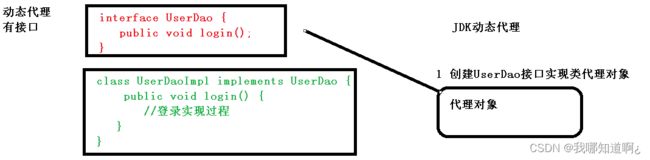
第二种 没有接口情况,使用CGLIB动态代理
假设我们想增强User类中的add方法,但是User类并没有实现接口时,此时我们的做法是:创建子类的代理对象,增强类的方法,当然也可以通过原始的方法,创建一个子类,去重写add方法

5.3底层原理(JDK动态代理实现)
使用JDK动态代理,使用Proxy类里面的方法创建代理对象
(1)调用newProxyInstance方法
![]()
方法有三个参数:
第一参数,类加载器
第二参数,增强方法所在的类,这个类实现的接口,支持多个接口
第三参数,实现这个接口InvocationHandler,创建代理对象,写增强的部分
(2)编写JDK动态代理代码
(1)创建接口,定义方法
public interface UserDao {
public int add(int a,int b);
public String update(String id);
}
(2)创建接口实现类,实现方法
public class UserDaoImpl implements UserDao{
@Override
public int add(int a, int b) {
return a+b;
}
@Override
public String update(String id) {
return id;
}
}
(3)使用 Proxy 类创建接口代理对象
public class JDKProxy {
public static void main(String[] args) {
//创建接口实现类的代理对象
Class[] interfaces = {UserDao.class};
UserDaoImpl userDao = new UserDaoImpl();
UserDao dao = (UserDao) Proxy.newProxyInstance(JDKProxy.class.getClassLoader(),interfaces,new UserDaoProxy(userDao));
int result = dao.add(1,2);
System.out.println("result"+result);
}
}
//创建代理对象代码
class UserDaoProxy implements InvocationHandler{
//1.创建的是谁的代理对象,把谁传进来
//有参构造传递
private Object obj;
public UserDaoProxy(Object obj) {
this.obj = obj;
}
//增强的逻辑部分
@Override
public Object invoke(Object proxy, Method method, Object[] args) throws Throwable {
//方法之前
System.out.println("方法之前执行......"+method.getName()+"传递的参数"+ Arrays.toString(args));
//被增强的方法执行
Object res = method.invoke(obj,args);
//方法之后
System.out.println("方法之后执行"+obj);
return res;
}
}
5.4AOP相关操作术语
(1)连接点
类里面的哪些方法可以被增强,这些方法就叫做连接点
(2)切入点
实际真正被增强的方法,就叫做切入点
(3)通知(增强)
被增强的方法实际增强的逻辑部分称为通知(增强)
通知有多种类型:
1.前置通知(方法执行前的部分)
2.后置通知(方法执行后的部分)
3.环绕通知(在方法前后都执行的部分)
4.异常通知(出现异常时执行)
5.最终通知(类似于finally)
(4)切面
把通知应用到切入点的过程就叫切面
5.5AOP操作的准备工作
1、Spring 框架一般都是基于 AspectJ 实现 AOP 操作
(1)AspectJ 不是 Spring 组成部分,独立 AOP 框架,一般把 AspectJ 和 Spirng 框架一起使用,进行 AOP 操作
2、基于 AspectJ 实现 AOP 操作
(1)基于 xml 配置文件实现
(2)基于注解方式实现(使用)
3、在项目工程里面引入 AOP 相关依赖

4.切入点的表达式
(1)切入点表达式作用:知道对哪个类里面的哪个方法进行增强
(2)语法结构: execution([权限修饰符] [返回类型] [类全路径] [方法名称]([参数列表]) )
举例 1:对 com.atguigu.dao.BookDao 类里面的 add 进行增强
execution(* com.atguigu.dao.BookDao.add(…))
举例 2:对 com.atguigu.dao.BookDao 类里面的所有的方法进行增强
execution(* com.atguigu.dao.BookDao.* (…))
举例 3:对 com.atguigu.dao 包里面所有类,类里面所有方法进行增强
execution(* com.atguigu.dao.*.* (…))
5.6AspectJ 注解方式(重点)
(1)创建一个类,在类里面定义方法
//被增强的类
public class User {
public void add(){
System.out.println("add.....");
}
}
(2)创建增强类
在增强类里面,创建方法,让不同方法代表不同通知类型
//增强的类
public class UserProxy {
//前置通知
public void before(){
System.out.println("before......");
}
}
(3)进行通知的配置
首先,在Spring的配置文件中开启注解扫描(也可以用上文的配置类)
<beans xmlns="http://www.springframework.org/schema/beans"
xmlns:xsi="http://www.w3.org/2001/XMLSchema-instance"
xmlns:context="http://www.springframework.org/schema/context"
xmlns:aop="http://www.springframework.org/schema/aop"
xsi:schemaLocation="http://www.springframework.org/schema/beans http://www.springframework.org/schema/beans/spring-beans.xsd
http://www.springframework.org/schema/context http://www.springframework.org/schema/context/spring-context.xsd
http://www.springframework.org/schema/aop http://www.springframework.org/schema/aop/spring-aop.xsd">
<context:component-scan base-package="com.AOPLearn.aop">context:component-scan>
beans>
最后再Spring的配置文件中开启生成代理对象
<aop:aspectj-autoproxy>aop:aspectj-autoproxy>
(4)配置不同类型的通知
在增强类的里面,在作为通知方法上面添加通知类型注解,使用切入点表达式配置
//增强的类
@Component
@Aspect //这个注解代表要生成他的注解对象
public class UserProxy {
//前置通知
//@Before注解表示作为前置通知,方法前执行
@Before(value = "execution(* com.AOPLearn.aop.User.add(..))")//*表示所有的返回类型
public void before(){
System.out.println("before......");
}
//后置通知(出现异常时就不会执行)
@AfterReturning(value = "execution(* com.AOPLearn.aop.User.add(..))")
public void afterReturning(){
System.out.println("afterReturning......");
}
//最终通知,不管也没有异常都会执行
@After(value = "execution(* com.AOPLearn.aop.User.add(..))")
public void after(){
System.out.println("after......");
}
//异常通知,add方法出现异常时才会执行
@AfterThrowing(value = "execution(* com.AOPLearn.aop.User.add(..))")
public void afterThrowing(){
System.out.println("afterThrowing......");
}
//环绕通知
@Around(value = "execution(* com.AOPLearn.aop.User.add(..))")
public void around(ProceedingJoinPoint proceedingJoinPoint) throws Throwable {
System.out.println("环绕之前......");
//被增强的方法执行
proceedingJoinPoint.proceed();
System.out.println("环绕之后......");
}
}
测试类的调用add的输出结果为
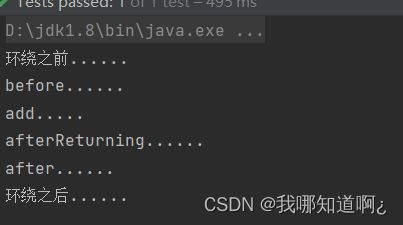
若出现异常
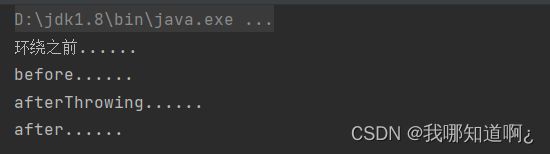
(5)抽取相同的切入点
在刚刚的例子中:
(value = “execution(* com.AOPLearn.aop.User.add(…))”)
这行代码重复出现,所以我们可以把它抽取出来
//相同切入点的抽取
@Pointcut(value = "execution(* com.AOPLearn.aop.User.add(..))")
public void pointdemo(){
}
//前置通知
//@Before注解表示作为前置通知,方法前执行
@Before(value = "pointdemo()")//*表示所有的返回类型
public void before(){
System.out.println("before......");
}
(6)有多个增强类对同一个方法进行增强,设置增强优先级
在增强类上面添加注解 @Order(数字类型值),数字类型值越小优先级越高
(7)完全使用注解开发
通过编写注解类,来替代上述的xml文件
@Configuration
@ComponentScan(basePackages = {"com.AOPLearn"})
@EnableAspectJAutoProxy(proxyTargetClass = true)//开启生成代理对象
public class ConfigAop {
}
5.7AspectJ 配置文件方式(了解)
(1)创建增强类与被增强类,创建方法
假设我们想对Book类中的buy方法进行增强,使用前置通知
(2)在spring配置文件类中创建两个类对象
<bean id="book" class="com.AOPLearn.aopxml.Book">bean>
<bean id="bookProxy" class="com.AOPLearn.aopxml.BookProxy">bean>
(3)在spring配置文件中配置切入点
<aop:config>
<aop:pointcut id="p" expression="execution(* com.AOPLearn.aopxml.Book.buy(..))"/>
<aop:aspect ref="bookProxy">
<aop:before method="before" pointcut-ref="p"/>
aop:aspect>
aop:config>
6.JbdcTemplate
6.1概述与准备工作
Spring 框架对 JDBC 进行封装,使用 JdbcTemplate 方便实现对数据库操作
准备工作
(1)首先引入相关的依赖
引如德鲁伊连接池和数据库连接后,还需引入下图的三个依赖

(2)在 spring 配置文件配置数据库连接池
<bean id="dataSource" class="com.alibaba.druid.pool.DruidDataSource"
destroy-method="close">
<property name="url" value="jdbc:mysql:///user_db" />
<property name="username" value="root" />
<property name="password" value="root" />
<property name="driverClassName" value="com.mysql.cj.jdbc.Driver" />
bean>
(3)配置 JdbcTemplate 对象,注入 DataSource
<bean id="jdbcTemplate" class="org.springframework.jdbc.core.JdbcTemplate">
<property name="dataSource" ref="dataSource">property>
bean>
(4)创建 service 类,创建 dao 类,在 dao 注入 jdbcTemplate 对象
首先先开启组件扫描(配置类也可以)
<context:component-scan base-package="com.jdbcLearn">context:component-scan>
service
@Service
public class BookService {
//注入dao
@Autowired
private BookDao bookDao;
}
dao
@Repository
public class BookDaoImpl implements BookDao{
//注入jdbcTemplate
@Autowired
private JdbcTemplate jdbcTemplate;
}
6.2添加操作
(1)对应数据库表创建实体类
(2)编写service和dao
(1)在 dao 进行数据库添加操作
(2)调用 JdbcTemplate 对象里面 update 方法实现添加操作
有两个参数
第一个参数:sql 语句
第二个参数:可变参数,设置 sql 语句值
service
@Service
public class BookService {
//注入dao
@Autowired
private BookDao bookDao;
//添加的方法
public void addBook(Book book){
bookDao.add(book);
}
}
dao的实现类
@Repository
public class BookDaoImpl implements BookDao{
//注入jdbcTemplate
@Autowired
private JdbcTemplate jdbcTemplate;
//添加的方法
@Override
public void add(Book book) {
//1.创建sql语句
String sql = "insert into t_book values(?,?,?)";
//2.调用方法实现
int update=jdbcTemplate.update(sql,book.getUserId(),book.getUsername(),book.getUstatus());
System.out.println(update);
}
}
6.3修改和删除操作
与添加一样,都调用update方法,只是sql和args的差别
6.4查询操作
(1)JdbcTemplate 操作数据库(查询返回某个值)
1、查询表里面有多少条记录,返回是某个值
2、使用 JdbcTemplate 实现查询返回某个值代码
有两个参数
第一个参数:sql 语句
第二个参数:返回类型 Class
//查询表中的记录数
@Override
public int selectCount() {
String sql ="select count(*) from t_book";
Integer count=jdbcTemplate.queryForObject(sql,Integer.class);
return count;
}
(2)JdbcTemplate 操作数据库(查询返回对象)
1、场景:查询图书详情
2、JdbcTemplate 实现查询返回对象
![]()
有三个参数
第一个参数:sql 语句
第二个参数:RowMapper 是接口,针对返回不同类型数据,使用这个接口里面的实现类完成数据封装
第三个参数:sql 语句值
@Override
public Book findBookInfo(int id) {
String sql="select * form t_book where user_id=?";
Book book = jdbcTemplate.queryForObject(sql,new BeanPropertyRowMapper<Book>(Book.class),id);
return book;
}
(3)JdbcTemplate 操作数据库(查询返回集合)
![]()
有三个参数
第一个参数:sql 语句
第二个参数:RowMapper 是接口,针对返回不同类型数据,使用这个接口里面实现类完成数据封装
第三个参数:sql 语句值
@Override
public List<Book> findAllBook() {
String sql = "select * from t_book";
List<Book> list=jdbcTemplate.query(sql,new BeanPropertyRowMapper<Book>(Book.class));
return list;
}
6.5批量操作
![]()
⚫ 有两个参数
⚫ 第一个参数:sql 语句
⚫ 第二个参数:List 集合,添加多条记录数据
(1)JdbcTemplate 实现批量添加操作
@Override
public void batchAddBook(List<Object[]> objects) {
//底层,把传过来的object数组一一进行添加
String sql="insert into t_book values(?,?,?)";
int[] ints = jdbcTemplate.batchUpdate(sql,objects);
System.out.println(Arrays.toString(ints));
}
测试类
List<Object[]> batchArgs = new ArrayList<>();
Object[] o1 = {"3","java","a"};
Object[] o2 = {"4","c++","b"};
Object[] o3 = {"5","MySQL","c"};
batchArgs.add(o1);
batchArgs.add(o2);
batchArgs.add(o3);
//调用批量添加
bookService.batchAdd(batchArgs);
(2)批量修改与批量删除
与批量添加调用的方法相同,区别仅仅在sql语句
批量修改
@Override
public void batchUpdateBook(List<Object[]> batchArgs) {
String sql = "update t_book set username=?,ustatus=? where user_id=?";
int[] ints = jdbcTemplate.batchUpdate(sql, batchArgs);
System.out.println(Arrays.toString(ints));
}
批量删除
@Override
public void batchDeleteBook(List<Object[]> batchArgs) {
String sql = "delete from t_book where user_id=?";
int[] ints = jdbcTemplate.batchUpdate(sql, batchArgs);
System.out.println(Arrays.toString(ints));
}
7.事物操作
7.1事物的概念
(1)事务是数据库操作最基本单元,逻辑上一组操作,要么都成功,如果有一个失败所有操作都失败
(2)事务四个特性(ACID)
原子性 :事物不可分割
一致性 :操作之前和操作之后总量不变
隔离性 :多事物操作时不会产生影响
持久性 :事物提交后表中数据会发生持久的变化
7.2搭建事物操作环境
(2)创建 service,搭建 dao,完成对象创建和注入关系
service 注入 dao,在 dao 注入 JdbcTemplate,在 JdbcTemplate 注入 DataSource
@Service
public class UserService {
//注入dao
@Autowired
private UserDao userDao;
}
@Repository
public class UserDaoImpl implements UserDao{
@Autowired
private JdbcTemplate jdbcTemplate;
}
(3)在 dao 创建两个方法:多钱和少钱的方法,在 service 创建方法(转账的方法)
@Repository
public class UserDaoImpl implements UserDao{
@Autowired
private JdbcTemplate jdbcTemplate;
@Override
public void addMoney() {
String sql = "update t_user set money=money-? where username=?";
jdbcTemplate.update(sql,100,"lucy");
}
@Override
public void reduceMoney() {
String sql = "update t_user set money=money+? where username=?";
jdbcTemplate.update(sql,100,"mary");
}
}
@Service
public class UserService {
//注入dao
@Autowired
private UserDao userDao;
//转账的方法
public void accountMoney(){
userDao.reduceMoney();
userDao.addMoney();
}
}
上述代码若正常执行,没有问题,但如果在执行过程中出现了异常,就会产生问题,最后钱的综合发生了变化,由此引入了事物操作。
7.3Spring事物管理API
在 Spring 进行声明式事务管理,底层使用 AOP 原理
Spring提供一个接口,代表事务管理器,这个接口针对不同的框架提供不同的实现类

7.4事务操作(注解声明式事务管理)
(1)在 spring 配置文件配置事务管理器
<bean id="transactionManager" class="org.springframework.jdbc.datasource.DataSourceTransactionManager">
<property name="dataSource" ref="dataSource">property>
bean>
(2)在 spring 配置文件,开启事务注解
要在配置文件中引入tx名称空间并开启在事物注解
<beans xmlns="http://www.springframework.org/schema/beans"
xmlns:xsi="http://www.w3.org/2001/XMLSchema-instance"
xmlns:context="http://www.springframework.org/schema/context"
xmlns:tx="http://www.springframework.org/schema/tx"
xsi:schemaLocation="http://www.springframework.org/schema/beans http://www.springframework.org/schema/beans/spring-beans.xsd
http://www.springframework.org/schema/context https://www.springframework.org/schema/context/spring-context.xsd
http://www.springframework.org/schema/tx https://www.springframework.org/schema/tx/spring-tx.xsd">
<tx:annotation-driven transaction-manager="transactionManager">tx:annotation-driven>
(3)在 service 类上面(或者 service 类里面方法上面)添加事务注解
(1)@Transactional,这个注解添加到类上面,也可以添加方法上面
(2)如果把这个注解添加类上面,这个类里面所有的方法都添加事务
(3)如果把这个注解添加方法上面,为这个方法添加事务
这样配置以后,基于注解方式的事物管理配置就完成了
(4)一些关于事物的参数的配置
在 service 类上面添加注解@Transactional,在这个注解里面可以配置事务相关参数
多事务方法直接进行调用,这个过程中事务是如何进行管理的
2、ioslation:事务隔离级别
(1)事务有特性成为隔离性,多事务操作之间不会产生影响。不考虑隔离性产生很多问题
(2)有三个读问题:脏读、不可重复读、虚(幻)读
脏读:一个未提交事务读取到另一个未提交事务的数据

不可重复读:一个未提交事务读取到另一提交事务修改数据

虚读:一个未提交事务读取到另一提交事务添加数据
3、timeout:超时时间
(1)事务需要在一定时间内进行提交,如果不提交进行回滚
(2)默认值是 -1 ,设置时间以秒单位进行计算
4、readOnly:是否只读
(1)读:查询操作,写:添加修改删除操作
(2)readOnly默认值false,表示可以查询,可以添加修改删除操作
(3)设置readOnly值是true,设置成true之后,只能查询
5、rollbackFor:回滚
设置出现哪些异常进行事务回滚
6、noRollbackFor:不回滚
设置出现哪些异常不进行事务回滚
7.5事务操作(XML声明式事务管理)
第一步 配置事务管理器
第二步 配置通知
第三步 配置切入点和切面
<bean id="transactionManager" class="org.springframework.jdbc.datasource.DataSourceTransactionManager">
<property name="dataSource" ref="dataSource">property>
bean>
<tx:advice id="txadvice">
<tx:attributes>
<tx:method name="accountMoney" propagation="REQUIRED"/>
tx:attributes>
tx:advice>
<aop:config>
<aop:pointcut id="pt" expression="execution(* com.jdbcLearn.service.UserService.*(..))"/>
<aop:advisor advice-ref="txadvice" pointcut-ref="pt"/>
aop:config>
7.6事务操作(完全注解声明式事务管理)
创建配置类,使用配置类替代 xml 配置文件
@Configuration //配置类
@ComponentScan(basePackages = "com.jdbcLearn") //组件扫描
@EnableTransactionManagement //开启事务
public class TxConfig {
@Bean
public DruidDataSource getDruidDataSource(){
DruidDataSource dataSource = new DruidDataSource();
dataSource.setDriverClassName("com.mysql.cj.jdbc.Driver");
dataSource.setUrl("jdbc:mysql:///user_db");
dataSource.setUsername("root");
dataSource.setPassword("root");
return dataSource;
}
//创建 JdbcTemplate 对象
@Bean
public JdbcTemplate getJdbcTemplate(DataSource dataSource) {
//到 ioc 容器中根据类型找到 dataSource
JdbcTemplate jdbcTemplate = new JdbcTemplate();
//注入 dataSource
jdbcTemplate.setDataSource(dataSource);
return jdbcTemplate;
}
//创建事务管理器
@Bean
public DataSourceTransactionManager
getDataSourceTransactionManager(DataSource dataSource) {
DataSourceTransactionManager transactionManager = new DataSourceTransactionManager();
transactionManager.setDataSource(dataSource);
return transactionManager;
}
}