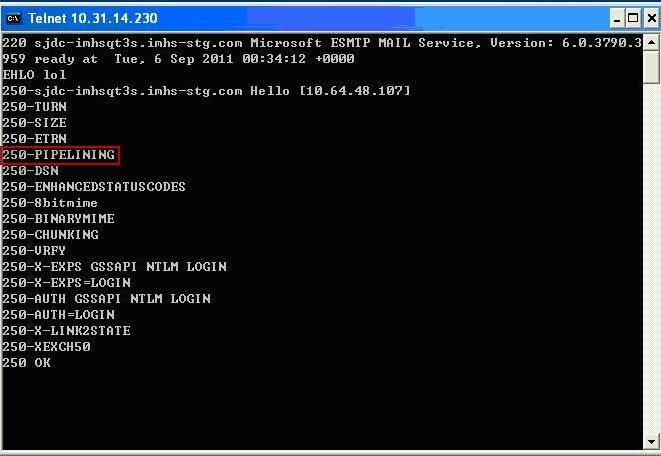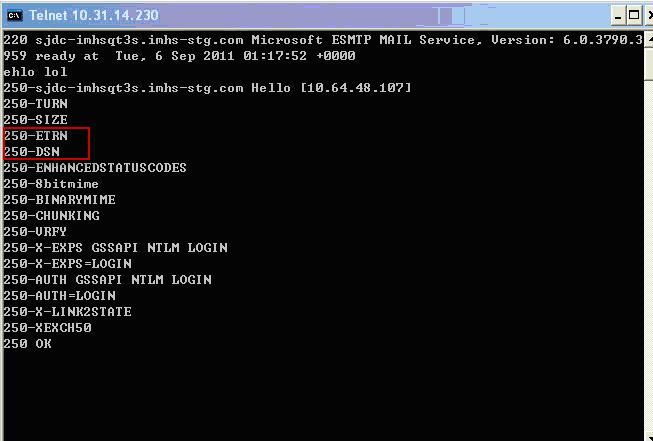How to disable incoming “PIPELINING” in Exchange 2003
How to disable incoming “PIPELINING” in Exchange 2003
Sometimes you will find that there may be ESMTP command --- "PIPELINING" compatibility problems between Exchange and other mail servers like Postfix. This document is about how to disabling incoming “PIPELING” by editing “Metabase.xml” in Exchange 2003 (IIS 6.0), a restart of IIS server is required during the change.
【The EHLO response before change】
1. Login to Exchange 2003 server machine with your administrative account.
You must be a member of the Administrators group on the local computer to run scripts and executables.
2. Enable “Edit-While-Running” in IIS server
(1). Run “inetmgr” from command line, and enter the IIS Manager console.
(2). Right click on your IIS server and choose “Properties”. Then activate 'Edit-While-Running' feature by check the option“Enable Direct Metabase Edit”:
3. Restart IIS server to make the change take effect.
Restarting or stopping IIS, or rebooting your Web server, is a severe action. When you restart the Internet service, all sessions connected to your Web server (including Internet, FTP, SMTP, and NNTP) are dropped. Any data held in Web applications is lost. All Internet sites are unavailable until Internet services are restarted. If IIS is terminated before its services have stopped normally, data loss can result. If possible, back up your IIS configuration before restarting IIS. See Backing Up and Restoring the Metabase for information on backing up your IIS configuration.
To restart IIS using IIS Manager
| 1.
|
In IIS Manager, right click the local computer, point to All Tasks, then click Restart IIS.
|
| 2.
|
In the “What do you want IIS to do” list, choose “Restart Internet Services on [computername]”.
|
| 3.
|
IIS attempts to stop all services before restarting. IIS waits up to five minutes for all services to stop. If the services cannot be stopped within five minutes, all IIS services are terminated, and IIS restarts. In addition, clicking End now forces all IIS services to stop immediately, and IIS is restarted.
|
4. Set “ShouldPipelineIn” property to FALSE in “Metabase.xml”
(1) Firstly, please BACK UP the original “Metabase.xml” file to a proper location, the file “Metabase.xml” is in folder “%systemroot%\system32\inetsrv”
(2) You can edit the file using Notepad.
Search for “ShouldPipelineIn” amd edit the property to FALSE if there is already this property in your file. The information about this property:
http://technet.microsoft.com/it-it/library/cc759045(WS.10).aspx
(3) If “ShouldPipelineIn” is not set in your “Metabase.xml” file, you have to add it in proper place. If you search for “ShouldPipelineIn” and don't find it, please search for “ShouldDeliver” instead.
Then enter a new line between “ShouldDeliver” and “SmartHost”:
ShouldPipelineIn="FALSE"

(4) Save the file, and incoming “PIPELINING” will be deactivated.
Note: If error happens, please restore the original backup file of “Metabase.xml”.
【The EHLO response after change】