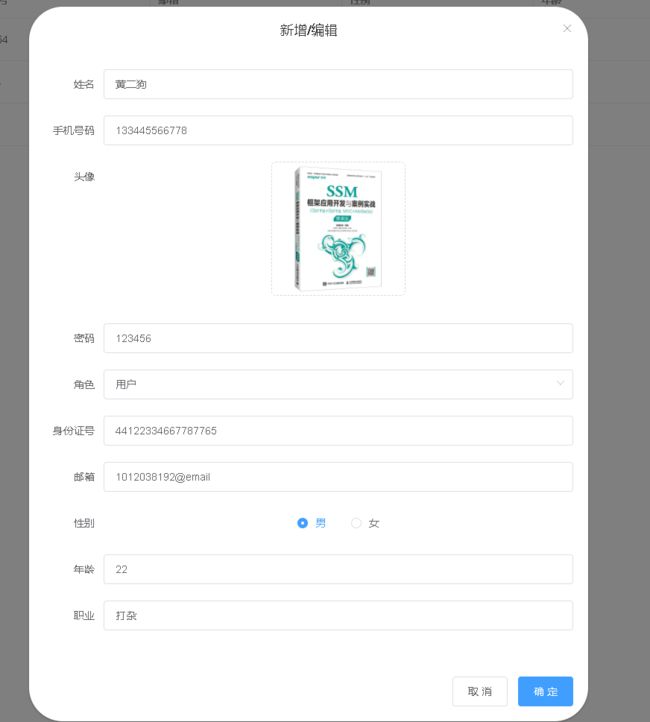粤嵌实训医疗项目--day04(Vue + SpringBoot)
往期回顾
- 粤嵌实训医疗项目--day03(Vue + SpringBoot)-CSDN博客
- 粤嵌实训医疗项目day02(Vue + SpringBoot)-CSDN博客
- 粤嵌实训医疗项目--day01(Vue+SpringBoot)-CSDN博客
目录
一、用户详细信息查询 (查询信息与分页显示)
二、实现信息修改功能(增添、编辑、删除)
一、用户详细信息查询 (查询信息与分页显示)
--前端中创建view包,并在view包下创建对应用户查询信息的页面
UserInfoList页面布局前端代码
搜索
新增
![]()
男
女
绿码
黄码
红码
编辑
删除
![]()
--在前端项目中的Aside.vue进行如下修改
--在路由中添加UserInfoList的访问地址
--在userinfoController中提供查询接口
@RestController
@RequestMapping("/gec/user-info")
public class UserInfoController {
@Autowired //注入到容器中
UserInfoService userInfoService;
@Autowired
IUserService userService;
//json 的解析工具
ObjectMapper jsonTool = new ObjectMapper();
@RequestMapping("/list") //页码
public String list(@RequestParam("pageNum") Integer pageNum,
@RequestParam("pageSize") Integer pageSize,
@RequestParam("keyWord") String keyword) throws JsonProcessingException {
// 1.创建json解析工具
ObjectMapper json = new ObjectMapper();
// 2.返回的结果集
HashMap map = new HashMap<>();
// 提供条件构造器
QueryWrapper wrapper = new QueryWrapper<>();
// 用什么可以作为查询条件 使用身份证作为查询条件
wrapper.like("code", keyword);
// 分页工具类
Page page = new Page<>(pageNum, pageSize);
// 进行分页后的数据
page = userInfoService.page(page,wrapper);
// 从page中获取分页额度数据
List infoList = page.getRecords();
// 遍历数据 类型 引用名称 需要遍历的数据
for (UserInfo userInfo : infoList) {
// 根据 userinfo 查询 user的数据
User user = userService.getById(userInfo.getUserId());
// 把user对象的name属性 赋值给 userinfo 的userName
userInfo.setUserName(user.getName());
}
// 把数据保存到map 传递给前端
map.put("total", page.getTotal());
map.put("list", infoList);
return jsonTool.writeValueAsString(map);
}
}
实现分页功能,还需要在后端项目的config包下创建pageConfig类,并添加以下代码
package com.example.vaccinum.config;
import com.baomidou.mybatisplus.annotation.DbType;
import com.baomidou.mybatisplus.extension.plugins.MybatisPlusInterceptor;
import com.baomidou.mybatisplus.extension.plugins.inner.PaginationInnerInterceptor;
import org.springframework.context.annotation.Bean;
import org.springframework.context.annotation.Configuration;
@Configuration
public class PageConfig {
@Bean
public MybatisPlusInterceptor mybatisPlusInterceptor() {
MybatisPlusInterceptor interceptor = new MybatisPlusInterceptor();
//分页插件
interceptor.addInnerInterceptor(new PaginationInnerInterceptor(DbType.MYSQL));
return interceptor;
}
}功能展示:
1.用户信息功能展示
2.页码分页功能展示
二、实现信息修改功能(增添、编辑、删除)
添加修改功能一起实现
@RequestMapping("/update")
public String update(User user, UserInfo userInfo) throws JsonProcessingException {
// 1.返回的结果集
HashMap map = new HashMap<>();
// isEmpty判断为null
if (ObjectUtils.isEmpty(user.getId())) {
// 添加
user.setCodeid(userInfo.getCode());
boolean save = userService.saveOrUpdate(user);
userInfo.setUserId(user.getId());
boolean save1 = userInfoService.save(userInfo);
map.put("ok", save1 && save);
map.put("message","添加成功");
} else {
// 修改
boolean b = userService.saveOrUpdate(user);
boolean b1 = userInfoService.saveOrUpdate(userInfo);
map.put("ok", b && b1);
map.put("message","修改成功");
}
return jsonTool.writeValueAsString(map);
}
在list方法中添加
新增方法接口名称修改
实现删除功能
前端对应实现方法
//删除方法
handleDelete(index, row) {
this.$confirm('此操作将永久删除该用户, 是否继续?', '提示', {
confirmButtonText: '确定',
cancelButtonText: '取消',
type: 'warning'
}).then(() => {
//删除操作
request
.get("/gec/user-info/delete", {
params: {
id: row.userId
},
})
.then((res) => {
if (res.ok == true) {
this.$message({
type: 'success',
message: '删除成功!'
});
this.query();
} else {
this.$message({
type: 'error',
message: '删除失败!'
});
}
});
}).catch(() => {
this.$message({
type: 'info',
message: '已取消删除'
});
});
},
可以看到前端是通过参数id实现删除即根据id删除,所以对应的接口如下
@RequestMapping("/delete")
public String delete(Integer id) throws JsonProcessingException {
HashMap map = new HashMap<>();
boolean save = service.removeById(id);
boolean save1 = userInfoService.removeById(id);
map.put("ok",save1&&save);
return JsonTool.writeValueAsString(map);
}功能展示
1.增加用户
添加后效果如下
2.编辑用户
效果如下
3.删除用户
效果如下