Cesium 加载GeoServer WMTS 服务
前提
- Cesium
- GeoServer
- GeoWebCache
查看GeoServer 的服务能力
在GeoServer欢迎页面中,在右侧有服务能力列表
 点击 WMTS,查看发布的WMTS服务列表
点击 WMTS,查看发布的WMTS服务列表
如果遇到如下情况,则需要重新载入列表:
 在 Caching Defaults 下,打开GWC的主页
在 Caching Defaults 下,打开GWC的主页
 点击 A list of all the layers and automatic demos
点击 A list of all the layers and automatic demos
 在最下面,点击 Reload TileLayerConfiguration
在最下面,点击 Reload TileLayerConfiguration
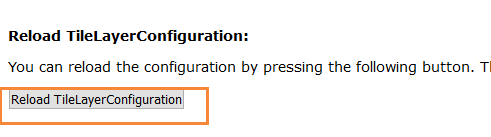
重新读取后,就能显示WMTS的服务列表啦
是这样滴:
 在该图层的最下面有WMTS的REST 方式的 url
在该图层的最下面有WMTS的REST 方式的 url
![]() 使用Cesium 的WebMapTileServiceImageryProvider 函数加载WMTS影像
使用Cesium 的WebMapTileServiceImageryProvider 函数加载WMTS影像
初始代码(加载不出来)
var smart = new Cesium.WebMapTileServiceImageryProvider({
url : 'http://localhost:5080/geoserver/gwc/service/wmts/rest/xxx:lll/{style}/{TileMatrixSet}/{TileMatrix}/{TileRow}/{TileCol}?format=image/png',
layer : 'xxx:lll',
style : '',
format : 'image/png',
tileMatrixSetID : 'EPSG:4326',
maximumLevel: 20
})
- 在这段代码中,url中的style、TileMatrixSet、TileMatrix、TileRow、TileCol个人理解为占位符。分别对应:
- style —— 样式
- TileMatrixSet 坐标系
- TileMatrix 层级
- TileRow 行数
- TileCol 列数
- layer 是GeoServer 的图层名
在载入的过程中,报了很多很多的400错误。

本着好奇的原则,将那个请求网址单独拎出来访问下,看看结果是什么
 EPSG:4326 未知。。然后查看了两位大佬的博客:
EPSG:4326 未知。。然后查看了两位大佬的博客:
Cesium调用 ArcGIS Server 以及 GeoServer 发布的地图服务
https://blog.csdn.net/weixin_40161953/article/details/80971167
Cesium调用geoserver2.14发布的WMTS瓦片
https://blog.csdn.net/Coveragehe/article/details/88369314?utm_source=app
- 以此修改代码,将url 占位符中 {TileMatrix} 修改为 {TileMatrixSet}:{TileMatrix}
- url如下:
http://localhost:5080/geoserver/gwc/service/wmts/rest/xxx:lll/{style}/{TileMatrixSet}/{TileMatrix}/{TileRow}/{TileCol}?format=image/png
- 不知道大家的是不是这样,在发布切片的时候,并没有指定 style ,也就是说样式是默认值,则在设定函数对象参数的时候,并不能将style 定义为 default 。也不能不对 style 进行定义,个人理解为有占位符。所以在这里我们将 style 定义为空就可以了。
- 代码如下(还是不能显示):
var smart = new Cesium.WebMapTileServiceImageryProvider({
url : 'http://localhost:5080/geoserver/gwc/service/wmts/rest/xxx:lll/{style}/{TileMatrixSet}/{TileMatrixSet}:{TileMatrix}/{TileRow}/{TileCol}?format=image/png',
layer : 'xxx:lll',
style : '',
format : 'image/png',
tileMatrixSetID : 'EPSG:4326',
tileMatrixLabels : ['EPSG:4326:0', 'EPSG:4326:1', 'EPSG:4326:2' ...],
maximumLevel: 20
})
- 在运行,这个时候我发现还是出不来
- 再次查看结果,发现如下:

- 我使用的Cesium 版本是 1.53 ,
- Cesium的层级加载方式是:[1,2,3,4,5,6],而GeoServer的加载方式是:[“EPSG:4326:8”]。
- 并对tileMatrixSetID ,坐标系进行修改,修改为EPSG:900913
最终代码
let viewer = new Cesium.Viewer('cesiumContainer', {
scene3DOnly: true,
timeline: false,
animation: false,
vrButton: false,
baseLayerPicker: true,
infoBox: true,
credtiContainer: 'credit',
fullscreenButton: false
})
// cesium 下方介绍等
viewer._cesiumWidget._creditContainer.style.display = "none"
viewer.baseLayerPicker.viewModel.selectedImagery = viewer.baseLayerPicker.viewModel.imageryProviderViewModels[3]
// Example 2. USGS shaded relief tiles (RESTful)
var smart = new Cesium.WebMapTileServiceImageryProvider({
url : 'http://localhost:5080/geoserver/gwc/service/wmts/rest/xxx:lll/{style}/{TileMatrixSet}/{TileMatrixSet}:{TileMatrix}/{TileRow}/{TileCol}?format=image/png',
layer : 'xxx:lll',
style : '',
format : 'image/png',
tileMatrixSetID : 'EPSG:900913',
maximumLevel: 20
})
viewer.imageryLayers.addImageryProvider(smart)
viewer.camera.flyTo({ //设置视角
destination: Cesium.Cartesian3.fromDegrees(114.5915, 36.6551, 100)
})
- 查阅了源码,我发现,初始的谷歌地球(也包括必应、ArcGIS Online) 都是用的是 3857坐标系,也就是 900913坐标系。
- 因此我自己总结出几条没有不成功的原因:
- 发布的时候使用3857,
- 一般发布切片的时候,默认都会有900913坐标系。
- 配置参数时,使用900913坐标系,目测4326需要转坐标系(只限WMTS)。
- 不过。。还不知道为什么WMS不改坐标系也可以直接显示出来。
此篇记录研究过程,如有错误,欢迎指出。