Kinect 骨骼/人体追踪的python开发环境搭建
Kinect 骨骼/人体追踪的python开发环境搭建
开发环境:windows10
目标设备:Kinect xbox one
安装pycharm 开发环境(略)
SDK 下载:
https://docs.microsoft.com/zh-cn/azure/kinect-dk/sensor-sdk-download
Kinect for Windows SDK 2.0
https://www.microsoft.com/en-us/download/details.aspx?id=44561
Azure Kinect Body Tracking SDK v1.1.0
https://www.microsoft.com/en-us/download/details.aspx?id=102901
安装好了后运行快捷方式
SDK Browser
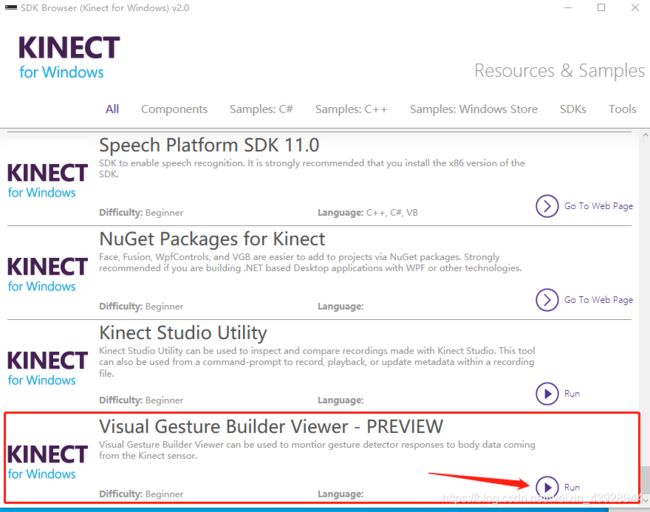

这个驱动就OK了
接下来安装相关依赖:
pip install numpy
pip install comtypes
pip install pygame
pip install pykinect2
运行demo
from pykinect2 import PyKinectV2
from pykinect2.PyKinectV2 import *
from pykinect2 import PyKinectRuntime
import ctypes
import _ctypes
import pygame
import sys
if sys.hexversion >= 0x03000000:
import _thread as thread
else:
import thread
# colors for drawing different bodies
SKELETON_COLORS = [pygame.color.THECOLORS["red"],
pygame.color.THECOLORS["blue"],
pygame.color.THECOLORS["green"],
pygame.color.THECOLORS["orange"],
pygame.color.THECOLORS["purple"],
pygame.color.THECOLORS["yellow"],
pygame.color.THECOLORS["violet"]]
class BodyGameRuntime(object):
def __init__(self):
pygame.init()
# Used to manage how fast the screen updates
self._clock = pygame.time.Clock()
# Set the width and height of the screen [width, height]
self._infoObject = pygame.display.Info()
self._screen = pygame.display.set_mode((self._infoObject.current_w >> 1, self._infoObject.current_h >> 1),
pygame.HWSURFACE|pygame.DOUBLEBUF|pygame.RESIZABLE, 32)
pygame.display.set_caption("Kinect for Windows v2 Body Game")
# Loop until the user clicks the close button.
self._done = False
# Used to manage how fast the screen updates
self._clock = pygame.time.Clock()
# Kinect runtime object, we want only color and body frames
self._kinect = PyKinectRuntime.PyKinectRuntime(PyKinectV2.FrameSourceTypes_Color | PyKinectV2.FrameSourceTypes_Body)
# back buffer surface for getting Kinect color frames, 32bit color, width and height equal to the Kinect color frame size
self._frame_surface = pygame.Surface((self._kinect.color_frame_desc.Width, self._kinect.color_frame_desc.Height), 0, 32)
# here we will store skeleton data
self._bodies = None
def draw_body_bone(self, joints, jointPoints, color, joint0, joint1):
joint0State = joints[joint0].TrackingState;
joint1State = joints[joint1].TrackingState;
# both joints are not tracked
if (joint0State == PyKinectV2.TrackingState_NotTracked) or (joint1State == PyKinectV2.TrackingState_NotTracked):
return
# both joints are not *really* tracked
if (joint0State == PyKinectV2.TrackingState_Inferred) and (joint1State == PyKinectV2.TrackingState_Inferred):
return
# ok, at least one is good
start = (jointPoints[joint0].x, jointPoints[joint0].y)
end = (jointPoints[joint1].x, jointPoints[joint1].y)
try:
pygame.draw.line(self._frame_surface, color, start, end, 8)
except: # need to catch it due to possible invalid positions (with inf)
pass
def draw_body(self, joints, jointPoints, color):
# Torso
self.draw_body_bone(joints, jointPoints, color, PyKinectV2.JointType_Head, PyKinectV2.JointType_Neck);
self.draw_body_bone(joints, jointPoints, color, PyKinectV2.JointType_Neck, PyKinectV2.JointType_SpineShoulder);
self.draw_body_bone(joints, jointPoints, color, PyKinectV2.JointType_SpineShoulder, PyKinectV2.JointType_SpineMid);
self.draw_body_bone(joints, jointPoints, color, PyKinectV2.JointType_SpineMid, PyKinectV2.JointType_SpineBase);
self.draw_body_bone(joints, jointPoints, color, PyKinectV2.JointType_SpineShoulder, PyKinectV2.JointType_ShoulderRight);
self.draw_body_bone(joints, jointPoints, color, PyKinectV2.JointType_SpineShoulder, PyKinectV2.JointType_ShoulderLeft);
self.draw_body_bone(joints, jointPoints, color, PyKinectV2.JointType_SpineBase, PyKinectV2.JointType_HipRight);
self.draw_body_bone(joints, jointPoints, color, PyKinectV2.JointType_SpineBase, PyKinectV2.JointType_HipLeft);
# Right Arm
self.draw_body_bone(joints, jointPoints, color, PyKinectV2.JointType_ShoulderRight, PyKinectV2.JointType_ElbowRight);
self.draw_body_bone(joints, jointPoints, color, PyKinectV2.JointType_ElbowRight, PyKinectV2.JointType_WristRight);
self.draw_body_bone(joints, jointPoints, color, PyKinectV2.JointType_WristRight, PyKinectV2.JointType_HandRight);
self.draw_body_bone(joints, jointPoints, color, PyKinectV2.JointType_HandRight, PyKinectV2.JointType_HandTipRight);
self.draw_body_bone(joints, jointPoints, color, PyKinectV2.JointType_WristRight, PyKinectV2.JointType_ThumbRight);
# Left Arm
self.draw_body_bone(joints, jointPoints, color, PyKinectV2.JointType_ShoulderLeft, PyKinectV2.JointType_ElbowLeft);
self.draw_body_bone(joints, jointPoints, color, PyKinectV2.JointType_ElbowLeft, PyKinectV2.JointType_WristLeft);
self.draw_body_bone(joints, jointPoints, color, PyKinectV2.JointType_WristLeft, PyKinectV2.JointType_HandLeft);
self.draw_body_bone(joints, jointPoints, color, PyKinectV2.JointType_HandLeft, PyKinectV2.JointType_HandTipLeft);
self.draw_body_bone(joints, jointPoints, color, PyKinectV2.JointType_WristLeft, PyKinectV2.JointType_ThumbLeft);
# Right Leg
self.draw_body_bone(joints, jointPoints, color, PyKinectV2.JointType_HipRight, PyKinectV2.JointType_KneeRight);
self.draw_body_bone(joints, jointPoints, color, PyKinectV2.JointType_KneeRight, PyKinectV2.JointType_AnkleRight);
self.draw_body_bone(joints, jointPoints, color, PyKinectV2.JointType_AnkleRight, PyKinectV2.JointType_FootRight);
# Left Leg
self.draw_body_bone(joints, jointPoints, color, PyKinectV2.JointType_HipLeft, PyKinectV2.JointType_KneeLeft);
self.draw_body_bone(joints, jointPoints, color, PyKinectV2.JointType_KneeLeft, PyKinectV2.JointType_AnkleLeft);
self.draw_body_bone(joints, jointPoints, color, PyKinectV2.JointType_AnkleLeft, PyKinectV2.JointType_FootLeft);
def draw_color_frame(self, frame, target_surface):
target_surface.lock()
address = self._kinect.surface_as_array(target_surface.get_buffer())
ctypes.memmove(address, frame.ctypes.data, frame.size)
del address
target_surface.unlock()
def run(self):
# -------- Main Program Loop -----------
while not self._done:
# --- Main event loop
for event in pygame.event.get(): # User did something
if event.type == pygame.QUIT: # If user clicked close
self._done = True # Flag that we are done so we exit this loop
elif event.type == pygame.VIDEORESIZE: # window resized
self._screen = pygame.display.set_mode(event.dict['size'],
pygame.HWSURFACE|pygame.DOUBLEBUF|pygame.RESIZABLE, 32)
# --- Game logic should go here
# --- Getting frames and drawing
# --- Woohoo! We've got a color frame! Let's fill out back buffer surface with frame's data
if self._kinect.has_new_color_frame():
frame = self._kinect.get_last_color_frame()
self.draw_color_frame(frame, self._frame_surface)
frame = None
# --- Cool! We have a body frame, so can get skeletons
if self._kinect.has_new_body_frame():
self._bodies = self._kinect.get_last_body_frame()
# --- draw skeletons to _frame_surface
if self._bodies is not None:
for i in range(0, self._kinect.max_body_count):
body = self._bodies.bodies[i]
if not body.is_tracked:
continue
joints = body.joints
# convert joint coordinates to color space
joint_points = self._kinect.body_joints_to_color_space(joints)
self.draw_body(joints, joint_points, SKELETON_COLORS[i])
# --- copy back buffer surface pixels to the screen, resize it if needed and keep aspect ratio
# --- (screen size may be different from Kinect's color frame size)
h_to_w = float(self._frame_surface.get_height()) / self._frame_surface.get_width()
target_height = int(h_to_w * self._screen.get_width())
surface_to_draw = pygame.transform.scale(self._frame_surface, (self._screen.get_width(), target_height));
self._screen.blit(surface_to_draw, (0,0))
surface_to_draw = None
pygame.display.update()
# --- Go ahead and update the screen with what we've drawn.
pygame.display.flip()
# --- Limit to 60 frames per second
self._clock.tick(60)
# Close our Kinect sensor, close the window and quit.
self._kinect.close()
pygame.quit()
__main__ = "Kinect v2 Body Game"
game = BodyGameRuntime();
game.run();
得到一个错误:
Traceback (most recent call last):
File "C:/zjh/pyproject/xbox_test/PyKinectBodyGame.py", line 1, in <module>
from pykinect2 import PyKinectV2
File "C:\zjh\pyproject\xbox_test\venv\lib\site-packages\pykinect2\PyKinectV2.py", line 2216, in <module>
assert sizeof(tagSTATSTG) == 72, sizeof(tagSTATSTG)
AssertionError: 80
Process finished with exit code 1
将源码https://github.com/Kinect/PyKinect2/tree/master/pykinect2
复制到环境中 xbox_test\venv\lib\site-packages\pykinect2 (你自己的环境)
在启动
Traceback (most recent call last):
File "C:/zjh/pyproject/xbox_test/PyKinectBodyGame.py", line 1, in <module>
from pykinect2 import PyKinectV2
File "C:\zjh\pyproject\xbox_test\venv\lib\site-packages\pykinect2\PyKinectV2.py", line 2868, in <module>
from comtypes import _check_version; _check_version('')
File "C:\zjh\pyproject\xbox_test\venv\lib\site-packages\comtypes\__init__.py", line 29, in _check_version
raise ImportError("Wrong version")
ImportError: Wrong version
错误原因是因为comtypes 版本问题
pip install comtypes==1.1.4
重新安装即可