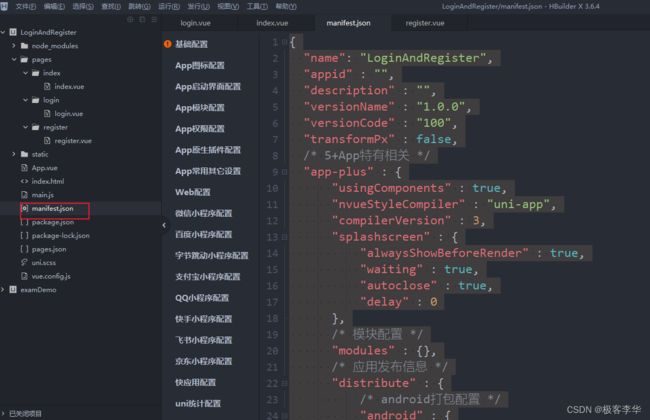uniapp跨域问题解决办法
uniapp跨域问题解决办法
简介:本文讲解如何解决uniapp和springboot结合时候的的跨域问题。
对于uniapp
"h5" : {
"devServer" : {
"port" : 8080, //浏览器运行端口
"disableHostCheck" : true, //设置跳过host检查
"proxy" : {
"/api" : {
"target" : "http://localhost:8081", //目标接口域名
"changeOrigin" : true, //是否跨域
"secure" : false, // 设置支持https协议的代理
"pathRewrite":{"^/api":""}
}
}
}
}
完整的是这个样子的
{
"name": "LoginAndRegister",
"appid" : "",
"description" : "",
"versionName" : "1.0.0",
"versionCode" : "100",
"transformPx" : false,
/* 5+App特有相关 */
"app-plus" : {
"usingComponents" : true,
"nvueStyleCompiler" : "uni-app",
"compilerVersion" : 3,
"splashscreen" : {
"alwaysShowBeforeRender" : true,
"waiting" : true,
"autoclose" : true,
"delay" : 0
},
/* 模块配置 */
"modules" : {},
/* 应用发布信息 */
"distribute" : {
/* android打包配置 */
"android" : {
"permissions" : [
"" ,
"" ,
"" ,
"" ,
"" ,
"" ,
"" ,
"" ,
"" ,
"" ,
"" ,
"" ,
"" ,
"" ,
""
]
},
/* ios打包配置 */
"ios" : {},
/* SDK配置 */
"sdkConfigs" : {}
}
},
/* 快应用特有相关 */
"quickapp" : {},
/* 小程序特有相关 */
"mp-weixin" : {
"appid" : "",
"setting" : {
"urlCheck" : false
},
"usingComponents" : true
},
"mp-alipay" : {
"usingComponents" : true
},
"mp-baidu" : {
"usingComponents" : true
},
"mp-toutiao" : {
"usingComponents" : true
},
"uniStatistics" : {
"enable" : false
},
"vueVersion" : "2",
"h5" : {
"devServer" : {
"port" : 8080, //浏览器运行端口
"disableHostCheck" : true, //设置跳过host检查
"proxy" : {
"/api" : {
"target" : "http://localhost:8081", //目标接口域名
"changeOrigin" : true, //是否跨域
"secure" : false, // 设置支持https协议的代理
"pathRewrite":{"^/api":""}
}
}
}
}
}
对于springboot
import org.springframework.context.annotation.Bean;
import org.springframework.context.annotation.Configuration;
import org.springframework.web.servlet.config.annotation.CorsRegistry;
import org.springframework.web.servlet.config.annotation.WebMvcConfigurer;
import org.springframework.web.servlet.config.annotation.WebMvcConfigurerAdapter;
@Configuration
public class CorsConfig {
@Bean
public WebMvcConfigurer corsConfigurer() {
return new WebMvcConfigurerAdapter() {
@Override
public void addCorsMappings(CorsRegistry registry) {
// 允许来自本地的8080端口发起的跨域请求
registry.addMapping("/api/**")
.allowedOrigins("*")
.allowedMethods("GET", "POST", "PUT", "DELETE")
.allowCredentials(true).maxAge(3600);
}
};
}
}