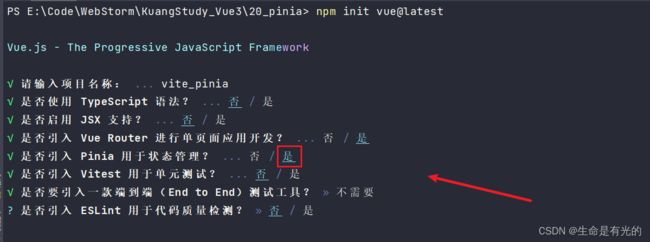Vue3.3指北(六)
Vue3.3指北
- 1、Vue3状态管理-Pinia
- 1.1、什么是Pinia
- 1.2、安装
- 1.3、Pinia基础使用
- 1.4、getters实现
- 1.5、action异步实现
- 1.6、storeToRefs函数
- 1.7、Pinia的调试
- 1.8、总结
- 1.9、Pinia持久化插件
视频参考教程: 2021年Vue3.0全家桶全系列精讲
随笔记源码: 逍遥的人儿 / KuangStudyVue3

1、Vue3状态管理-Pinia
1.1、什么是Pinia
Pinia 是 Vue 的专属的最新状态管理库 ,是 Vuex 状态管理工具的替代品
- 官方文档:安装 | Pinia 中文文档 (web3doc.top)
1.2、安装
- 使用命令行构建项目引入 Pinia 即可
npm init vue@latest
1.3、Pinia基础使用
- 在
stores/counter.js初始化如下代码:
import { ref, computed } from 'vue'
import { defineStore } from 'pinia'
// defineStore('counter') 定义了一个模块 counter
export const useCounterStore = defineStore('counter', () => {
// 定义数据(state) 相当于Vuex中的 state: {count: 0}
const count = ref(0)
// 计算属性
const doubleCount = computed(() => count.value * 2)
// 定义修改数据的方法(action)
const increment = () => {
count.value++
}
return {
count,
doubleCount,
increment
}
})
- 在其他组件中使用
<template>
<div>
<h1>count的值为:{{counterStore.count}}h1>
<h1>2*count:{{counterStore.doubleCount}}h1>
<button @click="counterStore.increment">+1button>
div>
template>
<script setup>
// 1.导入
import {useCounterStore} from './store/counter.js'
// 2.执行方法得到 store 实例对象
const counterStore = useCounterStore()
script>
<style scoped>
style>
1.4、getters实现
Pinia中的 getters 直接使用 computed函数 进行模拟, 组件中需要使用需要把 getters return出去
// 定义数据(state)
const count = ref(0)
// 计算属性
const doubleCount = computed(() => count.value * 2)
相当于 Vuex 中的
getters: {
doubleCount(state) {
return state.count * 2
}
}
1.5、action异步实现
异步action函数的写法和组件中获取异步数据的写法完全一致
需求:在Pinia中获取频道 channels 列表数据并把数据渲染App组件的模板中
- 在
src/stores/counter.js中定义异步actions
import { ref, computed } from 'vue'
import { defineStore } from 'pinia'
import axios from "axios";
const API_URL = 'http://geek.itheima.net/v1_0/channels'
// defineStore('counter') 定义了一个模块 counter
export const useCounterStore = defineStore('counter', () => {
// 定义数据(state)
const count = ref(0)
// 计算属性
const doubleCount = computed(() => count.value * 2)
// 定义修改数据的方法(同步action)
const increment = () => {
count.value++
}
// 定义异步action的方法
const list = ref([])
const getList = async () => {
const res = await axios.get(API_URL)
list.value = res.data.data.channels
}
return {
count,
doubleCount,
increment,
list,
getList
}
})
在其他组件中调用:
<template>
<div>
<ul>
<li v-for="item in counterStore.list" :key="item.id">{{item.name}}li>
ul>
div>
template>
<script setup>
// 1.导入
import {useCounterStore} from '../stores/counter.js'
import {onMounted} from "vue";
// 2.执行方法得到 store 实例对象
const counterStore = useCounterStore()
onMounted(()=> {
counterStore.getList()
})
script>
<style>
style>
1.6、storeToRefs函数
直接解构的写法会让响应式丢失:
<template>
<div>
<h1>count的值为:{{count}}h1>
<h1>2*count:{{doubleCount}}h1>
<button @click="increment">+1button>
div>
template>
<script setup>
// 1.导入
import {useCounterStore} from '../stores/counter.js'
// 2.执行方法得到 store 实例对象
const counterStore = useCounterStore()
// 3.解构赋值(丢失响应式)
const {count,doubleCount} = counterStore
// 4.解构赋值(方法直接解构)
const {increment} = counterStore
script>
上述写法会使得响应式失效,正确写法如下:
<template>
<div>
<h1>count的值为:{{count}}h1>
<h1>2*count:{{doubleCount}}h1>
<button @click="increment">+1button>
div>
template>
<script setup>
// 1.导入
import {useCounterStore} from '../stores/counter.js'
// 2.执行方法得到 store 实例对象
const counterStore = useCounterStore()
// 3.解构赋值(保持数据响应式)
const {count,doubleCount} = storeToRefs(counterStore)
// 4.解构赋值(方法直接解构)
const {increment} = counterStore
script>
storeToRefs函数只对数据的响应式保持有效,方法可以直接解构赋值
1.7、Pinia的调试
Vue官方的 dev-tools 调试工具 对 Pinia直接支持,可以直接进行调试
1.8、总结
- Pinia 是用来做什么的?
集中状态管理工具,新一代的vuex
- Pinia中还需要 mutation 吗?
不需要,action 既支持同步也支持异步
- Pinia如何实现 getter?
computed 计算属性函数
- Pinia 产生的 Store 如何解构赋值保持响应式?
storeToRefs 函数
1.9、Pinia持久化插件
官方文档:快速开始 | pinia-plugin-persistedstate (prazdevs.github.io)
- 持久化插件是为了持久化数据,也就是将项目的 Store 数据进行持久化存储。
开始:
- 安装
npm i pinia-plugin-persistedstate
- 将插件添加到 pinia 实例上
import { createPinia } from 'pinia'
import piniaPluginPersistedstate from 'pinia-plugin-persistedstate'
const pinia = createPinia()
pinia.use(piniaPluginPersistedstate)
- 创建 Store 时,将
persist选项设置为true
import { ref, computed } from 'vue'
import { defineStore } from 'pinia'
import axios from "axios";
const API_URL = 'http://geek.itheima.net/v1_0/channels'
// defineStore('counter') 定义了一个模块 counter
export const useCounterStore = defineStore('counter', () => {
// 定义数据(state)
const count = ref(0)
// 计算属性
const doubleCount = computed(() => count.value * 2)
// 定义修改数据的方法(同步action)
const increment = () => {
count.value++
}
// 定义异步action的方法
const list = ref([])
const getList = async () => {
const res = await axios.get(API_URL)
list.value = res.data.data.channels
}
return {
count,
doubleCount,
increment,
list,
getList
}
},{
// 持久化配置
persist: true
})