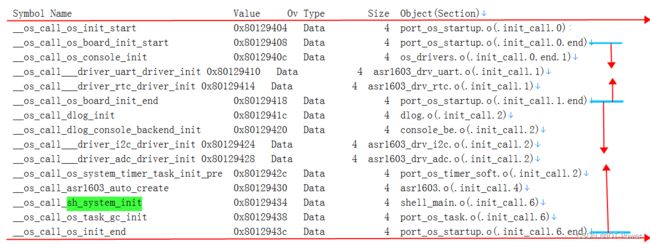C关键字section的作用 Pragma section
1、section的作用:
section主要作用是将函数或者变量放在指定段中,可在指定的地方取函数执行。
//section demo with gcc
#include "stdio.h"
int __attribute__((section("my_fun"))) test1(int a,int b)
{
return (a+b);
}
int test(int b)
{
return 2*b;
}
int __attribute__((section("my_fun"))) test0(int a,int b)
{
return (a*b);
}
int __attribute__((section("my_val"))) chengi;
int __attribute__((section("my_val"))) chengj;
int main(void)
{
int sum,c,j;
chengi=1,chengj=2;
sum=test1(chengi,chengj);
c=test(100);
j=test0(chengi,chengj);
printf("sum=%d,c=%d,j=%d\r\n",sum,c,j);
return 0;
}
编译生成map文件:
gcc -o main.exe main.c -Wl,-Map,my_test.map
my_test.map 文件片段如下:
.text 0x00401460 0xa0 C:\\Users\\think\\ccmGLaeH.o
0x00401460 test
0x0040146a main
.text 0x00401500 0x0 c:/mingw/bin/../libmingw32.a(CRTglob.o)
......
my_fun 0x00404000 0x200
[!provide] PROVIDE (___start_my_fun, .)
my_fun 0x00404000 0x1c C:\\Users\\think\\ccmGLaeH.o
0x00404000 test1
0x0040400d test0
[!provide] PROVIDE (___stop_my_fun, .)
.data 0x00405000 0x200
0x00405000 \__data_start_\_ = .
......
\*(.data_cygwin_nocopy)
my_val 0x00406000 0x200
[!provide] PROVIDE (___start_my_val, .)
my_val 0x00406000 0x8 C:\\Users\\think\\ccdMcTrl.o
0x00406000 chengi
0x00406004 chengj
[!provide] PROVIDE (___stop_my_val, .)
.rdata 0x00407000 0x400
分析可见,使用section修饰的函数和变量在自定义的片段,而且是连续存放在___start_xx到___stop_xx之间,这样可根据变量的地址得出与其同段变量的地址,为后续自动初始化等功能提供了基础。
2:自动初始化:
基于前面section的作用,可以将同类函数指针全部使用同一个段名修饰,然后开机后系统自动检索段内函数指针,逐个执行,对上层应用就是无需主动调用,系统自动初始化。
考虑到硬件初始化与应用功能初始化的先后顺序,可以对段名进行分配,map文件按段名排序。自动初始化主体是OS_INIT_EXPORT宏。
范例代码出自中国移动的oneos开源版本,使用gcc,方案和国产RT-Thread类似。
typedef os_err_t (*os_init_fn_t)(void);
#define OS_INIT_EXPORT(fn, level) \
const os_init_fn_t __os_call_##fn OS_SECTION(".init_call."level) = fn
#define OS_BOARD_INIT(fn) OS_INIT_EXPORT(fn, "1")
#define OS_PREV_INIT(fn) OS_INIT_EXPORT(fn, "2")
#define OS_DEVICE_INIT(fn) OS_INIT_EXPORT(fn, "3")
#define OS_CMPOENT_INIT(fn) OS_INIT_EXPORT(fn, "4")
#define OS_ENV_INIT(fn) OS_INIT_EXPORT(fn, "5")
#define OS_APP_INIT(fn) OS_INIT_EXPORT(fn, "6")
例如shell初始化函数,定义如下:
OS_APP_INIT(sh_system_init);
将宏定义展开:
/* 含义是函数指针 __os_call_sh_system_init
* 其指向sh_system_init函数,且该指针编译后放在".init_call.6"段
*/
const os_init_fn_t __os_call_sh_system_init
__attribute__((section((".init_call.6")))) = sh_system_init
系统自身也有自定义函数,用来标记起止点函数
OS_INIT_EXPORT(os_init_start, "0");//段起点__start
OS_INIT_EXPORT(os_board_init_start, "0.end");
OS_INIT_EXPORT(os_board_init_end, "1.end");
OS_INIT_EXPORT(os_init_end, "6.end");//段终点__stop
最终生成的map文件如下图:
//系统底层在合适的时机调用如下两函数,将指定段区间内的所有函数自动执行
void os_board_auto_init(void)
{
const os_init_fn_t *fn_ptr_board_init_start;
const os_init_fn_t *fn_ptr_board_init_end;
const os_init_fn_t *fn_ptr;
fn_ptr_board_init_start = &__os_call_os_board_init_start + 1;
fn_ptr_board_init_end = &__os_call_os_board_init_end - 1;
//将段首尾区间内的函数全部遍历执行
for (fn_ptr = fn_ptr_board_init_start; fn_ptr <= fn_ptr_board_init_end; fn_ptr++)
{
(void)(*fn_ptr)();
}
return;
}
static void os_other_auto_init(void)
{
const os_init_fn_t *fn_ptr_other_init_start;
const os_init_fn_t *fn_ptr_other_init_end;
const os_init_fn_t *fn_ptr;
fn_ptr_other_init_start = &__os_call_os_board_init_end + 1;
fn_ptr_other_init_end = &__os_call_os_init_end - 1;
for (fn_ptr = fn_ptr_other_init_start; fn_ptr <= fn_ptr_other_init_end; fn_ptr++)
{
(void)(*fn_ptr)();
}
return;
}系统执行os_other_auto_init时实现了sh_system_init的自动执行,即使应用层没有显示的去调用它。使用符号段的方式实现初始化函数自动执行,应用层修改软件,增加功能启动或者裁剪,对底层代码无需任何改动。更多信息请关注微信公众号【嵌入式系统】。
注意,段中函数类型都是一样的,范例是同一类函数指针,也可以是结构体,需要确保每个成员占用的大小相同,这样才能逐个遍历。
不同编译器对section属性的定义略有差异,但效果相同。
/* Compiler Related Definitions */
#if defined(__CC_ARM) || defined(__CLANG_ARM) /* ARM Compiler */
#define SECTION(x) __attribute__((section(x)))
#elif defined (__IAR_SYSTEMS_ICC__) /* for IAR Compiler */
#define SECTION(x) @ x
#elif defined (__GNUC__) /* GNU GCC Compiler */
#define SECTION(x) __attribute__((section(x)))
#elif defined (__ADSPBLACKFIN__) /* for VisualDSP++ Compiler */
#define SECTION(x) __attribute__((section(x)))
#elif defined (_MSC_VER)
#define SECTION(x)
#elif defined (__TI_COMPILER_VERSION__)
/*
* The way that TI compiler set section is different from other(at least
* GCC and MDK) compilers. See ARM Optimizing C/C++ Compiler 5.9.3 for more
* details.
*/
#define SECTION(x)
#else
#error not supported tool chain
#endif
配合C关键字,对代码的安全校验、扩展移植都会有很好的效果,可参考前文 C语言关键字技巧。也许小型项目、独立开发看不出效果,但对复杂的多人合作的项目,合适的关键字对代码的稳定性和架构是锦上添花。
关于:
(22条消息) Pragma section_#pragma section_mirandali的博客-CSDN博客
设置对象section的另一种方法是使用 pragma section。 通过使用编译指示section,可以通过为整组对象设置编译指示section,轻松地将多个对象定位到用户定义的section中。 该组必须包含在 pragma section 指令中才能正确设置该section和该section的属性:
#pragma section "
" [ ] [ ]
#pragma section
a allocatable. 可定位的,该项总是置位This is always set
B uninitialized 未初始化的
w writable 可写的
x executable 可执行的
s using small addressing 使用小地址
z using absolute addressing 使用绝对寻址
默认对齐方式
要在 pragma section 指令定义的section中分配代码,必须设置 x 标志
可执行意味着只有代码将位于此section中,而编译指示section中的所有数据将位于默认数据section中。 没有 x 标志的编译指示section用于分配数据。
如果要将数据放入小的或绝对可寻址的内存区域,对于小型可寻址内存区域使用 .sdata 或者 . sbss 开头,绝对可寻址的内存区域以.zdata. 或 . zbss开头 。 这是告诉链接器将数据放入适当的内存区域的唯一方法。
【注意】代码和数据编译指示可以嵌套。
例子
在这两个示例中,#pragma section“.text”中的所有代码都将放在 .text section中。 命令#pragma section ".data.mysection" 将所有全局未/初始化的数据放在.data.mysection的section中。
例1
#pragma section ".text" ax
#pragma section ".data.mysection" aw
int foo data;
#pragma section
int
foo(void)
{
int i;
...
return (foo data + i);
}
#pragma section
Example 2
#pragma section ".data.mysection" aw
#pragma section ".text" ax
int foo data;
int
foo(void)
{
int i;
...
return (foo data + i);
}
#pragma section
#pragma section
限制
在 1 字节section对齐的section中,整数可能位于奇数地址。 这将导致程序出现故障,因为编译器使用 st .w 和 ld .w 指令来访问整数。 但是 st .w 和 ld .w 指令仅对访问 16 位对齐的内存位置有效。
示例 3
如果您使用也在中断中访问的全局变量,则这些变量的原子加载修改和存储将是必不可少的。 为了解决这个问题,用户应该在一个 4 字节section对齐的绝对可寻址区域中定义这些变量。 在以下示例中,位域 Bits 是通过 #pragma section“.zdata”分配的。 对应于 TriCore EABI,位域的对齐取决于其大小。 如果大小为 4 字节section,则位域的对齐方式为 4 字section。
volatile struct {
unsigned int bit0 :1;
unsigned int bit1 :1;
unsigned int bit2 :1;
unsigned int field :3;
unsigned int dummy :16;} T Bits;
#pragma section ".zdata" awz
T_Bits Bits;
#pragma section
选项 -funsigned-bitfields 是根据 TriCore EABI 规范默认设置的。
例子
以下示例显示如何使用 pragma section定义变量的section。
1.整型变量 a 位于名为.sdata. relative 的 2 字section对齐section中。 此section是可分配的 (a)、可写的 (w) 和可小寻址的 (s):
请注意该section名称中的前导点。
#pragma section ".sdata.relative" aws 2 //opening pragma section
int a;
#pragma section //closing pragma section
2.在下例中,编译指示section用于定位用户定义section .fastram 中的函数 int foo (void)。
#pragma section ".fastram" ax
int foo (void);
#pragma section
3.在下例子,函数 int foo (void) 和 int bar(void) 位于 .code section。 由于此 pragma section设置了 x 标志,因此除函数外的所有对象都将忽略它。所以变量 a 被定位为common symbol 。
#pragma section ".fastram" ax
int a;
int foo (void);
int bar (void);
#pragma section
4.在此示例中,函数声明包含在没有设置 x 标志的编译指示section中。
此 pragma section仅对变量有效。 变量 a 和 b 位于 .sdata.relative 段中。 函数 int foo(void) 的编译指示section被忽略,该函数位于默认段. text 。
#pragma section ".sdata.relative" aws
int a;
int b;
int foo (void);
#pragma section
5.编译器支持静态变量的编译指示
#pragma section ".sdata.foo" aws
static unsigned short s1;
#pragma section
输入section .sdata.foo 将由默认链接描述文件定位在输出section .sdata 中。
要获取有关 s1 的符号信息,请使用以下命令之一“. tricore-objdump” 显示起始地址、输出section、大小和符号名称。
tricore-objdump --syms test.o | grep s1
tricore-nm -f sysv test.o | grep s1
条目 d 将变量 s1 标记为静态变量。 全局符号用 D 标记。
【注意】静态变量不会显示在链接器的 Mapfile 中。
-Wno-deprecated-pragma-section-name, -Wdeprecated-pragma-section-name
选型 -Wdeprecated-pragma-section-name默认是置位的,如果section name没有被引号括起来,它会发出警告。
选项-Wno-deprecated-pragma-section-name 将允许使用旧语法并迁移遗留代码。
#pragma section .foodata aw
short z = 1;
#pragma section