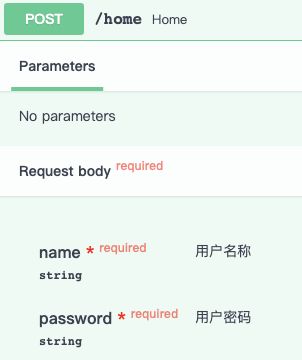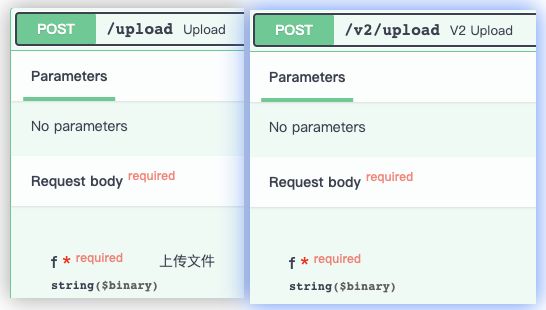fastapi-参数校验
FastAPI 允许你为参数声明额外的信息和校验
路径参数校验
对于路径参数,我们通常会对路径参数的类型进行校验,判断其是否符合要求。通常我们会这么做:
@app.get("/items/{item_id}")
async def item_details(item_id: uuid.UUID|int):
return {"item_id": item_id}
用于判断传递的参数是否为uuid.UUID类型或者int类型。当传递的item_id不是uuid.UUID类型或者int类型,将会引发422错误。错误信息如下:
{
"detail": [
{
"loc": [
"path",
"item_id"
],
"msg": "value is not a valid uuid",
"type": "type_error.uuid"
},
{
"loc": [
"path",
"item_id"
],
"msg": "value is not a valid integer",
"type": "type_error.integer"
}
]
}
这只是对参数的类型做一些校验,如果我们需要做一些复杂的校验,例如对参数的大小,长度做判断时,我们可以使用到Path类型。使用如下:
from fastapi import Path
@app.get("/items/{item_id}")
async def item_details(item_id: int = Path(gt=0, lt=100)):
return {"item_id": item_id}
表示只接收大于0,且小于100的item_id参数。若不符合条件,同样也会引发422错误。Path除了可以对参数做一些校验操作之外,它还可以在Swagger UI中,对该接口参数做一些说明,如下:
from fastapi import Path
@app.get("/items/{item_id}")
async def item_details(item_id: int = Path(title='标题', description='描述', example=2, deprecated=True)):
return {"item_id": item_id}
可以看到,title参数并未起作用,但是description属性生效了。
Path常见参数如下:
default: 默认值,任何类型。 当设置了该值,表明该参数非必须参数。因路径参数皆为必选参数,所以该参数不支持使用alias: 别名,str类型。Path不支持title: Swagger UI中参数的标题,str类型。Path/Query操作不起作用description: Swagger UI中参数的描述,str类型gt: 大于,数字类型ge: 大于或等于,数字类型lt: 小于,数字类型le: 小于或等于,数字类型min_length: 最小长度,int类型max_length: 最大长度,int类型regex: 正则匹配,str类型example: Swagger UI中参数的示例值,任何类型examples: Swagger UI中参数的示例值,Dict类型。Path/Query操作不起作用deprecated: 是否过期,bool类型,默认Falseinclude_in_schema: Swagger UI中是否添加对参数的说明,bool类型,默认True
查询参数校验
查询参数的校验与路径参数基本一致,但是查询参数使用的是Query。使用如下:
@app.get("/items")
async def item_list(item_id: int = Query(title='标题', description='描述', example=2, deprecated=True),
offset: int = Query(default=0, title='偏移量', description='偏移量', example=0),
limit: int = Query(default=10, title='数量', description='数量', example=10)):
return {"item_id": item_id, "offset": offset, "limit": limit}
在上面,我们可以看到,我们想将该参数设置为非必须,我们只需要给default设置一个值即可,设置为必须参数,则不使用该参数即可!如果我们想显示的声明该参数是必须的,我们可以使用default=...来表示,如下:
@app.get("/items")
async def item_list(item_id: int = Query(default=...)):
pass
或者使用Required类来表示,如下:
from pydantic import Required
@app.get("/items")
async def item_list(item_id: int = Query(default=Required)):
pass
我们还可以对Query Params起一个别名,如此我们将用到alias参数,该别名将用于在URL中查找查询参数值:
@app.get("/items")
async def item_list(q: str | None = Query(default=None, alias='item-query')):
return {"item": q}
如此,我们可以请求http://localhost:8000/items?item-query=1来获取数据了,而http://localhost:8000/items?q=1将会返回{"item": null}
Query支持的其他参数与Path基本相同!!
表单参数校验
接收的不是JSON,而是表单字段时,要使用到Form。Form参数的使用方式与Path和Query一样,使用如下:
from fastapi import Form
@router.post("/home")
async def home(name: str = Form(title='名称', description='详细描述', example='苹果'),
password: str = Form(title='名称', description='详细描述', example='苹果')):
return {'code': 1}
Form支持的其他参数与Query和Path基本相同!
文件参数校验
服务端介绍客户端上传的文件有两种方式:File和UploadFile。使用如下:
from fastapi import File, UploadFile
@router.post('/upload')
async def upload(f: bytes = File(title='文件', description='上传文件')):
return {"file_size": len(f)}
@router.post("/v2/upload")
async def v2_upload(f: UploadFile):
return {"filename": f.filename}
两种方式都是通过multipart/form-data形式接收文件的!
UploadFile与bytes相比有更多优势:
- 使用
spooled文件: - 存储在内存的文件超出最大上限时,
FastAPI会把文件存入磁盘; - 这种方式更适于处理图像、视频、二进制文件等大型文件,好处是不会占用所有内存;
- 可获取上传文件的元数据;
- 自带
file-likeasync 接口; - 暴露的Python
SpooledTemporaryFile对象,可直接传递给其他预期file-like对象的库
UploadFile具有如下属性:
filename: 上传文件名字符串(str),例如,aaa.pngcontent_type: 内容类型字符串,例如,image/pngfile: 一个SpooledTemporaryFile(file-like对象)对象
UploadFile支持以下async方法:
write(data): 把data(str或bytes)写入文件read(size): 按指定数量的字节或字符(size(int))读取文件内容seek(offset): 移动至文件offset(int)字节处的位置;close(): 关闭文件
请求体参数校验
在上一章已经讲到,要使用请求体参数,那么就需要使用到pydantic。因此我们如果需要对请求体参数做校验的话,我们需要使用到Field模块,且需要在pydantic中使用,如下:
from pydantic import Field
from pydantic import BaseModel
class Item(BaseModel):
name: str = Field(title='名称', description='详细描述', example='苹果')
price: float = Field(title='价格', description='价格描述', example=20)
@app.post("/items/")
async def create_item(item: Item):
return {"name": item.name, "price": item.price}
除此之外,请求体参数也可以向查询参数一样,定义在方法的参数里面。此时,我们就需要使用到Body模块,使用如下:
from fastapi import Body
@app.post("/items/")
async def create_item(name: str = Body(title='名称', description='详细描述', example='苹果'),
price: float = Body(title='价格', description='价格描述', example=20)):
return {"name": name, "price": price}
Body支持的其他参数Query与Path基本相同,但是example在Body中不起作用
Field常见参数如下:
default: 默认值,任何类型。 当设置了该值,表明该参数非必须参数default_factory: 生成的默认值的函数,接收一个Callable类型。default与default_factory不可同时存在alias: 别名,str类型。Path不支持title: Swagger UI中参数的标题,str类型。Path/Query操作不起作用description: Swagger UI中参数的描述,str类型exclude: 是否排除该字段。当设置为True时,BaseModel调用dict方法且传入默认参数时,将不会载入该字段include: 是否包含该字段。当设置为True时,BaseModel调用dict方法且传入默认参数时,将会载入该字段const:bool类型,当设置为True时,那么该字段必须有default值,如果传递了,值必须等于default设置的值gt: 大于,数字类型ge: 大于或等于,数字类型lt: 小于,数字类型le: 小于或等于,数字类型multiple_of: 接收一个数字类型,表示为几的倍数。例如multiple_of的值为2,那么该字段的值必须是2的倍数allow_inf_nan:bool类型,表示是否允许字段为NaN或无穷大(+inf或-inf)。默认为True,为与JSON兼容请设置为False。max_digits:int类型,表示最大位数,字段类型须设置为decimal.Decimal类型。长度计算中不包括小数点前的零或小数点后的零decimal_places:int类型,表小数最大位数,字段类型须设置为decimal.Decimal类型。长度计算中不包括小数点前的零或小数点后的零min_items:int类型,表示列表的最小长度,字段类型须设置为list类型max_items:int类型,表示列表的最大长度,字段类型须设置为list类型unique_items:bool类型,字段类型须设置为list类型。设置为True时,表示列表中不可存在重复的值min_length: 最小长度,int类型max_length: 最大长度,int类型allow_mutation:int类型,表示是否强制类型匹配,默认为True。当设置为True时,当传递的参数不是指定类型的,那么将会引发TypeError错误regex: 正则匹配,str类型example: Swagger UI中参数的示例值,任何类型examples: Swagger UI中参数的示例值,Dict类型。Path/Query操作不起作用deprecated: 是否过期,bool类型,默认Falseinclude_in_schema: Swagger UI中是否添加对参数的说明,bool类型,默认True
当然,Body、Query和Path也可以使用上面的这些参数!!!