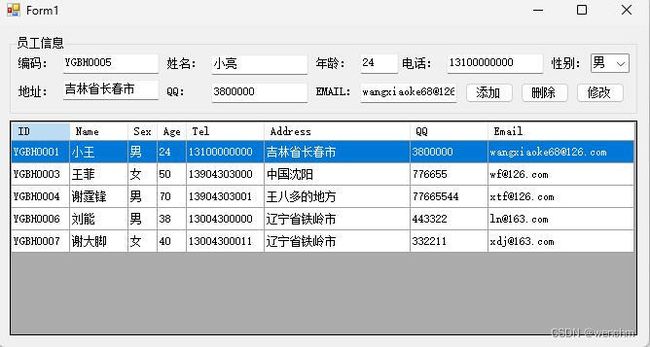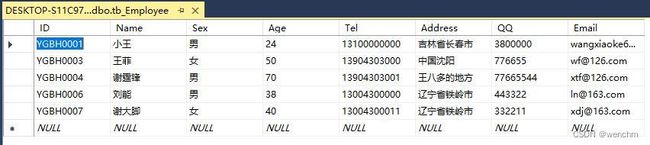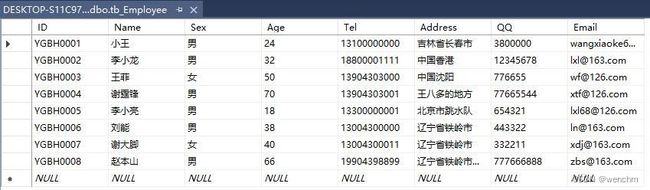C#中使用LINQtoSQL管理SQL数据库之添加、修改和删除
目录
一、添加数据
二、修改数据
三、删除数据
四、添加、修改和删除的源码
五、生成效果
1.VS和SSMS原始记录
2.删除ID=2和5的记录
3.添加记录ID=2、5和8
4.修改ID=3和ID=4的记录
用LINQtoSQL管理SQL Server数据库时,主要有添加、修改和删除3种操作。
项目中创建LINQtoSQL类的方法已经在本文作者的其他文章中有过叙述,此处不再赘述。
一、添加数据
使用LINQ向SQL Server数据库中添加数据时,需要使用InsertOnSubmit()方法和SubmitChanges()方法。其中,InsertOnSubmit()方法用来将处于pending insert状态的实体添加到SQL数据表中,其语法格式如下:
void InsertOnSubmit(Object entity)
其中,entity表示要添加的实体。SubmitChanges()方法用来记录要插入、更新或删除的对象,并执行相应命令以实现对数据库的更改,其语法格式如下:
public void SubmitChanges()二、修改数据
使用LINQ修改SQL Server数据库中的数据时,需要用SubmitChanges()方法。
三、删除数据
使用LINQ删除SQL Server数据库中的数据时,需要使用DeleteAllOnSubmit()方法和SubmitChanges()方法。
DeleteAllOnSubmit()方法用来将集合中的所有实体置于pending delete状态
void DeleteAllOnSubmit(IEnumerable entities)
其中,entities表示要移除所有项的集合。四、添加、修改和删除的源码
//Form1.cs
//使用LINQ管理SQL Server数据库
//对数据库添加、删除、修改
using System;
using System.Collections.Generic;
using System.ComponentModel;
using System.Data;
using System.Data.Linq;
using System.Drawing;
using System.Linq;
using System.Text;
using System.Threading.Tasks;
using System.Windows.Forms;
using System.Xml.Linq;
namespace _07
{
public partial class Form1 : Form
{
public Form1()
{
InitializeComponent();
}
//定义数据库连接字符串
public string strCon = "Data Source=DESKTOP-S11C97H\\SQLEXPRESS;Initial Catalog=db_CSharp;Integrated Security=True;";
DataClasses1DataContext _Linq; //声明Linq连接对象
public string _strID = ""; //记录选中的员工编号
///
/// 初始化Form1
/// 调用方法,在datagridview1中显示数据库
///
private void Form1_Load(object sender, EventArgs e)
{
label1.Text = "编码:";
label2.Text = "姓名:";
label3.Text = "年龄:";
label4.Text = "电话:";
label5.Text = "地址:";
label6.Text = "QQ:";
label7.Text = "EMAIL:";
label8.Text = "性别:";
button1.Text = "添加";
button2.Text = "删除";
button3.Text = "修改";
groupBox1.Text = "员工信息";
comboBox1.Items.AddRange(new object[] {
"男",
"女"});
textBox1.Size = new System.Drawing.Size(100,21);
textBox2.Size = new System.Drawing.Size(100, 21);
textBox3.Size = new System.Drawing.Size(40, 21);
textBox4.Size = new System.Drawing.Size(100, 21);
textBox5.Size = new System.Drawing.Size(100, 21);
textBox6.Size = new System.Drawing.Size(100, 21);
textBox7.Size = new System.Drawing.Size(100, 21);
comboBox1.Size = new System.Drawing.Size(40, 21);
button1 .Size = new Size(50, 21);
button2.Size = new Size(50, 21);
button3.Size = new Size(50, 21);
dataGridView1.AllowUserToAddRows = true;
dataGridView1.AllowUserToDeleteRows = true;
dataGridView1.AllowUserToResizeColumns = true ;
dataGridView1.AllowUserToResizeRows = false;
dataGridView1.RowHeadersVisible = false;
dataGridView1.SelectionMode=DataGridViewSelectionMode.FullRowSelect;
dataGridView1.ReadOnly = false;
dataGridView1.ContextMenuStrip = contextMenuStrip1; //绑定contextMenuStrip1
button2.ContextMenuStrip = contextMenuStrip1; //绑定contextMenuStrip1
contextMenuStrip1.Items.AddRange(new System.Windows.Forms.ToolStripItem[] {
toolStripMenuItem1});
toolStripMenuItem1.Text = "删除";
toolStripMenuItem1.Size = new Size(40,21);
BindInfo();
}
#region 显示所有员工信息
///
/// 显示所有员工信息
///
private void BindInfo()
{
_Linq = new DataClasses1DataContext(strCon); //实例化Linq连接对象
//获取所有员工信息
var result = from info in _Linq.tb_Employee
select new
{
info.ID,
info.Name,
info.Sex,
info.Age,
info.Tel,
info.Address,
info.QQ,
info.Email
};
dataGridView1.DataSource = result; //对DataGridView控件进行数据绑定
dataGridView1.Columns[0].Width = 60;
dataGridView1.Columns[1].Width = 60;
dataGridView1.Columns[2].Width = 30;
dataGridView1.Columns[3].Width = 30;
dataGridView1.Columns[4].Width = 80;
dataGridView1.Columns[5].Width = 150;
dataGridView1.Columns[6].Width = 80;
dataGridView1.Columns[7].Width = 150;
}
#endregion
///
/// 鼠标点击cell,获得选中行的编号
///
private void DataGridView1_CellClick(object sender, DataGridViewCellEventArgs e)
{
//获取选中的员工编号,给删除事件使用
_strID = Convert.ToString(dataGridView1[0, e.RowIndex].Value).Trim();
//以下,给修改事件使用
_Linq = new DataClasses1DataContext(strCon); //实例化Linq连接对象
//获取选中的员工编号
textBox1.Text = Convert.ToString(dataGridView1[0, e.RowIndex].Value).Trim();
//根据选中的员工编号获取其详细信息,并重新成成一个表
var result = from info in _Linq.tb_Employee
where info.ID == textBox1.Text
select new
{
info.ID,
info.Name,
info.Sex,
info.Age,
info.Tel,
info.Address,
info.QQ,
info.Email
};
//相应的文本框及下拉列表中显示选中员工的详细信息
foreach (var item in result)
{
textBox2.Text = item.Name;
comboBox1.Text = item.Sex;
textBox3.Text = item.Age.ToString();
textBox4.Text = item.Tel;
textBox5.Text = item.Address;
textBox6.Text = item.QQ.ToString();
textBox7.Text = item.Email;
}
}
///
/// ToolStripMenuItem1控件的删除事件
///
private void ToolStripMenuItem1_Click(object sender, EventArgs e)
{
if (_strID == "")
{
MessageBox.Show("请选择要删除的记录");
return;
}
_Linq = new DataClasses1DataContext(strCon);//实例化Linq连接对象
//查找要删除的员工信息
var result = from employee in _Linq.tb_Employee
where employee.ID == _strID
select employee;
_Linq.tb_Employee.DeleteAllOnSubmit(result); //删除员工信息
_Linq.SubmitChanges(); //实例化Linq连接对象提交操作
MessageBox.Show("员工信息删除成功");
BindInfo();
}
///
/// 按钮事件:向数据库追加新记录
///
private void Button1_Click(object sender, EventArgs e)
{
_Linq = new DataClasses1DataContext(strCon); //实例化Linq连接对象
tb_Employee _employee = new tb_Employee
{
//为tb_Employee类中的员工实体赋值
ID = textBox1.Text,
Name = textBox2.Text,
Sex = comboBox1.Text,
Age = Convert.ToInt32(textBox3.Text),
Tel = textBox4.Text,
Address = textBox5.Text,
QQ = Convert.ToInt32(textBox6.Text),
Email = textBox7.Text
}; //实例化tb_Employee类对象
_Linq.tb_Employee.InsertOnSubmit(_employee); //删除员工信息
_Linq.SubmitChanges(); //实例化Linq连接对象提交操作
MessageBox.Show("员工信息添加成功");
BindInfo();
}
///
/// 按钮事件:删除选中的记录
/// new方法新定义的实例不能用于修改,因为new后的实例用的是新的主键值
/// 只可以追加记录,不可以修改记录,对已有记录进行修改应用foreach方法
///
private void Button2_Click(object sender, EventArgs e)
{
_Linq = new DataClasses1DataContext(strCon); //实例化Linq连接对象
//tb_Employee _employee = new tb_Employee
//{
// //为tb_Employee类中的员工实体赋值
// ID = textBox1.Text,
// Name = textBox2.Text,
// Sex = comboBox1.Text,
// Age = Convert.ToInt32(textBox3.Text),
// Tel = textBox4.Text,
// Address = textBox5.Text,
// QQ = Convert.ToInt32(textBox6.Text),
// Email = textBox7.Text
//}; //实例化tb_Employee类对象
if (_strID == "")
{
MessageBox.Show("请选择要删除的记录");
return;
}
_Linq = new DataClasses1DataContext(strCon);//实例化Linq连接对象
//查找要删除的员工信息
var result = from employee in _Linq.tb_Employee
where employee.ID == _strID
select employee;
_Linq.tb_Employee.DeleteAllOnSubmit(result); //删除员工信息
_Linq.SubmitChanges(); //实例化Linq连接对象提交操作
MessageBox.Show("员工信息删除成功");
BindInfo();
}
///
/// 按钮事件:修改选中的记录
///
private void Button3_Click(object sender, EventArgs e)
{
_Linq = new DataClasses1DataContext(strCon); //实例化Linq连接对象
if (textBox1.Text == "")
{
MessageBox.Show("请选择要修改的记录");
return;
}
//查找要修改的员工信息
var result = from _employee in _Linq.tb_Employee
where _employee.ID == textBox1.Text
select _employee;
//对指定的员工信息进行修改
foreach (tb_Employee _employee in result)
{
_employee.Name = textBox2.Text;
_employee.Sex = comboBox1.Text;
_employee.Age = Convert.ToInt32(textBox3.Text);
_employee.Tel = textBox4.Text;
_employee.Address = textBox5.Text;
_employee.QQ = Convert.ToInt32(textBox6.Text);
_employee.Email = textBox7.Text;
}
_Linq.SubmitChanges(); //更新数据库
MessageBox.Show("员工信息修改成功");
BindInfo(); //把修改后的数据库更新到datagridview1中显示
}
}
}