9.17 hive高级语法01
hive高级语法
数据库(Database)
-
表的集合,HDFS中表现为一个文件夹
- 默认在hive.metastore.warehouse.dir属性目录下
-
如果没有指定数据库,默认使用default数据库
create database if not exists myhivebook; use myhivebook; show databases; describe database default; --more details than ’show’, such as location alter database myhivebook set owner user dayongd; drop database if exists myhivebook cascade;
数据表(Tables)
- 分为内部表和外部表
- 内部表(管理表)
- HDFS中为所属数据库目录下的子文件夹
- 数据完全由Hive管理,删除表(元数据)会删除数据
- 外部表(External Tables)
- 数据保存在指定位置的HDFS路径中
- Hive不完全管理数据,删除表(元数据)不会删除数据
- 面试题
- Hive内部表和外部表概念?区别?最适合的应用场景?
Hive建表语句
CREATE EXTERNAL TABLE IF NOT EXISTS employee_external (
name string,
work_place ARRAY,
sex_age STRUCT,
skills_score MAP,
depart_title MAP>
)
COMMENT 'This is an external table'
ROW FORMAT DELIMITED
FIELDS TERMINATED BY '|'
COLLECTION ITEMS TERMINATED BY ','
MAP KEYS TERMINATED BY ':'
STORED AS TEXTFILE
LOCATION '/user/root/employee';
Hive建表 - 分隔符
- Hive中默认分隔符:
- 字段:Ctrl+A或^A(\001)
- 集合:Ctrl+B或^B(\002)
- 映射:Ctrl+C或^C(\003)
- 注意:
- 建表时指定分隔符只能用于非嵌套类型
- 嵌套类型由嵌套级别决定
- 数组中嵌套数组-外部数组是B,内部数组是C
- 映射中嵌套数组-外部映射是C,内部数组是D
Hive建表 - Storage SerDe
- SerDe:Serializer and Deserializer
- Hive支持不同类型的Storage SerDe
- LazySimpleSerDe: TEXTFILE
- BinarySerializerDeserializer: SEQUENCEFILE
- ColumnarSerDe: ORC, RCFILE
- ParquetHiveSerDe: PARQUET
- AvroSerDe: AVRO
- OpenCSVSerDe: for CST/TSV
- JSONSerDe
- RegExSerDe
- HBaseSerDe
CREATE TABLE test_serde_hb(
id string,
name string,
sex string,
age string
)
ROW FORMAT SERDE
'org.apache.hadoop.hive.hbase.HBaseSerDe'
STORED BY
'org.apache.hadoop.hive.hbase. HBaseStorageHandler'
WITH SERDEPROPERTIES (
"hbase.columns.mapping"=
":key,info:name,info:sex,info:age"
) TBLPROPERTIES("hbase.table.name" = "test_serde");
Hive建表高阶语句 - CTAS and WITH
- CTAS – as select方式建表
- CTAS不能创建partition, external, bucket table
CREATE TABLE ctas_employee as SELECT * FROM employee;
- CTE (CTAS with Common Table Expression)
CREATE TABLE cte_employee AS
WITH
r1 AS (SELECT name FROM r2 WHERE name = 'Michael'),
r2 AS (SELECT name FROM employee WHERE sex_age.sex= 'Male'),
r3 AS (SELECT name FROM employee WHERE sex_age.sex= 'Female')
SELECT * FROM r1 UNION ALL SELECT * FROM r3;
- Like
CREATE TABLE employee_like LIKE employee;
创建临时表
- 临时表是应用程序自动管理在复杂查询期间生成的中间数据的方法
- 表只对当前session有效,session退出后自动删除
- 表空间位于/tmp/hive-
(安全考虑) - 如果创建的临时表表名已存在,实际用的是临时表
CREATE TEMPORARY TABLE tmp_table_name1 (c1 string);
CREATE TEMPORARY TABLE tmp_table_name2 AS..
CREATE TEMPORARY TABLE tmp_table_name3 LIKE..
表操作-删除/修改表
- 删除表
DROP TABLE IF EXISTS employee [With PERGE];
TRUNCATE TABLE employee; -- 清空表数据
- 修改表(Alter针对元数据)
ALTER TABLE employee RENAME TO new_employee;
ALTER TABLE c_employee SET TBLPROPERTIES ('comment'='New name, comments');
ALTER TABLE employee_internal SET SERDEPROPERTIES ('field.delim' = '$’);
ALTER TABLE c_employee SET FILEFORMAT RCFILE; -- 修正表文件格式
-- 修改表的列操作
ALTER TABLE employee_internal CHANGE old_name new_name STRING;
-- 修改列名
ALTER TABLE c_employee ADD COLUMNS (work string); -- 添加列
ALTER TABLE c_employee REPLACE COLUMNS (name string); -- 替换列
Hive分区(Partitions)
- 分区主要用于提高性能
- 分区列的值将表划分为segments(文件夹)
- 查询时使用“分区”列和常规列类似
- 查询时Hive自动过滤掉不用于提高性能的分区
- 分为静态分区和动态分区
Hive分区操作 - 定义分区
CREATE TABLE employee_partitioned(
name string,
work_place ARRAY,
sex_age STRUCT,
skills_score MAP,
depart_title MAP> )
PARTITIONED BY (year INT, month INT)
ROW FORMAT DELIMITED
FIELDS TERMINATED BY '|'
COLLECTION ITEMS TERMINATED BY ','
MAP KEYS TERMINATED BY ':';
- 静态分区操作
ALTER TABLE employee_partitioned ADD
PARTITION (year=2019,month=3) PARTITION (year=2019,month=4);
ALTER TABLE employee_partitioned DROP PARTITION (year=2019, month=4);
Hive分区操作 - 动态分区
- 使用动态分区需设定属性
set hive.exec.dynamic.partition=true;
set hive.exec.dynamic.partition.modenonstrict;
- 动态分区设置方法
insert into table employee_partitioned partition(year, month)
select name,array('Toronto') as work_place,
named_struct("sex","male","age",30) as sex_age,
map("python",90) as skills_score,
map("r&d", array('developer')) as depart_title,
year(start_date) as year,month(start_date) as month
from employee_hr eh ;
分桶(Buckets)
- 分桶对应于HDFS中的文件
- 更高的查询处理效率
- 使抽样(sampling)更高效
- 根据“桶列”的哈希函数将数据进行分桶
- 分桶只有动态分桶
- SET hive.enforce.bucketing = true;
- 定义分桶
- CLUSTERED BY (employee_id) INTO 2 BUCKETS (最好是2的n次方)
- 必须使用INSERT方式加载数据
分桶抽样(Sampling)
-
随机抽样基于整行数据
SELECT * FROM table_name TABLESAMPLE(BUCKET 3 OUT OF 32 ON rand()) s; -
随机抽样基于指定列(使用分桶列更高效)
SELECT * FROM table_name TABLESAMPLE(BUCKET 3 OUT OF 32 ON id) s; -
随机抽样基于block size
SELECT * FROM table_name TABLESAMPLE(10 PERCENT) s; SELECT * FROM table_name TABLESAMPLE(1M) s; SELECT * FROM table_name TABLESAMPLE(10 rows) s;
Hive视图(Views)
- 视图概述
- 通过隐藏子查询、连接和函数来简化查询的逻辑结构
- 虚拟表,从真实表中选取数据
- 只保存定义,不存储数据
- 如果删除或更改基础表,则查询视图将失败
- 视图是只读的,不能插入或装载数据
应
- 用场景
- 将特定的列提供给用户,保护数据隐私
- 查询语句复杂的场景
Hive视图操作
-
视图操作命令:CREATE、SHOW、DROP、ALTER
CREATE VIEW view_name AS SELECT statement; -- 创建视图 -- 创建视图支持 CTE, ORDER BY, LIMIT, JOIN, etc. SHOW TABLES; -- 查找视图 (SHOW VIEWS 在 hive v2.2.0之后) SHOW CREATE TABLE view_name; -- 查看视图定义 DROP view_name; -- 删除视图 ALTER VIEW view_name SET TBLPROPERTIES ('comment' = 'This is a view'); --更改视图属性 ALTER VIEW view_name AS SELECT statement; -- 更改视图定义,
Hive测试图(Lateral View)
-
常与表生成函数结合使用,将函数的输入和输出连接
-
OUTER关键字:即使output为空也会生成结果
select name,work_place,loc from employee lateral view outer explode(split(null,',')) a as loc; -
支持多层级
select name,wps,skill,score from employee lateral view explode(work_place) work_place_single as wps lateral view explode(skills_score) sks as skill,score; -
通常用于规范化行或解析JSON
Hive查询 - SELECT基础
-
SELECT用于映射符合指定查询条件的行
-
Hive SELECT是数据库标准SQL的子集
-
使用方法类似于MySQL
SELECT 1; SELECT [DISTINCT] column_nam_list FROM table_name; SELECT * FROM table_name; SELECT * FROM employee WHERE name!='Lucy' LIMIT 5;
-
Hive查询 - CTE和嵌套查询
-
CTE(Common Table Expression)
-- CTE语法 WITH t1 AS (SELECT …) SELECT * FROM t1 -
嵌套查询
-- 嵌套查询示例 SELECT * FROM (SELECT * FROM employee) a;
Hive查询 - 进阶语句
-
列匹配正则表达式
SET hive.support.quoted.identifiers = none; SELECT `^o.*` FROM offers; -
虚拟列(Virtual Columns)
- 两个连续下划线,用于数据验证
- INPUT__FILE__NAME:Mapper Task的输入文件名称
- BLOCK__OFFSET__INSIDE__FILE:当前全局文件位置
- 两个连续下划线,用于数据验证
Hive JOIN - 关联查询
- 指对多表进行联合查询
- JOIN用于将两个或多个表中的行组合在一起查询
- 类似于SQL JOIN,但是Hive仅支持等值连接
- 内连接:INNER JOIN
- 外连接:OUTER JOIN
- RIGHT JOIN, LEFT JOIN, FULL OUTER JOIN
- 交叉连接:CROSS JOIN
- 隐式连接:Implicit JOIN
- JOIN发生在WHERE子句之前
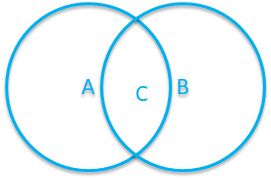
Area C = Circle1 JOIN Circle2
Area A = Circle1 LEFT OUTER JOIN Circle2
Area B = Circle1 RIGHT OUTER JOIN Circle2
AUBUC = Circle1 FULL OUTER JOIN Circle2
Hive JOIN - MAPJOIN
- MapJoin操作在Map端完成
- 小表关联大表
- 可进行不等值连接
- 开启join操作
- set hive.auto.convert.join = true(默认值)
- 运行时自动将连接转换为MAPJOIN
- MAPJOIN操作不支持:
- 在UNION ALL, LATERAL VIEW, GROUP BY/JOIN/SORT BY/CLUSTER BY/DISTRIBUTE BY等操作后面
- 在UNION, JOIN 以及其他 MAPJOIN之前
课后习题
文件employee.txt
Michael|Montreal,Toronto|Male,30|DB:80|Product:DeveloperLead
Will|Montreal|Male,35|Perl:85|Product:Lead,Test:Lead
Shelley|New York|Female,27|Python:80|Test:Lead,COE:Architect
Lucy|Vancouver|Female,57|Sales:89,HR:94|Sales:Lead
文件employee_id.txt
Michael|100|Montreal,Toronto|Male,30|DB:80|Product:DeveloperLead
Will|101|Montreal|Male,35|Perl:85|Product:Lead,Test:Lead
Steven|102|New York|Female,27|Python:80|Test:Lead,COE:Architect
Lucy|103|Vancouver|Female,57|Sales:89,HR:94|Sales:Lead
Mike|104|Montreal|Male,35|Perl:85|Product:Lead,Test:Lead
Shelley|105|New York|Female,27|Python:80|Test:Lead,COE:Architect
Luly|106|Vancouver|Female,57|Sales:89,HR:94|Sales:Lead
Lily|107|Montreal|Male,35|Perl:85|Product:Lead,Test:Lead
Shell|108|New York|Female,27|Python:80|Test:Lead,COE:Architect
Mich|109|Vancouver|Female,57|Sales:89,HR:94|Sales:Lead
Dayong|110|Montreal|Male,35|Perl:85|Product:Lead,Test:Lead
Sara|111|New York|Female,27|Python:80|Test:Lead,COE:Architect
Roman|112|Vancouver|Female,57|Sales:89,HR:94|Sales:Lead
Christine|113|Montreal|Male,35|Perl:85|Product:Lead,Test:Lead
Eman|114|New York|Female,27|Python:80|Test:Lead,COE:Architect
Alex|115|Vancouver|Female,57|Sales:89,HR:94|Sales:Lead
Alan|116|Montreal|Male,35|Perl:85|Product:Lead,Test:Lead
Andy|117|New York|Female,27|Python:80|Test:Lead,COE:Architect
Ryan|118|Vancouver|Female,57|Sales:89,HR:94|Sales:Lead
Rome|119|Montreal|Male,35|Perl:85|Product:Lead,Test:Lead
Lym|120|New York|Female,27|Python:80|Test:Lead,COE:Architect
Linm|121|Vancouver|Female,57|Sales:89,HR:94|Sales:Lead
Dach|122|Montreal|Male,35|Perl:85|Product:Lead,Test:Lead
Ilon|123|New York|Female,27|Python:80|Test:Lead,COE:Architect
Elaine|124|Vancouver|Female,57|Sales:89,HR:94|Sales:Lead
文件employee_hr.txt
Matias McGrirl|1|945-639-8596|2011-11-24
Gabriela Feldheim|2|706-232-4166|2017-12-16
Billy O'Driscoll|3|660-841-7326|2017-02-17
Kevina Rawet|4|955-643-0317|2012-01-05
Patty Entreis|5|571-792-2285|2013-06-11
Claudetta Sanderson|6|350-766-4559|2016-11-04
Bentley Oddie|7|446-519-0975|2016-05-02
Theressa Dowker|8|864-330-9976|2012-09-26
Jenica Belcham|9|347-248-4379|2011-05-02
Reube Preskett|10|918-740-2357|2015-03-26
Mary Skeldon|11|361-159-8710|2016-03-09
Ethelred Divisek|12|995-145-7392|2016-10-18
Field McGraith|13|149-133-9607|2015-10-06
Andeee Wiskar|14|315-207-5431|2012-05-10
Lloyd Nayshe|15|366-495-5398|2014-06-28
Mike Luipold|16|692-803-9373|2011-05-14
Tallie Swaine|17|570-709-6561|2011-08-06
Worth Ledbetter|18|905-586-2348|2012-09-25
Reine Leyborne|19|322-644-5798|2015-01-05
Norby Bellson|20|736-881-5785|2012-12-31
Nellie Jewar|21|551-505-3957|2017-06-18
Hoebart Deeth|22|780-240-0213|2011-09-19
Shel Haddrill|23|623-169-5495|2014-02-04
Christalle Cervantes|24|275-309-7794|2017-01-01
Dorita Miche|25|476-242-9769|2014-10-26
Conny Bowmen|26|398-181-4961|2011-10-21
Sabra O' Donohoe|27|327-773-8515|2015-01-28
Rahal Ashbe|28|561-777-0202|2012-12-13
Tye Greenstreet|29|499-510-1700|2012-01-17
Gordy Cristoforetti|30|955-110-7073|2015-10-09
Marsha Sharkey|31|221-696-5744|2017-01-29
Corbie Cruden|32|979-583-4252|2011-08-20
Anya Easen|33|428-602-5117|2011-08-16
Clea Brereton|34|909-198-4992|2018-01-08
Kimberley Pinnijar|35|608-177-4402|2015-06-03
Wilma Mackriell|36|637-304-3580|2012-06-23
Mitzi Gorman|37|134-675-2460|2017-07-16
Ashlin Rennick|38|816-635-9974|2014-04-20
Whitaker Shedd|39|614-792-6663|2016-05-19
Mandi Stronack|40|753-688-2327|2016-04-24
Niki Driffield|41|225-867-0712|2014-02-15
Regine Agirre|42|784-395-9982|2017-05-01
Evelina Craddy|43|274-850-6569|2017-06-14
Yasmin Ubsdall|44|679-739-9660|2012-03-10
Vivianna Shoreman|45|873-271-7100|2014-09-06
Chance Murra|46|248-160-3759|2017-12-31
Ferdy Adriano|47|735-447-2642|2013-11-11
Nikolos Tichner|48|869-871-9057|2014-02-15
Doro Rushman|49|861-337-3364|2011-08-27
Lela Hinzer|50|147-386-3735|2011-06-03
Hoyt Winspar|51|120-561-6266|2016-05-05
Vicki Rimington|52|257-204-8227|2014-11-21
Louis Dalwood|53|735-885-8087|2014-02-17
Joseph Zohrer|54|178-152-4726|2015-11-04
Kennett Senussi|55|182-904-2652|2017-05-20
Letta Musk|56|534-353-2038|2013-11-04
Giulietta Glentz|57|761-390-2806|2011-09-08
Wright Frostdyke|58|932-838-9710|2015-07-15
Bat Hannay|59|404-841-2981|2015-04-04
Devlen Hutsby|60|830-520-6401|2015-07-12
Lynnea Bembrigg|61|408-264-4116|2013-02-24
Udall Nelle|62|485-420-4327|2011-07-01
Kyle Matheson|63|153-149-2140|2011-07-03
Jarid Sprowell|64|848-408-9569|2017-11-08
Jeanie Griffitt|65|442-599-1231|2018-03-09
Joana Sleith|66|264-979-0388|2017-02-13
Doris Ilyushkin|67|877-472-3918|2015-08-03
Michaelina Rennels|68|949-522-9333|2012-07-05
Onofredo Butchard|69|392-833-3926|2017-11-05
Beatrice Amis|70|963-487-6585|2015-01-24
Joyan O'Hanlon|71|952-969-7279|2017-09-22
Mikaela Cardoo|72|960-275-3958|2015-01-24
Lori Dale|73|530-116-2773|2017-07-05
Stevena Roloff|74|241-314-8328|2015-12-21
Fayth Carayol|75|907-502-3752|2012-12-04
Carita Bruun|76|117-771-8056|2017-05-31
Darnell Hardwell|77|718-247-8505|2012-05-09
Jonathon Grealy|78|136-515-3637|2014-03-29
Laurice Rosini|79|352-594-3238|2017-02-15
Emelia Auten|80|311-899-1782|2014-09-10
Trace Fontelles|81|414-607-8366|2016-03-09
Hope Sket|82|461-595-7667|2017-09-30
Cilka Heijne|83|772-704-7366|2011-08-27
Maurise Gallico|84|546-158-7983|2011-12-21
Casey Greenfield|85|204-108-7707|2012-03-18
Wes Jaffrey|86|848-465-5131|2016-02-14
Jilly Eisikowitz|87|431-355-2777|2017-02-18
Auguste Kobel|88|562-494-1360|2012-02-29
Zackariah Pietrusiak|89|810-738-9846|2012-02-25
Pearline Marcq|90|200-835-9497|2016-02-10
Sayre Osbaldeston|91|340-132-2361|2011-11-30
Floyd Cano|92|133-768-6535|2016-02-27
Ciro Arendt|93|792-967-0588|2015-11-07
Auguste Kares|94|230-184-3438|2014-03-13
Skipp Spurden|95|747-133-1382|2012-03-15
Alyssa Prydden|96|963-170-0545|2014-11-07
Orlando Pallatina|97|354-125-1208|2012-07-12
Zoe Adacot|98|704-987-0702|2015-09-29
Blaine Fawdry|99|477-109-9014|2012-07-14
Cleon Haresnape|100|625-338-3965|2014-12-04
-- 1)Create an internal table employee_internal, same structure with employee
create table employee_internal(
name string,
address array<string>,
info struct<sex:string,age:int>,
technol map<string,int>,
jobs map<string,string>)
row format delimited
fields terminated by '|'
collection items terminated by ','
map keys terminated by ':'
lines terminated by '\n';
-- 2)Load data set 1 into this internal table (now, can use hdfs dfs –put)
load data local inpath '/root/employee.txt' into table employee;
-- 3)用 CTAS 建表 ctas_employee by copying data from employee_internal
create table cats_employee as select * from employee_internal;
-- 4)用 CTE 建表 cte_employee with male named Michael and all females
create table cte_employee as with
a1 as (select * from employee_internal where info.sex='Male'),
a2 as (select * from a1 where name='Michael'),
a3 as (select * from employee_internal where info.sex='Female')
select * from a2 union all select * from a3;
-- 5)用两种方法建立一个空表 by copying schema of employee_internal
create table emp_01 as select * from employee_internal where 1=0;
create table emp_02 like employee_internal;
-- 6)Rename cte_employee to c_employee
alter table cte_employee rename to c_employee;
-- 7)Rename column name to employee_name in employee_internal table and
-- also change column type
alter table employee_internal change name employee_name varchar(100);
-- 8)Add another column called work in c_employee table
insert into c_employee select * from employee_internal where employee_name<>'Michael' and info.sex='Male';
-- 9)Create empty partition table employee_partitioned using partition (year
-- int, month int)
create table employee_partitioned (
name string,
address array<string>,
info struct<sex:string,age:int>,
technol map<string,int>,
jobs map<string,string>)
partitioned by (year int,month int)
row format delimited
fields terminated by '|'
collection items terminated by ','
map keys terminated by ':'
lines terminated by '\n';
-- 10)Add two static partition to the table
alter table employee_partitioned add partition(year=2019,month=4) partition(year=2019,month=2);
-- 11)Load employee data into this partition table in one partition
load data local inpath '/root/employee.txt' into table employee_partitioned partition(year=2019,month=2);
-- 12)Create another external table employee_hr with data set 2
create external table employee_hr(
name string,
id int,
phone string,
date date)
row format delimited
fields terminated by '|'
lines terminated by '\n'
stored as textfile location '/data/2';
-- 13)Load more data from employee_hr into this employee_partitioned with dynamic
-- partition enabled partition by the onboard date (last column)
insert into employee_partitioned partition(year,month)
select name, array('Toronto') as work_place,
named_struct("sex","male","age",30) as sex_age,
map("python",90) as skills_score,
map("r&d", 'developer') as depart_title,
year(date),month(date) from employee_hr eh;
-- 14)Create another external table employee_id using data set 3
create external table employee_id(
name string,
id int,
address array<string>,
info struct<sex:string,age:int>,
technol map<string,int>,
jobs map<string,string>)
row format delimited
fields terminated by '|'
collection items terminated by ','
map keys terminated by ':'
lines terminated by '\n'
stored as textfile
location '/data/3';
-- 15)Create a bucket table employee_id_buckets cluster by employee_id
create external table employee_id_buckets(
name string,
id int,
address array<string>,
info struct<sex:string,age:int>,
technol map<string,int>,
jobs map<string,string>)
clustered by(id) into 3 buckets
row format delimited
fields terminated by '|'
collection items terminated by ','
map keys terminated by ':'
lines terminated by '\n';
set hive.enfore.bucketing=true;
-- 16)Load the bucket table from employee_id
load data local inpath '/root/employee_id.txt' into table employee_id_buckets;
-- 17)彻底清空 employee_partitioned(提示:数据和分区)
drop table employee_partitioned;