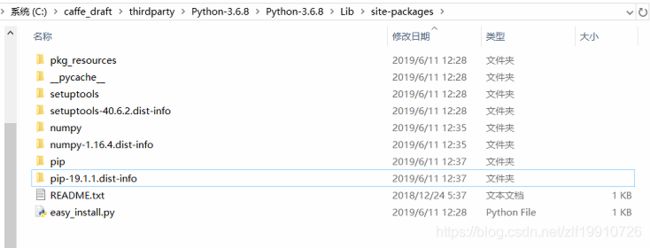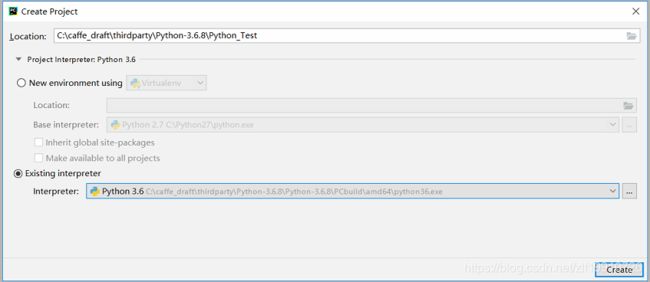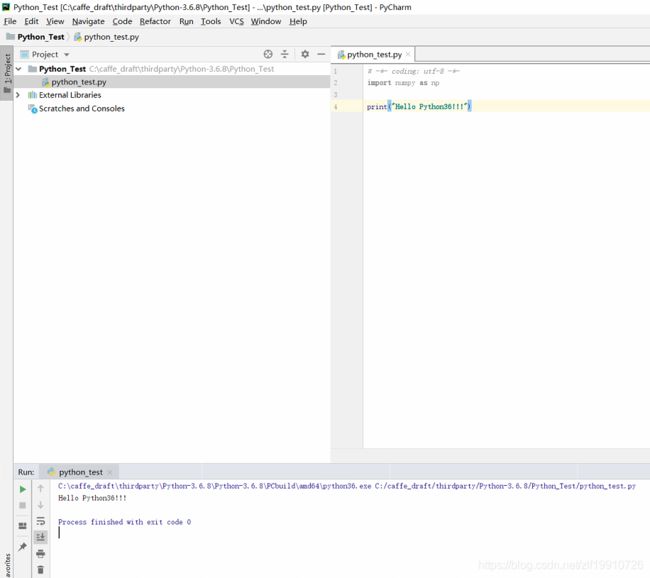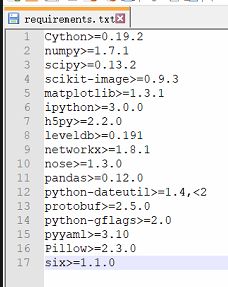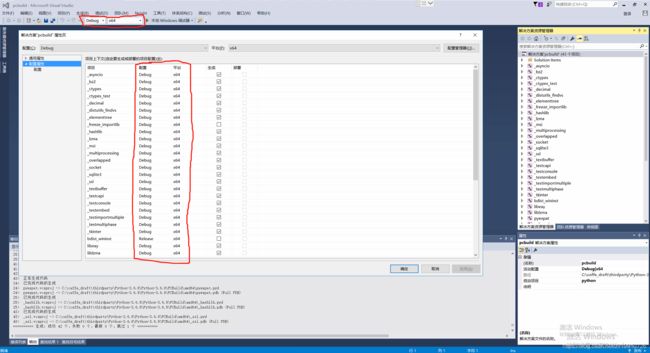Win10+VS2015+python3.6.8源码编译安装
参考:VS2015编译python 3.6.4源码
参考:解决python “No module named pip”的方法
(1)修改build.bat
set platf=x64
set conf=Release
首先编译Release版本,Debug版本在使用pip安装依赖包时会报错。Debug版本可以在最后编译。
(2)执行build.bat会在根目录下生成externals文件夹,并用Nuget下载相关的依赖包,但是通常有的依赖包无法完整下载(此后不需要再运行build.bat,其作用是下载依赖包并编译python源码,现在我们手动下载依赖,用VS2015编译),需要手动下载。在get_externals.bat中得知下载网址和依赖包及其版本。VS2015打开项目,根据项目属性中的“包含目录”信息,把下载后的文件放在相应位置。
if "%ORG%"=="" (set ORG=python)
call "%PCBUILD%\find_python.bat" "%PYTHON%"
if "%PYTHON%"=="" (
where /Q git || echo Python 3.6 could not be found or installed, and git.exe is not on your PATH && exit /B 1
)
echo.Fetching external libraries...
set libraries=
set libraries=%libraries% bzip2-1.0.6
if NOT "%IncludeSSL%"=="false" set libraries=%libraries% openssl-1.0.2q
set libraries=%libraries% sqlite-3.21.0.0
if NOT "%IncludeTkinter%"=="false" set libraries=%libraries% tcl-core-8.6.6.0
if NOT "%IncludeTkinter%"=="false" set libraries=%libraries% tk-8.6.6.0
if NOT "%IncludeTkinter%"=="false" set libraries=%libraries% tix-8.4.3.6
set libraries=%libraries% xz-5.2.2
for %%e in (%libraries%) do (
if exist "%EXTERNALS_DIR%\%%e" (
echo.%%e already exists, skipping.
) else if "%PYTHON%"=="" (
echo.Fetching %%e with git...
git clone --depth 1 https://github.com/%ORG%/cpython-source-deps --branch %%e "%EXTERNALS_DIR%\%%e"
) else (
echo.Fetching %%e...
%PYTHON% -E "%PCBUILD%\get_external.py" -O %ORG% -e "%EXTERNALS_DIR%" %%e
)
)
(3)运行python
WIN+R打开命名窗口,cd到python.exe所在目录
C:\Users\zlf>cd C:\caffe_draft\thirdparty\Python-3.6.8\Python-3.6.8\PCbuild\amd64
C:\caffe_draft\thirdparty\Python-3.6.8\Python-3.6.8\PCbuild\amd64>python
Python 3.6.8 (default, Jun 11 2019, 12:22:02) [MSC v.1900 64 bit (AMD64)] on win32
Type "help", "copyright", "credits" or "license" for more information.
>>>
>>>(4)安装pip
C:\caffe_draft\thirdparty\Python-3.6.8\Python-3.6.8\PCbuild\amd64>python -m pip install
C:\caffe_draft\thirdparty\Python-3.6.8\Python-3.6.8\PCbuild\amd64\python.exe: No module named pip
C:\caffe_draft\thirdparty\Python-3.6.8\Python-3.6.8\PCbuild\amd64>python -m ensurepip
Looking in links: C:\Users\zlf\AppData\Local\Temp\tmpqemdmz26
Collecting setuptools
Collecting pip
Installing collected packages: setuptools, pip
Successfully installed pip-18.1 setuptools-40.6.2
C:\caffe_draft\thirdparty\Python-3.6.8\Python-3.6.8\PCbuild\amd64>(5)添加环境变量PATH
C:\caffe_draft\thirdparty\Python-3.6.8\Python-3.6.8\PCbuild\amd64
C:\caffe_draft\thirdparty\Python-3.6.8\Python-3.6.8\Scripts
C:\caffe_draft\thirdparty\Python-3.6.8\Python-3.6.8
(6)重命名
C:\caffe_draft\thirdparty\Python-3.6.8\Python-3.6.8\PCbuild\amd64>pip3
Fatal error in launcher: Unable to create process using '"c:\caffe_draft\thirdparty\python-3.6.8\python-3.6.8\pcbuild\amd64\python36.exe" "C:\caffe_draft\thirdparty\Python-3.6.8\Python-3.6.8\Scripts\pip3.exe" 'python.exe 复制一份,重命名为python36.exe
pip.exe不用改,因为已经存在pip3.exe
C:\caffe_draft\thirdparty\Python-3.6.8\Python-3.6.8\PCbuild\amd64>pip3
Usage:
pip3 [options]
Commands:
install Install packages.
download Download packages.
uninstall Uninstall packages.
freeze Output installed packages in requirements format.
list List installed packages.
show Show information about installed packages.
check Verify installed packages have compatible dependencies.
config Manage local and global configuration.
search Search PyPI for packages.
wheel Build wheels from your requirements.
hash Compute hashes of package archives.
completion A helper command used for command completion.
help Show help for commands.
General Options:
-h, --help Show help.
--isolated Run pip in an isolated mode, ignoring environment variables and user configuration.
-v, --verbose Give more output. Option is additive, and can be used up to 3 times.
-V, --version Show version and exit.
-q, --quiet Give less output. Option is additive, and can be used up to 3 times (corresponding to WARNING, ERROR, and CRITICAL logging levels).
--log Path to a verbose appending log.
--proxy Specify a proxy in the form [user:passwd@]proxy.server:port.
--retries Maximum number of retries each connection should attempt (default 5 times).
--timeout Set the socket timeout (default 15 seconds).
--exists-action Default action when a path already exists: (s)witch, (i)gnore, (w)ipe, (b)ackup, (a)bort).
--trusted-host Mark this host as trusted, even though it does not have valid or any HTTPS.
--cert Path to alternate CA bundle.
--client-cert Path to SSL client certificate, a single file containing the private key and the certificate in PEM format.
--cache-dir Store the cache data in .
--no-cache-dir Disable the cache.
--disable-pip-version-check
Don't periodically check PyPI to determine whether a new version of pip is available for download. Implied with --no-index.
--no-color Suppress colored output
C:\caffe_draft\thirdparty\Python-3.6.8\Python-3.6.8\PCbuild\amd64>
C:\caffe_draft\thirdparty\Python-3.6.8\Python-3.6.8\PCbuild\amd64>
C:\caffe_draft\thirdparty\Python-3.6.8\Python-3.6.8\PCbuild\amd64>pip3 install numpy
Collecting numpy
Using cached https://files.pythonhosted.org/packages/20/ed/e036d31a9b2c750f270cbb1cfc1c0f94ac78ae504eea7eec3267be4e294a/numpy-1.16.4-cp36-cp36m-win_amd64.whl
Installing collected packages: numpy
Successfully installed numpy-1.16.4
You are using pip version 18.1, however version 19.1.1 is available.
You should consider upgrading via the 'python -m pip install --upgrade pip' command.
C:\caffe_draft\thirdparty\Python-3.6.8\Python-3.6.8\PCbuild\amd64> (7)升级pip3(系统中已经存在pyhton2和pip2)
C:\caffe_draft\thirdparty\Python-3.6.8\Python-3.6.8\PCbuild\amd64>python36 -m pip install --upgrade pip
Collecting pip
Using cached https://files.pythonhosted.org/packages/5c/e0/be401c003291b56efc55aeba6a80ab790d3d4cece2778288d65323009420/pip-19.1.1-py2.py3-none-any.whl
Installing collected packages: pip
Found existing installation: pip 18.1
Uninstalling pip-18.1:
Successfully uninstalled pip-18.1
Successfully installed pip-19.1.1
C:\caffe_draft\thirdparty\Python-3.6.8\Python-3.6.8\PCbuild\amd64>pip -V
pip 19.1.1 from c:\python27\lib\site-packages\pip (python 2.7)
C:\caffe_draft\thirdparty\Python-3.6.8\Python-3.6.8\PCbuild\amd64>pip3 -V
pip 19.1.1 from c:\caffe_draft\thirdparty\python-3.6.8\python-3.6.8\lib\site-packages\pip (python 3.6)
C:\caffe_draft\thirdparty\Python-3.6.8\Python-3.6.8\PCbuild\amd64>
(8)Pycharm中使用python3.6.8
(9)设置pip下载路径,安装常用python依赖包
pip freeze > requirements.txt
pip3 install -r requirements.txt
使用国内pip源,这里使用清华大学
pip3 install XXX -i https://pypi.tuna.tsinghua.edu.cn/simple/
pip3 install -r C:\caffe_happynear\caffe-windows-ms\python\requirements.txt -i https://pypi.tuna.tsinghua.edu.cn/simple
leveldb无法用pip安装,用#注释掉,leveldb数据库可以用lmdb代替。
提示不兼容,python-dateutil>=1.4,<2导致python-dateutil版本太低,matplot和pandas需要其版本大于2.5
由于这里是自己山寨caffe,不是编译caffe,可以没有这个限制。修改requirements.txt如下,重新安装
Cython>=0.19.2
numpy>=1.7.1
scipy>=0.13.2
scikit-image>=0.9.3
matplotlib>=1.3.1
ipython>=3.0.0
h5py>=2.2.0
#leveldb>=0.191
networkx>=1.8.1
nose>=1.3.0
pandas>=0.12.0
#python-dateutil>=1.4,<2
python-dateutil>=2.5
protobuf>=2.5.0
python-gflags>=2.0
pyyaml>=3.10
Pillow>=2.3.0
six>=1.1.0
(10)编译Debug版本