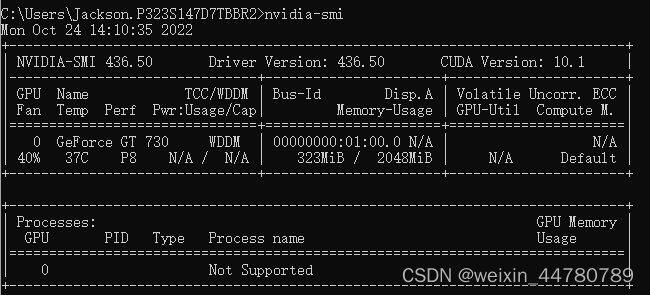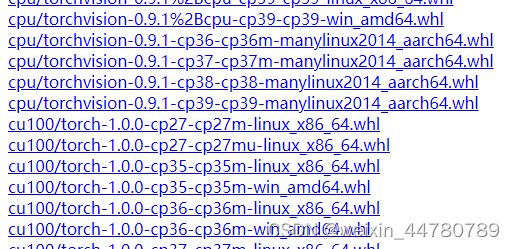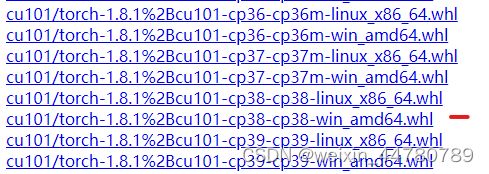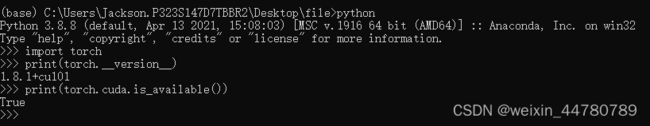win10安装cuda+pytorch、Error loading “...\torch_python.dll“ or one of its dependencies.
博主的cuda是手动下载的torch-1.8.1+cu101-cp39-cp39-win_amd64.whl文件(一共三个文件,其他两个不再列出)进行安装的,在文件安装过程中已出现报错ERROR: torch-1.8.1+cu101-cp39-cp39-win_amd64.whl is not a supported wheel on this platform.。
后来在网上找到解决方法——对文件名进行修改(在后面会给出解释),还是完成了安装。在进行import torch时,出现Error loading “.\torch_python.dll“ or one of its dependen -cies。后来发现是下载的python版本不兼容问题,只需要升级python就好,然后利用本文方法二中步骤2的方法查看对应的可兼容版本。
当时不知道,于是进行了重新安装。这里给出正确且有效安装的方法:
1.查找自己电脑的cuda版本:nvidia-smi
例如上图中的cuda版本是10.1
2.在官网上找到自己cuda对应的版本 Previous PyTorch Versions | PyTorch
方法一:
可以看到 cuda10.1对应的命令行为:
pip install torch==1.8.1+cu101 torchvision==0.9.1+cu101 torchaudio==0.8.1 -f https://download.pytorch.org/whl/torch_stable.html直接将命令进行复制,然后在conda环境内进行执行(因为网络原因(没有VPN,不单单是网速问题),速度应该会很慢。所以博主后面自己下载.whl文件进行了安装,也是本次主要想要描述的安装方法)。
方法二:
1.从cuda10.1对应的安装命令可以看到,需要安装的文件和版本为:
torch-1.8.1、torchvision-0.9.1、torchaudio-0.8.1。
2.然后在命令行输入:pip debug --verbose
输出内容很长,但只有以下是你要重点关注的部分:
此步骤很重要,步骤3中会用到。
3.然后进入https://download.pytorch.org/whl/torch_stable.html进行.whl文件下载。
注意文件名开头 ,如上图有面向cup(cpu开头)和面向GPU(cu开头)两种。
找到步骤‘1’中对应的文件版本:
可以看到对应cuda10.1版本的torch-1.8.1有多个,此时回看步骤2中,查询到的可兼容 标签,发现只有上图中画横线(博主手动设置的红色红线标记)的文件我们可以兼容(与步 骤2图中的第一个标签)。torchvision-0.9.1、torchaudio-0.8.1文件的寻找方式亦是如此,不 再赘述。
4.下载完成后,在conda环境中进入文件的保存路径(推荐上面的三个文件放在同一目 录下),使用命令:
pip install torch-1.8.1+cu101-cp38-cp38-win_amd64.whl
pip install torchaudio-0.8.1-cp38-none-win_amd64.whl
pip install torchvision-0.9.1+cu101-cp38-cp38-win_amd64.whl
pip install 后的文件名要根据自己下载的文件名进行修改。
完成安装。