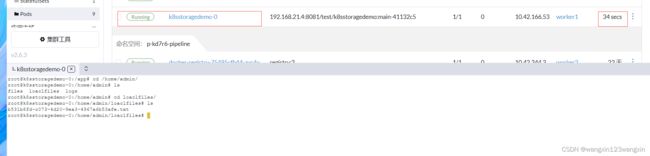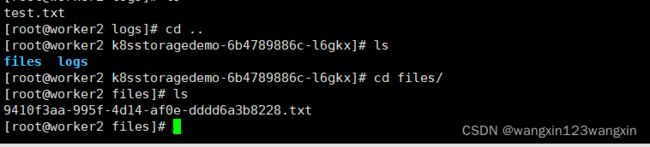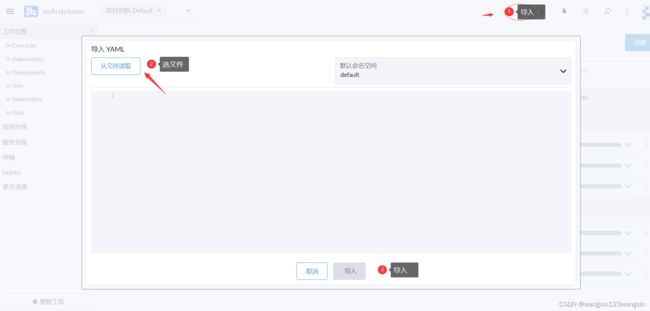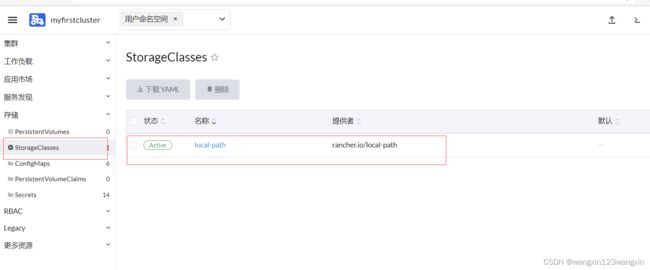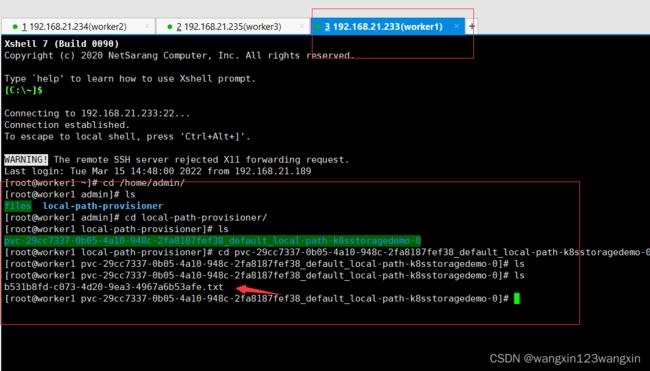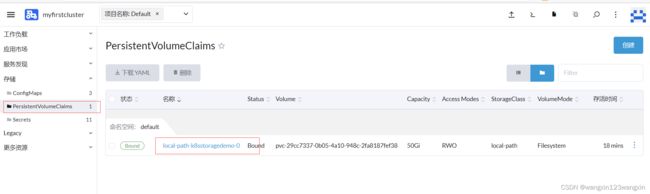k8s下使用local-path-provisioner进行本地存储
传统的web项目存储文件,图片等,一般都是放站点部署的磁盘中。站点重启后还是能继续访问。
但是在k8s中。无状态pod重启后,都是随机落到一台worker上,这样之前的文件就有可能找不到了。
准备测试项目:
场景一,文件存pod下,重启pod文件还在吗?
参照:使用rancher在k8s上完成第一个CI/CD的项目
创建一个TextController 有两个接口:
SaveText 传入文本,保存一个txt文件在服务器。并返回文件地址。
GetText 传入文件名,下载那个文件下来
using Microsoft.AspNetCore.Http;
using Microsoft.AspNetCore.Mvc;
using System.Text;
namespace K8sStorageDemo.Controllers
{
[Route("api/[controller]/[action]")]
[ApiController]
public class TextController : ControllerBase
{
private string basePath = "/home/admin/files";
[HttpGet]
public string SaveText(string text)
{
return SaveFile(text);
}
[HttpGet]
public ActionResult GetText(string filename)
{
var path = basePath + $"/{filename}.txt";
byte[] byteArr = System.IO.File.ReadAllBytes(path);
string mimeType = "application/octet-stream";
return new FileContentResult(byteArr, mimeType)
{
FileDownloadName = filename
};
}
private string SaveFile(string text)
{
if (!System.IO.Directory.Exists(basePath))
{
System.IO.Directory.CreateDirectory(basePath);
}
var path = basePath + $"/{Guid.NewGuid().ToString()}.txt";
if (!System.IO.File.Exists(path))
{
// 创建要写入的文件。
string createText = text + Environment.NewLine;
System.IO.File.WriteAllText(path, createText, Encoding.UTF8);
}
return path;
}
}
}
准备好ingress:K8sStorageDemo_ingress.yaml 导入集群。
apiVersion: extensions/v1beta1
kind: Ingress
metadata:
name: k8sstoragedemo
namespace: default
spec:
rules:
- host: www.k8sstoragedemo.cn
http:
paths:
- path: /
backend:
serviceName: k8sstoragedemo
servicePort: 80rancher流水线发布完成后,配置本地hosts文件(参照):k8s基于ingress-nginx的服务发现和负载均衡
192.168.21.233 www.k8sstoragedemo.cn
然后请求:http://www.k8sstoragedemo.cn/api/Text/SaveText?text=hello%20k8s'
然后进入容器看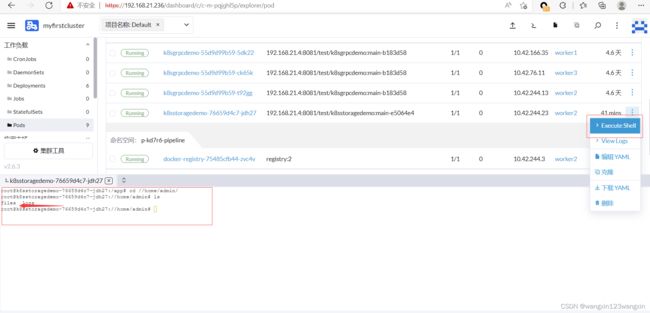
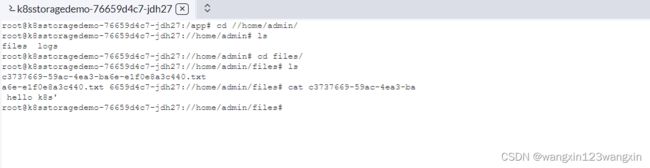
文件生成在/home/admin/files下 ,可以看到这个pod是落到worker2主机下的,通ssh到worker2下去找: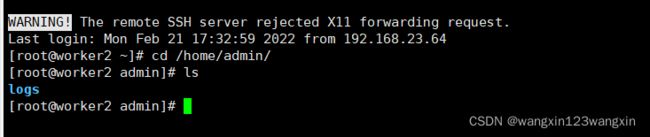
并没这个文件夹,重启服务后,你会发现,原来生成的文件也丢了。
场景二,将pod的文件夹映射到worker上,稍微修改发布文件:deployment.yaml
apiVersion: v1
kind: Service
metadata:
name: k8sstoragedemo
namespace: default
labels:
app: k8sstoragedemo
service: k8sstoragedemo
spec:
ports:
- port: 80
name: http
selector:
app: k8sstoragedemo
---
apiVersion: apps/v1
kind: Deployment
metadata:
name: k8sstoragedemo
namespace: default
labels:
app: k8sstoragedemo
version: v1
spec:
replicas: 1
selector:
matchLabels:
app: k8sstoragedemo
version: v1
template:
metadata:
labels:
app: k8sstoragedemo
version: v1
spec:
containers:
- name: k8sstoragedemo
image: 192.168.21.4:8081/test/k8sstoragedemo:${CICD_GIT_BRANCH}-${CICD_GIT_COMMIT}
lifecycle:
postStart:
exec:
command:
- /bin/sh
- '-c'
- >-
mkdir -p /home/mount/${HOSTNAME}/files /home/mount/${HOSTNAME}/logs /home/admin/files /home/admin/logs
&& ln -s /home/mount/${HOSTNAME}/files /home/admin/files/k8sstoragedemo
&& ln -s /home/mount/${HOSTNAME}/logs /home/admin/logs/k8sstoragedemo
&& echo ${HOSTNAME}
volumeMounts:
- name: tz-config
mountPath: /etc/localtime
- name: files-volume
mountPath: /home/mount
- name: log-volume
mountPath: /home/mount
readinessProbe:
httpGet:
path: /health/status
port: 80
initialDelaySeconds: 10
periodSeconds: 5
ports:
- containerPort: 80
volumes:
- name: tz-config
hostPath:
path: /etc/localtime
- name: log-volume
hostPath:
path: /home/admin/logs
type: DirectoryOrCreate
- name: files-volume
hostPath:
path: /home/admin/files
type: DirectoryOrCreate
imagePullSecrets:
- name: mydockerhub重新部署后, 再次请求:http://www.k8sstoragedemo.cn/api/Text/SaveText?text=hello%20k8s'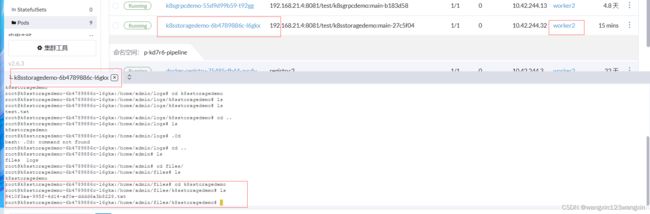
如果下一次服务启动,没落在worker2上,那么文件就读取不到了。那么就有了场景三
场景三,pod重启还是能读取到上一次的存放的文件(除非上一次的woker2彻底挂了)
安装:local-path-provisioner 准备local-path-storage.yaml
apiVersion: v1
kind: Namespace
metadata:
name: local-path-storage
---
apiVersion: v1
kind: ServiceAccount
metadata:
name: local-path-provisioner-service-account
namespace: local-path-storage
---
apiVersion: rbac.authorization.k8s.io/v1
kind: ClusterRole
metadata:
name: local-path-provisioner-role
rules:
- apiGroups: [ "" ]
resources: [ "nodes", "persistentvolumeclaims", "configmaps" ]
verbs: [ "get", "list", "watch" ]
- apiGroups: [ "" ]
resources: [ "endpoints", "persistentvolumes", "pods" ]
verbs: [ "*" ]
- apiGroups: [ "" ]
resources: [ "events" ]
verbs: [ "create", "patch" ]
- apiGroups: [ "storage.k8s.io" ]
resources: [ "storageclasses" ]
verbs: [ "get", "list", "watch" ]
---
apiVersion: rbac.authorization.k8s.io/v1
kind: ClusterRoleBinding
metadata:
name: local-path-provisioner-bind
roleRef:
apiGroup: rbac.authorization.k8s.io
kind: ClusterRole
name: local-path-provisioner-role
subjects:
- kind: ServiceAccount
name: local-path-provisioner-service-account
namespace: local-path-storage
---
apiVersion: apps/v1
kind: Deployment
metadata:
name: local-path-provisioner
namespace: local-path-storage
spec:
replicas: 1
selector:
matchLabels:
app: local-path-provisioner
template:
metadata:
labels:
app: local-path-provisioner
spec:
serviceAccountName: local-path-provisioner-service-account
containers:
- name: local-path-provisioner
image: rancher/local-path-provisioner:v0.0.21
imagePullPolicy: IfNotPresent
command:
- local-path-provisioner
- --debug
- start
- --config
- /etc/config/config.json
volumeMounts:
- name: config-volume
mountPath: /etc/config/
env:
- name: POD_NAMESPACE
valueFrom:
fieldRef:
fieldPath: metadata.namespace
volumes:
- name: config-volume
configMap:
name: local-path-config
---
apiVersion: storage.k8s.io/v1
kind: StorageClass
metadata:
name: local-path
provisioner: rancher.io/local-path
volumeBindingMode: WaitForFirstConsumer
reclaimPolicy: Delete
---
kind: ConfigMap
apiVersion: v1
metadata:
name: local-path-config
namespace: local-path-storage
data:
config.json: |-
{
"nodePathMap":[
{
"node":"DEFAULT_PATH_FOR_NON_LISTED_NODES",
"paths":["/home/admin/local-path-provisioner"]
}
]
}
setup: |-
#!/bin/sh
while getopts "m:s:p:" opt
do
case $opt in
p)
absolutePath=$OPTARG
;;
s)
sizeInBytes=$OPTARG
;;
m)
volMode=$OPTARG
;;
esac
done
mkdir -m 0777 -p ${absolutePath}
teardown: |-
#!/bin/sh
while getopts "m:s:p:" opt
do
case $opt in
p)
absolutePath=$OPTARG
;;
s)
sizeInBytes=$OPTARG
;;
m)
volMode=$OPTARG
;;
esac
done
rm -rf ${absolutePath}
helperPod.yaml: |-
apiVersion: v1
kind: Pod
metadata:
name: helper-pod
spec:
containers:
- name: helper-pod
image: busybox
修改部署文件:deployment.yaml 不一样的地方我注释出来了
apiVersion: v1
kind: Service
metadata:
name: k8sstoragedemo
namespace: default
labels:
app: k8sstoragedemo
service: k8sstoragedemo
spec:
ports:
- port: 80
name: http
selector:
app: k8sstoragedemo
---
apiVersion: apps/v1
kind: StatefulSet #有状态
metadata:
name: k8sstoragedemo
namespace: default
labels:
app: k8sstoragedemo
version: v1
spec:
replicas: 1
selector:
matchLabels:
app: k8sstoragedemo
version: v1
template:
metadata:
labels:
app: k8sstoragedemo
version: v1
spec:
affinity: #POD亲和性 为了重启pod找到原来的主机(除非原来的主机挂了)
podAntiAffinity:
requiredDuringSchedulingIgnoredDuringExecution:
- labelSelector:
matchExpressions:
- key: app
operator: In
values:
- k8sstoragedemo
topologyKey: kubernetes.io/hostname
containers:
- name: k8sstoragedemo
image: 192.168.21.4:8081/test/k8sstoragedemo:${CICD_GIT_BRANCH}-${CICD_GIT_COMMIT}
lifecycle:
postStart:
exec:
command:
- /bin/sh
- '-c'
- >-
mkdir -p /home/mount/${HOSTNAME}/files /home/mount/${HOSTNAME}/logs /home/admin/files /home/admin/logs
&& ln -s /home/mount/${HOSTNAME}/files /home/admin/files/k8sstoragedemo
&& ln -s /home/mount/${HOSTNAME}/logs /home/admin/logs/k8sstoragedemo
&& echo ${HOSTNAME}
volumeMounts:
- name: tz-config
mountPath: /etc/localtime
- name: files-volume
mountPath: /home/mount
- name: log-volume
mountPath: /home/mount
- name: local-path #使用local-path-storage
mountPath: /home/admin/loaclfiles #目录。主机上也有这样的目录
readinessProbe:
httpGet:
path: /health/status
port: 80
initialDelaySeconds: 10
periodSeconds: 5
ports:
- containerPort: 80
volumes:
- name: tz-config
hostPath:
path: /etc/localtime
- name: log-volume
hostPath:
path: /home/admin/logs
type: DirectoryOrCreate
- name: files-volume
hostPath:
path: /home/admin/files
type: DirectoryOrCreate
imagePullSecrets:
- name: mydockerhub
volumeClaimTemplates: #定义pv
- metadata:
name: local-path
spec:
accessModes: [ "ReadWriteOnce" ]
storageClassName: "local-path"
resources:
requests:
storage: 50Gi修改代码,把文件存新地址:/home/admin/loaclfiles
提交代码。rancher发布。等待发布完成。
再次请求:http://www.k8sstoragedemo.cn/api/Text/SaveText?text=hello%20k8s' 生成一个文件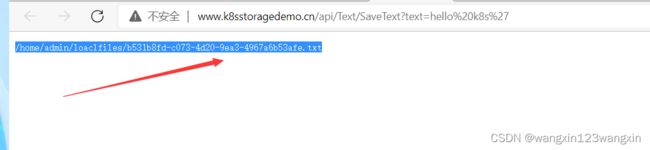
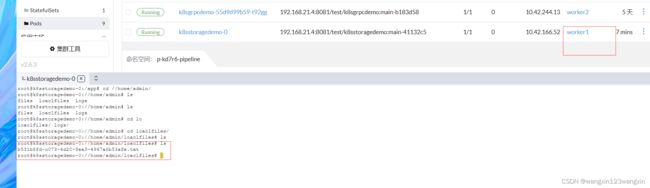
文件落到worker1上的。 现在杀掉pod 让pod重新部署
访问下载文件接口:看是否还能下载到那个文件否?:http://www.k8sstoragedemo.cn/api/Text/GetText?filename=xxxxx xxxxx就是生成文件接口返回的文件名称。重启后文件还是在对应目录。下载也能正常获取