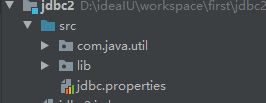MySQL数据库的四种连接方式
MySQL数据库连接
-
JDBC :sun公司提供的一套api(java.sql,javax.sql),
使用这套api可以实现对数据的连接和操作(DML、DDL) -
如下代码来测试:获取MySQL数据库连接
要想获取连接,准备工作:
①MySQL服务开启
②连接的基本条件:指明数据库的IP地址、端口号、用户名、密码
③导入MySQL的驱动(即为jdbc中的相关接口的实现类和集合) -
3.网络编程中的url:代表着互联网中的某一资源的地址。
http://192.168.21.38:8080/zhoushun/index.jsp?user=tom
协议 IP地址 端口号 目标资源 参数列表
获取数据库连接方式一:
1.提供MySQL中的Driver接口的实现类
Driver driver = new com.mysql.jdbc.Driver();
2.注册驱动
DriverManager.registerDriver(driver);
3.获取连接的基本信息
String url = "jdbc:mysql://localhost:3306/test";//test:表示具体的数据库名
String user = "root";
String password = "root";
4.获取连接
Connection connection = DriverManager.getConnection(url, user, password);
System.out.println(connection);
代码(方式一):
@Test
public void test1() throws SQLException {
//提供MySQL中的Driver接口的实现类
Driver driver = new com.mysql.jdbc.Driver();
//注册驱动
DriverManager.registerDriver(driver);
String url = "jdbc:mysql://localhost:3306/test";//test:表示具体的数据库名
String user = "root";
String password = "root";
//获取连接
Connection connection = DriverManager.getConnection(url, user, password);
System.out.println(connection);
}
获取数据库连接方式二:使用反射实现Driver的实例化。面向接口编程 使程序具备更好的移植性
1.提供MySQL中的Driver接口的实现类
String className = "com.mysql.jdbc.Driver";
Class cla = Class.forName(className);
Driver driver = (Driver) cla.newInstance();
2.注册驱动
DriverManager.registerDriver(driver);
3.获取连接的基本信息
String url = "jdbc:mysql://localhost:3306/test";//test:表示具体的数据库名
String user = "root";
String password = "root";
4.获取连接
Connection connection = DriverManager.getConnection(url, user, password);
System.out.println(connection);
代码(方式二):
@Test
public void test2() throws SQLException, ClassNotFoundException, IllegalAccessException, InstantiationException {
//提供MySQL中的Driver接口的实现类
String className = "com.mysql.jdbc.Driver";
Class cla = Class.forName(className);
Driver driver = (Driver) cla.newInstance();
//注册驱动
DriverManager.registerDriver(driver);
String url = "jdbc:mysql://localhost:3306/test";//test:表示具体的数据库名
String user = "root";
String password = "root";
//获取连接
Connection connection = DriverManager.getConnection(url, user, password);
System.out.println(connection);
}
获取数据库连接方式三:省略注册过程。面向接口编程 使程序具备更好的移植性
1.获取连接的基本信息
String className = "com.mysql.jdbc.Driver";
String url = "jdbc:mysql://localhost:3306/test";//test:表示具体的数据库名
String user = "root";
String password = "root";
2.加载驱动
Class.forName(className);
3.获取连接
Connection connection = DriverManager.getConnection(url, user, password);
System.out.println(connection);
代码(方式三):
@Test
public void test3() throws SQLException, ClassNotFoundException, IllegalAccessException, InstantiationException {
//1.获取连接的4个基本信息
String className = "com.mysql.jdbc.Driver";
String url = "jdbc:mysql://localhost:3306/test";//test:表示具体的数据库名
String user = "root";
String password = "root";
//2.加载驱动
Class.forName(className);
//获取连接
Connection connection = DriverManager.getConnection(url, user, password);
System.out.println(connection);
}
(重点)获取数据库连接方式四
配置文件在src目录下新建一个jdbc.properties文件
在文件中写入如下代码:
className=com.mysql.jdbc.Driver
url=jdbc:mysql://localhost:3306/test
user=root
password=root
1.读取配置文件中的4个基本信息
Properties pros = new Properties();
//加载资源的路径默认在src下
InputStream is = ClassLoader.getSystemClassLoader().getResourceAsStream("jdbc.properties");
pros.load(is);
String className = pros.getProperty("className");
String url = pros.getProperty("url");
String user = pros.getProperty("user");
String password = pros.getProperty("password");
2.加载驱动
Class.forName(className);
3.获取连接
Connection conn = DriverManager.getConnection(url, user, password);
System.out.println(conn);
代码(方式四):
@Test
public void test4() throws Exception {
//读取配置文件中的4个基本信息
Properties pros = new Properties();
//加载资源的路径默认在src下
InputStream is = ClassLoader.getSystemClassLoader().getResourceAsStream("jdbc.properties");
pros.load(is);
String className = pros.getProperty("className");
String url = pros.getProperty("url");
String user = pros.getProperty("user");
String password = pros.getProperty("password");
//2.加载驱动
Class.forName(className);
//3,获取连接
Connection conn = DriverManager.getConnection(url, user, password);
System.out.println(conn);
}