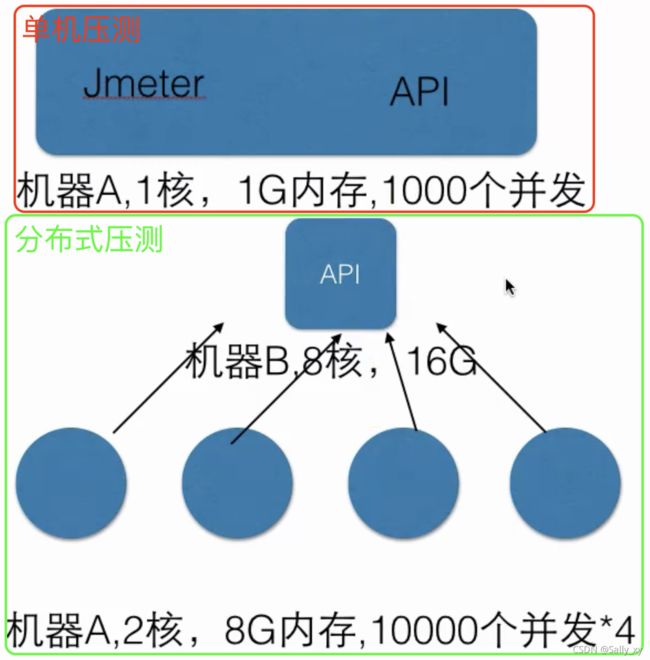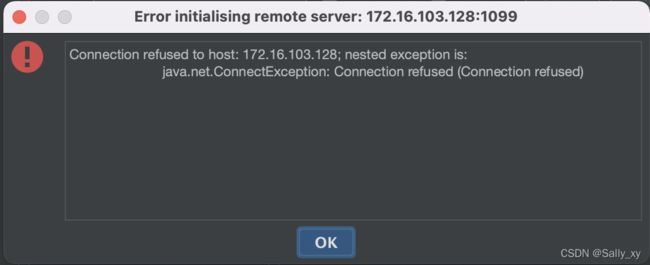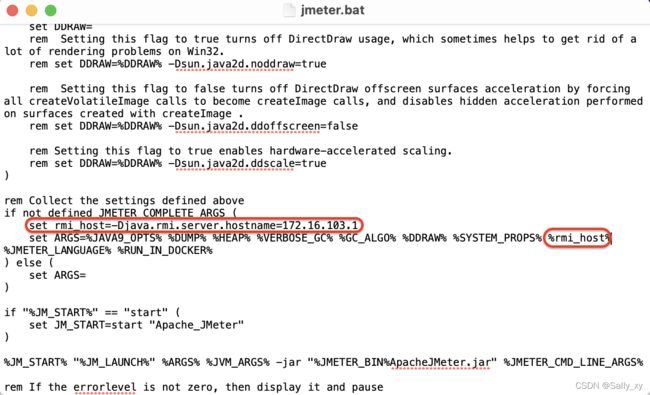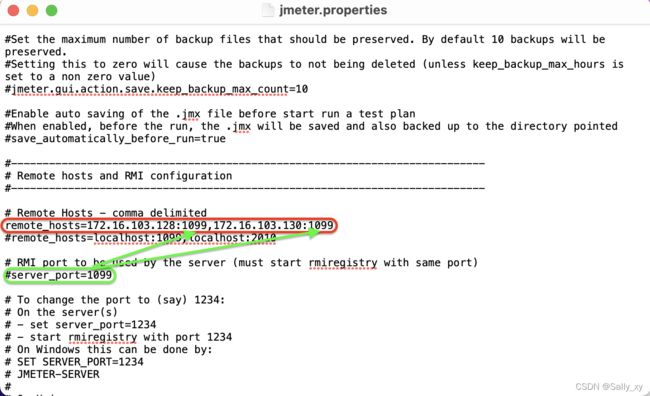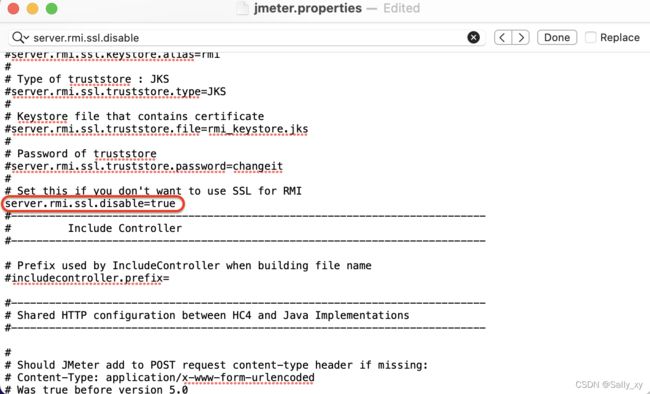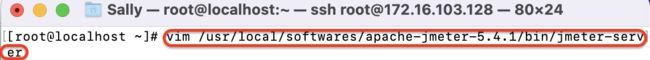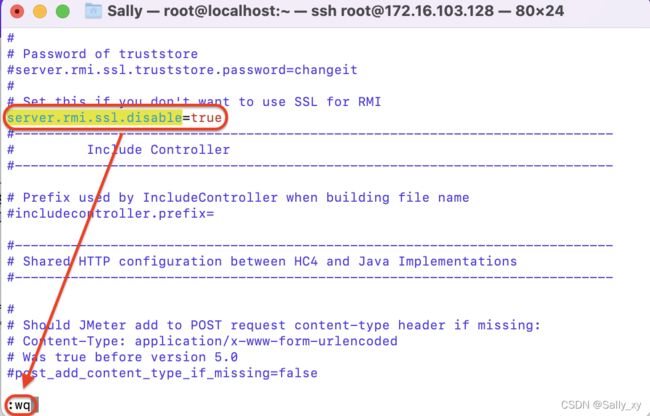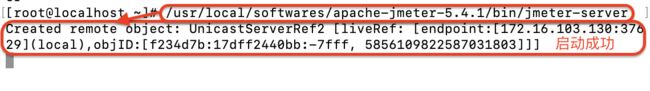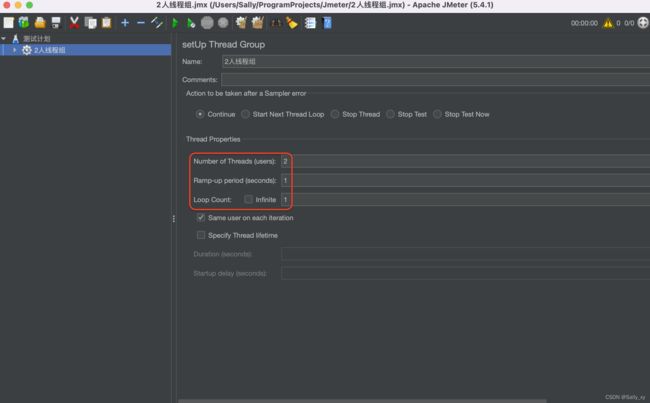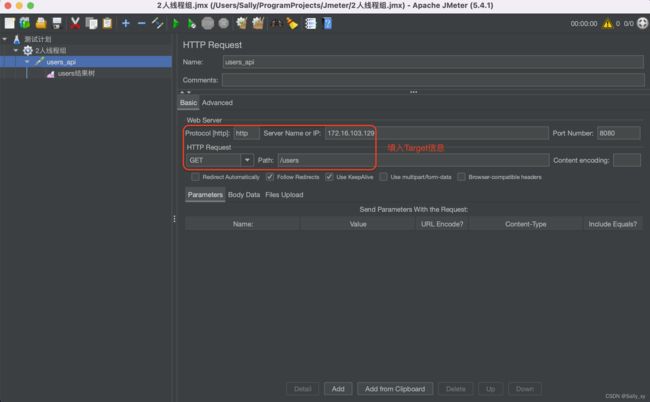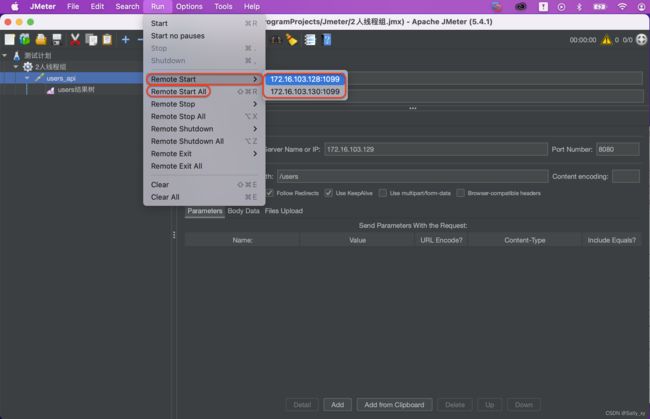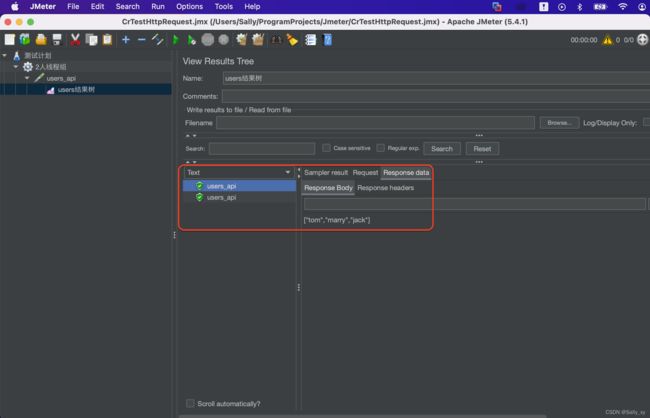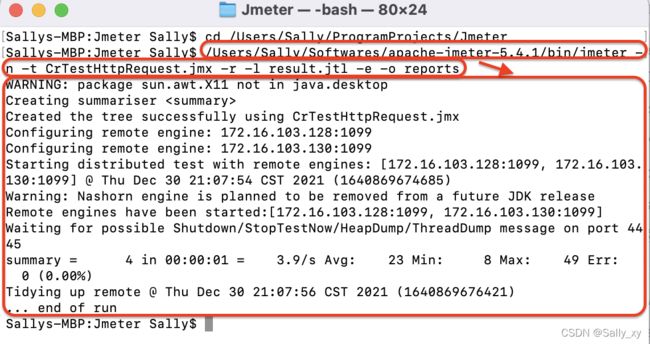八、JMeter分布式压测
JMeter分布式压测
- 1. 基本介绍
-
- (1) 与单机压测对比
- (2) 原理
- (3) 注意事项
- 2. 准备工作
-
- (1) 远程拷贝
- (2) 启动 Slave
-
- 1) 直接启动
- 2) 守护进程方式启动
- 3. 常见问题
-
- (1) UnknownHostException
-
- 解决方案
- (2) FileNotFoundException
-
- 解决方案
- (3) Cannot allocate memory
-
- 解决方案
- (4) Server Port
-
- 解决方案
- (5) 多网卡配置
-
- 解决方案
- (6) 工具安装
-
- 解决方案
- (7) 压测文件
-
- 解决方案
- (8) 连接失败
-
- 解决方案
- (9) could not find ApacheJmeter_core.jar
-
- 解决方案
- (10) Bad call to remote host
-
- 解决方案
- (11) Loopback Address
-
- 解决方案
- (12) Connection Refused
-
- 解决方案
- (13) Response Body 为空
-
- 解决方案
- 4. 实战
-
- (1) 编辑 jmeter.properties
-
- 1) remote_hosts
- 2) server.rmi.ssl.disable
- (2) 启动 Slave
- (3) 启动 Master
-
- 1) 编辑压测脚本
- 2) 远程启动 Slave
-
- a. GUI
- b. 非 GUI
1. 基本介绍
(1) 与单机压测对比
(2) 原理
- 专业名词
- Master: 司令,即总控机器的节点
- Slave: 奴隶,即产生压力的“肉鸡” server 机器
- Target: 被压测的目标机器
- 配置以关联 Master 与 Slave
- 启动 Slave 的 jmeter-server
- Master 将压测脚本发送到 Slave 上面执行
- 压测结束后,Slave 将结果数据回传给 Master ,然后 Master汇总输出报告
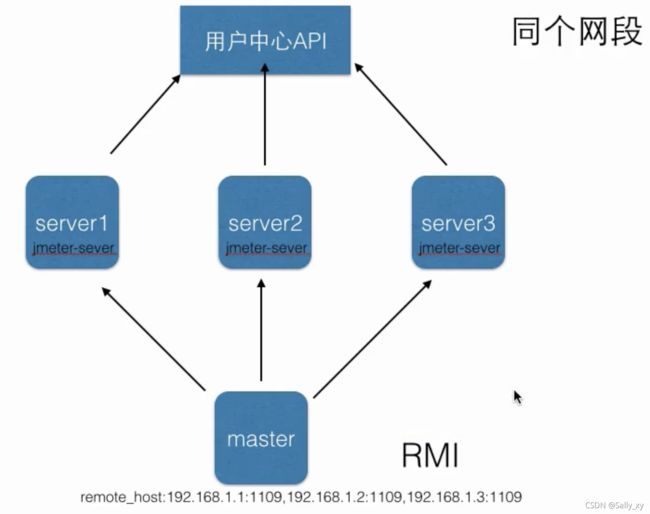
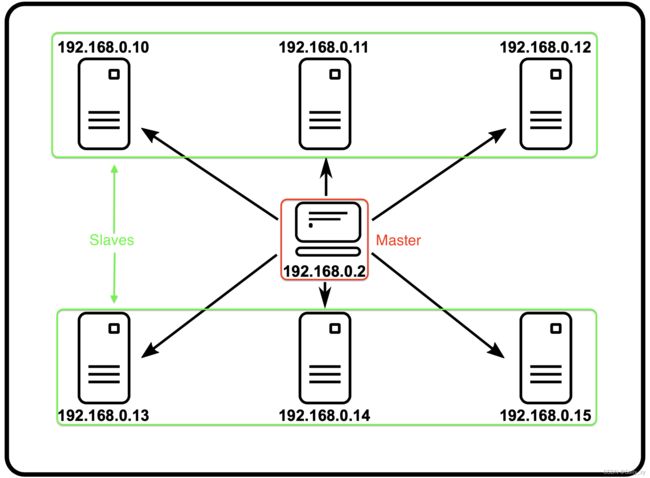

(3) 注意事项
官网给出了一些注意事项:
- 系统上的防火墙被关闭或正确的端口被打开。
the firewalls on the systems are turned off or correct ports are opened. - 所有的客户端都在同一个子网上。
all the clients are on the same subnet. - 如果使用192.x.x.x或10.x.x.x IP地址,则服务器位于同一子网中。 如果服务器不使用192.xx或10.xx IP地址,则不应该有任何问题。(jmeter脚本文件里的目标地址一定要用内网IP,不要用公网IP,不然流量会都卡在带宽上。用ping去检查是否连通)
the server is in the same subnet, if 192.x.x.x or 10.x.x.x IP addresses are used. If the server doesn’t use 192.xx or 10.xx IP address, there shouldn’t be any problems. - 确保JMeter可以访问服务器。
Make sure JMeter can access the server. - 确保在所有系统上使用相同版本的JMeter和Java。 混合版本将无法正常工作。
Make sure you use the same version of JMeter and Java on all the systems. Mixing versions will not work correctly. - 您已为RMI设置SSL或将其禁用。
You have setup SSL for RMI or disabled it.
2. 准备工作
(1) 远程拷贝
当有一台Linux中存在某文件,可以通过scp命令将它拷贝到其他Linux机器,尤其是使用内网地址传输时,更显快速
scp -r <当前机器中待拷贝文件所在目录> root@<IP>:<目标机器中副本文件的存放目录(已存在)>
在分布式压测的准备工作中,可以使用该命令将jdk和jmeter复制到各slave机器中
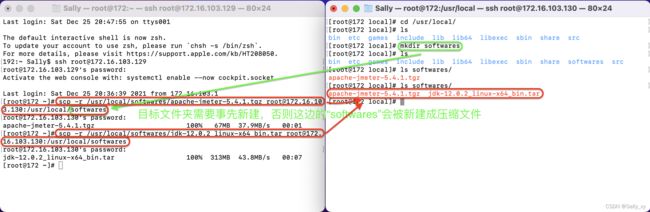
(2) 启动 Slave
有以下两种启动方式
1) 直接启动
可看到压测效果和日志
./jmeter-server
2) 守护进程方式启动
nohup ./jmeter-server &
检查是否启动成功
ps -ef|grep jmeter-server
ps aux|grep jmeter-server
3. 常见问题
(1) UnknownHostException
[root@iZwz95j86y235aroi85ht0Z bin]# ./jmeter-server
Created remote object: UnicastServerRef2 [liveRef: [endpoint:[:39308](local),objID:[24e78a63:16243c70661:-7fff, 7492480871343944173]]]
Server failed to start: java.rmi.RemoteException: Cannot start. Unable to get local host IP address.; nested exception is:
java.net.UnknownHostException: iZwz95j86y235aroi85ht0Z: iZwz95j86y235aroi85ht0Z: Name or service not known
An error occurred: Cannot start. Unable to get local host IP address.; nested exception is:
java.net.UnknownHostException: iZwz95j86y235aroi85ht0Z: iZwz95j86y235aroi85ht0Z: Name or service not known
解决方案
hostname 命令获取机器名称,追加一个映射:iZwz95j86y235aroi85ht0Z
vim /etc/hosts
127.0.0.1 localhost localhost.localdomain localhost4 localhost4.localdomain4
::1 localhost localhost.localdomain localhost6 localhost6.localdomain6
120.79.160.143 iZwz95j86y235aroi85ht0Z
windows用户 修改c:\windows\system32\drivers\etc\hosts文件,增加一条域名 与IP的映射
(2) FileNotFoundException
[root@iZwz95j86y235aroi85ht0Z bin]# ./jmeter-server
Server failed to start: java.rmi.server.ExportException: Listen failed on port: 0; nested exception is:
java.io.FileNotFoundException: rmi_keystore.jks (No such file or directory)
An error occurred: Listen failed on port: 0; nested exception is:
java.io.FileNotFoundException: rmi_keystore.jks (No such file or directory)
解决方案
拥有RMI over SSL的有效密钥库,或者禁用了SSL
jmeter.property里面 server.rmi.ssl.disable 改为 true,表示禁用
(3) Cannot allocate memory
[root@iZ949uw2xehZ bin]# ./jmeter
Java HotSpot(TM) 64-Bit Server VM warning: INFO: os::commit_memory(0x00000000c0000000, 1073741824, 0) failed; error='Cannot allocate memory' (errno=12)
#
# There is insufficient memory for the Java Runtime Environment to continue.
# Native memory allocation (mmap) failed to map 1073741824 bytes for committing reserved memory.
# An error report file with more information is saved as:
# /usr/local/jmeter/apache-jmeter-4.0/bin/hs_err_pid5855.log
解决方案
- 编辑jmeter
- 搜索 : “${HEAP:=”-Xms1g -Xmx1g -XX:MaxMetaspaceSize=256m"}"
- 改变初始堆内存和最大堆内存
(4) Server Port
解决方案
仅修改 server_port 即可,下面两者一样
- server.rmi.localport=8899 表示slave server启动显示的端口
- server_port=8899 表示master机器要远程连接的端口,即 remote_hosts=xxxx:8899
(5) 多网卡配置
解决方案
我们要在多网卡的服务器上开启RMI服务的话必须指定IP,使他们能够在同一个网段内
需要以下几步(假定所有机器都在10.120.11.*网段,agent服务器为linux,controller服务器为windows)
- 修改agent服务器,指定agent机器的IP
- 修改jmeter-server文件
# vi jmeter-server - 修改RMI_HOST_DEF=-Djava.rmi.server.hostname=xxx.xxx.xxx.xxx(需要连接的IP)
- 修改jmeter-server文件
- 修改server服务器,指定server机器的IP
- 修改jmeter.bat文件
- 新增set rmi_host=-Djava.rmi.server.hostname=10.120.11.214
- 修改set ARGS=%DUMP% %HEAP% %NEW% %SURVIVOR% %TENURING% %PERM% %DDRAW% %rmi_host%
(6) 工具安装
解决方案
- 确定在controller机器上安装jdk,版本和jmeter一致,配置环境变量:Java_home等
- 在Agent机器上安装jdk,配置环境变量:Java_home和JMeter_home
- 安装目录不要带空格,最好都是简短的英文路径
(7) 压测文件
解决方案
- master机器启动后会拷贝jmx文件到slave机器,所以不需要在每台slave机器上也上传一份jmx,只需要在master机器上上传一份jmx脚本即可
总样本数 = 线程数 * 循环次数 * 执行机总数 - 如果使用csv进行参数化,则需要把参数文件在每台slave上拷一份且路径需要设置成一样的
(8) 连接失败
解决方案
按照以下步骤进行排查:
- jmeter-server是否启动
- 是否联网
- ping 服务器IP是否畅通
- telnet 端口 192.168.3.10 1099
- 检查服务器的防火墙是否关闭
- 阿里云安全策略是否正常
(9) could not find ApacheJmeter_core.jar
解决方案
在Agent机器安装jdk,并设置环境变量
(10) Bad call to remote host
解决方案
检查被控制机器上的jmeter-server有没有启动,或者remote_hosts的配置是否正确
(11) Loopback Address
解决方案
编辑jmeter-server,设置固定的代理服务器主机IP
![]()

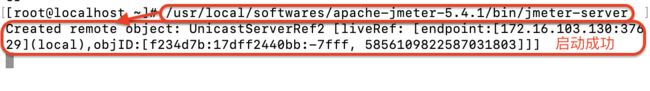
(12) Connection Refused
- 现象:Master远程启动Slave机器报错:Connection refused
- 原因:Master有多个IP:公网&局域网IP,JMeter默认读取公网IP,就会认为Master和Slave不在同个局域网内
解决方案
编辑Master的jmeter.bat,设置JMeter的自身启动IP为局域网IP
添加 set rmi_host=-Djava.rmi.server.hostname=<Master的局域网IP>
在 set ARGS 行末加上 %rmi_host%
(13) Response Body 为空
不算问题,但也能让它显示
解决方案
编辑Master的jmeter.properties,放开“mode=Standard”的注释并保存
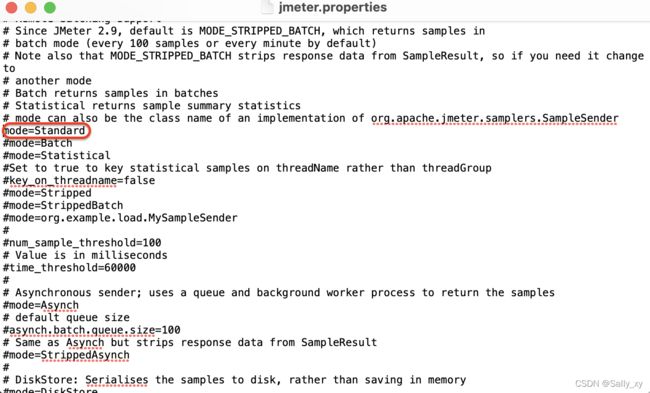
重启JMeter后重试发现结果树中已显示返回值
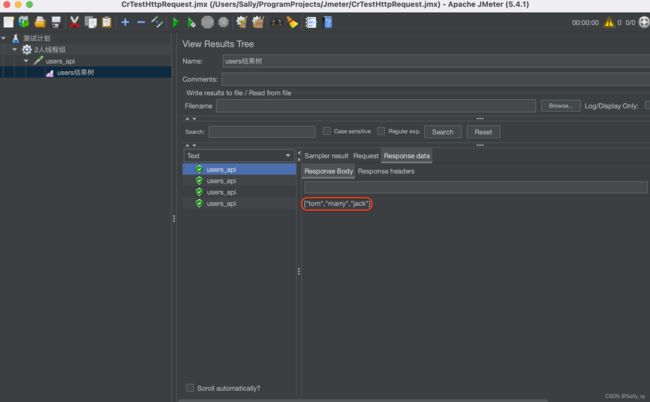
4. 实战
(1) 编辑 jmeter.properties
1) remote_hosts
只有Master需要改
remote_hosts=<Slave0Ip:Port>,<Slave1Ip:Port>,...
2) server.rmi.ssl.disable
Master和各Slave都需要改
server.rmi.ssl.disable=true
(2) 启动 Slave
注意:各 Slave 防火墙已关闭,且在同个网段,IP 地址用内网 IP
./jmeter-server
(3) 启动 Master
1) 编辑压测脚本
2) 远程启动 Slave
a. GUI
b. 非 GUI
使用 -r 参数实现远程非 GUI 压测,可减少 CPU 和内存使用
jmeter -n -t <压测脚本文件名>.jmx -r -l <本不存在的结果文件名>.jtl -e -o <存放压测报告的空目录>