【第二十三篇】Spring Boot集成redis
1.1 简介
REmote DIctionary Server(Redis)是一个由Salvatore Sanfilippo写的key-value存储系统。
Redis是一个开源的使用ANSI C语言编写、遵守BSD协议、支持网络、可基于内存亦可持久化的日志型、Key-Value数据库,并提供多种语言的API。
它通常被称为数据结构服务器,因为值(value)可以是 字符串(String), 哈希(Map), 列表(list), 集合(sets)和 有序集合(sorted sets)等类型。
reids的优点
- 异常快 -
Redis非常快,每秒可执行大约110000次的设置(SET)操作,每秒大约可执行81000次的读取/获取(GET)操作。 - 支持丰富的数据类型 -
Redis支持开发人员常用的大多数数据类型,例如列表,集合,排序集和散列等等。这使得Redis很容易被用来解决各种问题,因为我们知道哪些问题可以更好使用地哪些数据类型来处理解决。 - 操作具有原子性 - 所有
Redis操作都是原子操作,这确保如果两个客户端并发访问,Redis服务器能接收更新的值。 - 多实用工具 -
Redis是一个多实用工具,可用于多种用例,如:缓存,消息队列(Redis本地支持发布/订阅),应用程序中的任何短期数据,例如,web应用程序中的会话,网页命中计数等。
1.2 Redis 安装
1.2.1 Linux安装
本课程是在vmvare 虚拟机中来安装的 redis (centos 7),学习的时候如果有自己的阿里云服务器,也可以在阿里云中来安装redis,都可以。只要能 ping 的通云主机或者虚拟机的 ip,然后在虚拟机或者云主机中放行对应的端口(或者关掉防火墙)即可访问 redis。下面来介绍一下 redis 的安装过程:
1.2.1.1 安装 gcc 编译
因为后面安装redis的时候需要编译,所以事先得先安装gcc编译。阿里云主机已经默认安装了 gcc,如果是自己安装的虚拟机,那么需要先安装一下gcc:
yum install gcc-c++
1.2.1.2 下载redis
有两种方式下载安装包,一种是去官网上下载(https://redis.io),然后将安装包拷到 centos中,另种方法是直接使用 wget来下载:
wget http://download.redis.io/releases/redis-3.2.8.tar.gz
如果没有安装过 wget,可以通过如下命令安装:
yum install wget
1.2.1.3 解压安装
解压安装包:
tar –vzxf redis-3.2.8.tar.gz
然后将解压的文件夹redis-3.2.8放到 /usr/local/下,一般安装软件都放在/usr/local下。然后进入 /usr/local/redis-3.2.8/文件夹下,执行 make 命令即可完成安装。
【注】如果 make失败,可以尝试如下命令:
make MALLOC=libc
make install
1.2.1.4 修改配置文件
安装成功之后,需要修改一下配置文件,包括允许接入的ip,允许后台执行,设置密码等等。
打开redis配置文件:vi redis.conf
在命令模式下输入/bind来查找 bind配置,按n来查找下一个,找到配置后,将 bind配置成 0.0.0.0,允许任意服务器来访问redis,即:
bind 0.0.0.0
使用同样的方法,将 daemonize改成yes(默认为no),允许redis在后台执行。
将 requirepass注释打开,并设置密码为 123456(密码自己设置)。
1.2.1.5 启动redis
在redis-3.2.8目录下,指定刚刚修改好的配置文件redis.conf来启动 redis:
redis-server ./redis.conf
再启动redis 客户端:
redis-cli
由于我们设置了密码,在启动客户端之后,输入 auth 123456即可登录进入客户端。
然后我们来测试一下,往 redis中插入一个数据:
set name CSDN
然后来获取 name
get name
如果正常获取到 CSDN,则说明没有问题。
1.2.2 Windows安装
下载地址:https://github.com/MSOpenTech/redis/releases
Redis 支持 32位和64位。这个需要根据你系统平台的实际情况选择,这里我们下载 Redis-x64-xxx.zip压缩包到C盘,解压后,将文件夹重新命名为redis。
打开一个 cmd窗口 使用cd命令切换目录到C:\redis
运行 redis-server.exe redis.windows.conf
如果想方便的话,可以把redis的路径加到系统的环境变量里,这样就省得再输路径了,后面的那个 redis.windows.conf可以省略,如果省略,会启用默认的。输入之后,会显示如下界面:
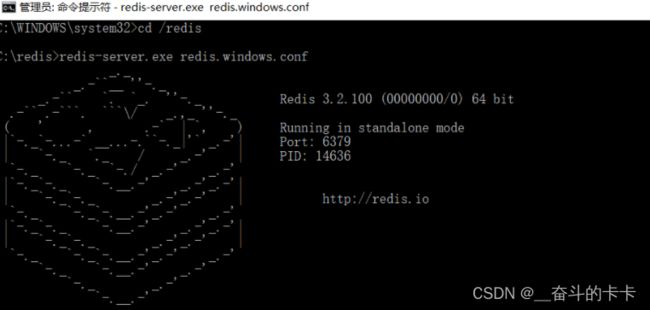
1.3 集成redis
Spring Boot对 redis的支持已经非常完善了,丰富的api 已经足够我们日常的开发。
有两个redis模板:RedisTemplate和 StringRedisTemplate。
RedisTemplate提供给我们操作对象,操作对象的时候,我们通常是以 json 格式存储,但在存储的时候,会使用 Redis默认的内部序列化器;导致我们存进里面的是乱码之类的东西。当然了,我们可以自己定义序列化。
StringRedisTemplate主要给我们提供字符串操作,我们可以将实体类等转成json 字符串即可,在取出来后,也可以转成相应的对象,所以很有必要导入fastjson 的原因。
1.3.1 添加依赖
- 如果你的
spring boot的版本号是1.4.0到1.5.0之间,添加redis的jar包的时候 添加成spring-boot-starter-data-redis和spring-boot-starter-redis都是都可以的。 - 但是如果你的
spring boot的版本号 是1.4.0以前 也就是1.3.8版本以前,添加redis的jar包 就必须是spring-boot-starter-redis的jar包。 - 如果你的
spring boot的版本号在1.5.0以后的,添加redis的jar包就必须是spring-boot-starter-data-redis。
1.3.2 SpringBoot 1.4 整合redis
1.3.2.1 依赖
采用的是spring-boot-starter-redis,也可以添加成spring-boot-starter-data-redis
<!--集成redis-->
<dependency>
<groupId>org.springframework.boot</groupId>
<artifactId>spring-boot-starter-redis</artifactId>
<version>1.4.1.RELEASE</version>
</dependency>
<dependency>
<groupId>com.alibaba</groupId>
<artifactId>fastjson</artifactId>
<version>1.2.3</version>
</dependency>
<dependency>
<groupId>com.fasterxml.jackson.core</groupId>
<artifactId>jackson-databind</artifactId>
</dependency>
1.3.2.2 添加配置
spring.redis.host=127.0.0.1
#Redis服务器连接端口
spring.redis.port=6379
#Redis服务器连接密码(默认为空)
spring.redis.password=
#连接池最大连接数(使用负值表示没有限制)
spring.redis.pool.max-active=8
#连接池最大阻塞等待时间(使用负值表示没有限制)
spring.redis.pool.max-wait=-1
#连接池中的最大空闲连接
spring.redis.pool.max-idle=8
#连接池中的最小空闲连接
spring.redis.pool.min-idle=0
#连接超时时间(毫秒)
spring.redis.timeout=30000
1.3.2.3 配置类RedisConfig
@RefreshScope
动态配置刷新的我们要配置一个@RefreshScope在类上才可以实现对象属性的的动态更新。
我们来总结下@RefreshScope实现流程
1、需要动态刷新的类标注
@RefreshScope注解
2、@RefreshScope注解标注了@Scope注解,并默认了ScopedProxyMode.TARGET_CLASS;属性,此属性的功能就是在创建一个代理,在每次调用的时候都用它来调用GenericScope get方法来获取对象
3、如属性发生变更会调用ContextRefresher refresh() -》RefreshScope refreshAll()进行缓存清理方法调用,并发送刷新事件通知 -》GenericScope真正的 清理方法destroy()实现清理缓存
4、在下一次使用对象的时候,会调用GenericScope get(String name, ObjectFactory objectFactory)方法创建一个新的对象,并存入缓存中,此时新对象因为Spring的装配机制就是新的属性了。
@Configuration
@EnableCaching
@RefreshScope
public class RedisConfig extends CachingConfigurerSupport{
@Value("${spring.redis.host}")
private String host;
@Value("${spring.redis.port}")
private int port;
@Value("${spring.redis.timeout}")
private int timeout;
@Value("${spring.redis.password}")
private String password;
@Value("${spring.redis.pool.max-active}")
private int maxActive;
@Value("${spring.redis.pool.max-wait}")
private int maxWait;
@Value("${spring.redis.pool.max-idle}")
private int maxIdle;
@Value("${spring.redis.pool.min-idle}")
private int minIdle;
@RefreshScope
@Bean
public KeyGenerator wiselyKeyGenerator(){
return new KeyGenerator() {
@Override
public Object generate(Object target, Method method, Object... params) {
StringBuilder sb = new StringBuilder();
sb.append(target.getClass().getName());
sb.append(method.getName());
for (Object obj : params) {
sb.append(obj.toString());
}
return sb.toString();
}
};
}
@RefreshScope
@Bean
public JedisConnectionFactory redisConnectionFactory() {
JedisConnectionFactory factory = new JedisConnectionFactory();
factory.setHostName(host);
factory.setPort(port);
factory.setTimeout(timeout); //设置连接超时时间
factory.setPassword(password);
factory.getPoolConfig().setMaxIdle(maxIdle);
factory.getPoolConfig().setMinIdle(minIdle);
factory.getPoolConfig().setMaxTotal(maxActive);
factory.getPoolConfig().setMaxWaitMillis(maxWait);
return factory;
}
@RefreshScope
@Bean
public CacheManager cacheManager(RedisTemplate redisTemplate) {
RedisCacheManager cacheManager = new RedisCacheManager(redisTemplate);
// Number of seconds before expiration. Defaults to unlimited (0)
cacheManager.setDefaultExpiration(10); //设置key-value超时时间
return cacheManager;
}
@RefreshScope
@Bean
public RedisTemplate<String, String> redisTemplate(RedisConnectionFactory factory) {
StringRedisTemplate template = new StringRedisTemplate(factory);
setSerializer(template); //设置序列化工具,这样ReportBean不需要实现Serializable接口
template.afterPropertiesSet();
return template;
}
@RefreshScope
private void setSerializer(StringRedisTemplate template) {
Jackson2JsonRedisSerializer jackson2JsonRedisSerializer = new Jackson2JsonRedisSerializer(Object.class);
ObjectMapper om = new ObjectMapper();
om.setVisibility(PropertyAccessor.ALL, JsonAutoDetect.Visibility.ANY);
om.enableDefaultTyping(ObjectMapper.DefaultTyping.NON_FINAL);
jackson2JsonRedisSerializer.setObjectMapper(om);
template.setValueSerializer(jackson2JsonRedisSerializer);
}
}
1.3.2.4 RedisUtils类
import java.io.Serializable;
import java.util.List;
import java.util.Set;
import java.util.concurrent.TimeUnit;
import org.springframework.beans.factory.annotation.Autowired;
import org.springframework.data.redis.core.HashOperations;
import org.springframework.data.redis.core.ListOperations;
import org.springframework.data.redis.core.RedisTemplate;
import org.springframework.data.redis.core.SetOperations;
import org.springframework.data.redis.core.ValueOperations;
import org.springframework.data.redis.core.ZSetOperations;
import org.springframework.stereotype.Service;
@Service
public class RedisUtils {
@Autowired
private RedisTemplate redisTemplate;
/**
* 写入缓存
* @param key
* @param value
* @return
*/
public boolean set(final String key, Object value) {
boolean result = false;
try {
ValueOperations<Serializable, Object> operations = redisTemplate.opsForValue();
operations.set(key, value);
result = true;
} catch (Exception e) {
e.printStackTrace();
}
return result;
}
/**
* 写入缓存设置时效时间
* @param key
* @param value
* @return
*/
public boolean set(final String key, Object value, Long expireTime ,TimeUnit timeUnit) {
boolean result = false;
try {
ValueOperations<Serializable, Object> operations = redisTemplate.opsForValue();
operations.set(key, value);
redisTemplate.expire(key, expireTime, timeUnit);
result = true;
} catch (Exception e) {
e.printStackTrace();
}
return result;
}
/**
* 批量删除对应的value
* @param keys
*/
public void remove(final String... keys) {
for (String key : keys) {
remove(key);
}
}
/**
* 批量删除key
* @param pattern
*/
public void removePattern(final String pattern) {
Set<Serializable> keys = redisTemplate.keys(pattern);
if (keys.size() > 0){
redisTemplate.delete(keys);
}
}
/**
* 删除对应的value
* @param key
*/
public void remove(final String key) {
if (exists(key)) {
redisTemplate.delete(key);
}
}
/**
* 判断缓存中是否有对应的value
* @param key
* @return
*/
public boolean exists(final String key) {
return redisTemplate.hasKey(key);
}
/**
* 读取缓存
* @param key
* @return
*/
public Object get(final String key) {
Object result = null;
ValueOperations<Serializable, Object> operations = redisTemplate.opsForValue();
result = operations.get(key);
return result;
}
/**
* 哈希 添加
* @param key
* @param hashKey
* @param value
*/
public void hmSet(String key, Object hashKey, Object value){
HashOperations<String, Object, Object> hash = redisTemplate.opsForHash();
hash.put(key,hashKey,value);
}
/**
* 哈希获取数据
* @param key
* @param hashKey
* @return
*/
public Object hmGet(String key, Object hashKey){
HashOperations<String, Object, Object> hash = redisTemplate.opsForHash();
return hash.get(key,hashKey);
}
/**
* 列表添加
* @param k
* @param v
*/
public void lPush(String k,Object v){
ListOperations<String, Object> list = redisTemplate.opsForList();
list.rightPush(k,v);
}
/**
* 列表获取
* @param k
* @param l
* @param l1
* @return
*/
public List<Object> lRange(String k, long l, long l1){
ListOperations<String, Object> list = redisTemplate.opsForList();
return list.range(k,l,l1);
}
/**
* 集合添加
* @param key
* @param value
*/
public void add(String key,Object value){
SetOperations<String, Object> set = redisTemplate.opsForSet();
set.add(key,value);
}
/**
* 集合获取
* @param key
* @return
*/
public Set<Object> setMembers(String key){
SetOperations<String, Object> set = redisTemplate.opsForSet();
return set.members(key);
}
/**
* 有序集合添加
* @param key
* @param value
* @param scoure
*/
public void zAdd(String key,Object value,double scoure){
ZSetOperations<String, Object> zset = redisTemplate.opsForZSet();
zset.add(key,value,scoure);
}
/**
* 有序集合获取
* @param key
* @param scoure
* @param scoure1
* @return
*/
public Set<Object> rangeByScore(String key,double scoure,double scoure1){
ZSetOperations<String, Object> zset = redisTemplate.opsForZSet();
return zset.rangeByScore(key, scoure, scoure1);
}
1.3.2.5 测试controller
@RestController
public class SpringBootController {
public static final Logger log = LoggerFactory.getLogger(SpringBootController.class);
@Autowired
TestService testService;
@Autowired
private RedisUtils redisUtils;
@RequestMapping(value = "/hello/{id}")
public String hello(@PathVariable(value = "id") String id){
//查询缓存中是否存在
boolean hasKey = redisUtils.exists(id);
String str = "";
if(hasKey){
//获取缓存
Object object = redisUtils.get(id);
log.info("从缓存获取的数据"+ object);
str = object.toString();
}else{
//从数据库中获取信息
log.info("从数据库中获取数据");
str = testService.test();
//数据插入缓存(set中的参数含义:key值,user对象,缓存存在时间10(long类型),时间单位)
redisUtils.set(id,str,10L,TimeUnit.MINUTES);
log.info("数据插入缓存" + str);
}
return str;
}
}
通过控制台输出,我们可以看到是从数据库中获取的数据,并且存入了redis缓存中。
可以看到,第二次是从缓存中读取的,我们试试不断刷新浏览器
可以看到,之后都是从缓存中获取的。
1.3.3 SpringBoot 2.x整合redis
1.3.3.1 依赖
<parent>
<groupId>org.springframework.boot</groupId>
<artifactId>spring-boot-starter-parent</artifactId>
<version>2.1.7.RELEASE</version>
<relativePath/> <!-- lookup parent from repository -->
</parent>
.........
<dependency>
<groupId>org.springframework.boot</groupId>
<artifactId>spring-boot-starter-data-redis</artifactId>
</dependency>
1.3.3.2 application.yml中加入redis依赖
spring:
datasource:
url: jdbc:mysql://localhost:3306/spring_cache?useUnicode=true&characterEncoding=utf-8&serverTimezone=GMT
driver-class-name: com.mysql.cj.jdbc.Driver
username: root
password: 123456
redis:
host: 39.107.250.174
port: 6379
database: 0
timeout: 1000s # 数据库连接超时时间,2.0 中该参数的类型为Duration,这里在配置的时候需要指明单位
# 连接池配置,2.0中直接使用jedis或者lettuce配置连接池
jedis:
pool:
# 最大空闲连接数
max-idle: 500
# 最小空闲连接数
min-idle: 50
# 等待可用连接的最大时间,负数为不限制
max-wait: -1
# 最大活跃连接数,负数为不限制
max-active: -1
cache:
redis:
time-to-live: -1 #毫秒
#以下可忽略
mybatis:
configuration:
#开启驼峰命名
map-underscore-to-camel-case: true
logging:
level:
com.scitc.cache.mapper : debug
1.3.3.3 redis配置类
package com.scitc.cache.config;
import com.fasterxml.jackson.annotation.JsonAutoDetect;
import com.fasterxml.jackson.annotation.PropertyAccessor;
import com.fasterxml.jackson.databind.ObjectMapper;
import lombok.extern.slf4j.Slf4j;
import org.springframework.beans.factory.annotation.Value;
import org.springframework.boot.context.properties.ConfigurationProperties;
import org.springframework.cache.CacheManager;
import org.springframework.cache.annotation.CachingConfigurerSupport;
import org.springframework.cache.annotation.EnableCaching;
import org.springframework.context.annotation.Bean;
import org.springframework.context.annotation.Configuration;
import org.springframework.data.redis.cache.RedisCacheConfiguration;
import org.springframework.data.redis.cache.RedisCacheManager;
import org.springframework.data.redis.connection.RedisConnectionFactory;
import org.springframework.data.redis.core.RedisTemplate;
import org.springframework.data.redis.serializer.Jackson2JsonRedisSerializer;
import org.springframework.data.redis.serializer.RedisSerializationContext;
import org.springframework.data.redis.serializer.RedisSerializer;
import org.springframework.data.redis.serializer.StringRedisSerializer;
import java.time.Duration;
@Configuration
@EnableCaching//启用缓存,这个注解很重要;
//继承CachingConfigurerSupport,为了自定义生成KEY的策略。可以不继承。
public class RedisConfig extends CachingConfigurerSupport {
@Value("${spring.cache.redis.time-to-live}")
private Duration timeToLive = Duration.ZERO;
@Bean(name = "redisTemplate")
public RedisTemplate<String,Object> redisTemplate(RedisConnectionFactory redisConnectionFactory) {
RedisTemplate<String, Object> template = new RedisTemplate<>();
template.setConnectionFactory(redisConnectionFactory);
//使用Jackson2JsonRedisSerializer来序列化和反序列化redis的value值
Jackson2JsonRedisSerializer<Object> jackson2JsonRedisSerializer = new Jackson2JsonRedisSerializer<>(Object.class);
ObjectMapper mapper = new ObjectMapper();
mapper.setVisibility(PropertyAccessor.ALL, JsonAutoDetect.Visibility.ANY);
mapper.enableDefaultTyping(ObjectMapper.DefaultTyping.NON_FINAL);
jackson2JsonRedisSerializer.setObjectMapper(mapper);
template.setValueSerializer(jackson2JsonRedisSerializer);
StringRedisSerializer stringRedisSerializer = new StringRedisSerializer();
//使用StringRedisSerializer来序列化和反序列化redis的key值
template.setKeySerializer(stringRedisSerializer);
template.setKeySerializer(stringRedisSerializer);
// hash的key也采用String的序列化方式
template.setHashKeySerializer(stringRedisSerializer);
// value序列化方式采用jackson
template.setValueSerializer(jackson2JsonRedisSerializer);
// hash的value序列化方式采用jackson
template.setHashValueSerializer(jackson2JsonRedisSerializer);
template.afterPropertiesSet();
return template;
}
@Bean
public CacheManager cacheManager(RedisConnectionFactory factory) {
RedisSerializer<String> redisSerializer = new StringRedisSerializer();
Jackson2JsonRedisSerializer jackson2JsonRedisSerializer = new Jackson2JsonRedisSerializer(Object.class);
//解决查询缓存转换异常的问题
ObjectMapper om = new ObjectMapper();
om.setVisibility(PropertyAccessor.ALL, JsonAutoDetect.Visibility.ANY);
om.enableDefaultTyping(ObjectMapper.DefaultTyping.NON_FINAL);
jackson2JsonRedisSerializer.setObjectMapper(om);
// 配置序列化(解决乱码的问题)
RedisCacheConfiguration config = RedisCacheConfiguration.defaultCacheConfig()
.entryTtl(timeToLive)
.serializeKeysWith(RedisSerializationContext.SerializationPair.fromSerializer(redisSerializer))
.serializeValuesWith(RedisSerializationContext.SerializationPair.fromSerializer(jackson2JsonRedisSerializer))
.disableCachingNullValues();
RedisCacheManager cacheManager = RedisCacheManager.builder(factory)
.cacheDefaults(config)
.build();
return cacheManager;
}
}
然后我发现有好几篇文章配置 CacheManager采用的是如下配置:
@Bean
public CacheManager cacheManager(RedisConnectionFactory factory) {
// 生成一个默认配置,通过config对象即可对缓存进行自定义配置
RedisCacheConfiguration config = RedisCacheConfiguration.defaultCacheConfig();
// 设置缓存的默认过期时间,也是使用Duration设置
config = config.entryTtl(Duration.ofMinutes(1))
.disableCachingNullValues(); // 不缓存空值
// 设置一个初始化的缓存空间set集合
Set<String> cacheNames = new HashSet<>();
cacheNames.add("my-redis-cache1");
cacheNames.add("my-redis-cache2");
// 对每个缓存空间应用不同的配置
Map<String, RedisCacheConfiguration> configMap = new HashMap<>();
configMap.put("my-redis-cache1", config);
configMap.put("my-redis-cache2", config.entryTtl(Duration.ofSeconds(120)));
// 使用自定义的缓存配置初始化一个cacheManager
RedisCacheManager cacheManager = RedisCacheManager.builder(factory)
.initialCacheNames(cacheNames) // 注意这两句的调用顺序,一定要先调用该方法设置初始化的缓存名,再初始化相关的配置
.withInitialCacheConfigurations(configMap)
.build();
return cacheManager;
}
但经过我使用测试发现,他在redis中保存的数据是这样的,并不是json

后面又找到一篇文章,重新配置 CacheManager (就是我直接贴出来的完整配置代码)
经过测试访问保存的数据格式为 json(下方有图片)
到此配置完成,正常运行
1.3.3.4 RedisUtils工具类
package com.scitc.cache.utils;
import java.util.List;
import java.util.Map;
import java.util.Set;
import java.util.concurrent.TimeUnit;
import org.springframework.beans.factory.annotation.Autowired;
import org.springframework.data.redis.core.RedisTemplate;
import org.springframework.stereotype.Component;
import org.springframework.util.CollectionUtils;
@Component
public class RedisUtil {
@Autowired
private RedisTemplate<String, Object> redisTemplate;
/**
* 指定缓存失效时间
* @param key 键
* @param time 时间(秒)
* @return
*/
public boolean expire(String key,long time){
try {
if(time>0){
redisTemplate.expire(key, time, TimeUnit.SECONDS);
}
return true;
} catch (Exception e) {
e.printStackTrace();
return false;
}
}
/**
* 根据key 获取过期时间
* @param key 键 不能为null
* @return 时间(秒) 返回0代表为永久有效
*/
public long getExpire(String key){
return redisTemplate.getExpire(key,TimeUnit.SECONDS);
}
/**
* 判断key是否存在
* @param key 键
* @return true 存在 false不存在
*/
public boolean hasKey(String key){
try {
return redisTemplate.hasKey(key);
} catch (Exception e) {
e.printStackTrace();
return false;
}
}
/**
* 删除缓存
* @param key 可以传一个值 或多个
*/
@SuppressWarnings("unchecked")
public void del(String ... key){
if(key!=null&&key.length>0){
if(key.length==1){
redisTemplate.delete(key[0]);
}else{
redisTemplate.delete(CollectionUtils.arrayToList(key));
}
}
}
//============================String=============================
/**
* 普通缓存获取
* @param key 键
* @return 值
*/
public Object get(String key){
return key==null?null:redisTemplate.opsForValue().get(key);
}
/**
* 普通缓存放入
* @param key 键
* @param value 值
* @return true成功 false失败
*/
public boolean set(String key,Object value) {
try {
redisTemplate.opsForValue().set(key, value);
return true;
} catch (Exception e) {
e.printStackTrace();
return false;
}
}
/**
* 普通缓存放入并设置时间
* @param key 键
* @param value 值
* @param time 时间(秒) time要大于0 如果time小于等于0 将设置无限期
* @return true成功 false 失败
*/
public boolean set(String key,Object value,long time){
try {
if(time>0){
redisTemplate.opsForValue().set(key, value, time, TimeUnit.SECONDS);
}else{
set(key, value);
}
return true;
} catch (Exception e) {
e.printStackTrace();
return false;
}
}
/**
* 递增
* @param key 键
* @param by 要增加几(大于0)
* @return
*/
public long incr(String key, long delta){
if(delta<0){
throw new RuntimeException("递增因子必须大于0");
}
return redisTemplate.opsForValue().increment(key, delta);
}
/**
* 递减
* @param key 键
* @param by 要减少几(小于0)
* @return
*/
public long decr(String key, long delta){
if(delta<0){
throw new RuntimeException("递减因子必须大于0");
}
return redisTemplate.opsForValue().increment(key, -delta);
}
//================================Map=================================
/**
* HashGet
* @param key 键 不能为null
* @param item 项 不能为null
* @return 值
*/
public Object hget(String key,String item){
return redisTemplate.opsForHash().get(key, item);
}
/**
* 获取hashKey对应的所有键值
* @param key 键
* @return 对应的多个键值
*/
public Map<Object,Object> hmget(String key){
return redisTemplate.opsForHash().entries(key);
}
/**
* HashSet
* @param key 键
* @param map 对应多个键值
* @return true 成功 false 失败
*/
public boolean hmset(String key, Map<String,Object> map){
try {
redisTemplate.opsForHash().putAll(key, map);
return true;
} catch (Exception e) {
e.printStackTrace();
return false;
}
}
/**
* HashSet 并设置时间
* @param key 键
* @param map 对应多个键值
* @param time 时间(秒)
* @return true成功 false失败
*/
public boolean hmset(String key, Map<String,Object> map, long time){
try {
redisTemplate.opsForHash().putAll(key, map);
if(time>0){
expire(key, time);
}
return true;
} catch (Exception e) {
e.printStackTrace();
return false;
}
}
/**
* 向一张hash表中放入数据,如果不存在将创建
* @param key 键
* @param item 项
* @param value 值
* @return true 成功 false失败
*/
public boolean hset(String key,String item,Object value) {
try {
redisTemplate.opsForHash().put(key, item, value);
return true;
} catch (Exception e) {
e.printStackTrace();
return false;
}
}
/**
* 向一张hash表中放入数据,如果不存在将创建
* @param key 键
* @param item 项
* @param value 值
* @param time 时间(秒) 注意:如果已存在的hash表有时间,这里将会替换原有的时间
* @return true 成功 false失败
*/
public boolean hset(String key,String item,Object value,long time) {
try {
redisTemplate.opsForHash().put(key, item, value);
if(time>0){
expire(key, time);
}
return true;
} catch (Exception e) {
e.printStackTrace();
return false;
}
}
/**
* 删除hash表中的值
* @param key 键 不能为null
* @param item 项 可以使多个 不能为null
*/
public void hdel(String key, Object... item){
redisTemplate.opsForHash().delete(key,item);
}
/**
* 判断hash表中是否有该项的值
* @param key 键 不能为null
* @param item 项 不能为null
* @return true 存在 false不存在
*/
public boolean hHasKey(String key, String item){
return redisTemplate.opsForHash().hasKey(key, item);
}
/**
* hash递增 如果不存在,就会创建一个 并把新增后的值返回
* @param key 键
* @param item 项
* @param by 要增加几(大于0)
* @return
*/
public double hincr(String key, String item,double by){
return redisTemplate.opsForHash().increment(key, item, by);
}
/**
* hash递减
* @param key 键
* @param item 项
* @param by 要减少记(小于0)
* @return
*/
public double hdecr(String key, String item,double by){
return redisTemplate.opsForHash().increment(key, item,-by);
}
//============================set=============================
/**
* 根据key获取Set中的所有值
* @param key 键
* @return
*/
public Set<Object> sGet(String key){
try {
return redisTemplate.opsForSet().members(key);
} catch (Exception e) {
e.printStackTrace();
return null;
}
}
/**
* 根据value从一个set中查询,是否存在
* @param key 键
* @param value 值
* @return true 存在 false不存在
*/
public boolean sHasKey(String key,Object value){
try {
return redisTemplate.opsForSet().isMember(key, value);
} catch (Exception e) {
e.printStackTrace();
return false;
}
}
/**
* 将数据放入set缓存
* @param key 键
* @param values 值 可以是多个
* @return 成功个数
*/
public long sSet(String key, Object...values) {
try {
return redisTemplate.opsForSet().add(key, values);
} catch (Exception e) {
e.printStackTrace();
return 0;
}
}
/**
* 将set数据放入缓存
* @param key 键
* @param time 时间(秒)
* @param values 值 可以是多个
* @return 成功个数
*/
public long sSetAndTime(String key,long time,Object...values) {
try {
Long count = redisTemplate.opsForSet().add(key, values);
if(time>0) expire(key, time);
return count;
} catch (Exception e) {
e.printStackTrace();
return 0;
}
}
/**
* 获取set缓存的长度
* @param key 键
* @return
*/
public long sGetSetSize(String key){
try {
return redisTemplate.opsForSet().size(key);
} catch (Exception e) {
e.printStackTrace();
return 0;
}
}
/**
* 移除值为value的
* @param key 键
* @param values 值 可以是多个
* @return 移除的个数
*/
public long setRemove(String key, Object ...values) {
try {
Long count = redisTemplate.opsForSet().remove(key, values);
return count;
} catch (Exception e) {
e.printStackTrace();
return 0;
}
}
//===============================list=================================
/**
* 获取list缓存的内容
* @param key 键
* @param start 开始
* @param end 结束 0 到 -1代表所有值
* @return
*/
public List<Object> lGet(String key,long start, long end){
try {
return redisTemplate.opsForList().range(key, start, end);
} catch (Exception e) {
e.printStackTrace();
return null;
}
}
/**
* 获取list缓存的长度
* @param key 键
* @return
*/
public long lGetListSize(String key){
try {
return redisTemplate.opsForList().size(key);
} catch (Exception e) {
e.printStackTrace();
return 0;
}
}
/**
* 通过索引 获取list中的值
* @param key 键
* @param index 索引 index>=0时, 0 表头,1 第二个元素,依次类推;index<0时,-1,表尾,-2倒数第二个元素,依次类推
* @return
*/
public Object lGetIndex(String key,long index){
try {
return redisTemplate.opsForList().index(key, index);
} catch (Exception e) {
e.printStackTrace();
return null;
}
}
/**
* 将list放入缓存
* @param key 键
* @param value 值
* @param time 时间(秒)
* @return
*/
public boolean lSet(String key, Object value) {
try {
redisTemplate.opsForList().rightPush(key, value);
return true;
} catch (Exception e) {
e.printStackTrace();
return false;
}
}
/**
* 将list放入缓存
* @param key 键
* @param value 值
* @param time 时间(秒)
* @return
*/
public boolean lSet(String key, Object value, long time) {
try {
redisTemplate.opsForList().rightPush(key, value);
if (time > 0) expire(key, time);
return true;
} catch (Exception e) {
e.printStackTrace();
return false;
}
}
/**
* 将list放入缓存
* @param key 键
* @param value 值
* @param time 时间(秒)
* @return
*/
public boolean lSet(String key, List<Object> value) {
try {
redisTemplate.opsForList().rightPushAll(key, value);
return true;
} catch (Exception e) {
e.printStackTrace();
return false;
}
}
/**
* 将list放入缓存
* @param key 键
* @param value 值
* @param time 时间(秒)
* @return
*/
public boolean lSet(String key, List<Object> value, long time) {
try {
redisTemplate.opsForList().rightPushAll(key, value);
if (time > 0) expire(key, time);
return true;
} catch (Exception e) {
e.printStackTrace();
return false;
}
}
/**
* 根据索引修改list中的某条数据
* @param key 键
* @param index 索引
* @param value 值
* @return
*/
public boolean lUpdateIndex(String key, long index,Object value) {
try {
redisTemplate.opsForList().set(key, index, value);
return true;
} catch (Exception e) {
e.printStackTrace();
return false;
}
}
/**
* 移除N个值为value
* @param key 键
* @param count 移除多少个
* @param value 值
* @return 移除的个数
*/
public long lRemove(String key,long count,Object value) {
try {
Long remove = redisTemplate.opsForList().remove(key, count, value);
return remove;
} catch (Exception e) {
e.printStackTrace();
return 0;
}
}
}
1.3.3.5 自己遇到的问题
发现了个问题(不是配置文件的问题),我的对象实体类是这样的
@Data
public class Employee implements Serializable {
private Integer id;
private String lastName;
private String email;
private Integer gender; //性别 1男 0女
// private Integer userId;
private Integer dId;
}
在json数据中多了一个did,

这次userId居然不重复,后面把dId换成了uId,依旧重复。。。
最开始不知道集成redis怎么在业务中使用,根据自己理解发现,当你配置了redis,SpringBoot会自动把缓存加到redis中,并不使用默认的
@Cacheable(value = {"emp"},key = "#id")
public Employee getEmp(Integer id){
log.info("查询" + id + "号员工");
Employee employee = employeeMapper.getEmpById(id);
return employee;
}
因为配置了redis所以使用redis缓存不使用默认的